Join us on the Community Forums!
-
Community Guidelines
The Fitbit Community is a gathering place for real people who wish to exchange ideas, solutions, tips, techniques, and insight about the Fitbit products and services they love. By joining our Community, you agree to uphold these guidelines, so please take a moment to look them over. -
Learn the Basics
Check out our Frequently Asked Questions page for information on Community features, and tips to make the most of your time here. -
Join the Community!
Join an existing conversation, or start a new thread to ask your question. Creating your account is completely free, and takes about a minute.
Not finding your answer on the Community Forums?
- Community
- Product Help Forums
- One
- Replacing or fixing a Fitbit one
- Mark Topic as New
- Mark Topic as Read
- Float this Topic for Current User
- Bookmark
- Subscribe
- Mute
- Printer Friendly Page
- Community
- Product Help Forums
- One
- Replacing or fixing a Fitbit one
Replacing or fixing a Fitbit one
ANSWERED- Mark Topic as New
- Mark Topic as Read
- Float this Topic for Current User
- Bookmark
- Subscribe
- Mute
- Printer Friendly Page
11-20-2020 07:20
- Mark as New
- Bookmark
- Subscribe
- Permalink
- Report this post
11-20-2020 07:20
- Mark as New
- Bookmark
- Subscribe
- Permalink
- Report this post
My Fitbit one seems to have died-it tells me it needs charging, I charge it, and then it’s dead again in an hour but when I plug it in the recharge it shows that it is charged. Anyone got any ideas? And if it can’t be fixed, is there any way of buying a new one? I’ve looked only it they don’t seem to be available any more.
Answered! Go to the Best Answer.
Accepted Solutions
11-21-2020 08:12
- Mark as New
- Bookmark
- Subscribe
- Permalink
- Report this post
11-21-2020 08:12
- Mark as New
- Bookmark
- Subscribe
- Permalink
- Report this post
@Horsygirl your battery is dead/dying. LiPo batteries usually last only a few years.
I've repaired dozens of Fitbit Ones. I'm fixing more today. There's a small 60mAh battery that is soldered in with 2 wires. There is a well-written nicely prepared instruction guide as mentioned by @WendyB though, in my opinion, it's an unnecessarily challenging technique, with a less than ideal battery choice. I'll slice below his opening point to completely remove the circuit board for easy soldering and reinsertion. Yes, @SunsetRunner is correct, Amazon has them refurbished for ~$199, though only half of this on eBay. I purchase brand-new Fitbit Ones in the sealed package, delicately replace the batteries, and have been selling them on eBay for $99 including free shipping and free returns. I'm not banking at this price, considering the acquisition cost of unused Ones and quality replacement batteries, but it helps people like you and me who love these little trackers.
Last weekend I sold perfectly working used ones with clips and cables that had batteries lasting over a week for <$40 USD each shipped including free shipping and free returns. They sold out quickly.
Your other option of course, which was also mentioned is the Inspire. It's a very nice tracker, a beautiful screen with real-time app integration, but it's not the One, it's a different tracker you can wear in a clip on your waist. It's incompatible with Charge3, Versa, Ionic, or any other Fitbit trackers with built-in apps, unlike the One that played well with others.
Anyway, I'm staring at half a dozen boxes of Ones needing batteries so time to get to work, LOL if you have questions on the installation or run into any challenges, hit up me or Frank (the dude who wrote the detailed guide). I had submitted a step-by-step illustrated guide a couple of years ago, as did another member but both were removed, so I'm glad to see they've permitted Frank's to stay, and from what Wendy shared it's actually pinned? Amazing! Perhaps Fitbit is finally recognizing (and even supporting by not destroying) our desire to keep these classic trackers stepping along.
If comfortable working on small electronics, it will be a fun little project for you with a very rewarding result. If not so familiar with soldering, perhaps practice on some Bluetooth headphones first.
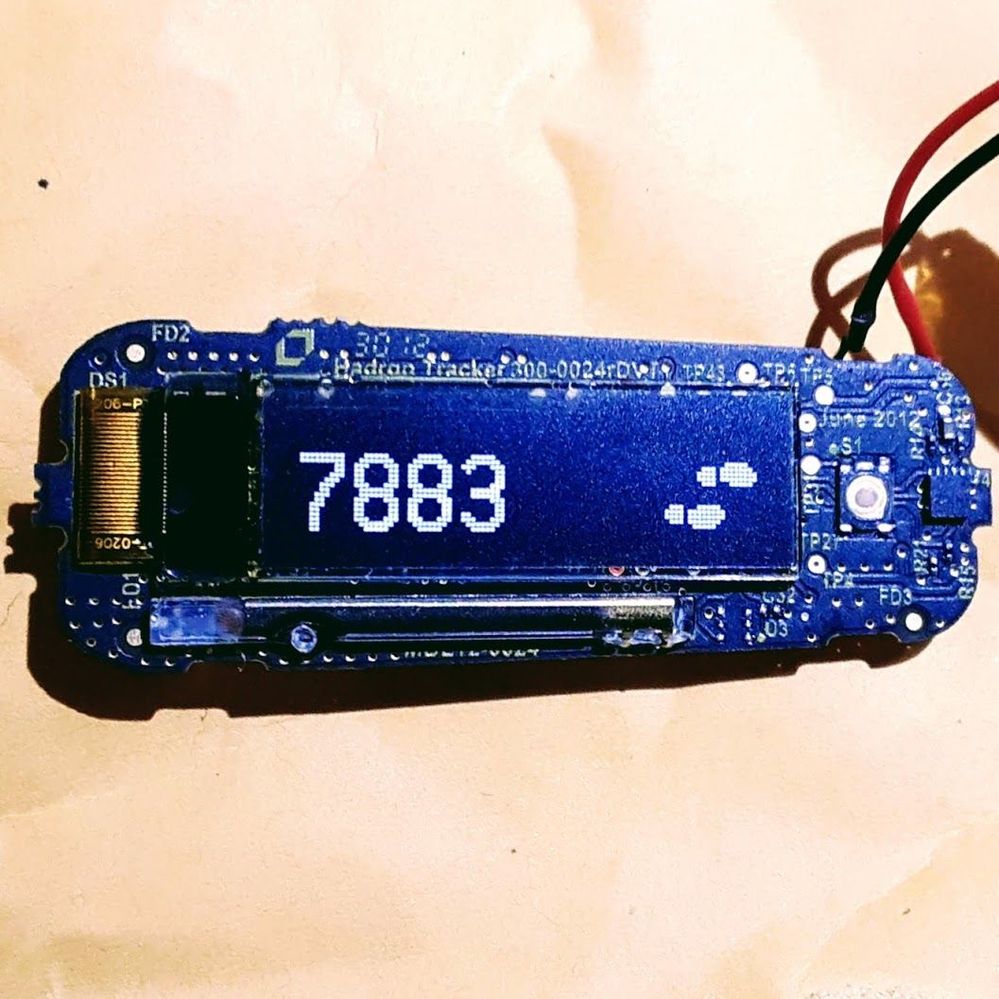
11-20-2020 08:48 - edited 11-22-2020 05:58
- Mark as New
- Bookmark
- Subscribe
- Permalink
- Report this post
SunsetRunner
11-20-2020 08:48 - edited 11-22-2020 05:58
- Mark as New
- Bookmark
- Subscribe
- Permalink
- Report this post
Sorry to hear about this, @Horsygirl . Unfortunately the only way to purchase another One would be to look for it used. I saw one for sale on Amazon but it was $199! You may want to consider the new Fitbit Inspire 2. It can be worn in a clip or on the wrist. And the technology is more up to date. And it is half that price.
11-21-2020 07:20
- Mark as New
- Bookmark
- Subscribe
- Permalink
- Report this post
 Fitbit Product Experts Alumni are retired members of the Fitbit Product Expert Program. Learn more
Fitbit Product Experts Alumni are retired members of the Fitbit Product Expert Program. Learn more
11-21-2020 07:20
- Mark as New
- Bookmark
- Subscribe
- Permalink
- Report this post
You can also change the battery. Se the pinned post at the top of this forum

Wendy | CA | Moto G6 Android
Want to discuss ways to increase your activity? Visit the Lifestyle Forum
11-21-2020 08:12
- Mark as New
- Bookmark
- Subscribe
- Permalink
- Report this post
11-21-2020 08:12
- Mark as New
- Bookmark
- Subscribe
- Permalink
- Report this post
@Horsygirl your battery is dead/dying. LiPo batteries usually last only a few years.
I've repaired dozens of Fitbit Ones. I'm fixing more today. There's a small 60mAh battery that is soldered in with 2 wires. There is a well-written nicely prepared instruction guide as mentioned by @WendyB though, in my opinion, it's an unnecessarily challenging technique, with a less than ideal battery choice. I'll slice below his opening point to completely remove the circuit board for easy soldering and reinsertion. Yes, @SunsetRunner is correct, Amazon has them refurbished for ~$199, though only half of this on eBay. I purchase brand-new Fitbit Ones in the sealed package, delicately replace the batteries, and have been selling them on eBay for $99 including free shipping and free returns. I'm not banking at this price, considering the acquisition cost of unused Ones and quality replacement batteries, but it helps people like you and me who love these little trackers.
Last weekend I sold perfectly working used ones with clips and cables that had batteries lasting over a week for <$40 USD each shipped including free shipping and free returns. They sold out quickly.
Your other option of course, which was also mentioned is the Inspire. It's a very nice tracker, a beautiful screen with real-time app integration, but it's not the One, it's a different tracker you can wear in a clip on your waist. It's incompatible with Charge3, Versa, Ionic, or any other Fitbit trackers with built-in apps, unlike the One that played well with others.
Anyway, I'm staring at half a dozen boxes of Ones needing batteries so time to get to work, LOL if you have questions on the installation or run into any challenges, hit up me or Frank (the dude who wrote the detailed guide). I had submitted a step-by-step illustrated guide a couple of years ago, as did another member but both were removed, so I'm glad to see they've permitted Frank's to stay, and from what Wendy shared it's actually pinned? Amazing! Perhaps Fitbit is finally recognizing (and even supporting by not destroying) our desire to keep these classic trackers stepping along.
If comfortable working on small electronics, it will be a fun little project for you with a very rewarding result. If not so familiar with soldering, perhaps practice on some Bluetooth headphones first.
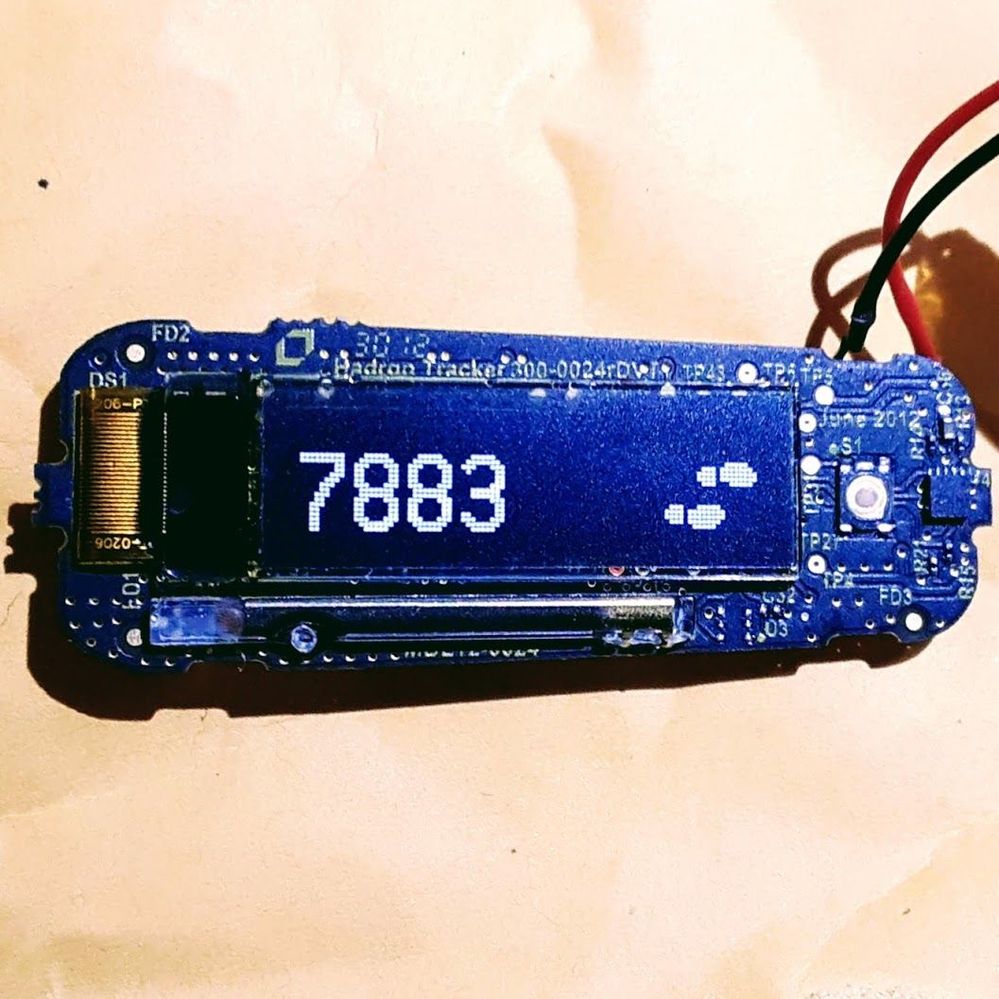
12-11-2020 07:15
- Mark as New
- Bookmark
- Subscribe
- Permalink
- Report this post
12-11-2020 07:15
- Mark as New
- Bookmark
- Subscribe
- Permalink
- Report this post
Where do I order one?
12-11-2020 07:31
- Mark as New
- Bookmark
- Subscribe
- Permalink
- Report this post
SunsetRunner
12-11-2020 07:31
- Mark as New
- Bookmark
- Subscribe
- Permalink
- Report this post
Please see the options listed in this thread.
 Best Answer
Best Answer