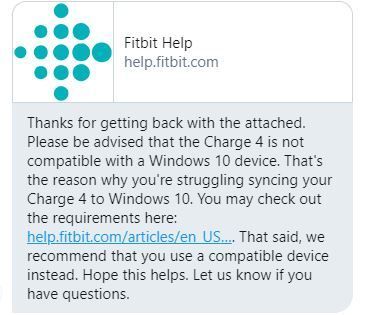Join us on the Community Forums!
-
Community Guidelines
The Fitbit Community is a gathering place for real people who wish to exchange ideas, solutions, tips, techniques, and insight about the Fitbit products and services they love. By joining our Community, you agree to uphold these guidelines, so please take a moment to look them over. -
Learn the Basics
Check out our Frequently Asked Questions page for information on Community features, and tips to make the most of your time here. -
Join the Community!
Join an existing conversation, or start a new thread to ask your question. Creating your account is completely free, and takes about a minute.
Not finding your answer on the Community Forums?
- Community
- Product Help Forums
- Other Charge Trackers
- Charge 4 won't sync
- Mark Topic as New
- Mark Topic as Read
- Float this Topic for Current User
- Bookmark
- Subscribe
- Mute
- Printer Friendly Page
- Community
- Product Help Forums
- Other Charge Trackers
- Charge 4 won't sync
Charge 4 won't sync
- Mark Topic as New
- Mark Topic as Read
- Float this Topic for Current User
- Bookmark
- Subscribe
- Mute
- Printer Friendly Page
05-21-2020
14:27
- last edited on
12-14-2022
16:20
by
MatthewFitbit
![]()
- Mark as New
- Bookmark
- Subscribe
- Permalink
- Report this post
05-21-2020
14:27
- last edited on
12-14-2022
16:20
by
MatthewFitbit
![]()
- Mark as New
- Bookmark
- Subscribe
- Permalink
- Report this post
Charge 4 won't sync to Windows 10 laptop. I've done;
* Stopped bluetooth
* started bluetooth
* restarted Charge 4
* Start fitbit application
Sync starts and then hangs.
Moderator Edit: Clarified subject
05-21-2020 14:30
- Mark as New
- Bookmark
- Subscribe
- Permalink
- Report this post
05-21-2020 14:30
- Mark as New
- Bookmark
- Subscribe
- Permalink
- Report this post
Rebooted PC and went through all stop / start restart and reboot scenarios and it refuses to sync to Windows 10 laptop. What kind of garbage is this? An idea would be to add fitbit syncing as an exercise since I seem to spend as much time trying to sync the fitbit as I spend exercising!
05-21-2020 14:33
- Mark as New
- Bookmark
- Subscribe
- Permalink
- Report this post
05-21-2020 14:33
- Mark as New
- Bookmark
- Subscribe
- Permalink
- Report this post
You want to charge a premium for things like SPO2?? WTF, you can't get the non-premium to work, why would I pay extra so it still wouldn't work! Maybe if you got some real developers it would help. Yes, I'm pissed!
05-21-2020 14:37
- Mark as New
- Bookmark
- Subscribe
- Permalink
- Report this post
05-21-2020 14:37
- Mark as New
- Bookmark
- Subscribe
- Permalink
- Report this post
Having this same problem with my Versa 2. Seems to be a problem with fitbit in general. I read plenty of these type problems and fitbit gives the same old responses. Maybe if this was escalated or some real application developers were hired these would get fixed.
05-22-2020 00:39 - edited 05-22-2020 00:40
- Mark as New
- Bookmark
- Subscribe
- Permalink
- Report this post
 Fitbit Product Experts Alumni are retired members of the Fitbit Product Expert Program. Learn more
Fitbit Product Experts Alumni are retired members of the Fitbit Product Expert Program. Learn more
05-22-2020 00:39 - edited 05-22-2020 00:40
- Mark as New
- Bookmark
- Subscribe
- Permalink
- Report this post
05-22-2020 03:44
- Mark as New
- Bookmark
- Subscribe
- Permalink
- Report this post
 Diamond Fitbit Product Experts share support knowledge on the forums and advocate for the betterment of Fitbit products and services. Learn more
Diamond Fitbit Product Experts share support knowledge on the forums and advocate for the betterment of Fitbit products and services. Learn more
05-22-2020 03:44
- Mark as New
- Bookmark
- Subscribe
- Permalink
- Report this post
That Fitbit Store page is incorrect. It syncs with iOS 12.2 and up, not Mac OS X 12.2. There is no Mac OS 12.
And, yes, Fitbit ended syncing with Windows 10 when the Versa 2 was released.
Laurie | Maryland
Sense 2, Luxe, Aria 2 | iOS | Mac OS
Take a look at the Fitbit help site for further assistance and information.
 Best Answer
Best Answer05-22-2020 07:44
- Mark as New
- Bookmark
- Subscribe
- Permalink
- Report this post
05-22-2020 07:44
- Mark as New
- Bookmark
- Subscribe
- Permalink
- Report this post
@Giampi71 If what you say is true why does the Windows fitbit application list both the Charge 4 and Versa 2 in the "Set Up a Device" list and why has my versa 2 synced with Windows 10 on my laptop in the past? Seems like fitbit needs to come clean and make a clear statement that new devices like the charge 4 and versa 2 are not compatible with windows 10 on a laptop with built in bluetooth. And remove those devices from the windows 10 fitbit application device setup.
05-22-2020 08:36
- Mark as New
- Bookmark
- Subscribe
- Permalink
- Report this post
05-22-2020 08:36
- Mark as New
- Bookmark
- Subscribe
- Permalink
- Report this post
@Giampi71 @LZeeW From the Microsoft store description of the fitbit application;
"SYNC WIRELESSLY: Fitbit trackers sync your stats to computers and 200+ leading devices so you can continuously track your progress without needing to plug in"
This needs to be updated to explain which fitbit devices are not supported for this application from the Microsoft store for Windows 10 computers.
05-22-2020 15:11
- Mark as New
- Bookmark
- Subscribe
- Permalink
- Report this post
 Fitbit Product Experts Alumni are retired members of the Fitbit Product Expert Program. Learn more
Fitbit Product Experts Alumni are retired members of the Fitbit Product Expert Program. Learn more
05-22-2020 15:11
- Mark as New
- Bookmark
- Subscribe
- Permalink
- Report this post
You're right @w3wilkes , there are errors and contradictory information in the documentation, only Fitbit can clarify it.
06-03-2020 11:49
- Mark as New
- Bookmark
- Subscribe
- Permalink
- Report this post
 Community Moderator Alumni are previous members of the Moderation Team, which ensures conversations are friendly, factual, and on-topic. Moderators are here to answer questions, escalate bugs, and make sure your voice is heard by the larger Fitbit team. Learn more
Community Moderator Alumni are previous members of the Moderation Team, which ensures conversations are friendly, factual, and on-topic. Moderators are here to answer questions, escalate bugs, and make sure your voice is heard by the larger Fitbit team. Learn more
06-03-2020 11:49
- Mark as New
- Bookmark
- Subscribe
- Permalink
- Report this post
Hello guys, thanks for your participation in the Forums.
I understand how are you feeling and appreciate all the efforts in trying to fix this syncing issue. If you want to sync your device with your Windows 10 device, check the following:
REQUIREMENTS
- Your computer is running the latest version of Windows 10.
- Your Fitbit device is up-to-date. For more information, see How do I update my Fitbit device?
- The Fitbit app is up-to-date. For more information, see How do I use the Fitbit app?
- Fitbit Connect isn't installed. To check, look for an icon with the Fitbit logo
near the date and time on your screen. If you see this icon, uninstall Fitbit Connect using the same process you use to uninstall other programs.
- The Bluetooth setting on your computer is turned on. To check, go to Start > Settings > Bluetooth. If you can't find this setting and don't know whether your computer supports Bluetooth, this blog explains how to check for Bluetooth compatibility. Note: If your computer doesn't support Bluetooth, purchase a wireless sync dongle from the Fitbit Store.
TROUBLESHOOTING STEPS
- From the Start menu, go to Settings > Bluetooth. Make sure you see your device on the list with the word “Connected” below.
- If your device isn't connected:
- Tap or click the device name and choose Remove Device.
- Make sure your device is nearby and wait for it to reappear in the devices list.
- When it does, tap or click the device again and choose Pair. The pairing process can take several minutes but when it's done the Bluetooth status should change to “Connected.”
- If your device is connected but won't sync, it's possible your computer's Bluetooth signal is weak or temporarily compromised. Try using the wireless sync dongle, available from the Fitbit Store.
- If your Fitbit device won't sync, log in to your Fitbit account on a different phone, tablet, or computer and try to sync.
- If your Fitbit device still doesn’t sync, remove all other Fitbit devices from your account and from the list of connected Bluetooth devices on your computer and try to sync.
Let me know how it goes. 🙂
06-03-2020 14:45
- Mark as New
- Bookmark
- Subscribe
- Permalink
- Report this post
 Fitbit Product Experts Alumni are retired members of the Fitbit Product Expert Program. Learn more
Fitbit Product Experts Alumni are retired members of the Fitbit Product Expert Program. Learn more
06-03-2020 14:45
- Mark as New
- Bookmark
- Subscribe
- Permalink
- Report this post
@AlejandraFitbit Are you now saying that Charge 4 is compatible with Windows 10? Because store description on all other documentation state it is not. Thanks for clarifying.
06-04-2020 13:33
- Mark as New
- Bookmark
- Subscribe
- Permalink
- Report this post
06-04-2020 13:33
- Mark as New
- Bookmark
- Subscribe
- Permalink
- Report this post
@AlejandraFitbit When you tell JWPain that it should sync with Windows 10 does that also apply to my Versa 2? I've gone through everything in this response multiple times and my Versa 2 refuses to sync. There's definitely a problem either with the way fitbit is doing bluetooth on fitbit devices or there's a problem with the fitbit app from the Microsoft store. The only date info I can find for the fitbit app in the MS store is December 2012 which is eons ago in computer time so there's probably been multiple changes to both Windows and bluetooth on PC laptops. Maybe it's time to revisit the fitbit app for Windows.
 Best Answer
Best Answer06-05-2020 07:10
- Mark as New
- Bookmark
- Subscribe
- Permalink
- Report this post
 Community Moderator Alumni are previous members of the Moderation Team, which ensures conversations are friendly, factual, and on-topic. Moderators are here to answer questions, escalate bugs, and make sure your voice is heard by the larger Fitbit team. Learn more
Community Moderator Alumni are previous members of the Moderation Team, which ensures conversations are friendly, factual, and on-topic. Moderators are here to answer questions, escalate bugs, and make sure your voice is heard by the larger Fitbit team. Learn more
06-22-2020 18:50
- Mark as New
- Bookmark
- Subscribe
- Permalink
- Report this post
06-22-2020 18:50
- Mark as New
- Bookmark
- Subscribe
- Permalink
- Report this post
I can get it to sync on only one Windows 10 PC at a time. When I try to since on both my home and office Windows 10 PC it will only sync on one. I can get it to sync on the other if I re-pair it This is frustrating. I did not have this problem with the Charge 2 my new Charge 4 replaced.
 Best Answer
Best Answer06-23-2020 05:17
- Mark as New
- Bookmark
- Subscribe
- Permalink
- Report this post
06-27-2020 11:04 - edited 06-27-2020 13:30
- Mark as New
- Bookmark
- Subscribe
- Permalink
- Report this post
06-27-2020 11:04 - edited 06-27-2020 13:30
- Mark as New
- Bookmark
- Subscribe
- Permalink
- Report this post
07-06-2020
11:07
- last edited on
09-11-2025
09:06
by
MarreFitbit
![]()
- Mark as New
- Bookmark
- Subscribe
- Permalink
- Report this post
 Community Moderator Alumni are previous members of the Moderation Team, which ensures conversations are friendly, factual, and on-topic. Moderators are here to answer questions, escalate bugs, and make sure your voice is heard by the larger Fitbit team. Learn more
Community Moderator Alumni are previous members of the Moderation Team, which ensures conversations are friendly, factual, and on-topic. Moderators are here to answer questions, escalate bugs, and make sure your voice is heard by the larger Fitbit team. Learn more
07-06-2020
11:07
- last edited on
09-11-2025
09:06
by
MarreFitbit
![]()
- Mark as New
- Bookmark
- Subscribe
- Permalink
- Report this post
It's great to see you here, @BadgerBacker.
I understand how are you feeling and appreciate all the efforts in trying to fix this syncing issue. Thanks for the attachment too. Are you still having problems syncing your unit after you followed those steps?.
I hope to hear from you soon.
 Best Answer
Best Answer07-06-2020 11:28
- Mark as New
- Bookmark
- Subscribe
- Permalink
- Report this post
07-06-2020 11:28
- Mark as New
- Bookmark
- Subscribe
- Permalink
- Report this post
@AlejandraFitbit You already know from other Community threads I have done all that and you've also acknowledged the issue is Charge 4 was designed to NOT be compatible with a Windows 10 PC.
 Best Answer
Best Answer08-25-2020 12:44
- Mark as New
- Bookmark
- Subscribe
- Permalink
- Report this post
08-25-2020 12:44
- Mark as New
- Bookmark
- Subscribe
- Permalink
- Report this post
i agree 4 fitbit but the first one that can't snyc tried shutting thing off uninstalled twice wth
 Best Answer
Best Answer08-31-2020 09:58
- Mark as New
- Bookmark
- Subscribe
- Permalink
- Report this post
08-31-2020 09:58
- Mark as New
- Bookmark
- Subscribe
- Permalink
- Report this post
It was a great day in this posting: Will it happen again?
07-22-2015 10:44 - last edited on 07-19-2016 12:32 by LenaFit
Windows Fitbit users!
Today, we announce the new and improved Windows 10 Fitbit app! We’ve taken the new Windows 10 operating system as an opportunity to craft an app that improves the Fitbit experience! After seeing what was possible with Windows 10,
Until now with only support for
- Apple iOS 12.2 or higher
- Android OS 7.0 or higher
. So,
Does Fitbit plan to support Windows 10 again for its current and future devices?
Rather than requiring a Google search on “Smart watches that support windows 10”.
Can you list the Fitbit devices that support Windows 10?
 Best Answer
Best Answer