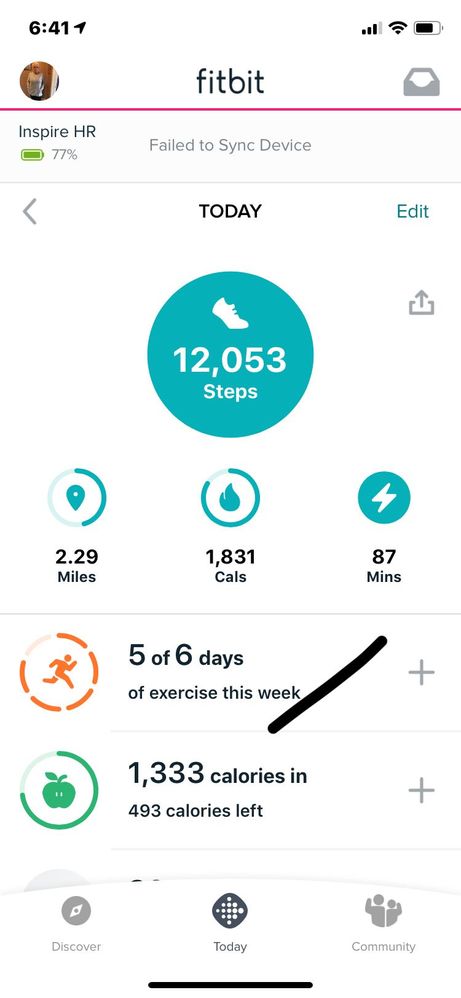Join us on the Community Forums!
-
Community Guidelines
The Fitbit Community is a gathering place for real people who wish to exchange ideas, solutions, tips, techniques, and insight about the Fitbit products and services they love. By joining our Community, you agree to uphold these guidelines, so please take a moment to look them over. -
Learn the Basics
Check out our Frequently Asked Questions page for information on Community features, and tips to make the most of your time here. -
Join the Community!
Join an existing conversation, or start a new thread to ask your question. Creating your account is completely free, and takes about a minute.
Not finding your answer on the Community Forums?
- Community
- Product Help Forums
- Other Inspire Trackers
- Error message failed to sync
- Mark Topic as New
- Mark Topic as Read
- Float this Topic for Current User
- Bookmark
- Subscribe
- Mute
- Printer Friendly Page
- Community
- Product Help Forums
- Other Inspire Trackers
- Error message failed to sync
Error message failed to sync
ANSWERED- Mark Topic as New
- Mark Topic as Read
- Float this Topic for Current User
- Bookmark
- Subscribe
- Mute
- Printer Friendly Page
06-30-2019 10:47
- Mark as New
- Bookmark
- Subscribe
- Permalink
- Report this post
06-30-2019 10:47
- Mark as New
- Bookmark
- Subscribe
- Permalink
- Report this post
I have inspire hr and I’m getting an error message saying failed to sync device,is anyone else seeing this.I have the new dashboard not sure if it’s something to do with that.
Answered! Go to the Best Answer.
 Best Answer
Best Answer- Labels:
-
Inspire HR
Accepted Solutions
06-30-2019 12:32
- Mark as New
- Bookmark
- Subscribe
- Permalink
- Report this post
 Diamond Fitbit Product Experts share support knowledge on the forums and advocate for the betterment of Fitbit products and services. Learn more
Diamond Fitbit Product Experts share support knowledge on the forums and advocate for the betterment of Fitbit products and services. Learn more
06-30-2019 12:32
- Mark as New
- Bookmark
- Subscribe
- Permalink
- Report this post
@cath1971 I don't know if it is related to the new dashboard, but here are some things to try:
Try restarting your Inspire HR -- restart instructions -- you might need to do it 2-3 times. This is the first line troubleshooting step for any tracker than won't sync. You do not lose data with a restart.
If that doesn't work, this is my systematic (but not necessarily effective) list of steps I take
- Delete the app
- Turn your phone off
- Restart your Inspire HR
- Restart your phone
- Redownload the app, log in and try again
Also, are you using an android phone, iPhone or a windows phone? This might be an app problem, not a tracker problem. Users tend to get better, more timely answers in the appropriate app forum if it is a specific app problem. This thread can be moved to a more appropriate forum.
Laurie | Maryland
Sense 2, Luxe, Aria 2 | iOS | Mac OS
Take a look at the Fitbit help site for further assistance and information.
06-30-2019 12:32
- Mark as New
- Bookmark
- Subscribe
- Permalink
- Report this post
 Diamond Fitbit Product Experts share support knowledge on the forums and advocate for the betterment of Fitbit products and services. Learn more
Diamond Fitbit Product Experts share support knowledge on the forums and advocate for the betterment of Fitbit products and services. Learn more
06-30-2019 12:32
- Mark as New
- Bookmark
- Subscribe
- Permalink
- Report this post
@cath1971 I don't know if it is related to the new dashboard, but here are some things to try:
Try restarting your Inspire HR -- restart instructions -- you might need to do it 2-3 times. This is the first line troubleshooting step for any tracker than won't sync. You do not lose data with a restart.
If that doesn't work, this is my systematic (but not necessarily effective) list of steps I take
- Delete the app
- Turn your phone off
- Restart your Inspire HR
- Restart your phone
- Redownload the app, log in and try again
Also, are you using an android phone, iPhone or a windows phone? This might be an app problem, not a tracker problem. Users tend to get better, more timely answers in the appropriate app forum if it is a specific app problem. This thread can be moved to a more appropriate forum.
Laurie | Maryland
Sense 2, Luxe, Aria 2 | iOS | Mac OS
Take a look at the Fitbit help site for further assistance and information.
06-30-2019 12:59
- Mark as New
- Bookmark
- Subscribe
- Permalink
- Report this post
06-30-2019 12:59
- Mark as New
- Bookmark
- Subscribe
- Permalink
- Report this post
Thanks for your reply.....a restart of the tracker fixed it
thank you
 Best Answer
Best Answer07-15-2019 00:55
- Mark as New
- Bookmark
- Subscribe
- Permalink
- Report this post
07-15-2019 00:55
- Mark as New
- Bookmark
- Subscribe
- Permalink
- Report this post
While the solution does work, I’ve been getting really tired of this problem. I’ve had to reset my versa almost weekly! What’s going on? It’s not a Bluetooth issue as far as I can see. It seems to fail after the data has been sent from the versa to the App.
09-04-2019 19:29
- Mark as New
- Bookmark
- Subscribe
- Permalink
- Report this post
09-04-2019 19:29
- Mark as New
- Bookmark
- Subscribe
- Permalink
- Report this post
This has been an issue for me since the new dashboard became the norm. Some of the fixes already mentioned here seemed to work temporarily, but the issue came back every time. Latest thing I tried is turning off the VPN service on my iPhone. That seems to have worked. For now.
It might make some sense - the Fitbit site doesn't allow me in either (using a browser) if the VPN is turned on. Turn it off and I’m in.
 Best Answer
Best Answer12-25-2019 08:31
- Mark as New
- Bookmark
- Subscribe
- Permalink
- Report this post
SunsetRunner
12-25-2019 08:31
- Mark as New
- Bookmark
- Subscribe
- Permalink
- Report this post
Agreed. This is happening too often. Google’s gotta patch this stuff. It’s not acceptable, considering the competition.
 Best Answer
Best Answer09-27-2020 10:48
- Mark as New
- Bookmark
- Subscribe
- Permalink
- Report this post
09-27-2020 10:48
- Mark as New
- Bookmark
- Subscribe
- Permalink
- Report this post
Restarting the app on my phone seemed tp work
 Best Answer
Best Answer