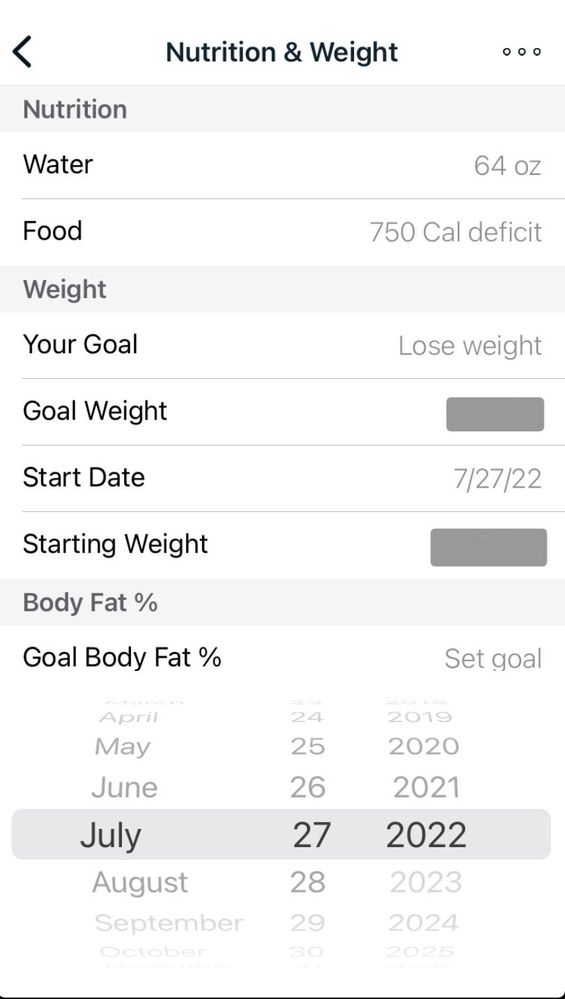Join us on the Community Forums!
-
Community Guidelines
The Fitbit Community is a gathering place for real people who wish to exchange ideas, solutions, tips, techniques, and insight about the Fitbit products and services they love. By joining our Community, you agree to uphold these guidelines, so please take a moment to look them over. -
Learn the Basics
Check out our Frequently Asked Questions page for information on Community features, and tips to make the most of your time here. -
Join the Community!
Join an existing conversation, or start a new thread to ask your question. Creating your account is completely free, and takes about a minute.
Not finding your answer on the Community Forums?
- Community
- Product Help Forums
- Other Inspire Trackers
- Possible bug in weight settings?
- Mark Topic as New
- Mark Topic as Read
- Float this Topic for Current User
- Bookmark
- Subscribe
- Mute
- Printer Friendly Page
- Community
- Product Help Forums
- Other Inspire Trackers
- Possible bug in weight settings?
Possible bug in weight settings?
ANSWERED- Mark Topic as New
- Mark Topic as Read
- Float this Topic for Current User
- Bookmark
- Subscribe
- Mute
- Printer Friendly Page
08-28-2022
10:45
- last edited on
12-18-2022
20:58
by
MatthewFitbit
![]()
- Mark as New
- Bookmark
- Subscribe
- Permalink
- Report this post
08-28-2022
10:45
- last edited on
12-18-2022
20:58
by
MatthewFitbit
![]()
- Mark as New
- Bookmark
- Subscribe
- Permalink
- Report this post
Under SETTINGS, my weight goal start date originally said 7/27/22 but somehow it changed to today’s date (8/28/22). Although the settings allow me to change it to 7/27/22, it always reverts back to today’s date. See photo.
Also, the weight tile originally displayed the number of pounds lost since I began but now it displays my current weight. (Both versions showed “## lbs to lose” in small type below which is fine.) This may be a related bug since its occurrence coincides with the start date issue.
The estimated date for reaching my goal is the end of this year so I would like to see my progress as pounds lost since my actual start date (7/27). I can remember my current weight easily enough so seeing that isn’t as encouraging as seeing the pounds I lost so far, which I now have to calculate.
Answered! Go to the Best Answer.
Accepted Solutions
08-29-2022 06:24
- Mark as New
- Bookmark
- Subscribe
- Permalink
- Report this post
SunsetRunner
08-29-2022 06:24
- Mark as New
- Bookmark
- Subscribe
- Permalink
- Report this post
Hello @veramilo
Unfortunately this has been an issue for a very long time. Here is an example of one old thread: https://community.fitbit.com/t5/Android-App/Can-I-change-my-weight-loss-start-date/td-p/991787/page/...
I’m not entirely sure why this hasn’t been fixed and addressed. But, after I read your post I decided to try and change my weight start time as well but unfortunately it reverts back like yours does. I messed around with it a bit and I did manage to change the start date but I had to make a slight alteration to make it stick.
Here’s what I did…Obviously this is a “workaround” but it gives you what you want. First I tap start date and I altered to what I wanted. Then I went to the start weight and altered my weight just a bit. Without touching anything else I then returned to the previous page by tapping the “<“ button at the top. Then I I went back to the nutrition and weight page and noticed it finally kept my start date that I picked. Unfortunately I’m stuck with my new “slightly altered” weight but at least my start date was finally corrected.
I understand this should be fixed and having to do a slight workaround shouldn’t have to happen but I’m hoping that this at least helps in someway. Maybe once you try the workaround it will address the tile issue as well. Because it will reflect the weight loss from your actual real start date.
‘😉 Please let me know if this provides you with the best answer to your question despite it being an unfortunate workaround.
 Best Answer
Best Answer08-29-2022 06:24
- Mark as New
- Bookmark
- Subscribe
- Permalink
- Report this post
SunsetRunner
08-29-2022 06:24
- Mark as New
- Bookmark
- Subscribe
- Permalink
- Report this post
Hello @veramilo
Unfortunately this has been an issue for a very long time. Here is an example of one old thread: https://community.fitbit.com/t5/Android-App/Can-I-change-my-weight-loss-start-date/td-p/991787/page/...
I’m not entirely sure why this hasn’t been fixed and addressed. But, after I read your post I decided to try and change my weight start time as well but unfortunately it reverts back like yours does. I messed around with it a bit and I did manage to change the start date but I had to make a slight alteration to make it stick.
Here’s what I did…Obviously this is a “workaround” but it gives you what you want. First I tap start date and I altered to what I wanted. Then I went to the start weight and altered my weight just a bit. Without touching anything else I then returned to the previous page by tapping the “<“ button at the top. Then I I went back to the nutrition and weight page and noticed it finally kept my start date that I picked. Unfortunately I’m stuck with my new “slightly altered” weight but at least my start date was finally corrected.
I understand this should be fixed and having to do a slight workaround shouldn’t have to happen but I’m hoping that this at least helps in someway. Maybe once you try the workaround it will address the tile issue as well. Because it will reflect the weight loss from your actual real start date.
‘😉 Please let me know if this provides you with the best answer to your question despite it being an unfortunate workaround.
 Best Answer
Best Answer08-29-2022 18:36
- Mark as New
- Bookmark
- Subscribe
- Permalink
- Report this post
08-29-2022 18:36
- Mark as New
- Bookmark
- Subscribe
- Permalink
- Report this post
Thank you! Yes, it’s a work around, but it worked. I was able to change the weight by just 0.01 lbs and that worked without perceptibly altering the weight I originally logged.
Hopefully fitbit will finally fix this.
Thanks again!!!
 Best Answer
Best Answer08-29-2022 18:43
- Mark as New
- Bookmark
- Subscribe
- Permalink
- Report this post
SunsetRunner
08-29-2022 18:43
- Mark as New
- Bookmark
- Subscribe
- Permalink
- Report this post
Your so welcome @veramilo 😃 When I altered mine earlier to try to find a workaround I only dropped my weight by only 0.01 lbs as well. I’m happy it worked out.
 Best Answer
Best Answer