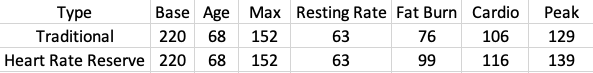Join us on the Community Forums!
-
Community Guidelines
The Fitbit Community is a gathering place for real people who wish to exchange ideas, solutions, tips, techniques, and insight about the Fitbit products and services they love. By joining our Community, you agree to uphold these guidelines, so please take a moment to look them over. -
Learn the Basics
Check out our Frequently Asked Questions page for information on Community features, and tips to make the most of your time here. -
Join the Community!
Join an existing conversation, or start a new thread to ask your question. Creating your account is completely free, and takes about a minute.
Not finding your answer on the Community Forums?
- Community
- Product Help Forums
- Other Versa Smartwatches
- How Active Zone Minutes work?
- Mark Topic as New
- Mark Topic as Read
- Float this Topic for Current User
- Bookmark
- Subscribe
- Mute
- Printer Friendly Page
- Community
- Product Help Forums
- Other Versa Smartwatches
- How Active Zone Minutes work?
How Active Zone Minutes work?
ANSWERED- Mark Topic as New
- Mark Topic as Read
- Float this Topic for Current User
- Bookmark
- Subscribe
- Mute
- Printer Friendly Page
10-09-2020
08:34
- last edited on
11-17-2020
17:56
by
RicardoFitbit
![]()
- Mark as New
- Bookmark
- Subscribe
- Permalink
- Report this post
SunsetRunner
10-09-2020
08:34
- last edited on
11-17-2020
17:56
by
RicardoFitbit
![]()
- Mark as New
- Bookmark
- Subscribe
- Permalink
- Report this post
HI - since the Active Zone Minutes have shown up, I have yet to have any Active Zone Minutes register for me. Now I am not a runner, but I do walk reguarly either on my treadmill or outside and never had a problem with the old Active Minutes. How do they work and why is it now not registering any minutes. I would much prefer going back to the old Active Minutes. Thank you. Susan
Moderator Edit: Clarified subject
Answered! Go to the Best Answer.
Accepted Solutions
11-16-2020 15:19
- Mark as New
- Bookmark
- Subscribe
- Permalink
- Report this post
11-16-2020 15:19
- Mark as New
- Bookmark
- Subscribe
- Permalink
- Report this post
@SunsetRunner -
There are two reasons for this -
First is that the heart rate zones formula has changed.
The Heart Rate Zone calculations have moved from the Traditional formula which are straight fixed percentages (50, 70 and 85%) of your Max Heart Rate which is defined as subtracting your age from 220. For me, as a 68 year old male, my Max Heart Rate is 152. Traditional zone values for me are shown in the first data row below.
The new formula being used by many FitBit devices, including the Versa 2 as of the latest release, use a value called Heart Rate Reserve. Subtracting your resting heart rate from your max heart rate results in that reserve.
40% of the reserve is added to your resting heart rate to establish the beginning of the Fat Burn Zone.
60% of the reserve is added to your resting heart rate to establish the beginning of the Cardio Zone.
85% of the reserve is added to your resting heart rate to establish the beginning of the Peak Zone.
The new Heart Rate Reserve formula zones for me are shown in the second data row below.
Secondly, the move from Active Minutes to Active Zone Minutes has FitBit changing its definition of "activity".
- It used to be "Is your body active".
- It is now "Is your heart active and how active is it". You receive one AZM for each minute you average in the Fat Burn zone and two AZMs for each minute you average in Cardio or Peak.
For instance, you take a 30 minute walk without getting your heart rate up to at least Fat Burn.
- In the past you would be awarded 30 active minutes, or close to it. If you were burning more than approximately 3 times your resting calorie burn (BMR) and you don't have to be in Fat Burn to do that.
- Now you will receive zero Active Zone Minutes because you were "below zone" for the whole walk.
Hopefully the above helps - and welcome to the boards.
Apple Watch 6 - iPhone 8 (iOS 16.7.8) - FitBit app 4.20 - MacBook Air (macOS Catalina)
11-16-2020 15:19
- Mark as New
- Bookmark
- Subscribe
- Permalink
- Report this post
11-16-2020 15:19
- Mark as New
- Bookmark
- Subscribe
- Permalink
- Report this post
@SunsetRunner -
There are two reasons for this -
First is that the heart rate zones formula has changed.
The Heart Rate Zone calculations have moved from the Traditional formula which are straight fixed percentages (50, 70 and 85%) of your Max Heart Rate which is defined as subtracting your age from 220. For me, as a 68 year old male, my Max Heart Rate is 152. Traditional zone values for me are shown in the first data row below.
The new formula being used by many FitBit devices, including the Versa 2 as of the latest release, use a value called Heart Rate Reserve. Subtracting your resting heart rate from your max heart rate results in that reserve.
40% of the reserve is added to your resting heart rate to establish the beginning of the Fat Burn Zone.
60% of the reserve is added to your resting heart rate to establish the beginning of the Cardio Zone.
85% of the reserve is added to your resting heart rate to establish the beginning of the Peak Zone.
The new Heart Rate Reserve formula zones for me are shown in the second data row below.
Secondly, the move from Active Minutes to Active Zone Minutes has FitBit changing its definition of "activity".
- It used to be "Is your body active".
- It is now "Is your heart active and how active is it". You receive one AZM for each minute you average in the Fat Burn zone and two AZMs for each minute you average in Cardio or Peak.
For instance, you take a 30 minute walk without getting your heart rate up to at least Fat Burn.
- In the past you would be awarded 30 active minutes, or close to it. If you were burning more than approximately 3 times your resting calorie burn (BMR) and you don't have to be in Fat Burn to do that.
- Now you will receive zero Active Zone Minutes because you were "below zone" for the whole walk.
Hopefully the above helps - and welcome to the boards.
Apple Watch 6 - iPhone 8 (iOS 16.7.8) - FitBit app 4.20 - MacBook Air (macOS Catalina)