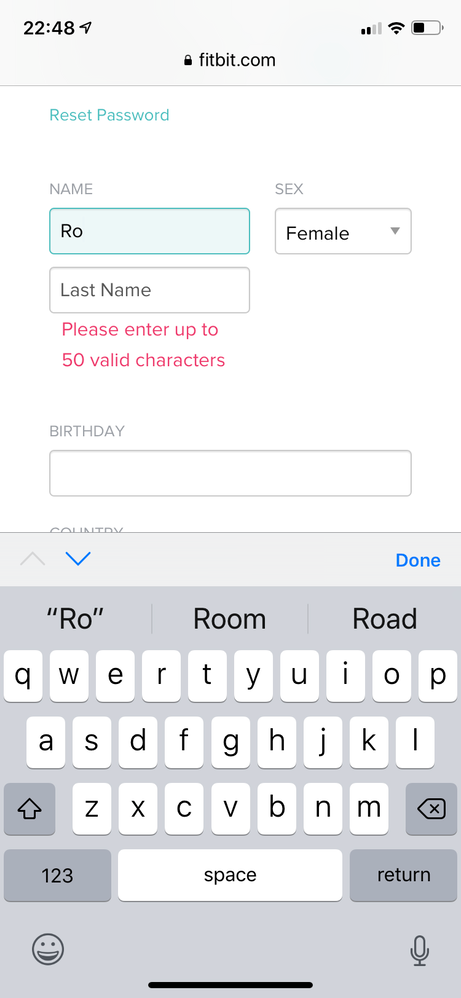Join us on the Community Forums!
-
Community Guidelines
The Fitbit Community is a gathering place for real people who wish to exchange ideas, solutions, tips, techniques, and insight about the Fitbit products and services they love. By joining our Community, you agree to uphold these guidelines, so please take a moment to look them over. -
Learn the Basics
Check out our Frequently Asked Questions page for information on Community features, and tips to make the most of your time here. -
Join the Community!
Join an existing conversation, or start a new thread to ask your question. Creating your account is completely free, and takes about a minute.
Not finding your answer on the Community Forums?
- Community
- Product Help Forums
- Other Versa Smartwatches
- How do I change the time format?
- Mark Topic as New
- Mark Topic as Read
- Float this Topic for Current User
- Bookmark
- Subscribe
- Mute
- Printer Friendly Page
- Community
- Product Help Forums
- Other Versa Smartwatches
- How do I change the time format?
How do I change the time format?
- Mark Topic as New
- Mark Topic as Read
- Float this Topic for Current User
- Bookmark
- Subscribe
- Mute
- Printer Friendly Page
06-26-2018
12:03
- last edited on
06-27-2018
07:02
by
AlejandraFitbit
![]()
- Mark as New
- Bookmark
- Subscribe
- Permalink
- Report this post
06-26-2018
12:03
- last edited on
06-27-2018
07:02
by
AlejandraFitbit
![]()
- Mark as New
- Bookmark
- Subscribe
- Permalink
- Report this post
How do I change to 24 hour clock, says 0800 instead of 20.00?
Moderator edit: subject for clarity
 Best Answer
Best Answer06-26-2018 12:41
- Mark as New
- Bookmark
- Subscribe
- Permalink
- Report this post
06-26-2018 12:41
- Mark as New
- Bookmark
- Subscribe
- Permalink
- Report this post
The setting is in you FitBit app on your phone.
 Best Answer
Best Answer06-26-2018 12:56
- Mark as New
- Bookmark
- Subscribe
- Permalink
- Report this post
06-26-2018 12:56
- Mark as New
- Bookmark
- Subscribe
- Permalink
- Report this post
Sent from my iPhone
 Best Answer
Best Answer06-26-2018 13:18
- Mark as New
- Bookmark
- Subscribe
- Permalink
- Report this post
SunsetRunner
06-26-2018 13:18
- Mark as New
- Bookmark
- Subscribe
- Permalink
- Report this post
Buddy, that setting is at Fitbit.com Dashboard where you click on the gear icon at the upper right and then on Settings. Scroll down to "Clock Display Time". Then make your change and scroll on down to click on Submit and sync your tracker.
06-26-2018 13:44
- Mark as New
- Bookmark
- Subscribe
- Permalink
- Report this post
06-26-2018 13:44
- Mark as New
- Bookmark
- Subscribe
- Permalink
- Report this post
Sent from my iPhone
06-26-2018 15:01
- Mark as New
- Bookmark
- Subscribe
- Permalink
- Report this post
SunsetRunner
06-26-2018 15:01
- Mark as New
- Bookmark
- Subscribe
- Permalink
- Report this post
Tell us PRECISELY step by step what occurs when you enter your last name in the box.
 Best Answer
Best Answer
06-27-2018
07:03
- last edited on
06-09-2025
06:57
by
MarreFitbit
![]()
- Mark as New
- Bookmark
- Subscribe
- Permalink
- Report this post
 Community Moderator Alumni are previous members of the Moderation Team, which ensures conversations are friendly, factual, and on-topic. Moderators are here to answer questions, escalate bugs, and make sure your voice is heard by the larger Fitbit team. Learn more
Community Moderator Alumni are previous members of the Moderation Team, which ensures conversations are friendly, factual, and on-topic. Moderators are here to answer questions, escalate bugs, and make sure your voice is heard by the larger Fitbit team. Learn more
06-27-2018
07:03
- last edited on
06-09-2025
06:57
by
MarreFitbit
![]()
- Mark as New
- Bookmark
- Subscribe
- Permalink
- Report this post
It's great to see you here @buddy1066, @GreginJaxFL and @SunsetRunner thanks for stopping by.
If you still need help to change your timezone format, you just need to do the following from a computer:
- Log into your fitbit.com dashboard and click the gear icon.
- Choose Settings > Personal Info.
- Under Advanced Settings, find Clock Display Time and select whether you want the time shown in 12-hour or 24-hour clock units.
- Click Submit and sync your device.
You don't need to change your name or anything else. If you are receiving an error, a screenshot would be awesome.
Let me know how it goes. ![]()
06-27-2018 12:59
- Mark as New
- Bookmark
- Subscribe
- Permalink
- Report this post
06-27-2018 12:59
- Mark as New
- Bookmark
- Subscribe
- Permalink
- Report this post
Sent from my iPhone
06-28-2018
07:48
- last edited on
12-25-2024
13:51
by
MarreFitbit
![]()
- Mark as New
- Bookmark
- Subscribe
- Permalink
- Report this post
 Community Moderator Alumni are previous members of the Moderation Team, which ensures conversations are friendly, factual, and on-topic. Moderators are here to answer questions, escalate bugs, and make sure your voice is heard by the larger Fitbit team. Learn more
Community Moderator Alumni are previous members of the Moderation Team, which ensures conversations are friendly, factual, and on-topic. Moderators are here to answer questions, escalate bugs, and make sure your voice is heard by the larger Fitbit team. Learn more
06-28-2018
07:48
- last edited on
12-25-2024
13:51
by
MarreFitbit
![]()
- Mark as New
- Bookmark
- Subscribe
- Permalink
- Report this post
Thanks for the update @buddy1066. Could you please provide me with a screenshot of this issue?
Hope to hear from you soon. ![]()
 Best Answer
Best Answer12-01-2018 20:54
- Mark as New
- Bookmark
- Subscribe
- Permalink
- Report this post
12-01-2018 20:54
- Mark as New
- Bookmark
- Subscribe
- Permalink
- Report this post
I dont have that option under Clock setting. There is no option for 24h format .IIt doesn't let me upload a screenshot here so i can show
12-06-2018 01:56
- Mark as New
- Bookmark
- Subscribe
- Permalink
- Report this post
12-06-2018 01:56
- Mark as New
- Bookmark
- Subscribe
- Permalink
- Report this post
Reset my time in smart watch as per mobile,
 Best Answer
Best Answer12-06-2018 01:58
- Mark as New
- Bookmark
- Subscribe
- Permalink
- Report this post
12-06-2018 01:58
- Mark as New
- Bookmark
- Subscribe
- Permalink
- Report this post
Reset 1 am to 12 pm day
 Best Answer
Best Answer01-06-2019 16:47
- Mark as New
- Bookmark
- Subscribe
- Permalink
- Report this post
01-06-2019 16:47
- Mark as New
- Bookmark
- Subscribe
- Permalink
- Report this post
Mine is doing the same thing! Forcing me to add a last name but won’t let me.
01-15-2019 05:16
- Mark as New
- Bookmark
- Subscribe
- Permalink
- Report this post
SunsetRunner
01-15-2019 05:16
- Mark as New
- Bookmark
- Subscribe
- Permalink
- Report this post
Mine is doing the same. All I want to do is change the format of the clock to
24hrs but I have to add my surname to the box. It lets me do first name and gender and I can’t even click on the box for surname, it just jumps straight back
to first name!! Frustrating!!!
 Best Answer
Best Answer01-15-2019 05:21
- Mark as New
- Bookmark
- Subscribe
- Permalink
- Report this post
SunsetRunner
01-15-2019 05:21
- Mark as New
- Bookmark
- Subscribe
- Permalink
- Report this post
Without adding a surname it won’t let me save any changes which includes making the clock into 24hr format. The surname box never lets the curser go into it to add a surname!
 Best Answer
Best Answer01-15-2019 08:09
- Mark as New
- Bookmark
- Subscribe
- Permalink
- Report this post
01-15-2019 08:09
- Mark as New
- Bookmark
- Subscribe
- Permalink
- Report this post
Sent from my iPhone
01-16-2019
03:53
- last edited on
06-09-2025
06:56
by
MarreFitbit
![]()
- Mark as New
- Bookmark
- Subscribe
- Permalink
- Report this post
 Community Moderator Alumni are previous members of the Moderation Team, which ensures conversations are friendly, factual, and on-topic. Moderators are here to answer questions, escalate bugs, and make sure your voice is heard by the larger Fitbit team. Learn more
Community Moderator Alumni are previous members of the Moderation Team, which ensures conversations are friendly, factual, and on-topic. Moderators are here to answer questions, escalate bugs, and make sure your voice is heard by the larger Fitbit team. Learn more
01-16-2019
03:53
- last edited on
06-09-2025
06:56
by
MarreFitbit
![]()
- Mark as New
- Bookmark
- Subscribe
- Permalink
- Report this post
Hey guys, I hope you are doing fine.
Keep in mind that you need to use a computer at the moment of changing your time format. To change this do the following:
- Log into your fitbit.com dashboard and click the gear icon.
- Choose Settings > Personal Info.
- Under Advanced Settings, find Clock Display Time and select whether you want the time shown in 12-hour or 24-hour clock units.
- Click Submit and sync your device.
Catch you later. ![]()
01-16-2019 04:30
- Mark as New
- Bookmark
- Subscribe
- Permalink
- Report this post
SunsetRunner
01-16-2019 04:30
- Mark as New
- Bookmark
- Subscribe
- Permalink
- Report this post
Done,
Thanks
Sent from my iPad mini
 Best Answer
Best Answer02-01-2019 13:46
- Mark as New
- Bookmark
- Subscribe
- Permalink
- Report this post
02-01-2019 13:46
- Mark as New
- Bookmark
- Subscribe
- Permalink
- Report this post
I tried following those steps but it still won't change from 24hrs to 12hrs format.
 Best Answer
Best Answer02-01-2019 13:57
- Mark as New
- Bookmark
- Subscribe
- Permalink
- Report this post
SunsetRunner
02-01-2019 13:57
- Mark as New
- Bookmark
- Subscribe
- Permalink
- Report this post
Maybe your clock face is the problem
 Best Answer
Best Answer