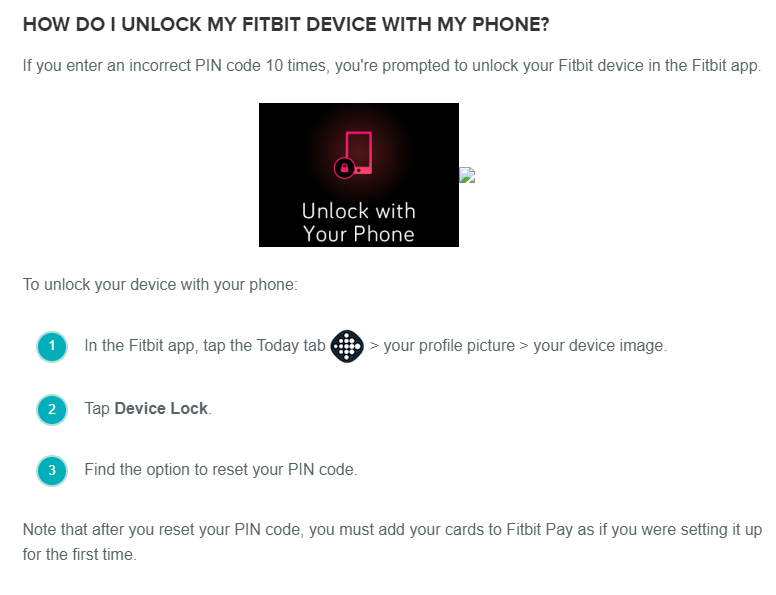Join us on the Community Forums!
-
Community Guidelines
The Fitbit Community is a gathering place for real people who wish to exchange ideas, solutions, tips, techniques, and insight about the Fitbit products and services they love. By joining our Community, you agree to uphold these guidelines, so please take a moment to look them over. -
Learn the Basics
Check out our Frequently Asked Questions page for information on Community features, and tips to make the most of your time here. -
Join the Community!
Join an existing conversation, or start a new thread to ask your question. Creating your account is completely free, and takes about a minute.
Not finding your answer on the Community Forums?
- Community
- Product Help Forums
- Other Versa Smartwatches
- Watch does not unlock!
- Mark Topic as New
- Mark Topic as Read
- Float this Topic for Current User
- Bookmark
- Subscribe
- Mute
- Printer Friendly Page
- Community
- Product Help Forums
- Other Versa Smartwatches
- Watch does not unlock!
Watch does not unlock!
ANSWERED- Mark Topic as New
- Mark Topic as Read
- Float this Topic for Current User
- Bookmark
- Subscribe
- Mute
- Printer Friendly Page
04-12-2020 00:07
- Mark as New
- Bookmark
- Subscribe
- Permalink
- Report this post
04-12-2020 00:07
- Mark as New
- Bookmark
- Subscribe
- Permalink
- Report this post
my fitbit versa says on the screen unlock with iphone but i could'nt see a button to unlock my watch so i deleted my fitbit of my account to see if that worked but it didn't so now i cant pair up my fitbit becouse i need to unlock with my phone so its locked. iv'e tried to resstart it and fix it but nothing is working so if someone could help i would be very gatefull
From angus
Answered! Go to the Best Answer.
Accepted Solutions
04-12-2020 00:28
- Mark as New
- Bookmark
- Subscribe
- Permalink
- Report this post
 Fitbit Product Experts Alumni are retired members of the Fitbit Product Expert Program. Learn more
Fitbit Product Experts Alumni are retired members of the Fitbit Product Expert Program. Learn more
04-12-2020 00:28
- Mark as New
- Bookmark
- Subscribe
- Permalink
- Report this post
This is a problem. The fitbit gets locked when you enter the wrong PIN 10 times and then it can only be unlocked via the app on your phone. Trouble is, if you have deleted the fitbit this option is not available to you and it will not be possible to unlock it.
The fitbit needs to be reset to factory settings and set up again as though it were a new device and the problem with this is that you can't get to the factory reset option on the Versa as it's locked!
There is a complicated way to force a factory reset. I would normally advise doing this under the instruction of customer support ( contact.fitbit.com ) but here are the instructions if you'd like to try:
- On the watch, hold all three buttons for about 10 to 12 seconds.
- When the Fitbit logo disappears, quickly release the bottom right button, continuing to hold down the left and top right buttons (releasing the bottom right button as soon as the logo disappears is time sensitive).
- When the device vibrates, release all buttons.
- Wait for approximately 1-2 minutes while the device clears all data. Eventually, the Fitbit logo appears and the device boots and displays Fitbit.com/setup.
- Once the Fitbit.com/setup screen appears, open the Bluetooth settings on your phone and unpair the watch from the list. Then, please set up the watch back to your account with the instructions on this link: How do I set up my Fitbit device?
I also include below the instructions for unlocking your phone. I appreciate it won't be of use to you but it may help anyone coming across this thread in a similar situation:
 Best Answer
Best Answer04-12-2020 00:28
- Mark as New
- Bookmark
- Subscribe
- Permalink
- Report this post
 Fitbit Product Experts Alumni are retired members of the Fitbit Product Expert Program. Learn more
Fitbit Product Experts Alumni are retired members of the Fitbit Product Expert Program. Learn more
04-12-2020 00:28
- Mark as New
- Bookmark
- Subscribe
- Permalink
- Report this post
This is a problem. The fitbit gets locked when you enter the wrong PIN 10 times and then it can only be unlocked via the app on your phone. Trouble is, if you have deleted the fitbit this option is not available to you and it will not be possible to unlock it.
The fitbit needs to be reset to factory settings and set up again as though it were a new device and the problem with this is that you can't get to the factory reset option on the Versa as it's locked!
There is a complicated way to force a factory reset. I would normally advise doing this under the instruction of customer support ( contact.fitbit.com ) but here are the instructions if you'd like to try:
- On the watch, hold all three buttons for about 10 to 12 seconds.
- When the Fitbit logo disappears, quickly release the bottom right button, continuing to hold down the left and top right buttons (releasing the bottom right button as soon as the logo disappears is time sensitive).
- When the device vibrates, release all buttons.
- Wait for approximately 1-2 minutes while the device clears all data. Eventually, the Fitbit logo appears and the device boots and displays Fitbit.com/setup.
- Once the Fitbit.com/setup screen appears, open the Bluetooth settings on your phone and unpair the watch from the list. Then, please set up the watch back to your account with the instructions on this link: How do I set up my Fitbit device?
I also include below the instructions for unlocking your phone. I appreciate it won't be of use to you but it may help anyone coming across this thread in a similar situation:
 Best Answer
Best Answer11-25-2022 10:45
- Mark as New
- Bookmark
- Subscribe
- Permalink
- Report this post
11-25-2022 10:45
- Mark as New
- Bookmark
- Subscribe
- Permalink
- Report this post
I have a Fitbit Versa 2. I was wearing it when it locked itself. On hour it was fine and the next it was locked. I tried the instructions above but the option "Device Lock" does not appear on my phone. I also only have one button on my device, not three, so I cant use the other option either. Is there a third option?.
 Best Answer
Best Answer12-31-2022 10:55
- Mark as New
- Bookmark
- Subscribe
- Permalink
- Report this post
12-31-2022 10:55
- Mark as New
- Bookmark
- Subscribe
- Permalink
- Report this post
I have the exact same device and the same problem and unfortunately I think there is no other solution.
 Best Answer
Best Answer12-31-2022 10:55
- Mark as New
- Bookmark
- Subscribe
- Permalink
- Report this post
12-31-2022 10:55
- Mark as New
- Bookmark
- Subscribe
- Permalink
- Report this post
I have the exact same device and the same problem and unfortunately I think there is no other solution.
 Best Answer
Best Answer