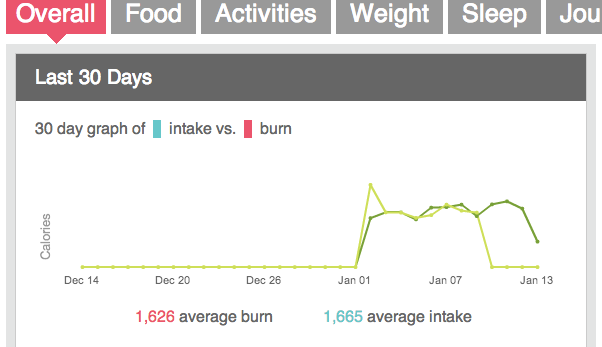
So intake on this legend is blue, and burn is red. But the two colours on the graph are yellow and green.
That makes no sense.
New idea: make the lines on the graph match the legend.
Edit: Wow, this idea is over two years old. A bug that should be a very simple aesthetic fix hasn't been done in over two years.
Moderator Edit: Edited post title, labels
Join us on the Community Forums!
Community Guidelines
Learn the Basics
Join the Community!
Not finding your answer on the Community Forums?
Go to the Help Site
Contact Support