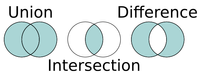Join us on the Community Forums!
-
Community Guidelines
The Fitbit Community is a gathering place for real people who wish to exchange ideas, solutions, tips, techniques, and insight about the Fitbit products and services they love. By joining our Community, you agree to uphold these guidelines, so please take a moment to look them over. -
Learn the Basics
Check out our Frequently Asked Questions page for information on Community features, and tips to make the most of your time here. -
Join the Community!
Join an existing conversation, or start a new thread to ask your question. Creating your account is completely free, and takes about a minute.
Not finding your answer on the Community Forums?
- Community
- Developers
- SDK Development
- Combine SVG using union, intersection and differen...
- Mark Topic as New
- Mark Topic as Read
- Float this Topic for Current User
- Bookmark
- Subscribe
- Mute
- Printer Friendly Page
- Community
- Developers
- SDK Development
- Combine SVG using union, intersection and differen...
Combine SVG using union, intersection and difference?
ANSWERED- Mark Topic as New
- Mark Topic as Read
- Float this Topic for Current User
- Bookmark
- Subscribe
- Mute
- Printer Friendly Page
05-09-2023 10:47
- Mark as New
- Bookmark
- Subscribe
- Permalink
- Report this post
05-09-2023 10:47
- Mark as New
- Bookmark
- Subscribe
- Permalink
- Report this post
I want to create some custom shapes that combine other shapes, like e.g. a lemon shape. I was thinking of just creating a mask that was the intersection of two circles partly overlapping. However, I have not found a way of doing this. What is the recommended way of creating a slightly more complex SVG graphic than the standard figures supported out-of-box?
Answered! Go to the Best Answer.
 Best Answer
Best AnswerAccepted Solutions
05-09-2023 13:03
- Mark as New
- Bookmark
- Subscribe
- Permalink
- Report this post
 Gold Fitbit Product Experts share support knowledge on the forums and advocate for the betterment of Fitbit products and services. Learn more
Gold Fitbit Product Experts share support knowledge on the forums and advocate for the betterment of Fitbit products and services. Learn more
05-09-2023 13:03
- Mark as New
- Bookmark
- Subscribe
- Permalink
- Report this post
I generally found masks to work, but they do have some quirks. I did a fairly extensive exploration here. I think that some/all of those issues have been addressed in newer devices.
You can create compound elements (like your Union) using template symbols. Those can also be used as wrappers for other graphical components that include multiple elements (including masks).
Gondwana Software
05-09-2023 13:03
- Mark as New
- Bookmark
- Subscribe
- Permalink
- Report this post
 Gold Fitbit Product Experts share support knowledge on the forums and advocate for the betterment of Fitbit products and services. Learn more
Gold Fitbit Product Experts share support knowledge on the forums and advocate for the betterment of Fitbit products and services. Learn more
05-09-2023 13:03
- Mark as New
- Bookmark
- Subscribe
- Permalink
- Report this post
I generally found masks to work, but they do have some quirks. I did a fairly extensive exploration here. I think that some/all of those issues have been addressed in newer devices.
You can create compound elements (like your Union) using template symbols. Those can also be used as wrappers for other graphical components that include multiple elements (including masks).
Gondwana Software
05-11-2023 00:38 - edited 05-11-2023 00:39
- Mark as New
- Bookmark
- Subscribe
- Permalink
- Report this post
05-11-2023 00:38 - edited 05-11-2023 00:39
- Mark as New
- Bookmark
- Subscribe
- Permalink
- Report this post
The weird behavior you are mentioning on your GitHub is exactly what I am experiencing too - the black mask showing outside the figure I'm trying to mask. I'm working on a Versa 3, so it doesn't really help me if the issues have been fixed on newer models. I guess I'll create the shapes as PNG for now.