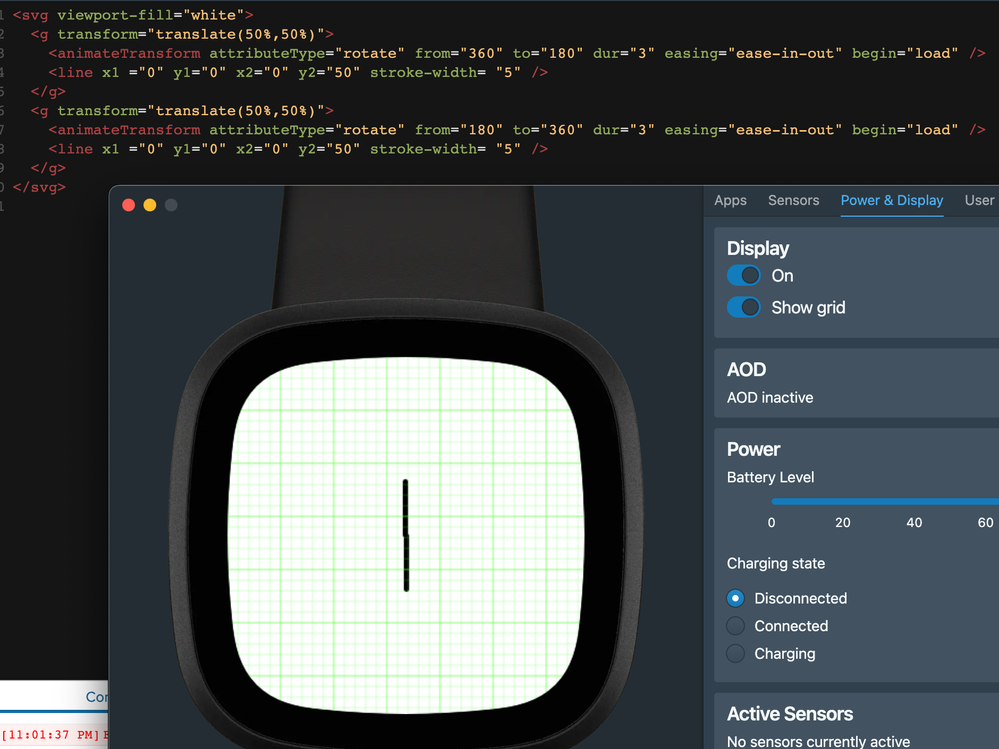Join us on the Community Forums!
-
Community Guidelines
The Fitbit Community is a gathering place for real people who wish to exchange ideas, solutions, tips, techniques, and insight about the Fitbit products and services they love. By joining our Community, you agree to uphold these guidelines, so please take a moment to look them over. -
Learn the Basics
Check out our Frequently Asked Questions page for information on Community features, and tips to make the most of your time here. -
Join the Community!
Join an existing conversation, or start a new thread to ask your question. Creating your account is completely free, and takes about a minute.
Not finding your answer on the Community Forums?
- Community
- Developers
- SDK Development
- Help with Offset issue when animating with Animate...
- Mark Topic as New
- Mark Topic as Read
- Float this Topic for Current User
- Bookmark
- Subscribe
- Mute
- Printer Friendly Page
- Community
- Developers
- SDK Development
- Help with Offset issue when animating with Animate...
Help with Offset issue when animating with AnimateTransform Rotate
- Mark Topic as New
- Mark Topic as Read
- Float this Topic for Current User
- Bookmark
- Subscribe
- Mute
- Printer Friendly Page
06-11-2022 22:20
- Mark as New
- Bookmark
- Subscribe
- Permalink
- Report this post
06-11-2022 22:20
- Mark as New
- Bookmark
- Subscribe
- Permalink
- Report this post
I am currently working on refining animations for a future release of my first watchface. My brother and I noticed when executing the AnimationTransform for rotating to certain angles shows a slight offset. We believe it is due to the animation moving the shape in an offset position, but we haven't figured a way to align the necessary shapes when animating, any suggestions?
Below is the code snippet as well as a screenshot.
<svg viewport-fill="white">
<g transform="translate(50%,50%)">
<animateTransform attributeType="rotate" from="360" to="180" dur="3" easing="ease-in-out" begin="load" />
<line x1 ="0" y1="0" x2="0" y2="50" stroke-width= "5" />
</g>
<g transform="translate(50%,50%)">
<animateTransform attributeType="rotate" from="180" to="360" dur="3" easing="ease-in-out" begin="load" />
<line x1 ="0" y1="0" x2="0" y2="50" stroke-width= "5" />
</g>
</svg>
06-12-2022 11:24 - edited 06-12-2022 11:26
- Mark as New
- Bookmark
- Subscribe
- Permalink
- Report this post
SunsetRunner
06-12-2022 11:24 - edited 06-12-2022 11:26
- Mark as New
- Bookmark
- Subscribe
- Permalink
- Report this post
Hi @pablopitty , I assume you need to set your line's x1,x2 to -strokeWidth/2 inside the <g> (if I understood you problem correct).
Otherwise it gets rotated around its left bottom corner
 Best Answer
Best Answer06-12-2022 17:08
- Mark as New
- Bookmark
- Subscribe
- Permalink
- Report this post
06-12-2022 17:08
- Mark as New
- Bookmark
- Subscribe
- Permalink
- Report this post
Thanks Barb, I will try and will report back.
 Best Answer
Best Answer06-13-2022 15:58 - edited 06-13-2022 16:11
- Mark as New
- Bookmark
- Subscribe
- Permalink
- Report this post
SunsetRunner
06-13-2022 15:58 - edited 06-13-2022 16:11
- Mark as New
- Bookmark
- Subscribe
- Permalink
- Report this post
Oh, that was a bad suggestion. This only applies on other element types. Sorry.
The problem might be, that the screen doesn't have a real center x,y
You might try to set your strokeWidth to an even value or set the coords of your <g> to a fix value (168,168) instead of percentage. Just a guess
 Best Answer
Best Answer