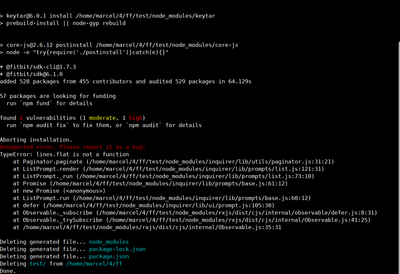Join us on the Community Forums!
-
Community Guidelines
The Fitbit Community is a gathering place for real people who wish to exchange ideas, solutions, tips, techniques, and insight about the Fitbit products and services they love. By joining our Community, you agree to uphold these guidelines, so please take a moment to look them over. -
Learn the Basics
Check out our Frequently Asked Questions page for information on Community features, and tips to make the most of your time here. -
Join the Community!
Join an existing conversation, or start a new thread to ask your question. Creating your account is completely free, and takes about a minute.
Not finding your answer on the Community Forums?
- Community
- Developers
- SDK Development
- Important: Streamlining Fitbit’s Developer Tools
- Mark Topic as New
- Mark Topic as Read
- Float this Topic for Current User
- Bookmark
- Subscribe
- Mute
- Printer Friendly Page
- Community
- Developers
- SDK Development
- Important: Streamlining Fitbit’s Developer Tools
Important: Streamlining Fitbit’s Developer Tools
- Mark Topic as New
- Mark Topic as Read
- Float this Topic for Current User
- Bookmark
- Subscribe
- Mute
- Printer Friendly Page
02-17-2023 06:33
- Mark as New
- Bookmark
- Subscribe
- Permalink
- Report this post
 Fitbit Developers oversee the SDK and API forums. We're here to answer questions about Fitbit developer tools, assist with projects, and make sure your voice is heard by the development team.
Fitbit Developers oversee the SDK and API forums. We're here to answer questions about Fitbit developer tools, assist with projects, and make sure your voice is heard by the development team.
02-17-2023 06:33
- Mark as New
- Bookmark
- Subscribe
- Permalink
- Report this post
We are retiring Fitbit Studio as part of our effort to streamline our developer tooling. Fitbit Studio will enter a read-only mode on March 20, 2023, and will fully shut down on April 20, 2023.
All developers should switch to using the command-line SDK as a direct replacement for Fitbit Studio. Please export your projects now and refer to this guide for instructions about using the command-line SDK. We recognize that this may be a difficult change for some developers, and we are here to provide support during this transition via this developer forum.
Remember, Fitbit Studio will enter a read-only mode on March 20, 2023 and will shut down on April 20, 2023, so be sure to export your projects from Fitbit Studio before April 20, 2023, after which they will be permanently deleted.
We’ve put together a list of some frequently asked questions below to help you migrate your projects.
Frequently Asked Questions:
Q: Can I still build my apps and clocks without Fitbit Studio?
Yes, you can install the command-line SDK on your Windows, Mac, and Linux computers.
Q: How do I download/export my existing projects from Fitbit Studio?
Login to Fitbit Studio, open an existing project and select `Download > Export Project.`
Q: Can I download all of my projects at once from Fitbit Studio?
No, you need to export each project individually.
Q: Can I still build or deploy my projects in Fitbit Studio while it’s in read-only mode?
No, sometimes the act of building a project would modify specific project files, therefore building and deploying will not be enabled.
Q: What happens if I do not export my projects?
After Fitbit Studio has been shut down on April 20, 2023 all data will be deleted and unrecoverable.
Q: How do I install the command-line SDK?
You need to install Node.js, then follow our command-line SDK guide.
Q: How do I update my existing projects to work with the command-line SDK?
You need to edit your project's `package. json` file and ensure it contains the `sdk` and `sdk-cli` dependencies. Our command-line SDK guide contains the full information for updating existing projects.
02-19-2023 03:18
- Mark as New
- Bookmark
- Subscribe
- Permalink
- Report this post
02-19-2023 03:18
- Mark as New
- Bookmark
- Subscribe
- Permalink
- Report this post
@CSY0 I too am on the same voyage of discovery as you. During my experiments, I stumbled on this in the documentation for me to continue my Versa (1) tinkering. I hope it helps:
npx create-fitbit-app <project-name> --sdk-version 4.3.0
02-19-2023 06:23
- Mark as New
- Bookmark
- Subscribe
- Permalink
- Report this post
02-19-2023 06:23
- Mark as New
- Bookmark
- Subscribe
- Permalink
- Report this post
Hey @GJHmf thank you very much for your reply, I really appreciate it. I will check the documentation next time before "complaining". Thank you again!
 Best Answer
Best Answer02-19-2023 10:45 - edited 02-19-2023 10:46
- Mark as New
- Bookmark
- Subscribe
- Permalink
- Report this post
02-19-2023 10:45 - edited 02-19-2023 10:46
- Mark as New
- Bookmark
- Subscribe
- Permalink
- Report this post
Hello all,
I'm also very disappointed. I decided for Fitbit from the start of the Ionic because it was easy to develop clockfaces and apps.
I developed several clockfaces and it was fun and a lot of users like them...
I don't know if I'll dive deeper in the new procedure - it sounds complicated and not easy to manage...
So, we've to see where the journey goes....
Regards
Capitano
02-20-2023 03:08
- Mark as New
- Bookmark
- Subscribe
- Permalink
- Report this post
 Fitbit Developers oversee the SDK and API forums. We're here to answer questions about Fitbit developer tools, assist with projects, and make sure your voice is heard by the development team.
Fitbit Developers oversee the SDK and API forums. We're here to answer questions about Fitbit developer tools, assist with projects, and make sure your voice is heard by the development team.
02-20-2023 03:08
- Mark as New
- Bookmark
- Subscribe
- Permalink
- Report this post
@kozm0naut wrote:
As someone who uses Fitbit Studio almost every day, this is very disappointing news. Fitbit Studio's ease-of-use was probably the main reason I have recommended the Versa 3 to numerous developer friends of mine. I sure hope "streamlining developer tooling" will include adding a new suitable replacement.
The command-line SDK is more than a replacement for Fitbit Studio, and it allows you to use your preferred code editor (e.g. VS Code) and source control (e.g. Git).
 Best Answer
Best Answer02-20-2023 03:09
- Mark as New
- Bookmark
- Subscribe
- Permalink
- Report this post
 Fitbit Developers oversee the SDK and API forums. We're here to answer questions about Fitbit developer tools, assist with projects, and make sure your voice is heard by the development team.
Fitbit Developers oversee the SDK and API forums. We're here to answer questions about Fitbit developer tools, assist with projects, and make sure your voice is heard by the development team.
02-20-2023 03:09
- Mark as New
- Bookmark
- Subscribe
- Permalink
- Report this post
@Sylocheed wrote:
If we're not to do anything, does the fact that our projects will be deleted also mean that any apps created with the Studio will be delisted from the App Store?
No, they won't be delisted from the gallery, but you would lose your source code. Please make a backup.
 Best Answer
Best Answer02-20-2023 03:10
- Mark as New
- Bookmark
- Subscribe
- Permalink
- Report this post
 Fitbit Developers oversee the SDK and API forums. We're here to answer questions about Fitbit developer tools, assist with projects, and make sure your voice is heard by the development team.
Fitbit Developers oversee the SDK and API forums. We're here to answer questions about Fitbit developer tools, assist with projects, and make sure your voice is heard by the development team.
02-20-2023 03:10
- Mark as New
- Bookmark
- Subscribe
- Permalink
- Report this post
@SunsetRunner wrote:
Any chance of some better instructions for how to use the CLI version?
"All you need to get started is Node.js 8.x+" is simply not true, at least for me I'm iterating through also installing Python, VC redistributables and now apparently I need the whole Visual Studio setup. Or maybe not, who knows - some better instructions would be good.
At the moment I think I'm not going to bother and just delete my clockface, which is a shame as I have a lot of people who tell me they like it.
This guide explains the process for using the command-line SDK.
If you're having difficulty due to the version of Node installed, try using Node 14. You can switch using NVM. There's a guide here for Windows.
 Best Answer
Best Answer02-20-2023 03:11
- Mark as New
- Bookmark
- Subscribe
- Permalink
- Report this post
 Fitbit Developers oversee the SDK and API forums. We're here to answer questions about Fitbit developer tools, assist with projects, and make sure your voice is heard by the development team.
Fitbit Developers oversee the SDK and API forums. We're here to answer questions about Fitbit developer tools, assist with projects, and make sure your voice is heard by the development team.
02-20-2023 03:11
- Mark as New
- Bookmark
- Subscribe
- Permalink
- Report this post
@TKCMuzzer wrote:
"All you need to get started is Node.js 8.x+" I laughed at this line in the documentation. "Its all you need as long as you already the right software downloaded and know about coding" is what they meant to type.
That's the prerequisite for installing the command-line SDK. Our guide also covers updating an existing project to use the CLI, but you're right, you also need a code editor. I use VS Code. If you have specific questions about the development flow, either post a new thread in the forum, or ask on Discord.
 Best Answer
Best Answer02-20-2023 03:12
- Mark as New
- Bookmark
- Subscribe
- Permalink
- Report this post
 Fitbit Developers oversee the SDK and API forums. We're here to answer questions about Fitbit developer tools, assist with projects, and make sure your voice is heard by the development team.
Fitbit Developers oversee the SDK and API forums. We're here to answer questions about Fitbit developer tools, assist with projects, and make sure your voice is heard by the development team.
02-20-2023 03:12
- Mark as New
- Bookmark
- Subscribe
- Permalink
- Report this post
@m4rc3lv wrote:
@m4rc3lv wrote:
The reason I did not use the commandlien SDK before was that it doesn't work, see my screenshot above. Anyone has get this working? Thanks!
> keytar@6.0.1 install /home/marcel/4/ff/test/node_modules/keytar
> prebuild-install || node-gyp rebuild
> core-js@2.6.12 postinstall /home/marcel/4/ff/test/node_modules/core-js
> node -e "try{require('./postinstall')}catch(e){}"+ @Fitbit/sdk-cli@1.7.3
+ @Fitbit/sdk@6.1.0
added 528 packages from 455 contributors and audited 529 packages in 64.129s57 packages are looking for funding
run `npm fund` for detailsfound 2 vulnerabilities (1 moderate, 1 high)
run `npm audit fix` to fix them, or `npm audit` for detailsAborting installation.
Unexpected error. Please report it as a bug:
TypeError: lines.flat is not a function
at Paginator.paginate (/home/marcel/4/ff/test/node_modules/inquirer/lib/utils/paginator.js:31:21)
at ListPrompt.render (/home/marcel/4/ff/test/node_modules/inquirer/lib/prompts/list.js:121:31)
at ListPrompt._run (/home/marcel/4/ff/test/node_modules/inquirer/lib/prompts/list.js:73:10)
at Promise (/home/marcel/4/ff/test/node_modules/inquirer/lib/prompts/base.js:61:12)
at new Promise (<anonymous>)
at ListPrompt.run (/home/marcel/4/ff/test/node_modules/inquirer/lib/prompts/base.js:60:12)
at defer (/home/marcel/4/ff/test/node_modules/inquirer/lib/ui/prompt.js:105:30)
at Observable._subscribe (/home/marcel/4/ff/test/node_modules/rxjs/dist/cjs/internal/observable/defer.js:8:31)
at Observable._trySubscribe (/home/marcel/4/ff/test/node_modules/rxjs/dist/cjs/internal/Observable.js:41:25)
at /home/marcel/4/ff/test/node_modules/rxjs/dist/cjs/internal/Observable.js:35:31Deleting generated file... node_modules
Deleting generated file... package-lock.json
Deleting generated file... package.json
Deleting test/ from /home/marcel/4/ff
Done.
It looks like one of the dependencies is broken in the latest versions of Node. Try switching to Node 14. You can install nvm to make it easy to switch versions.
 Best Answer
Best Answer02-20-2023 03:13
- Mark as New
- Bookmark
- Subscribe
- Permalink
- Report this post
 Fitbit Developers oversee the SDK and API forums. We're here to answer questions about Fitbit developer tools, assist with projects, and make sure your voice is heard by the development team.
Fitbit Developers oversee the SDK and API forums. We're here to answer questions about Fitbit developer tools, assist with projects, and make sure your voice is heard by the development team.
02-20-2023 03:13
- Mark as New
- Bookmark
- Subscribe
- Permalink
- Report this post
@SarahBass wrote:
Thank goodness I check this forum every now and then, but I'm sure that thousands of developers don't or haven't checked in on their apps/clocks in months. Boy are they going to be in for a huge shock when all their hard work is gone. I personally always back everything up - but not everyone does. I hope Fitbit sends developers an official email to their developer email address to give them a warning before April to back up their files.
All developer accounts should have received an email.
02-20-2023 03:14
- Mark as New
- Bookmark
- Subscribe
- Permalink
- Report this post
 Fitbit Developers oversee the SDK and API forums. We're here to answer questions about Fitbit developer tools, assist with projects, and make sure your voice is heard by the development team.
Fitbit Developers oversee the SDK and API forums. We're here to answer questions about Fitbit developer tools, assist with projects, and make sure your voice is heard by the development team.
02-20-2023 03:14
- Mark as New
- Bookmark
- Subscribe
- Permalink
- Report this post
@CESAOCRA wrote:
I have been trying to follow the instructions provided but haven't been having any luck getting this set up. Would I be able to get a more in-depth guide to setting this up for someone would isn't a developer by trade?
Fitbit Studio was great because it was user-friendly and enabled me, a Graphic Designer, who is not a developer to produce clockfaces with the small amount of coding knowledge that I have. It is a shame that it will be shut down.
It might be worth joining the unofficial Discord for some help debugging. https://dev.fitbit.com/discord
 Best Answer
Best Answer02-20-2023 03:15
- Mark as New
- Bookmark
- Subscribe
- Permalink
- Report this post
 Fitbit Developers oversee the SDK and API forums. We're here to answer questions about Fitbit developer tools, assist with projects, and make sure your voice is heard by the development team.
Fitbit Developers oversee the SDK and API forums. We're here to answer questions about Fitbit developer tools, assist with projects, and make sure your voice is heard by the development team.
02-20-2023 03:15
- Mark as New
- Bookmark
- Subscribe
- Permalink
- Report this post
@CSY0 wrote:
Dear JonFitbit,
I have installed NPM and created my first project but I've seen that only Fitbit Versa 2 seems to be not supported anymore, does that mean that I cannot continue developing for this device?
Thank you for your reply.
Versa 2 is supported. You just need your package.json file to contain the correct SDK version. Try changing it to "^4.3.0" in your package.json, then run npm install.
 Best Answer
Best Answer02-20-2023 07:08 - edited 02-20-2023 07:09
- Mark as New
- Bookmark
- Subscribe
- Permalink
- Report this post
 Fitbit Product Experts Alumni are retired members of the Fitbit Product Expert Program. Learn more
Fitbit Product Experts Alumni are retired members of the Fitbit Product Expert Program. Learn more
02-20-2023 07:08 - edited 02-20-2023 07:09
- Mark as New
- Bookmark
- Subscribe
- Permalink
- Report this post
@JonFitbit- do you list somewhere what is necessary to install in order to use CLI on Windows 8 or 10 and where it is safe to source it?
Author | ch, passion for improvement.
 Best Answer
Best Answer02-20-2023 07:38
- Mark as New
- Bookmark
- Subscribe
- Permalink
- Report this post
 Fitbit Developers oversee the SDK and API forums. We're here to answer questions about Fitbit developer tools, assist with projects, and make sure your voice is heard by the development team.
Fitbit Developers oversee the SDK and API forums. We're here to answer questions about Fitbit developer tools, assist with projects, and make sure your voice is heard by the development team.
02-20-2023 07:38
- Mark as New
- Bookmark
- Subscribe
- Permalink
- Report this post
@Guy_ wrote:
@JonFitbit- do you list somewhere what is necessary to install in order to use CLI on Windows 8 or 10 and where it is safe to source it?
It's in the guide. Install Node.js (https://nodejs.org/en/download/)
There seems to be an issue with some of the dependencies used by the SDK though, so after you install Node, install nvm and use it to change your node version to 14.
nvm install 14.17.3
nvm use 14.17.3
nvm alias default 14.17.3
node ---version
.. should say 14.17.3
 Best Answer
Best Answer02-21-2023 15:25
- Mark as New
- Bookmark
- Subscribe
- Permalink
- Report this post
02-21-2023 15:25
- Mark as New
- Bookmark
- Subscribe
- Permalink
- Report this post
Your instructions are couple of videos that go too fast to read. Can you do better than that?
02-23-2023 08:11
- Mark as New
- Bookmark
- Subscribe
- Permalink
- Report this post
02-23-2023 08:11
- Mark as New
- Bookmark
- Subscribe
- Permalink
- Report this post
@JonFitbit Please tell us if Versa 4 is supported, even if only for clock faces.
02-24-2023
21:19
- last edited on
07-03-2024
09:03
by
MarreFitbit
![]()
- Mark as New
- Bookmark
- Subscribe
- Permalink
- Report this post
 Fitbit Product Experts Alumni are retired members of the Fitbit Product Expert Program. Learn more
Fitbit Product Experts Alumni are retired members of the Fitbit Product Expert Program. Learn more
02-24-2023
21:19
- last edited on
07-03-2024
09:03
by
MarreFitbit
![]()
- Mark as New
- Bookmark
- Subscribe
- Permalink
- Report this post
Hi @JonFitbit - Quite why is Fitbit Studio (which is working fine) being removed without anything better being offered ?
It's a bit like Microsoft retiring Windows and migrating users to DOS command prompts using Edit commands, but requiring a complex installation from other suppliers to do more.
Nothing has been mentioned about what is lost or could be lost in terms of using multiple devices for development or backup of source, all of which was available via Fitbit Studio.
Author | ch, passion for improvement.
03-01-2023 19:39
- Mark as New
- Bookmark
- Subscribe
- Permalink
- Report this post
03-01-2023 19:39
- Mark as New
- Bookmark
- Subscribe
- Permalink
- Report this post
I understand that this is what you are told to say but this is a boldfaced lie. The command-line SDK has been an option for a while now and people still used fitbit studio. It is not a replacement, you are simply making it the only available option.
03-01-2023 20:09
- Mark as New
- Bookmark
- Subscribe
- Permalink
- Report this post
03-01-2023 20:09
- Mark as New
- Bookmark
- Subscribe
- Permalink
- Report this post
Fitbit should have consulted with developers before deciding to retire the fitbit studio. However, it's more likely that Google doesn't want to maintain it anymore and don't see it with a business value.
Now the plan is made, can we at least improve the command-line SDK and expand it to cover Versa 4 or Sense 2. Without the commitment to support the latest devices, most developers will expect the command-line sdk will be gone soon.
03-02-2023 10:59
- Mark as New
- Bookmark
- Subscribe
- Permalink
- Report this post
03-02-2023 10:59
- Mark as New
- Bookmark
- Subscribe
- Permalink
- Report this post
Yep, since google bought fitbit, it's been one thing after another. All signs point to buying out the competition and ruining them to sell their own brands. Well, I refuse to buy a pixie (pixel) watch so my next move is to go to Garmin since they have a Dev portal and all
03-02-2023 21:55 - edited 03-03-2023 03:49
- Mark as New
- Bookmark
- Subscribe
- Permalink
- Report this post
03-02-2023 21:55 - edited 03-03-2023 03:49
- Mark as New
- Bookmark
- Subscribe
- Permalink
- Report this post
@cph015 Good idea. However, Garmin SDK looks rather different to Fitbit's one. It's not HTML or JavaScript based. Migration tool is likely impossible but the future and support is better there.