Join us on the Community Forums!
-
Community Guidelines
The Fitbit Community is a gathering place for real people who wish to exchange ideas, solutions, tips, techniques, and insight about the Fitbit products and services they love. By joining our Community, you agree to uphold these guidelines, so please take a moment to look them over. -
Learn the Basics
Check out our Frequently Asked Questions page for information on Community features, and tips to make the most of your time here. -
Join the Community!
Join an existing conversation, or start a new thread to ask your question. Creating your account is completely free, and takes about a minute.
Not finding your answer on the Community Forums?
- Community
- Developers
- SDK Development
- Settings: Disabling/hiding options of a Select-com...
- Mark Topic as New
- Mark Topic as Read
- Float this Topic for Current User
- Bookmark
- Subscribe
- Mute
- Printer Friendly Page
- Community
- Developers
- SDK Development
- Settings: Disabling/hiding options of a Select-com...
Settings: Disabling/hiding options of a Select-component
- Mark Topic as New
- Mark Topic as Read
- Float this Topic for Current User
- Bookmark
- Subscribe
- Mute
- Printer Friendly Page
01-05-2022 06:23
- Mark as New
- Bookmark
- Subscribe
- Permalink
- Report this post
01-05-2022 06:23
- Mark as New
- Bookmark
- Subscribe
- Permalink
- Report this post
I'm trying to disable or hide some options of a Select component. I need this since I have several Selects using the same Options-Pool. If an option is used in another Select, it can't be used again.
Here's what we're starting with:
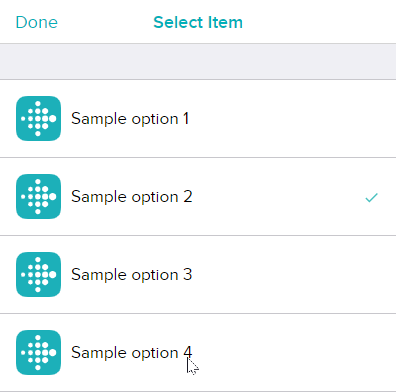 4 options, all visible, Option 2 selected 4 options, all visible, Option 2 selected | 4 options, all visible, Option 2 selected |
Now I can't find a way to simply disable options so that it would appear in a faded way and would not be selectable. Any ideas?
Now I tried to hide options 2 and 4 by conditionally not rendering them via the renderItem section:
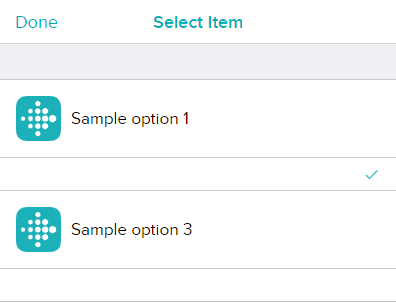
| It kind of works, but they still take up space, still show the lines and even the checkmark from the previous selection. I guess I'd have to do some CSS manipulation, but I don't have a clue which CSS is used here. |
I guess the next best option would be to manipulate the options-array of the select itself and delete an option entirely. If someone has a clue how to go about this, I'd be grateful.
Here are the code snippets from the two screenshots:
<Select
label="Example"
settingsKey="example"
maxItems="4"
options={[
{ name: 'Sample option 1', disabled: false, value: { icon: 'https://tinyurl.com/ybbmpxxq' } },
{ name: 'Sample option 2', disabled: false, value: { icon: 'https://tinyurl.com/ybbmpxxq' } },
{ name: 'Sample option 3', disabled: false, value: { icon: 'https://tinyurl.com/ybbmpxxq' } },
{ name: 'Sample option 4', disabled: false, value: { icon: 'https://tinyurl.com/ybbmpxxq' } }
]}
renderItem={
(option) =>
<TextImageRow
label={option.name}
icon={option.value.icon}
/>
}
/> <Select
label="Example"
settingsKey="example"
maxItems="4"
options={[
{ name: 'Sample option 1', disabled: false, value: { icon: 'https://tinyurl.com/ybbmpxxq' } },
{ name: 'Sample option 2', disabled: true, value: { icon: 'https://tinyurl.com/ybbmpxxq' } },
{ name: 'Sample option 3', disabled: false, value: { icon: 'https://tinyurl.com/ybbmpxxq' } },
{ name: 'Sample option 4', disabled: true, value: { icon: 'https://tinyurl.com/ybbmpxxq' } }
]}
renderItem={
(option) =>
!option.disabled &&
<TextImageRow
label={option.name}
icon={option.value.icon}
/>
}
/> Best Answer
Best Answer