Join us on the Community Forums!
-
Community Guidelines
The Fitbit Community is a gathering place for real people who wish to exchange ideas, solutions, tips, techniques, and insight about the Fitbit products and services they love. By joining our Community, you agree to uphold these guidelines, so please take a moment to look them over. -
Learn the Basics
Check out our Frequently Asked Questions page for information on Community features, and tips to make the most of your time here. -
Join the Community!
Join an existing conversation, or start a new thread to ask your question. Creating your account is completely free, and takes about a minute.
Not finding your answer on the Community Forums?
- Community
- Developers
- SDK Development
- Re: Where to find Hourly Step
- Mark Topic as New
- Mark Topic as Read
- Float this Topic for Current User
- Bookmark
- Subscribe
- Mute
- Printer Friendly Page
- Community
- Developers
- SDK Development
- Re: Where to find Hourly Step
Where to find Hourly Step
ANSWERED- Mark Topic as New
- Mark Topic as Read
- Float this Topic for Current User
- Bookmark
- Subscribe
- Mute
- Printer Friendly Page
07-01-2022 08:57
- Mark as New
- Bookmark
- Subscribe
- Permalink
- Report this post
07-01-2022 08:57
- Mark as New
- Bookmark
- Subscribe
- Permalink
- Report this post
I am trying to add Hourly Steps to my clock face, but have not been able to find the value in any of my searches. Does the value really exist or does it need to be calculated in the clock face logic? If I need to calculate it, how do I keep the calculation running when the clock face is not displayed?
Answered! Go to the Best Answer.
Accepted Solutions
07-01-2022 14:22
- Mark as New
- Bookmark
- Subscribe
- Permalink
- Report this post
 Gold Fitbit Product Experts share support knowledge on the forums and advocate for the betterment of Fitbit products and services. Learn more
Gold Fitbit Product Experts share support knowledge on the forums and advocate for the betterment of Fitbit products and services. Learn more
07-01-2022 14:22
- Mark as New
- Bookmark
- Subscribe
- Permalink
- Report this post
Ideally, you need to keep a record of the step count at the start of the hour.This is easy when your clockface is running and the display is on because you'll get ontick events.
If your clockface wasn't running at the start of the hour, you can usually reconstruct the figure (nearly) using activity history.
If your clockface is running but the display is off, you can use getTimeout to capture the number at the start of the hour, but it might be simpler to just use activity history as above.
Gondwana Software
 Best Answer
Best Answer07-01-2022 10:11
- Mark as New
- Bookmark
- Subscribe
- Permalink
- Report this post
 Fitbit Product Experts Alumni are retired members of the Fitbit Product Expert Program. Learn more
Fitbit Product Experts Alumni are retired members of the Fitbit Product Expert Program. Learn more
07-01-2022 10:11
- Mark as New
- Bookmark
- Subscribe
- Permalink
- Report this post
Hi @JBDow - you can check on the hour how many steps were done, but if you are going to do reminders it gets more complicated.
Have a look at SimpleClockPro which shows steps done [or left to do] so far this hour, along with reminders to move at 40, 50 & 55' minutes and Steps This Hour history. It's quite a challenge!
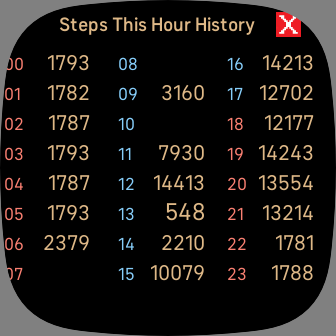
Author | ch, passion for improvement.
 Best Answer
Best Answer07-01-2022 14:22
- Mark as New
- Bookmark
- Subscribe
- Permalink
- Report this post
 Gold Fitbit Product Experts share support knowledge on the forums and advocate for the betterment of Fitbit products and services. Learn more
Gold Fitbit Product Experts share support knowledge on the forums and advocate for the betterment of Fitbit products and services. Learn more
07-01-2022 14:22
- Mark as New
- Bookmark
- Subscribe
- Permalink
- Report this post
Ideally, you need to keep a record of the step count at the start of the hour.This is easy when your clockface is running and the display is on because you'll get ontick events.
If your clockface wasn't running at the start of the hour, you can usually reconstruct the figure (nearly) using activity history.
If your clockface is running but the display is off, you can use getTimeout to capture the number at the start of the hour, but it might be simpler to just use activity history as above.
Gondwana Software
 Best Answer
Best Answer07-05-2022 09:51
- Mark as New
- Bookmark
- Subscribe
- Permalink
- Report this post
07-05-2022 09:51
- Mark as New
- Bookmark
- Subscribe
- Permalink
- Report this post
Your answer does not directly state it, I am inferring that the Steps Per Hour value does not exist. With some help from other posts, I have created logic to calculate the value.
 Best Answer
Best Answer