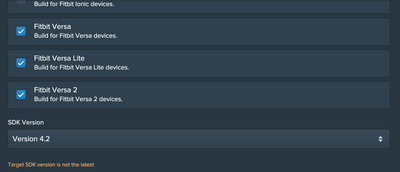Join us on the Community Forums!
-
Community Guidelines
The Fitbit Community is a gathering place for real people who wish to exchange ideas, solutions, tips, techniques, and insight about the Fitbit products and services they love. By joining our Community, you agree to uphold these guidelines, so please take a moment to look them over. -
Learn the Basics
Check out our Frequently Asked Questions page for information on Community features, and tips to make the most of your time here. -
Join the Community!
Join an existing conversation, or start a new thread to ask your question. Creating your account is completely free, and takes about a minute.
Not finding your answer on the Community Forums?
- Community
- Developers
- SDK Development
- new fitbit sdk is breaking my app
- Mark Topic as New
- Mark Topic as Read
- Float this Topic for Current User
- Bookmark
- Subscribe
- Mute
- Printer Friendly Page
- Community
- Developers
- SDK Development
- new fitbit sdk is breaking my app
new fitbit sdk is breaking my app
- Mark Topic as New
- Mark Topic as Read
- Float this Topic for Current User
- Bookmark
- Subscribe
- Mute
- Printer Friendly Page
10-03-2020 14:26 - edited 10-03-2020 14:33
- Mark as New
- Bookmark
- Subscribe
- Permalink
- Report this post
SunsetRunner
10-03-2020 14:26 - edited 10-03-2020 14:33
- Mark as New
- Bookmark
- Subscribe
- Permalink
- Report this post
hello, I recently got the notification for the new sdk version but I am developing an app for the older versa devices, and the new sdk version broke all of the sensor readings and can't
10-03-2020 15:06
- Mark as New
- Bookmark
- Subscribe
- Permalink
- Report this post
SunsetRunner
10-03-2020 15:06
- Mark as New
- Bookmark
- Subscribe
- Permalink
- Report this post
I was able to fix it but now the gyroscope and barometer isnt working when they worked before.
 Best Answer
Best Answer10-03-2020 15:07
- Mark as New
- Bookmark
- Subscribe
- Permalink
- Report this post
SunsetRunner
10-03-2020 15:07
- Mark as New
- Bookmark
- Subscribe
- Permalink
- Report this post
accel code: if (Accelerometer) {
const accel = new Accelerometer({ frequency: 1 });
accel.addEventListener("reading", () => {
accelData.text = JSON.stringify({
x: accel.x ? accel.x.toFixed(1) : 0,
y: accel.y ? accel.y.toFixed(1) : 0,
z: accel.z ? accel.z.toFixed(1) : 0
});
});
sensors.push(accel);
accel.start();
} else {
accelLabel.style.display = "none";
accelData.style.display = "none";
console.log("ERROR 404: failed to load Accelerometer info on fitbit because the sensor was not detected.");
}
gyro code:
if (Gyroscope) {
console.log("This device has a Gyroscope!");
const gyroscope = new Gyroscope({ frequency: 1 });
gyroscope.addEventListener("reading", () => {
console.log(
`Gyroscope Reading: \
timestamp=${gyroscope.timestamp}, \
[${gyroscope.x}, \
${gyroscope.y}, \
${gyroscope.z}]`
);
});
gyroscope.start();
} else {
console.log("This device does NOT have a Gyroscope, or is not loading correctly! divice cannot display gyroscope data!");
console.log("ERROR 404: failed to load gyroscope info on fitbit because the sensor was not detected.");
}
 Best Answer
Best Answer10-04-2020 16:57
- Mark as New
- Bookmark
- Subscribe
- Permalink
- Report this post
 Gold Fitbit Product Experts share support knowledge on the forums and advocate for the betterment of Fitbit products and services. Learn more
Gold Fitbit Product Experts share support knowledge on the forums and advocate for the betterment of Fitbit products and services. Learn more
10-04-2020 16:57
- Mark as New
- Bookmark
- Subscribe
- Permalink
- Report this post
Is this on simulator or physical watch?
Gondwana Software
 Best Answer
Best Answer