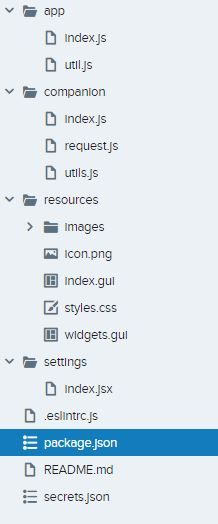Join us on the Community Forums!
-
Community Guidelines
The Fitbit Community is a gathering place for real people who wish to exchange ideas, solutions, tips, techniques, and insight about the Fitbit products and services they love. By joining our Community, you agree to uphold these guidelines, so please take a moment to look them over. -
Learn the Basics
Check out our Frequently Asked Questions page for information on Community features, and tips to make the most of your time here. -
Join the Community!
Join an existing conversation, or start a new thread to ask your question. Creating your account is completely free, and takes about a minute.
Not finding your answer on the Community Forums?
- Community
- Developers
- SDK Development
- Re: "None of app/index.ts or app/index.js are pres...
- Mark Topic as New
- Mark Topic as Read
- Float this Topic for Current User
- Bookmark
- Subscribe
- Mute
- Printer Friendly Page
- Community
- Developers
- SDK Development
- Re: "None of app/index.ts or app/index.js are pres...
"None of app/index.ts or app/index.js are present in the project."
- Mark Topic as New
- Mark Topic as Read
- Float this Topic for Current User
- Bookmark
- Subscribe
- Mute
- Printer Friendly Page
12-19-2018 12:10
- Mark as New
- Bookmark
- Subscribe
- Permalink
- Report this post
12-19-2018 12:10
- Mark as New
- Bookmark
- Subscribe
- Permalink
- Report this post
I am trying to load in the tutorials and I keep getting this error. Even using some opensource programs is giving me this same error. I checked everything and I'm honestly unsure what the issue is. I'm sure this is a really straightforward thing to fix, but could someone help me with this? Thank you!
 Best Answer
Best Answer12-19-2018 12:35
- Mark as New
- Bookmark
- Subscribe
- Permalink
- Report this post
12-19-2018 12:35
- Mark as New
- Bookmark
- Subscribe
- Permalink
- Report this post
Are you using Fitbit studio? If so, and you click on App in the tree on the left, do you see a file named index.ts or index.js? under app? I believe that the message is saying that you don't, but you need one or the other.
If this doesn't help, can you expand all nodes in the tree and post a screen grab?
John
 Best Answer
Best Answer12-19-2018 12:40
- Mark as New
- Bookmark
- Subscribe
- Permalink
- Report this post
12-19-2018 12:40
- Mark as New
- Bookmark
- Subscribe
- Permalink
- Report this post
I am yes, and yes I do. That is what the message seems to be saying, but I do see a file here with that. Here is an image of a program I loaded that I got from the Ossapps github (so I know it SHOULD be working).
 Best Answer
Best Answer12-19-2018 12:41
- Mark as New
- Bookmark
- Subscribe
- Permalink
- Report this post
12-19-2018 12:41
- Mark as New
- Bookmark
- Subscribe
- Permalink
- Report this post
Pic not loading, here is a link: https://imgur.com/ofr92MB
 Best Answer
Best Answer12-19-2018 12:43
- Mark as New
- Bookmark
- Subscribe
- Permalink
- Report this post
12-19-2018 12:43
- Mark as New
- Bookmark
- Subscribe
- Permalink
- Report this post
Which app did you download?
John
 Best Answer
Best Answer12-19-2018 12:46
- Mark as New
- Bookmark
- Subscribe
- Permalink
- Report this post
12-19-2018 12:46
- Mark as New
- Bookmark
- Subscribe
- Permalink
- Report this post
Waterlogged. From here: https://github.com/TylerLeonhardt/Water-Logged
The templates loaded in fine (the ones that show up when you create a new project). I just can't even open a sample project that Fitbit has posted.
 Best Answer
Best Answer12-19-2018 12:58
- Mark as New
- Bookmark
- Subscribe
- Permalink
- Report this post
12-19-2018 12:58
- Mark as New
- Bookmark
- Subscribe
- Permalink
- Report this post
I downloaded the code and copied it into a blank project. I also created the secrets.json file as described in the README file (I used the exact code in the README so I don't expect the app to actually work). I also omitted some files that I believe were created by Fitbit studio.
I am able to build and run the app, although it fails.
John
 Best Answer
Best Answer12-19-2018 15:25
- Mark as New
- Bookmark
- Subscribe
- Permalink
- Report this post
 Fitbit Developers oversee the SDK and API forums. We're here to answer questions about Fitbit developer tools, assist with projects, and make sure your voice is heard by the development team.
Fitbit Developers oversee the SDK and API forums. We're here to answer questions about Fitbit developer tools, assist with projects, and make sure your voice is heard by the development team.
12-19-2018 15:25
- Mark as New
- Bookmark
- Subscribe
- Permalink
- Report this post
The issue is that you have all of the files you imported from GitHub in a folder. The "app" folder must be in the root of the project. Right now, you have everything in a folder called "Water-Logged-master". Move all the files into the root and you should be good.
 Best Answer
Best Answer