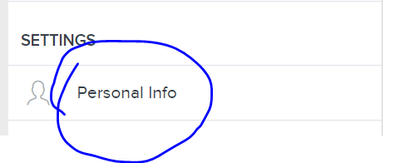Join us on the Community Forums!
-
Community Guidelines
The Fitbit Community is a gathering place for real people who wish to exchange ideas, solutions, tips, techniques, and insight about the Fitbit products and services they love. By joining our Community, you agree to uphold these guidelines, so please take a moment to look them over. -
Learn the Basics
Check out our Frequently Asked Questions page for information on Community features, and tips to make the most of your time here. -
Join the Community!
Join an existing conversation, or start a new thread to ask your question. Creating your account is completely free, and takes about a minute.
Not finding your answer on the Community Forums?
- Community
- Product Help Forums
- Sense
- Re: How to change the language on my Sense device?
- Mark Topic as New
- Mark Topic as Read
- Float this Topic for Current User
- Bookmark
- Subscribe
- Mute
- Printer Friendly Page
- Community
- Product Help Forums
- Sense
- Re: How to change the language on my Sense device?
How to change the language on my Sense device?
ANSWERED- Mark Topic as New
- Mark Topic as Read
- Float this Topic for Current User
- Bookmark
- Subscribe
- Mute
- Printer Friendly Page
09-30-2020 05:39
- Mark as New
- Bookmark
- Subscribe
- Permalink
- Report this post
09-30-2020 05:39
- Mark as New
- Bookmark
- Subscribe
- Permalink
- Report this post
Hi All,
I'm not able to change the display language on my Sense device..
I've tried to follow the steps that has been detailed in the generic FAQ that is listed on Fitbit.com. However, after following the steps, I'm still not able to change the my Sense's device display language.
I would like to change my display language from Dutch to English.
Any help would be highly appreciated!
Thanks in advance!
Answered! Go to the Best Answer.
Accepted Solutions
09-30-2020 05:57
- Mark as New
- Bookmark
- Subscribe
- Permalink
- Report this post
09-30-2020 05:57
- Mark as New
- Bookmark
- Subscribe
- Permalink
- Report this post
@Enderath - go to your online dashboard (fitbit.com) -
Select 'view profile'
Select the watch symbol
On the left, under the heading SETTINGS
Scroll down to the advanced settings and select the language
re-synch your device
I live in the Netherlands and these settings keep everything in English for me.
09-30-2020 05:57
- Mark as New
- Bookmark
- Subscribe
- Permalink
- Report this post
09-30-2020 05:57
- Mark as New
- Bookmark
- Subscribe
- Permalink
- Report this post
@Enderath - go to your online dashboard (fitbit.com) -
Select 'view profile'
Select the watch symbol
On the left, under the heading SETTINGS
Scroll down to the advanced settings and select the language
re-synch your device
I live in the Netherlands and these settings keep everything in English for me.
09-30-2020 06:01
- Mark as New
- Bookmark
- Subscribe
- Permalink
- Report this post
09-30-2020 06:01
- Mark as New
- Bookmark
- Subscribe
- Permalink
- Report this post
Hi @Mike_Croy, thank you! It is really weird, since on the fitbit.com profile page it does say "Nederland (Engels)" so I automatically assumed that it will just display everything in English... I've now just set it to UK (English) and it does the trick, thank you!
 Best Answer
Best Answer09-30-2020 06:59
- Mark as New
- Bookmark
- Subscribe
- Permalink
- Report this post
09-30-2020 06:59
- Mark as New
- Bookmark
- Subscribe
- Permalink
- Report this post
I'm pleased it helped. Indeed weird that 'Nederland (Engels)' doesn't work. On the app under account/advanced settings you can set the location (or let the system do it automatically) - this then also defines the language which you cannot adjust. I suspect that 2 possible languages for one country may not be implemented properly. Apart from Netherlands only Sweden has the option of 2 languages - they may have the same problem,
10-19-2020 03:33
- Mark as New
- Bookmark
- Subscribe
- Permalink
- Report this post
10-19-2020 03:33
- Mark as New
- Bookmark
- Subscribe
- Permalink
- Report this post
Hi guys,
I've been following this and tried to change this numerous times now but it keeps reverting back to Nederlands (Engels)... 😞 Not impressed with this. The Any of you seen this issue?
Even tried different English version but no luck... 😞 As soon as I close the website and the app synchronises it reverts back... Now also tried to change my country but even with UK it changes back! Any ideas?
10-29-2020 05:47
- Mark as New
- Bookmark
- Subscribe
- Permalink
- Report this post
10-29-2020 05:47
- Mark as New
- Bookmark
- Subscribe
- Permalink
- Report this post
hi @dgkober can you check that you have turned OFF Automatic Location?
 Best Answer
Best Answer10-29-2020 05:50
- Mark as New
- Bookmark
- Subscribe
- Permalink
- Report this post
10-29-2020 05:50
- Mark as New
- Bookmark
- Subscribe
- Permalink
- Report this post
I found it - yes - and changed my location to Europe - took me a couple of threads!... and it stays now in English! Hurrah! 😊
12-02-2020 07:13
- Mark as New
- Bookmark
- Subscribe
- Permalink
- Report this post
12-02-2020 07:13
- Mark as New
- Bookmark
- Subscribe
- Permalink
- Report this post
Oh thanks! I'm a Spanish guy living in Germany and i find quite annoying that it was constantly changing between English, Spanish and German. I hope now it stays in English
Fitbit should do something about it
 Best Answer
Best Answer05-18-2022 22:49
- Mark as New
- Bookmark
- Subscribe
- Permalink
- Report this post
05-18-2022 22:49
- Mark as New
- Bookmark
- Subscribe
- Permalink
- Report this post
I cannot find automatic turn off in advanced settings. I have time zone Spain +2 and language english but it still defaults to Spanish 😡😡😡help please