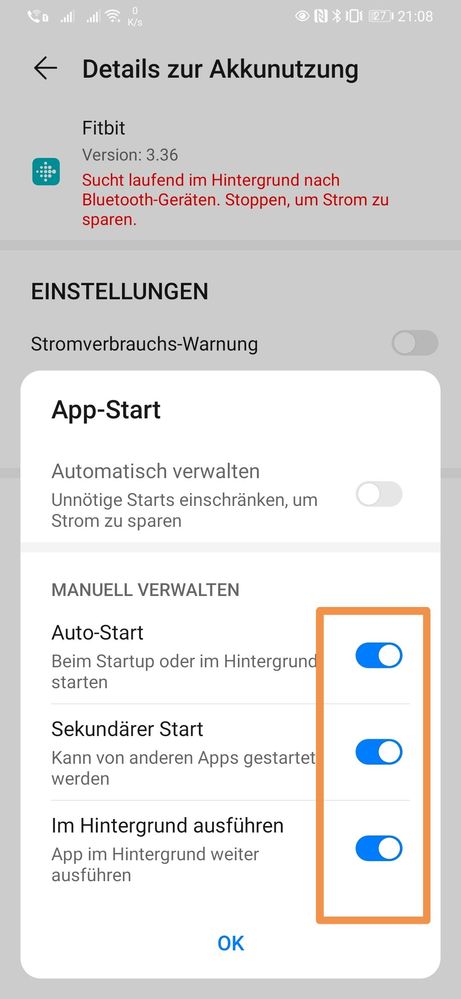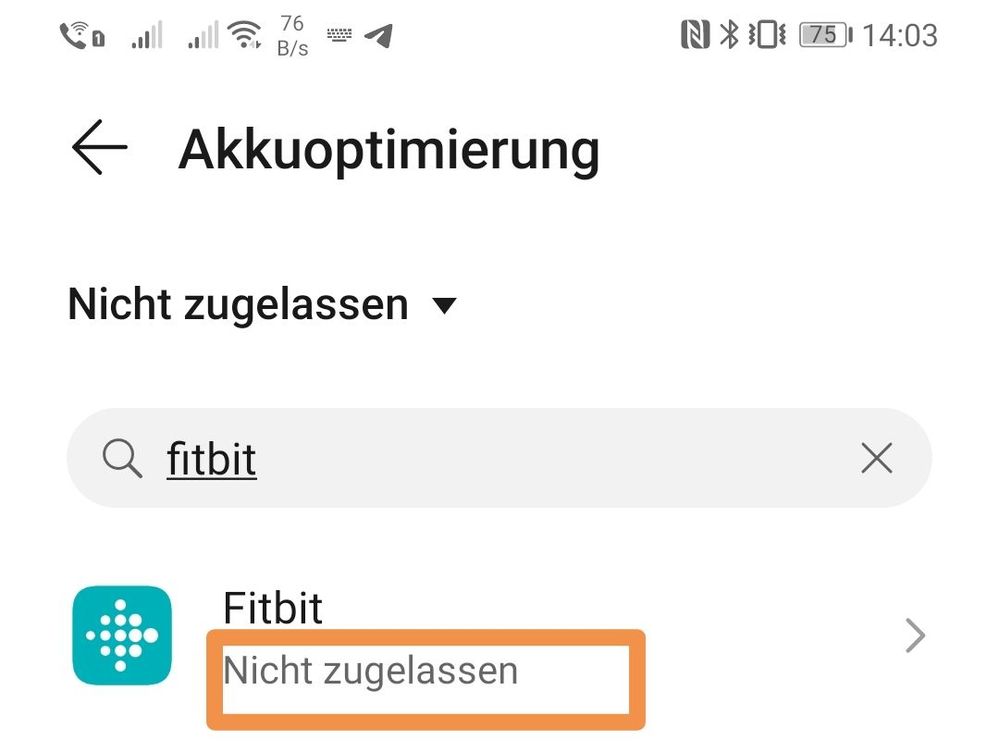Join us on the Community Forums!
-
Community Guidelines
The Fitbit Community is a gathering place for real people who wish to exchange ideas, solutions, tips, techniques, and insight about the Fitbit products and services they love. By joining our Community, you agree to uphold these guidelines, so please take a moment to look them over. -
Learn the Basics
Check out our Frequently Asked Questions page for information on Community features, and tips to make the most of your time here. -
Join the Community!
Join an existing conversation, or start a new thread to ask your question. Creating your account is completely free, and takes about a minute.
Not finding your answer on the Community Forums?
- Community
- Product Help Forums
- Sense
- Messenger
- Mark Topic as New
- Mark Topic as Read
- Float this Topic for Current User
- Bookmark
- Subscribe
- Mute
- Printer Friendly Page
- Community
- Product Help Forums
- Sense
- Messenger
Messenger
- Mark Topic as New
- Mark Topic as Read
- Float this Topic for Current User
- Bookmark
- Subscribe
- Mute
- Printer Friendly Page
04-03-2021 20:55
- Mark as New
- Bookmark
- Subscribe
- Permalink
- Report this post
04-03-2021 20:55
- Mark as New
- Bookmark
- Subscribe
- Permalink
- Report this post
I have a new sense, I've set it up to receive fb messenger notifications and I got it to work... Once. Not again. I receive emails only. I had the same problem with versa 2, I've followed all suggestions so far to no avail. My phone is Huawei Nova 2i.
 Best Answer
Best Answer04-06-2021 07:52
- Mark as New
- Bookmark
- Subscribe
- Permalink
- Report this post
04-06-2021 07:52
- Mark as New
- Bookmark
- Subscribe
- Permalink
- Report this post
Hi @Traceytheshire,
have you tried the settings beneath:
To reliably receive notifications on the Huawei P30 Pro and to be able to synchronize reliably, you should proceed as follows:
- Allow notification access: Go to Settings - > enter Notification access in the search field and activate it for the Fitbit app.
Turn off power consumption warning: Settings - > Apps - > Apps - > Fitbit - > Power Usage Details, then disable the power usage warning there.
Manual start: Settings -> search for app start and then search for Fitbit. There on manual and activate all three options for Fitbit.
- battery optimization: not allowed for the Fitbit app
I use a Huawei P30 Pro and a Sense (previously Ionic). It works flawlessly with these settings together.
Sorry for the screenshots in foreign language but the screens should look the same except the wording.
Good luck!
 Best Answer
Best Answer