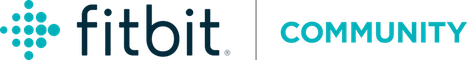Besuche uns in den Community Foren!
-
Community Richtlinien
Die Fitbit Community ist ein Sammelpunkt für echte Leute die Ideen austauschen, Lösungen, Tipps, Techniken und Einblicke über die Fitbit Produkte und Dienstleistungen die sie lieben. Durch die Teilnahme an unserer Community erklärst du dich einverstanden diese Richtlinien zu beachten. So nehme dir bitte einen Moment, um sie zu lesen. -
Lerne die Grundlagen
Sieh dir unsere Seite mit häufig gestellten Fragen, über Informationen zu Community-Features und Tipps an, um hier das Beste aus deiner Zeit zu machen. -
Schließe dich der Community an!
Nehme an einer bereits existierenden Konversation teil um deine Frage zu stellen. Die Erstellung deines Kontos benötigt etwa eine Minute und ist völlig kostenlos.
Findest du die Antwort nicht in den Community Foren?
- Thema als neu kennzeichnen
- Thema als gelesen kennzeichnen
- Diesen Thema für aktuellen Benutzer floaten
- Lesezeichen
- Abonnieren
- Stummschalten
- Drucker-Anzeigeseite
Nach Update gestern Probleme mit SpO2 Ziffernblatt
GELÖST- Thema als neu kennzeichnen
- Thema als gelesen kennzeichnen
- Diesen Thema für aktuellen Benutzer floaten
- Lesezeichen
- Abonnieren
- Stummschalten
- Drucker-Anzeigeseite
am 11-26-2020 17:17
- Als neu kennzeichnen
- Lesezeichen
- Abonnieren
- Kennzeichnen
- Beitrag kennzeichnen
am 11-26-2020 17:17
- Als neu kennzeichnen
- Lesezeichen
- Abonnieren
- Kennzeichnen
- Beitrag kennzeichnen
Gestern habe ich ein Update für meine Fitbit Sense gemacht, seither zeigt das Ziffernblatt SpO2 keine Schritte, Etagen , Herzfrequenz an...wenn ich das Ziffernblatt wechsele, funktioniert alles...was muss ich tun, dass die Anzeige auch bei dem SpO2 Zifferblatt gezeigt wird. Die Uhr ist gerade mal 3 Wochen alt 😏..Liebe Grüße
Gelöst! Gehe zu Lösung.
 Akzeptierte Lösung
Akzeptierte LösungAkzeptierte Lösungen
am 11-26-2020 17:35
- Als neu kennzeichnen
- Lesezeichen
- Abonnieren
- Kennzeichnen
- Beitrag kennzeichnen
am 11-26-2020 17:35
- Als neu kennzeichnen
- Lesezeichen
- Abonnieren
- Kennzeichnen
- Beitrag kennzeichnen
Hello @Bracl26
Yesterday I made an update for my Fitbit Sense, since then the dial SpO2 shows no steps, floors, heart rate on... when I change the dial, everything works... what do I have to do to show the display also on the SpO2 dial. The watch is just
3 weeks old .. Greetings
If you go to the app you can select various watch faces. Start the app, tap on the profile (top left), tap on sense and then on the clock face tile. Select all clocks and scroll down to the SpO2 section and view all - there are currently 3 watch faces that display SpO2. The SpO2 watch face shows the SpO2 information and by tapping on the watch you can also see other screens with fitness information. The big change is that you no longer need to have this watch face active while you sleep. There are new watch faces coming.
Hope this helps
 Akzeptierte Lösung
Akzeptierte Lösungam 11-26-2020 17:35
- Als neu kennzeichnen
- Lesezeichen
- Abonnieren
- Kennzeichnen
- Beitrag kennzeichnen
am 11-26-2020 17:35
- Als neu kennzeichnen
- Lesezeichen
- Abonnieren
- Kennzeichnen
- Beitrag kennzeichnen
Hello @Bracl26
Yesterday I made an update for my Fitbit Sense, since then the dial SpO2 shows no steps, floors, heart rate on... when I change the dial, everything works... what do I have to do to show the display also on the SpO2 dial. The watch is just
3 weeks old .. Greetings
If you go to the app you can select various watch faces. Start the app, tap on the profile (top left), tap on sense and then on the clock face tile. Select all clocks and scroll down to the SpO2 section and view all - there are currently 3 watch faces that display SpO2. The SpO2 watch face shows the SpO2 information and by tapping on the watch you can also see other screens with fitness information. The big change is that you no longer need to have this watch face active while you sleep. There are new watch faces coming.
Hope this helps
 Akzeptierte Lösung
Akzeptierte Lösungam 11-27-2020 20:57
- Als neu kennzeichnen
- Lesezeichen
- Abonnieren
- Kennzeichnen
- Beitrag kennzeichnen
am 11-27-2020 20:57
- Als neu kennzeichnen
- Lesezeichen
- Abonnieren
- Kennzeichnen
- Beitrag kennzeichnen
Hallo @Bracl26,
Fahre am besten mal die Uhr herunter. Über Einstellungen, ganz nach unten scrollen und herunterfahren auswählen.
Ich hatte auch schon mal Anzeigefehler am SpO2 Ziffernblatt. Darüber konnte ich das lösen.
Aufgrund des Updates muss man nun übrigens nicht mehr das SpO2 Ziffernblatt verwenden. Allerdings kann man den Wert in der App nur mit dem Premiumabo abrufen. Dazu gibt es zusätzliche SpO2 Ziffernblätter.
 Akzeptierte Lösung
Akzeptierte Lösungam 12-01-2020 19:56
- Als neu kennzeichnen
- Lesezeichen
- Abonnieren
- Kennzeichnen
- Beitrag kennzeichnen
am 12-01-2020 19:56
- Als neu kennzeichnen
- Lesezeichen
- Abonnieren
- Kennzeichnen
- Beitrag kennzeichnen
Vielen herzlichen Dank, funktioniert wieder!
 Akzeptierte Lösung
Akzeptierte Lösung