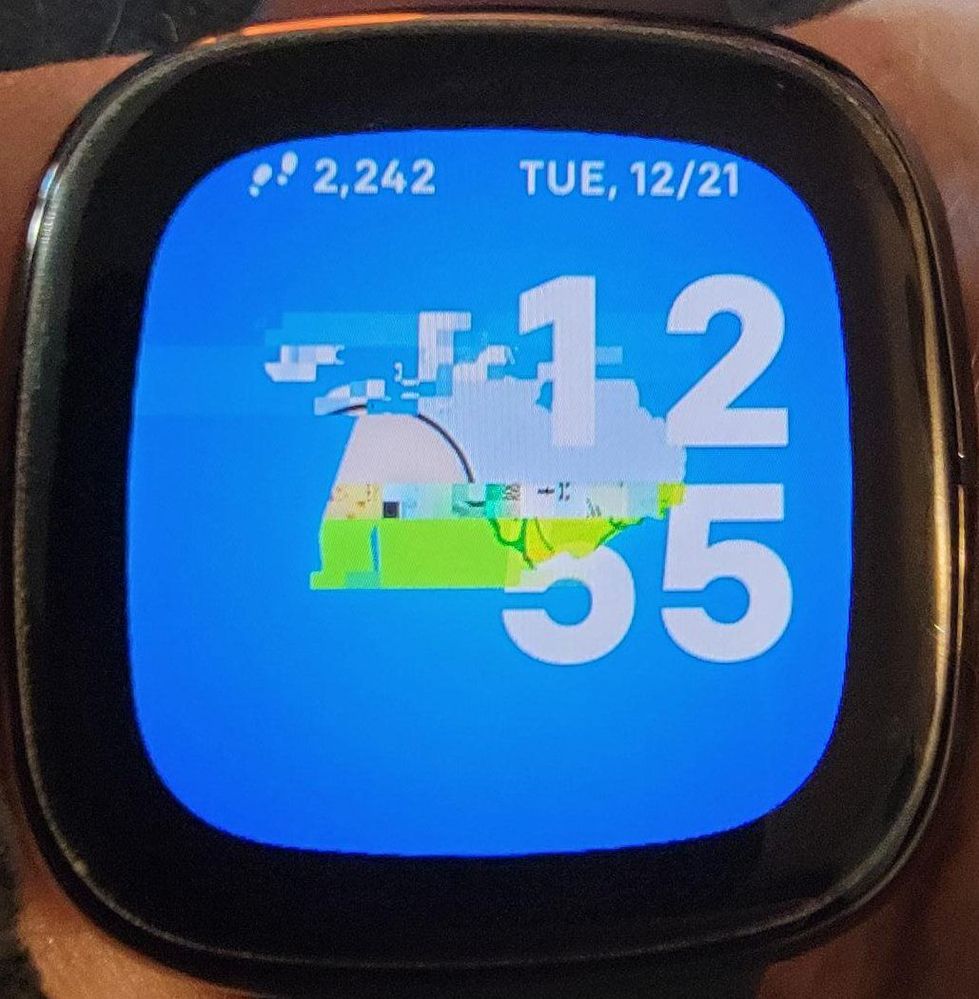Join us on the Community Forums!
-
Community Guidelines
The Fitbit Community is a gathering place for real people who wish to exchange ideas, solutions, tips, techniques, and insight about the Fitbit products and services they love. By joining our Community, you agree to uphold these guidelines, so please take a moment to look them over. -
Learn the Basics
Check out our Frequently Asked Questions page for information on Community features, and tips to make the most of your time here. -
Join the Community!
Join an existing conversation, or start a new thread to ask your question. Creating your account is completely free, and takes about a minute.
Not finding your answer on the Community Forums?
- Community
- Product Help Forums
- Sense
- Re: Fitbit Sense Bitmoji Image not Complete
- Mark Topic as New
- Mark Topic as Read
- Float this Topic for Current User
- Bookmark
- Subscribe
- Mute
- Printer Friendly Page
- Community
- Product Help Forums
- Sense
- Re: Fitbit Sense Bitmoji Image not Complete
Sense Bitmoji image not complete
ANSWERED- Mark Topic as New
- Mark Topic as Read
- Float this Topic for Current User
- Bookmark
- Subscribe
- Mute
- Printer Friendly Page
12-21-2021
10:47
- last edited on
12-23-2021
16:06
by
EdsonFitbit
![]()
- Mark as New
- Bookmark
- Subscribe
- Permalink
- Report this post
12-21-2021
10:47
- last edited on
12-23-2021
16:06
by
EdsonFitbit
![]()
- Mark as New
- Bookmark
- Subscribe
- Permalink
- Report this post
I recently upgraded to a Fitbit Sense from a Fitbit Ionic paired with a Samsung Galaxy S21 Ultra - I've added the Bitmoji clock face successfully but many of the images that pop up are incomplete - has anyone else noticed this and is there a fix for it? Thanks!
Update: Dec-23rd - this is also happening with my wife's new Fitbit Sense so clearly not an issue with just mine - has anyone else used the Bitmoji clock face with their Sense recently and seen it work?
Edit: here are some examples:
Moderator edit: updated subject for clarity
Answered! Go to the Best Answer.
Accepted Solutions
12-23-2021 20:38
- Mark as New
- Bookmark
- Subscribe
- Permalink
- Report this post
12-23-2021 20:38
- Mark as New
- Bookmark
- Subscribe
- Permalink
- Report this post
If you go to the clock gallery, there is a link to contact developer.
12-23-2021
16:05
- last edited on
04-19-2024
03:49
by
MarreFitbit
![]()
- Mark as New
- Bookmark
- Subscribe
- Permalink
- Report this post
 Community Moderators ensure that conversations are friendly, factual, and on-topic. We're here to answer questions, escalate bugs, and make sure your voice is heard by the larger Fitbit team. Learn more
Community Moderators ensure that conversations are friendly, factual, and on-topic. We're here to answer questions, escalate bugs, and make sure your voice is heard by the larger Fitbit team. Learn more
12-23-2021
16:05
- last edited on
04-19-2024
03:49
by
MarreFitbit
![]()
- Mark as New
- Bookmark
- Subscribe
- Permalink
- Report this post
Welcome to the Fitbit Community, @WoodFlor.
I'm sorry to hear about the difficulties you experienced with your Fitbit Sense. Thank you for the information provided.
If you haven't done so, please restart your Watch by following these steps.
In addition, you can change the clock face on your Fitbit device and then reinstall Bitmoji.
Have you received the answer you were looking for? Choose the post as the best answer!
Hai ricevuto la risposta che stavi cercando? Accetta il post come soluzione!
¿Has recibido la respuesta que estabas buscando? ¡Acepta el post como solución!
 Best Answer
Best Answer12-23-2021 17:36
- Mark as New
- Bookmark
- Subscribe
- Permalink
- Report this post
12-23-2021 17:36
- Mark as New
- Bookmark
- Subscribe
- Permalink
- Report this post
Thanks @EdsonFitbit - tried those instructions and still have the same problem as before - is there any way to escalate this to the developers? Thanks!
12-23-2021 20:38
- Mark as New
- Bookmark
- Subscribe
- Permalink
- Report this post
12-23-2021 20:38
- Mark as New
- Bookmark
- Subscribe
- Permalink
- Report this post
If you go to the clock gallery, there is a link to contact developer.
12-24-2021 06:49
- Mark as New
- Bookmark
- Subscribe
- Permalink
- Report this post
 Platinum Fitbit Product Experts share support knowledge on the forums and advocate for the betterment of Fitbit products and services. Learn more
Platinum Fitbit Product Experts share support knowledge on the forums and advocate for the betterment of Fitbit products and services. Learn more
12-24-2021 06:49
- Mark as New
- Bookmark
- Subscribe
- Permalink
- Report this post
I've had that issue before and I contacted Customer Support. I was instructed to disconnect Snapchat and Bitmoji, as well as delete the clock face entirely. From there, I was told to reconnect everything and re-download the clock face. This really helped a lot and I was able to determine that there was a connection issue with the Fitbit app and Snapchat. Disconnecting them and reconnecting them resolved the issue.
Kristen | USA Cruising through the Lifestyle Forums
one cruise ship at a time!Pixel Watches 1-4 I Charges 3-6 I Versas 1, 2, and Lite I Inspires 1 & 2 I Ionic I Alta HR I Flex 1 I Aria 2 & Air I Senses 1 & 2
12-24-2021 08:28
- Mark as New
- Bookmark
- Subscribe
- Permalink
- Report this post
12-24-2021 08:28
- Mark as New
- Bookmark
- Subscribe
- Permalink
- Report this post
@DramaQueenDiva - thanks for taking the time to share this - just tried it this morning and still seeing the same issue - curious if you have a Fitbit Sense? Thanks!
12-24-2021 11:05
- Mark as New
- Bookmark
- Subscribe
- Permalink
- Report this post
 Platinum Fitbit Product Experts share support knowledge on the forums and advocate for the betterment of Fitbit products and services. Learn more
Platinum Fitbit Product Experts share support knowledge on the forums and advocate for the betterment of Fitbit products and services. Learn more
12-24-2021 11:05
- Mark as New
- Bookmark
- Subscribe
- Permalink
- Report this post
I'm wearing my Sense right now.
Kristen | USA Cruising through the Lifestyle Forums
one cruise ship at a time!Pixel Watches 1-4 I Charges 3-6 I Versas 1, 2, and Lite I Inspires 1 & 2 I Ionic I Alta HR I Flex 1 I Aria 2 & Air I Senses 1 & 2
12-26-2021
15:34
- last edited on
04-19-2024
03:49
by
MarreFitbit
![]()
- Mark as New
- Bookmark
- Subscribe
- Permalink
- Report this post
 Community Moderators ensure that conversations are friendly, factual, and on-topic. We're here to answer questions, escalate bugs, and make sure your voice is heard by the larger Fitbit team. Learn more
Community Moderators ensure that conversations are friendly, factual, and on-topic. We're here to answer questions, escalate bugs, and make sure your voice is heard by the larger Fitbit team. Learn more
12-26-2021
15:34
- last edited on
04-19-2024
03:49
by
MarreFitbit
![]()
- Mark as New
- Bookmark
- Subscribe
- Permalink
- Report this post
Thanks for your response, @WoodFlor.
I noticed that you've been in touch with Customer Support. I'm pretty sure they will do their best to provide a high level of support. Thank you for your patience while dealing with this situation.
@Clove6060 @DramaQueenDiva Thanks for your support.
Have you received the answer you were looking for? Choose the post as the best answer!
Hai ricevuto la risposta che stavi cercando? Accetta il post come soluzione!
¿Has recibido la respuesta que estabas buscando? ¡Acepta el post como solución!
 Best Answer
Best Answer12-26-2021 17:04
- Mark as New
- Bookmark
- Subscribe
- Permalink
- Report this post
12-26-2021 17:04
- Mark as New
- Bookmark
- Subscribe
- Permalink
- Report this post
@EdsonFitbit - yes, I did use the advice @Clove6060 posted above to reach Customer Support - they walked me through alot of steps including a few that I had not tried - their final offer was to give me the option to replace my Sense. Given this unit was brand new as was the one my wife has which is exhibiting the same behavior I just couldn't believe there was something wrong with the Sense.
I did one more thing that seems to have answered why this is happening - as I mentioned in the original post, I'm currently using Android 12 on a Samsung Galaxy S21 Ultra. I disconnected from that and reconnected using an old Apple iPhone 7+ and everything works flawlessly. I then disconnected from the Apple and tried an old Google Pixel 3XL (also running Android 12) and the problem resurfaced.
So for anyone who stumbles across this my guess is that Android 12 has a bug which is messing with Fitbit's Bitmoji clock face. Hopefully they will get that sorted someday soon for those who don't have access to an Apple device or an older version of Android.
Thanks again for all the suggestions!
12-26-2021 17:27
- Mark as New
- Bookmark
- Subscribe
- Permalink
- Report this post
 Platinum Fitbit Product Experts share support knowledge on the forums and advocate for the betterment of Fitbit products and services. Learn more
Platinum Fitbit Product Experts share support knowledge on the forums and advocate for the betterment of Fitbit products and services. Learn more
12-26-2021 17:27
- Mark as New
- Bookmark
- Subscribe
- Permalink
- Report this post
I had that exact same issue today. I had to remove the watch face entirely from my saved watch faces and reload it.
Kristen | USA Cruising through the Lifestyle Forums
one cruise ship at a time!Pixel Watches 1-4 I Charges 3-6 I Versas 1, 2, and Lite I Inspires 1 & 2 I Ionic I Alta HR I Flex 1 I Aria 2 & Air I Senses 1 & 2
12-26-2021 19:24
- Mark as New
- Bookmark
- Subscribe
- Permalink
- Report this post
12-26-2021 19:24
- Mark as New
- Bookmark
- Subscribe
- Permalink
- Report this post
Hello!
I am having the same issue. I have had my Fitbit versa 2 for over a year now and I have a Samsung Galaxy Note 8. I have never had this issue. I have restarted my Fitbit several times as well as install and uninstalled the clock face and it still does not work. Mine has gotten so bad that at times it does not even show the time. I have seen the contact the developer link however, when clicked it takes me somewhere else. I don't think it's a bitmoji issue because it works fine on my phone via the app as well as the computer.
12-27-2021
13:33
- last edited on
04-19-2024
03:49
by
MarreFitbit
![]()
- Mark as New
- Bookmark
- Subscribe
- Permalink
- Report this post
 Community Moderators ensure that conversations are friendly, factual, and on-topic. We're here to answer questions, escalate bugs, and make sure your voice is heard by the larger Fitbit team. Learn more
Community Moderators ensure that conversations are friendly, factual, and on-topic. We're here to answer questions, escalate bugs, and make sure your voice is heard by the larger Fitbit team. Learn more
12-27-2021
13:33
- last edited on
04-19-2024
03:49
by
MarreFitbit
![]()
- Mark as New
- Bookmark
- Subscribe
- Permalink
- Report this post
Thank you for visiting the Fitbit Community, @Kash3480.
If you followed the instructions shared above without luck, the best way to get help for this problem is to chat with us online or give us a call. Please click here to get connected.
Thanks for your comments, @WoodFlor @DramaQueenDiva.
Have you received the answer you were looking for? Choose the post as the best answer!
Hai ricevuto la risposta che stavi cercando? Accetta il post come soluzione!
¿Has recibido la respuesta que estabas buscando? ¡Acepta el post como solución!
 Best Answer
Best Answer
04-03-2022
13:32
- last edited on
04-19-2024
03:49
by
MarreFitbit
![]()
- Mark as New
- Bookmark
- Subscribe
- Permalink
- Report this post
 Community Moderators ensure that conversations are friendly, factual, and on-topic. We're here to answer questions, escalate bugs, and make sure your voice is heard by the larger Fitbit team. Learn more
Community Moderators ensure that conversations are friendly, factual, and on-topic. We're here to answer questions, escalate bugs, and make sure your voice is heard by the larger Fitbit team. Learn more
04-03-2022
13:32
- last edited on
04-19-2024
03:49
by
MarreFitbit
![]()
- Mark as New
- Bookmark
- Subscribe
- Permalink
- Report this post
Hi everyone.
Thanks for your feedback about your Sense. Because our members started having this issue, we've reported it to our team and they're currently working to get this fixed. To receive future updates about this situation, I'd recommend reviewing this thread.
To prevent any confusion, I'm going to close this thread. However, you can always create a new thread if you have a different question. I'd also encourage you to visit our Help Site where you'll find more details about our products and features. Your patience is appreciated and rest assured we'll keep working to make Fitbit more useful for you.
 Best Answer
Best Answer