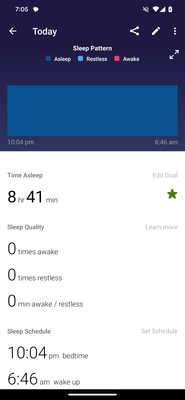Join us on the Community Forums!
-
Community Guidelines
The Fitbit Community is a gathering place for real people who wish to exchange ideas, solutions, tips, techniques, and insight about the Fitbit products and services they love. By joining our Community, you agree to uphold these guidelines, so please take a moment to look them over. -
Learn the Basics
Check out our Frequently Asked Questions page for information on Community features, and tips to make the most of your time here. -
Join the Community!
Join an existing conversation, or start a new thread to ask your question. Creating your account is completely free, and takes about a minute.
Not finding your answer on the Community Forums?
- Community
- Health & Wellness
- Sleep Well
- Pixel watch 2 not tracking sleep?
- Mark Topic as New
- Mark Topic as Read
- Float this Topic for Current User
- Bookmark
- Subscribe
- Mute
- Printer Friendly Page
- Community
- Health & Wellness
- Sleep Well
- Pixel watch 2 not tracking sleep?
Pixel watch 2 not tracking sleep?
ANSWERED- Mark Topic as New
- Mark Topic as Read
- Float this Topic for Current User
- Bookmark
- Subscribe
- Mute
- Printer Friendly Page
01-18-2024 07:16
- Mark as New
- Bookmark
- Subscribe
- Permalink
- Report this post
01-18-2024 07:16
- Mark as New
- Bookmark
- Subscribe
- Permalink
- Report this post
My first night using the Pixel watch 2 or Fitbit. I told the Fitbit app to start sleep and I put the watch on bedtime mode. In the morning I told the Fitbit app I was awake. Why do I only get this block and not details on my sleep quality? Thanks.
Answered! Go to the Best Answer.
 Best Answer
Best AnswerAccepted Solutions
01-18-2024 14:34
- Mark as New
- Bookmark
- Subscribe
- Permalink
- Report this post
 Diamond Fitbit Product Experts share support knowledge on the forums and advocate for the betterment of Fitbit products and services. Learn more
Diamond Fitbit Product Experts share support knowledge on the forums and advocate for the betterment of Fitbit products and services. Learn more
01-18-2024 14:34
- Mark as New
- Bookmark
- Subscribe
- Permalink
- Report this post
@pakalla the option to start and end sleep in the Fitbit app is intended for older devices that do not track heartrate. Because those devices can't see your heartrate, they cannot generate a sleep score or sleep stages. Therefore those options are disabled when you start and end your sleep in the Fitbit app.
For newer devices that measure heartrate, it is not necessary to start and end sleep in the Fitbit app. If you do that, all metrics that rely on heartrate are disabled. That is intended behavior. With newer devices, you just go to sleep and the device will automatically generate sleep stages and a sleep score.

Amanda | Wyoming, USA
Pixel Watch 4, Inspire 3, Sense | Android
01-18-2024 11:40 - edited 01-18-2024 11:42
- Mark as New
- Bookmark
- Subscribe
- Permalink
- Report this post
 Diamond Fitbit Product Experts share support knowledge on the forums and advocate for the betterment of Fitbit products and services. Learn more
Diamond Fitbit Product Experts share support knowledge on the forums and advocate for the betterment of Fitbit products and services. Learn more
01-18-2024 11:40 - edited 01-18-2024 11:42
- Mark as New
- Bookmark
- Subscribe
- Permalink
- Report this post
@pakalla To get sleep details and score you need to let your Pixel Watch 2 detect your sleep automatically. You don't need to start and end your sleep in the Fitbit app. Putting the Watch in bedtime mode just turns off the display and puts the Watch in "do not disturb". That doesn't affect sleep tracking at all. Just go to sleep and let the watch figure it out.

Amanda | Wyoming, USA
Pixel Watch 4, Inspire 3, Sense | Android
01-18-2024 12:49
- Mark as New
- Bookmark
- Subscribe
- Permalink
- Report this post
01-18-2024 12:49
- Mark as New
- Bookmark
- Subscribe
- Permalink
- Report this post
Does starting sleep in Fitbit or turning the watch bedtime mode on keep it from tracking my sleep though? That would be quite silly.
 Best Answer
Best Answer01-18-2024 14:34
- Mark as New
- Bookmark
- Subscribe
- Permalink
- Report this post
 Diamond Fitbit Product Experts share support knowledge on the forums and advocate for the betterment of Fitbit products and services. Learn more
Diamond Fitbit Product Experts share support knowledge on the forums and advocate for the betterment of Fitbit products and services. Learn more
01-18-2024 14:34
- Mark as New
- Bookmark
- Subscribe
- Permalink
- Report this post
@pakalla the option to start and end sleep in the Fitbit app is intended for older devices that do not track heartrate. Because those devices can't see your heartrate, they cannot generate a sleep score or sleep stages. Therefore those options are disabled when you start and end your sleep in the Fitbit app.
For newer devices that measure heartrate, it is not necessary to start and end sleep in the Fitbit app. If you do that, all metrics that rely on heartrate are disabled. That is intended behavior. With newer devices, you just go to sleep and the device will automatically generate sleep stages and a sleep score.

Amanda | Wyoming, USA
Pixel Watch 4, Inspire 3, Sense | Android
02-12-2024 02:26
- Mark as New
- Bookmark
- Subscribe
- Permalink
- Report this post
02-12-2024 02:26
- Mark as New
- Bookmark
- Subscribe
- Permalink
- Report this post
Thank you for helping me out as well, you made my day.
02-27-2024 14:25
- Mark as New
- Bookmark
- Subscribe
- Permalink
- Report this post
02-27-2024 14:25
- Mark as New
- Bookmark
- Subscribe
- Permalink
- Report this post
Sometimes, sleep tracking data may not be immediately available or may not sync properly with the app. Try ensuring that your watch is properly synced and that the app is up to date.