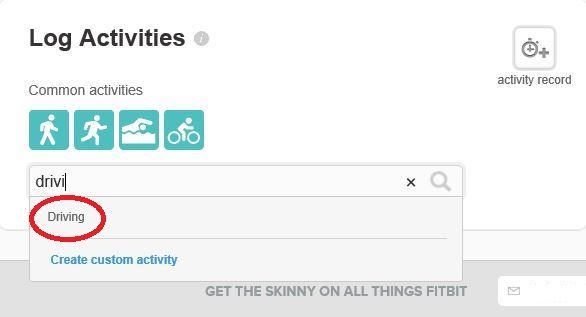Join us on the Community Forums!
-
Community Guidelines
The Fitbit Community is a gathering place for real people who wish to exchange ideas, solutions, tips, techniques, and insight about the Fitbit products and services they love. By joining our Community, you agree to uphold these guidelines, so please take a moment to look them over. -
Learn the Basics
Check out our Frequently Asked Questions page for information on Community features, and tips to make the most of your time here. -
Join the Community!
Join an existing conversation, or start a new thread to ask your question. Creating your account is completely free, and takes about a minute.
Not finding your answer on the Community Forums?
- Community
- Product Help Forums
- Surge
- Active mins and calories
- Mark Topic as New
- Mark Topic as Read
- Float this Topic for Current User
- Bookmark
- Subscribe
- Mute
- Printer Friendly Page
- Community
- Product Help Forums
- Surge
- Active mins and calories
Active mins and calories
- Mark Topic as New
- Mark Topic as Read
- Float this Topic for Current User
- Bookmark
- Subscribe
- Mute
- Printer Friendly Page
06-30-2017 22:47
- Mark as New
- Bookmark
- Subscribe
- Permalink
- Report this post
06-30-2017 22:47
- Mark as New
- Bookmark
- Subscribe
- Permalink
- Report this post
Hi,
I take my watch off at night. This morning my watch is saying that I have achieved 79 active minutes even whilst asleep and not wearing the watch.
How do I clear or reset this as it is clearly nonsense?
07-04-2017 06:16 - edited 07-04-2017 06:22
- Mark as New
- Bookmark
- Subscribe
- Permalink
- Report this post
 Community Moderator Alumni are previous members of the Moderation Team, which ensures conversations are friendly, factual, and on-topic. Moderators are here to answer questions, escalate bugs, and make sure your voice is heard by the larger Fitbit team. Learn more
Community Moderator Alumni are previous members of the Moderation Team, which ensures conversations are friendly, factual, and on-topic. Moderators are here to answer questions, escalate bugs, and make sure your voice is heard by the larger Fitbit team. Learn more
07-04-2017 06:16 - edited 07-04-2017 06:22
- Mark as New
- Bookmark
- Subscribe
- Permalink
- Report this post
It's great to have you here in the community @KerstenAmy, welcome! ![]()
That is so strange. Are you still showing this data on your Dashboard? Do you recall leaving the tracker near a fan or A/C? Is it the first time that this happens? The change in air pressure or temperature can sometimes affect what your tracker picks up.
Your tracker will generate this information depending on what it is sensing and in this case as you weren't wearing it I understand why you want to delete that information! I'd definitely try restarting your Surge a couple of times in case this is a hardware issue too. ![]()
Please keep an eye on Surge behavior for next days. You can delete that inaccurate information by entering a driving activity from your Fitbit.com Dashboard in the computer; or you can do it from your phone on the Fitbit App. You will find the option on the Tile "Track exercise", in the upper right corner you will see a "Stopwatch" with a (+) sign; so you can enter the "Driving Activity".
Keep me posted on the outcome. ![]()
Want to get more active? ᕙ(˘◡˘)ᕗ Visit Get Moving in the Health & Wellness Forums.
Comparte tus sugerencias e ideas para nuevos dispositivos Fitbit ✍ Sugerencias para Fitbit.
 Best Answer
Best Answer