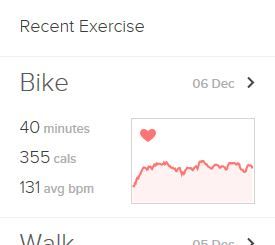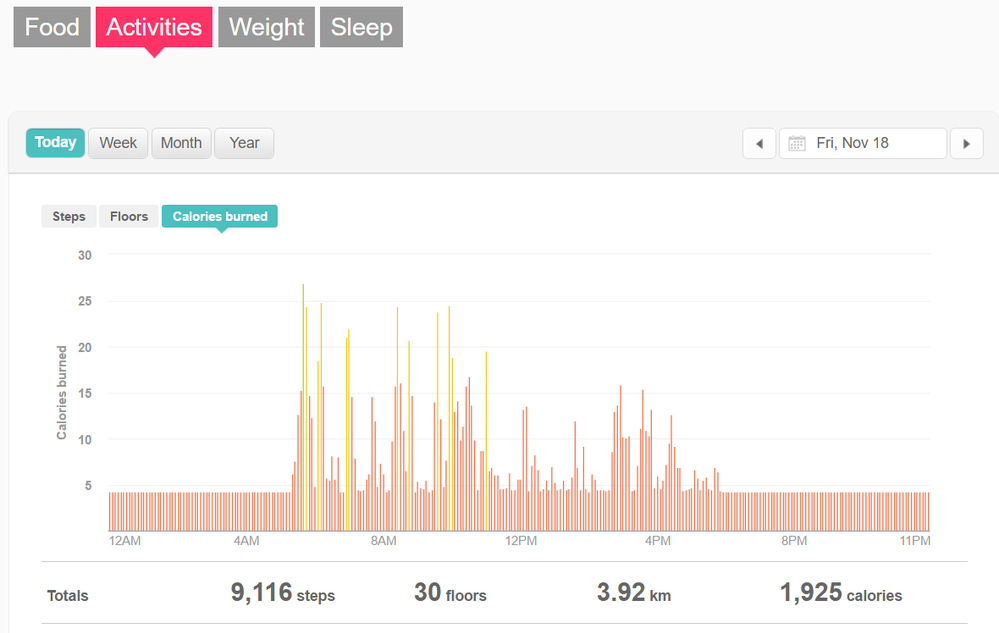Join us on the Community Forums!
-
Community Guidelines
The Fitbit Community is a gathering place for real people who wish to exchange ideas, solutions, tips, techniques, and insight about the Fitbit products and services they love. By joining our Community, you agree to uphold these guidelines, so please take a moment to look them over. -
Learn the Basics
Check out our Frequently Asked Questions page for information on Community features, and tips to make the most of your time here. -
Join the Community!
Join an existing conversation, or start a new thread to ask your question. Creating your account is completely free, and takes about a minute.
Not finding your answer on the Community Forums?
- Community
- Product Help Forums
- Surge
- Bike tracking
- Mark Topic as New
- Mark Topic as Read
- Float this Topic for Current User
- Bookmark
- Subscribe
- Mute
- Printer Friendly Page
- Community
- Product Help Forums
- Surge
- Bike tracking
Bike tracking
- Mark Topic as New
- Mark Topic as Read
- Float this Topic for Current User
- Bookmark
- Subscribe
- Mute
- Printer Friendly Page
12-01-2016 16:44
- Mark as New
- Bookmark
- Subscribe
- Permalink
- Report this post
12-01-2016 16:44
- Mark as New
- Bookmark
- Subscribe
- Permalink
- Report this post
Can I track my biking on device during ride, or is it only avail as a result on my phone app after the ride?
 Best Answer
Best Answer12-02-2016 06:44
- Mark as New
- Bookmark
- Subscribe
- Permalink
- Report this post
12-02-2016 06:44
- Mark as New
- Bookmark
- Subscribe
- Permalink
- Report this post
Two options. Select bike as a sport on the watch the gps will lock on and it will track your ride in real time on the watch. I use this mostly. Secondly just ride and the watch auto detects I find this very inaccurate. If you use another device like for example an edge and have that linked to strava and fitbit to strava then fitbit will pull that information for the ride overriding the auto detect. Gps is accurate on the Surge and the heart rate tracking is fair and normally within a beat or two of a chest strap.
12-02-2016 07:17
- Mark as New
- Bookmark
- Subscribe
- Permalink
- Report this post
12-02-2016 07:17
- Mark as New
- Bookmark
- Subscribe
- Permalink
- Report this post
Sent from my iPhone
 Best Answer
Best Answer12-02-2016 07:29
- Mark as New
- Bookmark
- Subscribe
- Permalink
- Report this post
12-02-2016 07:29
- Mark as New
- Bookmark
- Subscribe
- Permalink
- Report this post
Left Button, Exercise, bottom right button , Swipe across... Bike not there? You may have to enable it in the app, under edit exercise shortcuts. You can have up to 7. Add it. Synch. Should be there... if not then there is a problem...
 Best Answer
Best Answer12-02-2016 07:34
- Mark as New
- Bookmark
- Subscribe
- Permalink
- Report this post
12-02-2016 07:34
- Mark as New
- Bookmark
- Subscribe
- Permalink
- Report this post
Ya. It's an option in the app that you have to add to the watch. However, as an avid cyclist, the gps is good, as it shows the route, but the cycling "steps" for each rotation is very inaccurate.
 Best Answer
Best Answer12-02-2016 07:38
- Mark as New
- Bookmark
- Subscribe
- Permalink
- Report this post
12-02-2016 07:38
- Mark as New
- Bookmark
- Subscribe
- Permalink
- Report this post
Agree, do not like that they add steps to my day for when I am cycling. Seems like an easy fix to remove this
 Best Answer
Best Answer12-03-2016 08:20
- Mark as New
- Bookmark
- Subscribe
- Permalink
- Report this post
 Community Moderator Alumni are previous members of the Moderation Team, which ensures conversations are friendly, factual, and on-topic. Moderators are here to answer questions, escalate bugs, and make sure your voice is heard by the larger Fitbit team. Learn more
Community Moderator Alumni are previous members of the Moderation Team, which ensures conversations are friendly, factual, and on-topic. Moderators are here to answer questions, escalate bugs, and make sure your voice is heard by the larger Fitbit team. Learn more
12-03-2016 08:20
- Mark as New
- Bookmark
- Subscribe
- Permalink
- Report this post
It's great to see you on board @Blue49! As @dogenzenji mentioned above you will find this option on the Fitbit App under "Account". Once you have added it to your watch, read more about Multi-sport option here in this post from @EmersonFitbit. ![]()
@MasterGoose Can you give me more details about this cycling "steps" that you're getting, since when you're using the "Bike" option from Multi-Sport, it should not give you steps. It gives, distance, duration and calories only. ![]()
I'll be waiting for your response! ![]()
Want to get more active? ᕙ(˘◡˘)ᕗ Visit Get Moving in the Health & Wellness Forums.
Comparte tus sugerencias e ideas para nuevos dispositivos Fitbit ✍ Sugerencias para Fitbit.
12-03-2016 09:29
- Mark as New
- Bookmark
- Subscribe
- Permalink
- Report this post
12-03-2016 09:29
- Mark as New
- Bookmark
- Subscribe
- Permalink
- Report this post
Hi Yojana
If the Surge auto tracks cycling or even if you use the bike option and track via GPS the Surge also detects steps and adds them as well to your daily total... I think this is mentioned in another thread somewhere. Not many steps but for example yesterday I cycled about 30K and I got an extra 3000 steps as well
Regards
 Best Answer
Best Answer12-03-2016 10:37
- Mark as New
- Bookmark
- Subscribe
- Permalink
- Report this post
12-03-2016 10:37
- Mark as New
- Bookmark
- Subscribe
- Permalink
- Report this post
Sent from my iPhone
 Best Answer
Best Answer12-03-2016 10:38
- Mark as New
- Bookmark
- Subscribe
- Permalink
- Report this post
12-03-2016 10:38
- Mark as New
- Bookmark
- Subscribe
- Permalink
- Report this post
Sent from my iPhone
 Best Answer
Best Answer12-04-2016 15:29
- Mark as New
- Bookmark
- Subscribe
- Permalink
- Report this post
12-04-2016 15:29
- Mark as New
- Bookmark
- Subscribe
- Permalink
- Report this post
@YojanaFitbit Don't know what there is to explain further on. When I ride, my Fitbit Surge counts steps. I may have 5000 steps when I start riding, after riding a 10 or 20 mile road ride, there will be more than 5000, usually 1000 or 2000 more steps than when I started.
 Best Answer
Best Answer12-05-2016 05:59
- Mark as New
- Bookmark
- Subscribe
- Permalink
- Report this post
 Community Moderator Alumni are previous members of the Moderation Team, which ensures conversations are friendly, factual, and on-topic. Moderators are here to answer questions, escalate bugs, and make sure your voice is heard by the larger Fitbit team. Learn more
Community Moderator Alumni are previous members of the Moderation Team, which ensures conversations are friendly, factual, and on-topic. Moderators are here to answer questions, escalate bugs, and make sure your voice is heard by the larger Fitbit team. Learn more
12-05-2016 05:59
- Mark as New
- Bookmark
- Subscribe
- Permalink
- Report this post
Hi guys, it's nice see you again here! ![]()
@dogenzenji Thank you for the details, can you please check the records for that day by going to Activity History page, and checking if this Bike Activity was tracked by SmartTrack or with the Multi-Sport option. It should be there with the specific stats that it recorded during that time. If it is not there I recommend trying the option "Bike" in your Surge the next time that you to for a ride. ![]()
@Blue49 I'm glad to know that it worked for you, thanks for heads up! ![]()
I appreciate your time @MasterGoose, what I meant to say is: Are you using the option "Bike" in your Surge? Have you noticed if in the stats of your Bike activities you're getting steps? (you can check that information on your Activity History page on the computer or in your Fitbit App by tapping on the little man running in the main tile.
When your Account recognizes this type of activities in your Surge, automatically it takes out any step information to calculate calories in a more accurate way. Must likely you're getting those steps after or before the activity. Can you please check and and send me a picture of this bug in case you have one. I'll be more than thankful for this! ![]() .
.
Hope to know from you soon! ![]()
Want to get more active? ᕙ(˘◡˘)ᕗ Visit Get Moving in the Health & Wellness Forums.
Comparte tus sugerencias e ideas para nuevos dispositivos Fitbit ✍ Sugerencias para Fitbit.
12-05-2016
10:00
- last edited on
12-06-2016
07:42
by
YojanaFitbit
![]()
- Mark as New
- Bookmark
- Subscribe
- Permalink
- Report this post
12-05-2016
10:00
- last edited on
12-06-2016
07:42
by
YojanaFitbit
![]()
- Mark as New
- Bookmark
- Subscribe
- Permalink
- Report this post
@YojanaFitbit. I know exactly what I'm doing when I ride and how I'm getting my steps during the bike ride. I'm tech savvy enough to not mistakenly check my steps an hour later and think those steps came from the ride. I make it a point to check my steps before my ride and immediately after when I'm done as I do all my other stats. And I am using the Bike function in the Fitbit.
Moderator edit: Format.
 Best Answer
Best Answer12-05-2016 12:01
- Mark as New
- Bookmark
- Subscribe
- Permalink
- Report this post
12-05-2016 12:01
- Mark as New
- Bookmark
- Subscribe
- Permalink
- Report this post
Yep. Use Bike option or the Autotrack feature which really does not work very well at all tbh I get the same, steps added whilst riding.
 Best Answer
Best Answer12-06-2016 02:50
- Mark as New
- Bookmark
- Subscribe
- Permalink
- Report this post
12-06-2016 02:50
- Mark as New
- Bookmark
- Subscribe
- Permalink
- Report this post
This is illustrative of both problems
First screen shot is bike auto tracking. Fitbit logs my 40minute 14K morning ride as 17 minutes of "outdoor bike". As I get up have breakfast and then am on the bike straight away the 2200 steps come from the cycling not from walking to the kitchen...
Now I logged this ride with GPS on an Edge 520 cycling computer. This pushes the data to Strava through Garmin connect. I then sync again in Fitbit and it rather sneakily pulls the data from Strava as I have a connection from Fitbit to Strava. Steps stay the same. The exercise is renamed from "Outdoor Bike" to "Bike" and the time spent is accurate.
So... couple of issues here.
1...
Auto tracking of Bike is always wrong whatever hand I put the surge on. This is fixed by using the bike option and GPS on the surge. Fitbit also fixes it by pulling the accurate data from Strava if I log GPS with another product which is sneaky.
So what you ask? Well why have the option to auto track cycling when it is way off?
2...
Whenever I cycle, regardless of using the bike option or auto track the Surge adds steps to my day outside of the cycling exercise. The more I cycle the more steps it adds.
 Best Answer
Best Answer12-06-2016 07:41 - edited 12-05-2017 04:21
- Mark as New
- Bookmark
- Subscribe
- Permalink
- Report this post
 Community Moderator Alumni are previous members of the Moderation Team, which ensures conversations are friendly, factual, and on-topic. Moderators are here to answer questions, escalate bugs, and make sure your voice is heard by the larger Fitbit team. Learn more
Community Moderator Alumni are previous members of the Moderation Team, which ensures conversations are friendly, factual, and on-topic. Moderators are here to answer questions, escalate bugs, and make sure your voice is heard by the larger Fitbit team. Learn more
12-06-2016 07:41 - edited 12-05-2017 04:21
- Mark as New
- Bookmark
- Subscribe
- Permalink
- Report this post
Thank you for getting back to me @MasterGoose and @dogenzenji! I appreciate the pictures they were very helpful, sorry if I'm asking to many things, but I prefer to ask that infer information. I wanted to know those details because since every time that I use the Bike option from both Multi-Sport or SmartTrack, this is the information that I receive:
As you can see there is no information about steps, neither in your picture nor in mine. So, I think those steps are a bug on the system, I appreciate the feedback and the time that you took, I suggest to both of you to contact Customer Support to report this information so they can open a file for you and give you further assistance. From mine end I'll pass it along to our team, so they can be aware of this. ![]()
Let me know if you need anything else! It's great to have you in the Community! ![]()
Want to get more active? ᕙ(˘◡˘)ᕗ Visit Get Moving in the Health & Wellness Forums.
Comparte tus sugerencias e ideas para nuevos dispositivos Fitbit ✍ Sugerencias para Fitbit.
09-03-2017 12:37
- Mark as New
- Bookmark
- Subscribe
- Permalink
- Report this post
09-03-2017 12:37
- Mark as New
- Bookmark
- Subscribe
- Permalink
- Report this post
my question is will you be making a bike app for this contraction or have I wasted money buying it?
09-05-2017 09:43
- Mark as New
- Bookmark
- Subscribe
- Permalink
- Report this post
 Community Moderator Alumni are previous members of the Moderation Team, which ensures conversations are friendly, factual, and on-topic. Moderators are here to answer questions, escalate bugs, and make sure your voice is heard by the larger Fitbit team. Learn more
Community Moderator Alumni are previous members of the Moderation Team, which ensures conversations are friendly, factual, and on-topic. Moderators are here to answer questions, escalate bugs, and make sure your voice is heard by the larger Fitbit team. Learn more
09-05-2017 09:43
- Mark as New
- Bookmark
- Subscribe
- Permalink
- Report this post
Thanks for taking a break from stepping @Penfold76! Thanks for posting your inquiry here. I'm not sure about your question since Fitbit Surge has the option to track Bike and elliptical from the watch itself. When you're talking about a "bike app" what do you mean? I'd love you give you more information!
I'll be around! ![]()
Want to get more active? ᕙ(˘◡˘)ᕗ Visit Get Moving in the Health & Wellness Forums.
Comparte tus sugerencias e ideas para nuevos dispositivos Fitbit ✍ Sugerencias para Fitbit.
12-01-2017 11:05
- Mark as New
- Bookmark
- Subscribe
- Permalink
- Report this post
12-01-2017 11:05
- Mark as New
- Bookmark
- Subscribe
- Permalink
- Report this post
Charge 2 doing fine w good tracking
Time biking etc. Not calculating calories. Any thoughts
12-05-2017 04:32
- Mark as New
- Bookmark
- Subscribe
- Permalink
- Report this post
 Community Moderator Alumni are previous members of the Moderation Team, which ensures conversations are friendly, factual, and on-topic. Moderators are here to answer questions, escalate bugs, and make sure your voice is heard by the larger Fitbit team. Learn more
Community Moderator Alumni are previous members of the Moderation Team, which ensures conversations are friendly, factual, and on-topic. Moderators are here to answer questions, escalate bugs, and make sure your voice is heard by the larger Fitbit team. Learn more
12-05-2017 04:32
- Mark as New
- Bookmark
- Subscribe
- Permalink
- Report this post
Having you in the Forums is really a great pleasure @Jerrymsmith! Welcome. ![]()
Thanks for sharing your inquiry here, I have a couple of questions to determine what is happening with your calories burned. Where are you checking your calories? Can you include a screenshot of what you're getting? Are you manually logging activities too?
Also I would recommend checking the information for previous activities during different days, to see exactly what are the days or activities that are not giving you calories. You can go to the Fibit.com Dashboard on the computer or on the browser in your phone, click on Log > Activities > Choose the date and choose to see calories.
Hope this helps! ![]()
Want to get more active? ᕙ(˘◡˘)ᕗ Visit Get Moving in the Health & Wellness Forums.
Comparte tus sugerencias e ideas para nuevos dispositivos Fitbit ✍ Sugerencias para Fitbit.