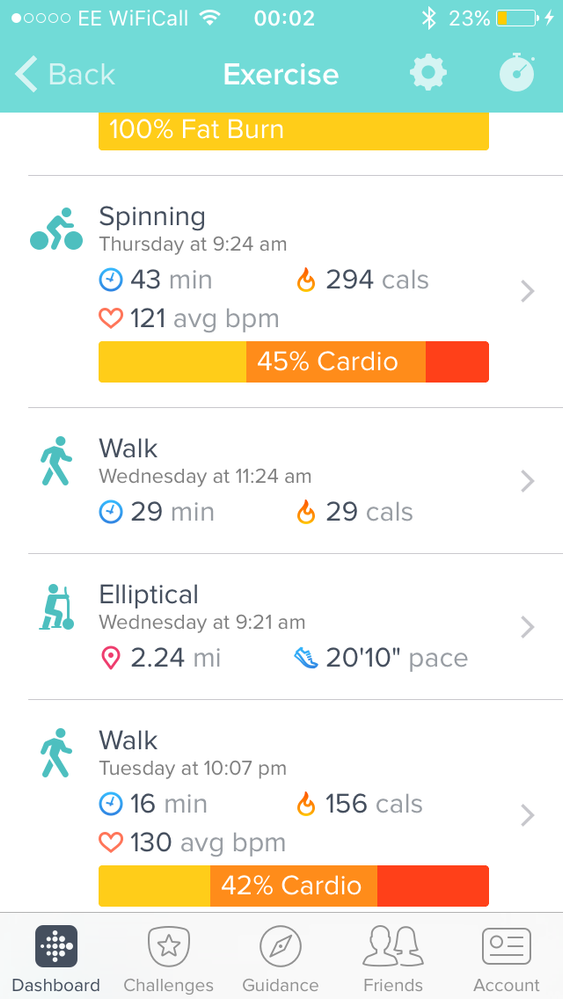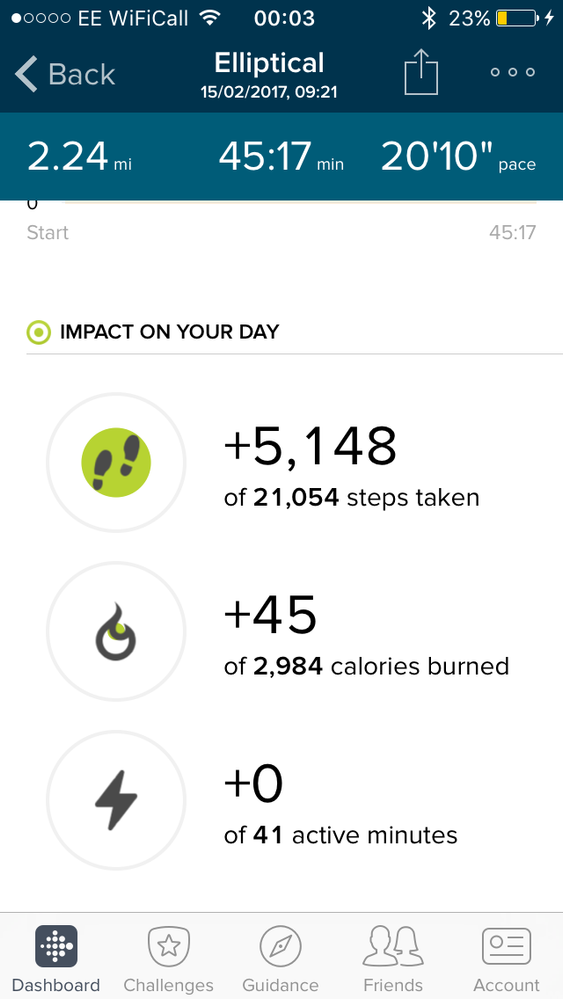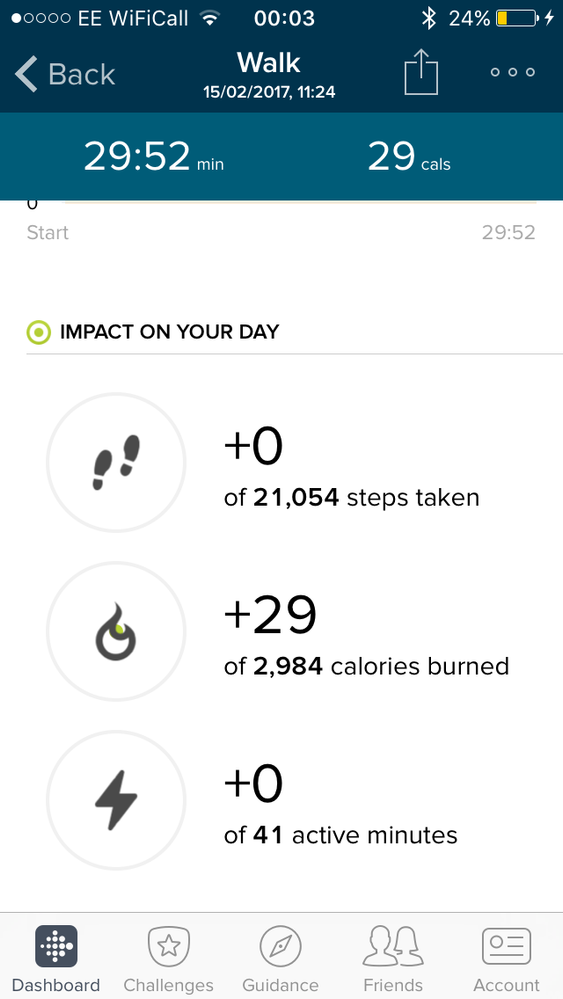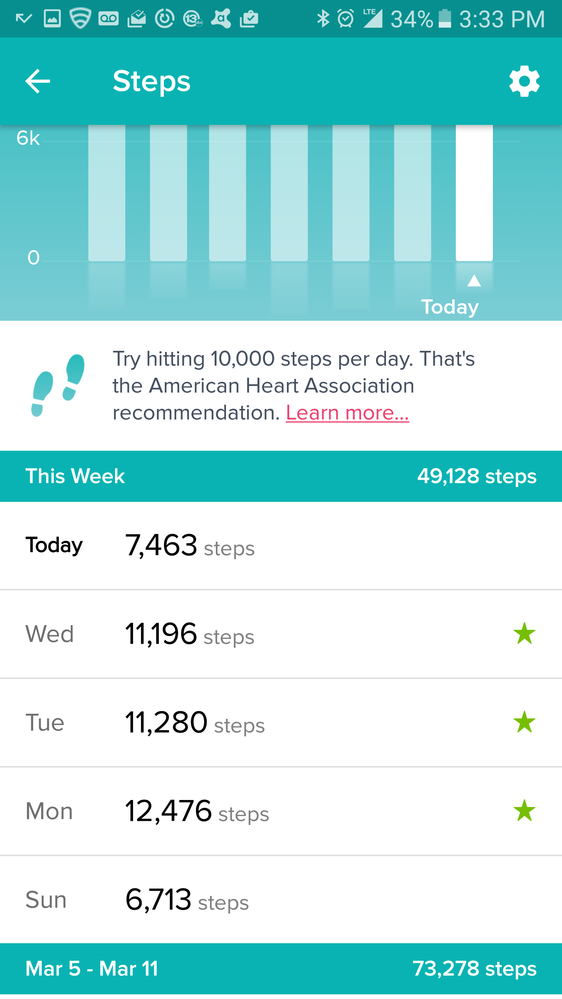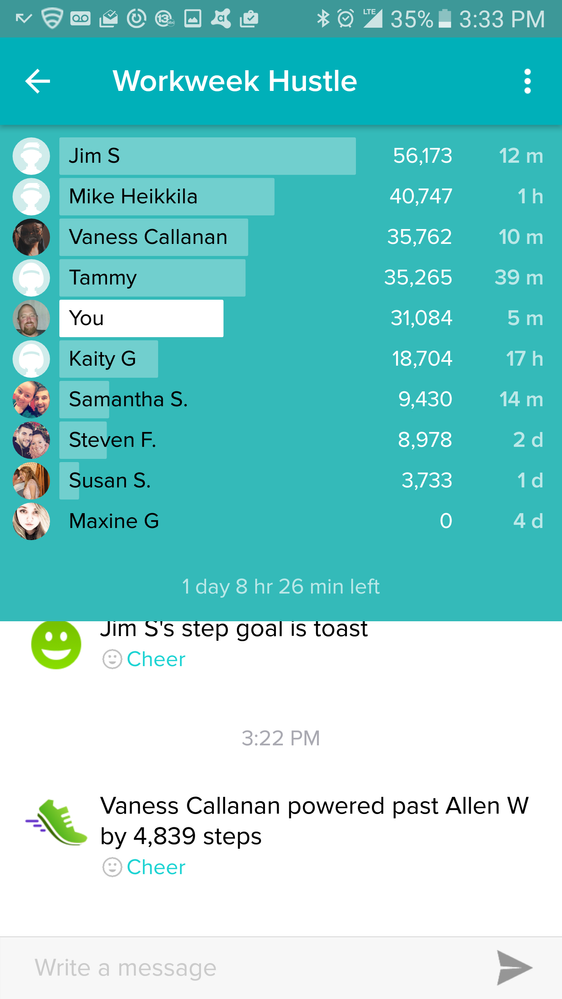Join us on the Community Forums!
-
Community Guidelines
The Fitbit Community is a gathering place for real people who wish to exchange ideas, solutions, tips, techniques, and insight about the Fitbit products and services they love. By joining our Community, you agree to uphold these guidelines, so please take a moment to look them over. -
Learn the Basics
Check out our Frequently Asked Questions page for information on Community features, and tips to make the most of your time here. -
Join the Community!
Join an existing conversation, or start a new thread to ask your question. Creating your account is completely free, and takes about a minute.
Not finding your answer on the Community Forums?
- Community
- Product Help Forums
- Surge
- Challenge steps not updating correctly
- Mark Topic as New
- Mark Topic as Read
- Float this Topic for Current User
- Bookmark
- Subscribe
- Mute
- Printer Friendly Page
- Community
- Product Help Forums
- Surge
- Challenge steps not updating correctly
Challenge steps not updating correctly
- Mark Topic as New
- Mark Topic as Read
- Float this Topic for Current User
- Bookmark
- Subscribe
- Mute
- Printer Friendly Page
02-15-2017 05:44
- Mark as New
- Bookmark
- Subscribe
- Permalink
- Report this post
SunsetRunner
02-15-2017 05:44
- Mark as New
- Bookmark
- Subscribe
- Permalink
- Report this post
My workweek challenge steps are not synching correctly. I'm on an iphone and have closed all apps by double clicking the home button and swiping up. I've logged out and in again. I've synched via the dashboard (imac) and my iphone. My dashboard is showing the correct number of steps but the challenge isn't. My activites are all logged via my Surge and no third party app. The specific activity/steps that haven't logged is from an Elliptical workout. Whereas on Monday the same workout did update the challenge steps.
02-16-2017 04:22
- Mark as New
- Bookmark
- Subscribe
- Permalink
- Report this post
 Community Moderator Alumni are previous members of the Moderation Team, which ensures conversations are friendly, factual, and on-topic. Moderators are here to answer questions, escalate bugs, and make sure your voice is heard by the larger Fitbit team. Learn more
Community Moderator Alumni are previous members of the Moderation Team, which ensures conversations are friendly, factual, and on-topic. Moderators are here to answer questions, escalate bugs, and make sure your voice is heard by the larger Fitbit team. Learn more
02-16-2017 04:22
- Mark as New
- Bookmark
- Subscribe
- Permalink
- Report this post
Glad to see you on board @SunsetRunner! Welcome to our family. It's great to see that you're enjoying the Challenges. Well, you've tried it almost everything. Are you the one that initiated the Challenge? We have to take in count that each challenge begins and ends in the challenge owner's time zone, so if you're in a different time zone than the challenge owner, you may notice that your challenge leaderboard stats do not always match your dashboard stats. It might take a while to sync. ![]()
Let me know if the Challenge was finally updated, I'll be around! ![]()
Want to get more active? ᕙ(˘◡˘)ᕗ Visit Get Moving in the Health & Wellness Forums.
Comparte tus sugerencias e ideas para nuevos dispositivos Fitbit ✍ Sugerencias para Fitbit.
 Best Answer
Best Answer02-16-2017 04:28
- Mark as New
- Bookmark
- Subscribe
- Permalink
- Report this post
SunsetRunner
02-16-2017 04:28
- Mark as New
- Bookmark
- Subscribe
- Permalink
- Report this post
02-17-2017 10:39
- Mark as New
- Bookmark
- Subscribe
- Permalink
- Report this post
 Community Moderator Alumni are previous members of the Moderation Team, which ensures conversations are friendly, factual, and on-topic. Moderators are here to answer questions, escalate bugs, and make sure your voice is heard by the larger Fitbit team. Learn more
Community Moderator Alumni are previous members of the Moderation Team, which ensures conversations are friendly, factual, and on-topic. Moderators are here to answer questions, escalate bugs, and make sure your voice is heard by the larger Fitbit team. Learn more
02-17-2017 10:39
- Mark as New
- Bookmark
- Subscribe
- Permalink
- Report this post
Thanks for replying @SunsetRunner! That's odd, can you please attach an screenshot of the activity that you did to see why is not giving you correct information of your HR and calories burned . Sorry to hear about your Challenge, they usually take a couple of hours when is not the correct timezone. Why don't force quite the App and see if the information finally syncs at some point. ![]()
I'll be more than glad to pass the feedback along. Thanks a lot for your patience and please keep me posted on the outcome! ![]()
Want to get more active? ᕙ(˘◡˘)ᕗ Visit Get Moving in the Health & Wellness Forums.
Comparte tus sugerencias e ideas para nuevos dispositivos Fitbit ✍ Sugerencias para Fitbit.
 Best Answer
Best Answer02-18-2017 16:10
- Mark as New
- Bookmark
- Subscribe
- Permalink
- Report this post
SunsetRunner
02-18-2017 16:10
- Mark as New
- Bookmark
- Subscribe
- Permalink
- Report this post
My steps never did sync.
02-23-2017 07:26
- Mark as New
- Bookmark
- Subscribe
- Permalink
- Report this post
 Community Moderator Alumni are previous members of the Moderation Team, which ensures conversations are friendly, factual, and on-topic. Moderators are here to answer questions, escalate bugs, and make sure your voice is heard by the larger Fitbit team. Learn more
Community Moderator Alumni are previous members of the Moderation Team, which ensures conversations are friendly, factual, and on-topic. Moderators are here to answer questions, escalate bugs, and make sure your voice is heard by the larger Fitbit team. Learn more
02-23-2017 07:26
- Mark as New
- Bookmark
- Subscribe
- Permalink
- Report this post
Hi @SunsetRunner! Thanks for getting back! Sorry to hear about your last Challenge. I'm definitely taking the feedback of your case to pass it along. If you can start your own Challenge this time, would be great so you can let me know if in this way you'd have the same issue. ![]()
About your HR data, can you please restart your Fitbit Surge and keep on eye on the next exercises to see how it works after trying so.
Keep me posted on the outcome! ![]()
Want to get more active? ᕙ(˘◡˘)ᕗ Visit Get Moving in the Health & Wellness Forums.
Comparte tus sugerencias e ideas para nuevos dispositivos Fitbit ✍ Sugerencias para Fitbit.
 Best Answer
Best Answer03-14-2017 21:39
- Mark as New
- Bookmark
- Subscribe
- Permalink
- Report this post
03-14-2017 21:39
- Mark as New
- Bookmark
- Subscribe
- Permalink
- Report this post
I'm having the same issue. I was in two different challenges. One was a goal day and the older was work week hustle. The goal day worked fine the work week hustle shows that it synced but steps haven't changed since Monday and it won't show any of Tuesdays steps in the challenge
03-15-2017 07:40 - edited 03-16-2017 08:20
- Mark as New
- Bookmark
- Subscribe
- Permalink
- Report this post
 Community Moderator Alumni are previous members of the Moderation Team, which ensures conversations are friendly, factual, and on-topic. Moderators are here to answer questions, escalate bugs, and make sure your voice is heard by the larger Fitbit team. Learn more
Community Moderator Alumni are previous members of the Moderation Team, which ensures conversations are friendly, factual, and on-topic. Moderators are here to answer questions, escalate bugs, and make sure your voice is heard by the larger Fitbit team. Learn more
03-15-2017 07:40 - edited 03-16-2017 08:20
- Mark as New
- Bookmark
- Subscribe
- Permalink
- Report this post
It's great to see that you've visited the Fitbit Community @Allen35! Thanks for posting your question here. ![]()
As mentioned before we have to take in count that each team challenge begins and ends in the challenge owner's time zone, so if you're in a different time zone than the challenge owner, you may notice that your challenge Leaderboard stats do not always match your dashboard stats. It might take a while to sync but you can try to force quite the App and sync again.
Your Goal Day Challenge takes only your Time Zone information, that's why it sync right away.
Hope this helps! ![]()
Want to get more active? ᕙ(˘◡˘)ᕗ Visit Get Moving in the Health & Wellness Forums.
Comparte tus sugerencias e ideas para nuevos dispositivos Fitbit ✍ Sugerencias para Fitbit.
 Best Answer
Best Answer03-15-2017 10:26
- Mark as New
- Bookmark
- Subscribe
- Permalink
- Report this post
03-15-2017 10:26
- Mark as New
- Bookmark
- Subscribe
- Permalink
- Report this post
Not a time zone issue, Mondays steps counted and today's steps are counting but none of Tuesdays steps counted
03-16-2017 08:55
- Mark as New
- Bookmark
- Subscribe
- Permalink
- Report this post
 Community Moderator Alumni are previous members of the Moderation Team, which ensures conversations are friendly, factual, and on-topic. Moderators are here to answer questions, escalate bugs, and make sure your voice is heard by the larger Fitbit team. Learn more
Community Moderator Alumni are previous members of the Moderation Team, which ensures conversations are friendly, factual, and on-topic. Moderators are here to answer questions, escalate bugs, and make sure your voice is heard by the larger Fitbit team. Learn more
03-16-2017 08:55
- Mark as New
- Bookmark
- Subscribe
- Permalink
- Report this post
Hi @Allen35! Thanks for getting back, this is very unusual. You're right, it seems like there is something else we need to check. ![]()
Would you mind attaching some screenshots of the information that you have in your Challenges Vs. the days of week information; so I can take a look of it. I'll definitely pass this information to our team. I'd appreciate all the details that you might add to this weird scenario.
I'll be around! ![]()
Want to get more active? ᕙ(˘◡˘)ᕗ Visit Get Moving in the Health & Wellness Forums.
Comparte tus sugerencias e ideas para nuevos dispositivos Fitbit ✍ Sugerencias para Fitbit.
 Best Answer
Best Answer03-16-2017 12:34
- Mark as New
- Bookmark
- Subscribe
- Permalink
- Report this post
03-17-2017 09:45
- Mark as New
- Bookmark
- Subscribe
- Permalink
- Report this post
 Community Moderator Alumni are previous members of the Moderation Team, which ensures conversations are friendly, factual, and on-topic. Moderators are here to answer questions, escalate bugs, and make sure your voice is heard by the larger Fitbit team. Learn more
Community Moderator Alumni are previous members of the Moderation Team, which ensures conversations are friendly, factual, and on-topic. Moderators are here to answer questions, escalate bugs, and make sure your voice is heard by the larger Fitbit team. Learn more
03-17-2017 09:45
- Mark as New
- Bookmark
- Subscribe
- Permalink
- Report this post
Hi @Allen35! Thanks for the pictures you attached to the thread! Thanks a million for your patience. ![]()
Would you mind checking your PM, I've sent you important information about this.
'Till next time! ![]()
Want to get more active? ᕙ(˘◡˘)ᕗ Visit Get Moving in the Health & Wellness Forums.
Comparte tus sugerencias e ideas para nuevos dispositivos Fitbit ✍ Sugerencias para Fitbit.
 Best Answer
Best Answer