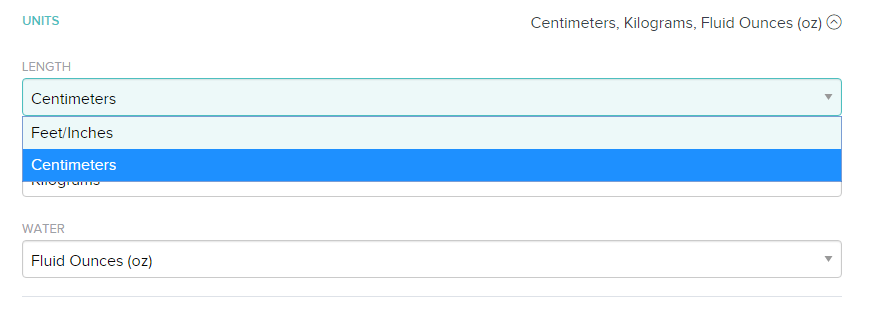Join us on the Community Forums!
-
Community Guidelines
The Fitbit Community is a gathering place for real people who wish to exchange ideas, solutions, tips, techniques, and insight about the Fitbit products and services they love. By joining our Community, you agree to uphold these guidelines, so please take a moment to look them over. -
Learn the Basics
Check out our Frequently Asked Questions page for information on Community features, and tips to make the most of your time here. -
Join the Community!
Join an existing conversation, or start a new thread to ask your question. Creating your account is completely free, and takes about a minute.
Not finding your answer on the Community Forums?
- Community
- Product Help Forums
- Surge
- Distance Exercise Cues Showing incorrectly
- Mark Topic as New
- Mark Topic as Read
- Float this Topic for Current User
- Bookmark
- Subscribe
- Mute
- Printer Friendly Page
- Community
- Product Help Forums
- Surge
- Distance Exercise Cues Showing incorrectly
Distance Exercise Cues Showing incorrectly
ANSWERED- Mark Topic as New
- Mark Topic as Read
- Float this Topic for Current User
- Bookmark
- Subscribe
- Mute
- Printer Friendly Page
06-19-2018 03:20
- Mark as New
- Bookmark
- Subscribe
- Permalink
- Report this post
06-19-2018 03:20
- Mark as New
- Bookmark
- Subscribe
- Permalink
- Report this post
Hi all,
I'm having a weird issue with my distance exercise cues for the tracking on my runs with my Surge.
When looking at a run in KM it shows up as
Cue KM Pace
1 1.00 7:56
2 -0.14 --:--
It shows the pace for my mile as my KM pace and doesn't show the KM pace for the second KM at all. It does show the overall pace (5:08) for the run (2.06km) up the top
It does the same thing for a 5k (4.88km) run again showing KM pace in top right (5:39)
Cue KM Pace
1 1.00 8:24
2 1.00 8:48
3 1.00 10:15
4 -1.77 --:--
When changing the settings from KM to miles it again shows the correct distance in pace in miles in the blue bar at the top, but the cues are skewed:
Run 1
Cue Mile Pace
1 0.62 12:47
2 -0.09 --:--
Run 2
Cue Mile Pace
1 0.62 12:32
2 0.62 12:11
3 0.62 16:31
4 -1.10 --:--
Does anyone know any solutions so that my runs will start showing the times accurately?. I normally have my fitbit set to KM as I get the KM pace but it vibrates every mile to give me my mile time.
Thanks in advance for any help!
Answered! Go to the Best Answer.
Accepted Solutions
06-20-2018 11:17
- Mark as New
- Bookmark
- Subscribe
- Permalink
- Report this post
 Community Moderator Alumni are previous members of the Moderation Team, which ensures conversations are friendly, factual, and on-topic. Moderators are here to answer questions, escalate bugs, and make sure your voice is heard by the larger Fitbit team. Learn more
Community Moderator Alumni are previous members of the Moderation Team, which ensures conversations are friendly, factual, and on-topic. Moderators are here to answer questions, escalate bugs, and make sure your voice is heard by the larger Fitbit team. Learn more
06-20-2018 11:17
- Mark as New
- Bookmark
- Subscribe
- Permalink
- Report this post
Nice to see that you're digging into the Forums @KierosDOW, let me give you a warm welcome to our Community. ![]()
Thanks for reporting this issues with your Surge and for adding all the details that you've seen in your stats. I remember that I saw a similar case a couple of months ago. Why don't you take a look of the suggested steps I recommended at that time and also the suggestion from our dear user @Mightyjoe. Those steps can help to correct the data you're getting too.
Keep me posted.
Want to get more active? ᕙ(˘◡˘)ᕗ Visit Get Moving in the Health & Wellness Forums.
Comparte tus sugerencias e ideas para nuevos dispositivos Fitbit ✍ Sugerencias para Fitbit.
 Best Answer
Best Answer06-20-2018 11:17
- Mark as New
- Bookmark
- Subscribe
- Permalink
- Report this post
 Community Moderator Alumni are previous members of the Moderation Team, which ensures conversations are friendly, factual, and on-topic. Moderators are here to answer questions, escalate bugs, and make sure your voice is heard by the larger Fitbit team. Learn more
Community Moderator Alumni are previous members of the Moderation Team, which ensures conversations are friendly, factual, and on-topic. Moderators are here to answer questions, escalate bugs, and make sure your voice is heard by the larger Fitbit team. Learn more
06-20-2018 11:17
- Mark as New
- Bookmark
- Subscribe
- Permalink
- Report this post
Nice to see that you're digging into the Forums @KierosDOW, let me give you a warm welcome to our Community. ![]()
Thanks for reporting this issues with your Surge and for adding all the details that you've seen in your stats. I remember that I saw a similar case a couple of months ago. Why don't you take a look of the suggested steps I recommended at that time and also the suggestion from our dear user @Mightyjoe. Those steps can help to correct the data you're getting too.
Keep me posted.
Want to get more active? ᕙ(˘◡˘)ᕗ Visit Get Moving in the Health & Wellness Forums.
Comparte tus sugerencias e ideas para nuevos dispositivos Fitbit ✍ Sugerencias para Fitbit.
 Best Answer
Best Answer06-25-2018 01:53
- Mark as New
- Bookmark
- Subscribe
- Permalink
- Report this post
06-25-2018 01:53
- Mark as New
- Bookmark
- Subscribe
- Permalink
- Report this post
The pace is now showing as the pace for the mile/km. Is there any way to get the conversion to work for the distance too so that it show the pace for exactly 1 mile or 1km, or I just have to take the mile pace for the 0.6m and the km pace for 1.6km respectively?
06-26-2018 14:20
- Mark as New
- Bookmark
- Subscribe
- Permalink
- Report this post
 Community Moderator Alumni are previous members of the Moderation Team, which ensures conversations are friendly, factual, and on-topic. Moderators are here to answer questions, escalate bugs, and make sure your voice is heard by the larger Fitbit team. Learn more
Community Moderator Alumni are previous members of the Moderation Team, which ensures conversations are friendly, factual, and on-topic. Moderators are here to answer questions, escalate bugs, and make sure your voice is heard by the larger Fitbit team. Learn more
06-26-2018 14:20
- Mark as New
- Bookmark
- Subscribe
- Permalink
- Report this post
Hi @KierosDOW thanks for the good news. I'm glad to see that you are able to see your current pace.
In regards to your questions, miles/kms option works in the same way. You just have the options that you get when changing from your settings the units that you will be using. You will find this option on your Fitbit Dashboard online > Settings > Personal Info > Units:
See you around.
Want to get more active? ᕙ(˘◡˘)ᕗ Visit Get Moving in the Health & Wellness Forums.
Comparte tus sugerencias e ideas para nuevos dispositivos Fitbit ✍ Sugerencias para Fitbit.
 Best Answer
Best Answer