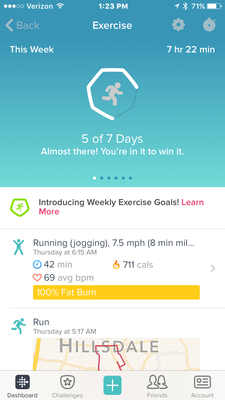Join us on the Community Forums!
-
Community Guidelines
The Fitbit Community is a gathering place for real people who wish to exchange ideas, solutions, tips, techniques, and insight about the Fitbit products and services they love. By joining our Community, you agree to uphold these guidelines, so please take a moment to look them over. -
Learn the Basics
Check out our Frequently Asked Questions page for information on Community features, and tips to make the most of your time here. -
Join the Community!
Join an existing conversation, or start a new thread to ask your question. Creating your account is completely free, and takes about a minute.
Not finding your answer on the Community Forums?
- Community
- Product Help Forums
- Surge
- Exercise Tracking Calendar not working...
- Mark Topic as New
- Mark Topic as Read
- Float this Topic for Current User
- Bookmark
- Subscribe
- Mute
- Printer Friendly Page
- Community
- Product Help Forums
- Surge
- Exercise Tracking Calendar not working...
Exercise Tracking Calendar not working...
ANSWERED- Mark Topic as New
- Mark Topic as Read
- Float this Topic for Current User
- Bookmark
- Subscribe
- Mute
- Printer Friendly Page
06-10-2016
11:05
- last edited on
06-11-2016
07:24
by
SolangeE
![]()
- Mark as New
- Bookmark
- Subscribe
- Permalink
- Report this post
06-10-2016
11:05
- last edited on
06-11-2016
07:24
by
SolangeE
![]()
- Mark as New
- Bookmark
- Subscribe
- Permalink
- Report this post
I am unable to see the days that i exercised under the "exercise tile" it only shows the current week and the last week, not the month.
Moderator's edit: format
Answered! Go to the Best Answer.
 Best Answer
Best AnswerAccepted Solutions
04-20-2017 20:46
- Mark as New
- Bookmark
- Subscribe
- Permalink
- Report this post
SunsetRunner
04-20-2017 20:46
- Mark as New
- Bookmark
- Subscribe
- Permalink
- Report this post
I am still having the same problem as mentioned above. Logging out and reinstalling app has not fixed it.
 Best Answer
Best Answer
06-11-2016
07:36
- last edited on
01-12-2026
08:46
by
MarreFitbit
![]()
- Mark as New
- Bookmark
- Subscribe
- Permalink
- Report this post
 Community Moderator Alumni are previous members of the Moderation Team, which ensures conversations are friendly, factual, and on-topic. Moderators are here to answer questions, escalate bugs, and make sure your voice is heard by the larger Fitbit team. Learn more
Community Moderator Alumni are previous members of the Moderation Team, which ensures conversations are friendly, factual, and on-topic. Moderators are here to answer questions, escalate bugs, and make sure your voice is heard by the larger Fitbit team. Learn more
06-11-2016
07:36
- last edited on
01-12-2026
08:46
by
MarreFitbit
![]()
- Mark as New
- Bookmark
- Subscribe
- Permalink
- Report this post
Hello, @Pedsdoc! Welcome to the family! Please try to log out/in from the App to fix this issue. Just to confirm if I understood well, do you mean that on the calendar not all of the days are checked?
If you scroll down are you able to see all your exercised days of the month?
Keep me updated! ![]()
06-11-2016
08:15
- last edited on
08-26-2021
06:12
by
JuanJoFitbit
![]()
- Mark as New
- Bookmark
- Subscribe
- Permalink
- Report this post
06-11-2016
08:15
- last edited on
08-26-2021
06:12
by
JuanJoFitbit
![]()
- Mark as New
- Bookmark
- Subscribe
- Permalink
- Report this post
Correct. I do not see the days checked but I can see all individual activities when I scroll down. I tried logging out and it did not resolve the issue. For a second all appropriate days were checked and then it returned to only current and last week. Please help.
was wondering if you had any other thoughts to my subsequent post?
Sent from David's iPhone
Moderator edit: merged reply
 Best Answer
Best Answer
06-16-2016
06:50
- last edited on
01-12-2026
08:46
by
MarreFitbit
![]()
- Mark as New
- Bookmark
- Subscribe
- Permalink
- Report this post
 Community Moderator Alumni are previous members of the Moderation Team, which ensures conversations are friendly, factual, and on-topic. Moderators are here to answer questions, escalate bugs, and make sure your voice is heard by the larger Fitbit team. Learn more
Community Moderator Alumni are previous members of the Moderation Team, which ensures conversations are friendly, factual, and on-topic. Moderators are here to answer questions, escalate bugs, and make sure your voice is heard by the larger Fitbit team. Learn more
06-16-2016
06:50
- last edited on
01-12-2026
08:46
by
MarreFitbit
![]()
- Mark as New
- Bookmark
- Subscribe
- Permalink
- Report this post
06-16-2016 07:05
- Mark as New
- Bookmark
- Subscribe
- Permalink
- Report this post
06-16-2016 07:05
- Mark as New
- Bookmark
- Subscribe
- Permalink
- Report this post
 Best Answer
Best Answer
06-23-2016
08:40
- last edited on
01-12-2026
08:46
by
MarreFitbit
![]()
- Mark as New
- Bookmark
- Subscribe
- Permalink
- Report this post
 Community Moderator Alumni are previous members of the Moderation Team, which ensures conversations are friendly, factual, and on-topic. Moderators are here to answer questions, escalate bugs, and make sure your voice is heard by the larger Fitbit team. Learn more
Community Moderator Alumni are previous members of the Moderation Team, which ensures conversations are friendly, factual, and on-topic. Moderators are here to answer questions, escalate bugs, and make sure your voice is heard by the larger Fitbit team. Learn more
06-23-2016
08:40
- last edited on
01-12-2026
08:46
by
MarreFitbit
![]()
- Mark as New
- Bookmark
- Subscribe
- Permalink
- Report this post
 Best Answer
Best Answer06-23-2016 10:11
- Mark as New
- Bookmark
- Subscribe
- Permalink
- Report this post
06-23-2016 10:11
- Mark as New
- Bookmark
- Subscribe
- Permalink
- Report this post
 Best Answer
Best Answer06-23-2016 11:08
- Mark as New
- Bookmark
- Subscribe
- Permalink
- Report this post
06-23-2016 11:08
- Mark as New
- Bookmark
- Subscribe
- Permalink
- Report this post
Same here, only the last 9 days are shown.
06-23-2016 12:24
- Mark as New
- Bookmark
- Subscribe
- Permalink
- Report this post
06-23-2016 12:24
- Mark as New
- Bookmark
- Subscribe
- Permalink
- Report this post
they said I need to check my browser, maybe clear my cache. I am gonna try
that when I get home, I will keep you posted on my result.
 Best Answer
Best Answer
06-28-2016
08:25
- last edited on
01-12-2026
08:45
by
MarreFitbit
![]()
- Mark as New
- Bookmark
- Subscribe
- Permalink
- Report this post
 Community Moderator Alumni are previous members of the Moderation Team, which ensures conversations are friendly, factual, and on-topic. Moderators are here to answer questions, escalate bugs, and make sure your voice is heard by the larger Fitbit team. Learn more
Community Moderator Alumni are previous members of the Moderation Team, which ensures conversations are friendly, factual, and on-topic. Moderators are here to answer questions, escalate bugs, and make sure your voice is heard by the larger Fitbit team. Learn more
06-28-2016
08:25
- last edited on
01-12-2026
08:45
by
MarreFitbit
![]()
- Mark as New
- Bookmark
- Subscribe
- Permalink
- Report this post
Hey, @angelbaby212, @Pedsdoc, @Igorus. Still the same? ![]() hmm.. I was making my research and found out that the calendar only shows the days that you used your mobileRun feature, the other exercises will not appear on that window.
hmm.. I was making my research and found out that the calendar only shows the days that you used your mobileRun feature, the other exercises will not appear on that window.
Can you please double check this and let me know?
 Best Answer
Best Answer06-28-2016 08:41
- Mark as New
- Bookmark
- Subscribe
- Permalink
- Report this post
06-28-2016 08:41
- Mark as New
- Bookmark
- Subscribe
- Permalink
- Report this post
06-28-2016 09:16
- Mark as New
- Bookmark
- Subscribe
- Permalink
- Report this post
06-28-2016 09:16
- Mark as New
- Bookmark
- Subscribe
- Permalink
- Report this post
Lets me load 10 more, then 10 more etc.. activities. I run atleast 5 times
a week typically and the activity list always included all my activities.
Not sure what the run mobile that you speak of is.
I have no idea what was up with mine, but seems to have fixed my issue on
its own. Thanks for your support! 😊
 Best Answer
Best Answer09-13-2016 19:28
- Mark as New
- Bookmark
- Subscribe
- Permalink
- Report this post
09-13-2016 19:28
- Mark as New
- Bookmark
- Subscribe
- Permalink
- Report this post
 Best Answer
Best Answer
09-17-2016
11:26
- last edited on
01-12-2026
08:45
by
MarreFitbit
![]()
- Mark as New
- Bookmark
- Subscribe
- Permalink
- Report this post
 Community Moderator Alumni are previous members of the Moderation Team, which ensures conversations are friendly, factual, and on-topic. Moderators are here to answer questions, escalate bugs, and make sure your voice is heard by the larger Fitbit team. Learn more
Community Moderator Alumni are previous members of the Moderation Team, which ensures conversations are friendly, factual, and on-topic. Moderators are here to answer questions, escalate bugs, and make sure your voice is heard by the larger Fitbit team. Learn more
09-17-2016
11:26
- last edited on
01-12-2026
08:45
by
MarreFitbit
![]()
- Mark as New
- Bookmark
- Subscribe
- Permalink
- Report this post
Thanks for let me know that this issue was resolved @angelbaby212! Sounds pretty good! ![]()
@FitOfTan, welcome to the Community my friend! Could you please just try to log out from your Fitbit account on the app and then log back in? Let me know if that works!
Have a nice weekend guys!
04-20-2017 20:46
- Mark as New
- Bookmark
- Subscribe
- Permalink
- Report this post
SunsetRunner
04-20-2017 20:46
- Mark as New
- Bookmark
- Subscribe
- Permalink
- Report this post
I am still having the same problem as mentioned above. Logging out and reinstalling app has not fixed it.
 Best Answer
Best Answer
04-21-2017
16:02
- last edited on
01-12-2026
08:45
by
MarreFitbit
![]()
- Mark as New
- Bookmark
- Subscribe
- Permalink
- Report this post
 Community Moderator Alumni are previous members of the Moderation Team, which ensures conversations are friendly, factual, and on-topic. Moderators are here to answer questions, escalate bugs, and make sure your voice is heard by the larger Fitbit team. Learn more
Community Moderator Alumni are previous members of the Moderation Team, which ensures conversations are friendly, factual, and on-topic. Moderators are here to answer questions, escalate bugs, and make sure your voice is heard by the larger Fitbit team. Learn more
04-21-2017
16:02
- last edited on
01-12-2026
08:45
by
MarreFitbit
![]()
- Mark as New
- Bookmark
- Subscribe
- Permalink
- Report this post
Hey, hey, @SunsetRunner! Thanks for joining in! Still not able to see all the information on your calendar?
Please make sure that you are running the latest version of the App and that you are using a compatible mobile device.
Also, provide me as much information of the issue so I can investigate.
Let me know!
08-14-2018 13:35
- Mark as New
- Bookmark
- Subscribe
- Permalink
- Report this post
08-14-2018 13:35
- Mark as New
- Bookmark
- Subscribe
- Permalink
- Report this post
My calendar isn’t showing all my work outs either - I’ve logged out and re-installed - nothing
08-18-2018 01:01
- Mark as New
- Bookmark
- Subscribe
- Permalink
- Report this post
08-18-2018 01:01
- Mark as New
- Bookmark
- Subscribe
- Permalink
- Report this post
I am also seeing this issue. I have been going through all my settings to determine if I set something up wrong. I signed out of the app, force stopped the app, restarted phone, uninstalled and reinstalled the app, and still no change. I have met my exercise goal every day since April 2018. See picture to see what I see.
 Best Answer
Best Answer08-18-2018 01:13 - edited 08-18-2018 01:21
- Mark as New
- Bookmark
- Subscribe
- Permalink
- Report this post
08-18-2018 01:13 - edited 08-18-2018 01:21
- Mark as New
- Bookmark
- Subscribe
- Permalink
- Report this post
Update... I found a way to fix it I just scrolled through the past 3 months of my exercise history. I then scrolled back to the top and the calendar had corrected itself.
UPDATE #2
The above fix is only temporary. When you leave and come back, it is gone again .
 Best Answer
Best Answer05-17-2019 14:38
- Mark as New
- Bookmark
- Subscribe
- Permalink
- Report this post
05-17-2019 14:38
- Mark as New
- Bookmark
- Subscribe
- Permalink
- Report this post
I am having the same issue for some time. If I click on my workouts they show up, but then disappear if I leave the screen. Has your issue been solved?
 Best Answer
Best Answer