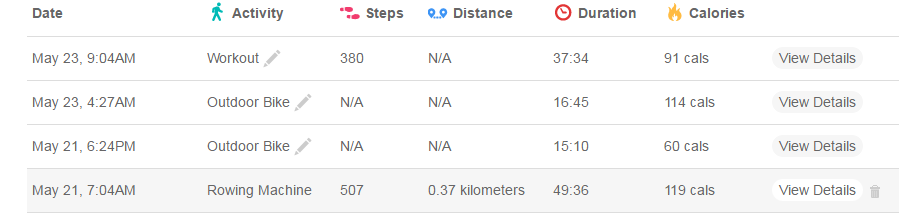Join us on the Community Forums!
-
Community Guidelines
The Fitbit Community is a gathering place for real people who wish to exchange ideas, solutions, tips, techniques, and insight about the Fitbit products and services they love. By joining our Community, you agree to uphold these guidelines, so please take a moment to look them over. -
Learn the Basics
Check out our Frequently Asked Questions page for information on Community features, and tips to make the most of your time here. -
Join the Community!
Join an existing conversation, or start a new thread to ask your question. Creating your account is completely free, and takes about a minute.
Not finding your answer on the Community Forums?
- Community
- Product Help Forums
- Surge
- Rowing machine pace
- Mark Topic as New
- Mark Topic as Read
- Float this Topic for Current User
- Bookmark
- Subscribe
- Mute
- Printer Friendly Page
- Community
- Product Help Forums
- Surge
- Rowing machine pace
Rowing machine pace
- Mark Topic as New
- Mark Topic as Read
- Float this Topic for Current User
- Bookmark
- Subscribe
- Mute
- Printer Friendly Page
05-10-2016 04:34
- Mark as New
- Bookmark
- Subscribe
- Permalink
- Report this post
05-10-2016 04:34
- Mark as New
- Bookmark
- Subscribe
- Permalink
- Report this post
05-24-2016 09:56
- Mark as New
- Bookmark
- Subscribe
- Permalink
- Report this post
 Community Moderator Alumni are previous members of the Moderation Team, which ensures conversations are friendly, factual, and on-topic. Moderators are here to answer questions, escalate bugs, and make sure your voice is heard by the larger Fitbit team. Learn more
Community Moderator Alumni are previous members of the Moderation Team, which ensures conversations are friendly, factual, and on-topic. Moderators are here to answer questions, escalate bugs, and make sure your voice is heard by the larger Fitbit team. Learn more
05-24-2016 09:56
- Mark as New
- Bookmark
- Subscribe
- Permalink
- Report this post
Hello @DaninOz, good to have you in our community, welcome aboard. When you categorized an activity to a different exercise some of the stats will change accordingly to the type of the exercise. It wont give you pace since the exercise your are doing is not step based. Although it should give you distance as long you have steps recorded during the Workout session. Unfortunately is not possible to edit or manually enter the distance for the activity.
The following example is from my own account, I used a workout activity already synced from my tracker and It was changed to Rowing machine to replicate your case. As you can see it should give you distance.
What you can do is manually logged your rowing machine session directly on your Dashboard. Doing this it will allow you to modify each of the stats, but you need to delete the activity recorded by your tracker, otherwise it will double your numbers. If want to try this, I explained the steps in the following post for manual activities.
Hope this helps and let me know how it goes.
"Great things are done by a series of small things brought together.” What's Cooking?
 Best Answer
Best Answer12-13-2016 11:22
- Mark as New
- Bookmark
- Subscribe
- Permalink
- Report this post
12-13-2016 11:22
- Mark as New
- Bookmark
- Subscribe
- Permalink
- Report this post
I want to add rowing machine to my surge
but I can't do it from my iPhone. Connecting to the computer using the little fiber is very problematic it really never makes a connection. So I am really disappointed with the surge.
12-14-2016 06:21
- Mark as New
- Bookmark
- Subscribe
- Permalink
- Report this post
 Community Moderator Alumni are previous members of the Moderation Team, which ensures conversations are friendly, factual, and on-topic. Moderators are here to answer questions, escalate bugs, and make sure your voice is heard by the larger Fitbit team. Learn more
Community Moderator Alumni are previous members of the Moderation Team, which ensures conversations are friendly, factual, and on-topic. Moderators are here to answer questions, escalate bugs, and make sure your voice is heard by the larger Fitbit team. Learn more
12-14-2016 06:21
- Mark as New
- Bookmark
- Subscribe
- Permalink
- Report this post
Good morning @Rdobosh, welcome to the Forums! In your iPhone you can tap on the tile " Track exercise" then look for the workout and tap on it. In the upper right corner you will see and "arrow" point right, it will take you to a different screen where you can type "Rowing Machine". ![]()
Have you try that? In case that you're encountering issues with this option, let me know! ![]()
Want to get more active? ᕙ(˘◡˘)ᕗ Visit Get Moving in the Health & Wellness Forums.
Comparte tus sugerencias e ideas para nuevos dispositivos Fitbit ✍ Sugerencias para Fitbit.
 Best Answer
Best Answer12-27-2018 16:17
- Mark as New
- Bookmark
- Subscribe
- Permalink
- Report this post
12-27-2018 16:17
- Mark as New
- Bookmark
- Subscribe
- Permalink
- Report this post
Hi there,
I'm brand new to fitbit and am incredibly frustrated that it's so step focused.
Today I did 60 minutes on a rowing machine, recording my heart rate using fitbit under the general "workout" setting. I then edited the workout to "rowing machine" - all good.
But I row competitively and need to track everything I do.
How can I edit distance to note that in my 60 minutes I covered 14km (for comparison next time I do that workout)? I can add it as a previous activity but I then lose my heart rate data... which I also need.
This is supposed to be for people who are into exercise but so far I'm not impressed.
Can you help me work out how to edit the activity to rowing machine and then edit distance?
 Best Answer
Best Answer