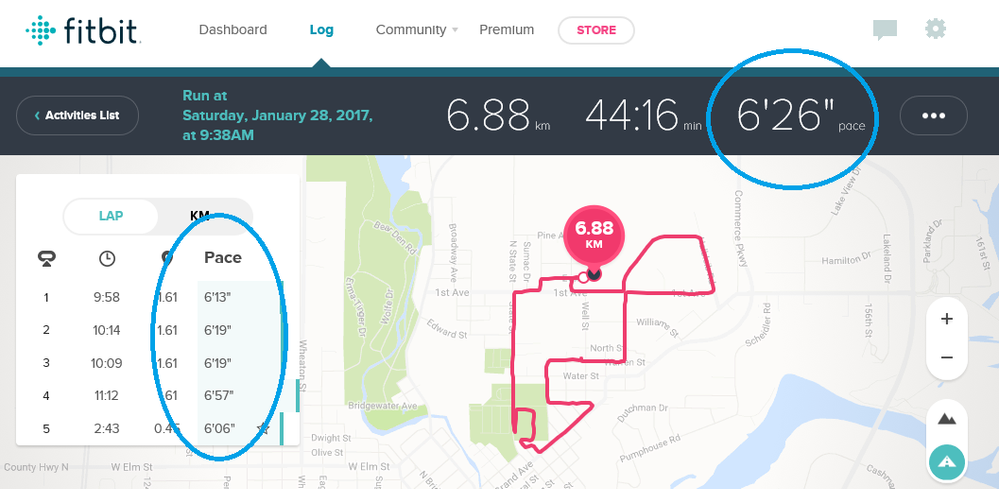Join us on the Community Forums!
-
Community Guidelines
The Fitbit Community is a gathering place for real people who wish to exchange ideas, solutions, tips, techniques, and insight about the Fitbit products and services they love. By joining our Community, you agree to uphold these guidelines, so please take a moment to look them over. -
Learn the Basics
Check out our Frequently Asked Questions page for information on Community features, and tips to make the most of your time here. -
Join the Community!
Join an existing conversation, or start a new thread to ask your question. Creating your account is completely free, and takes about a minute.
Not finding your answer on the Community Forums?
- Community
- Product Help Forums
- Surge
- SURGE - Distance alerts for km
- Mark Topic as New
- Mark Topic as Read
- Float this Topic for Current User
- Bookmark
- Subscribe
- Mute
- Printer Friendly Page
- Community
- Product Help Forums
- Surge
- SURGE - Distance alerts for km
SURGE - Distance alerts for km
ANSWERED- Mark Topic as New
- Mark Topic as Read
- Float this Topic for Current User
- Bookmark
- Subscribe
- Mute
- Printer Friendly Page
01-17-2016 12:17
- Mark as New
- Bookmark
- Subscribe
- Permalink
- Report this post
01-17-2016 12:17
- Mark as New
- Bookmark
- Subscribe
- Permalink
- Report this post
Bonjour!
So I used to run with Gamin. I received a Fitbit at xmas and decided to move on. Unfortunatly, I am missing a few features I have grown accustomed to, and can't do without!
I am in Canada so I use km 🙂 I would like to know how to set my fitbit to alert me (ie. vibrate) every km so I know how I am doing regularly. Right now I can see the total km and the pace in km on my watch but I get alerts on the miles. That's a problem. Can this be changed?
Also can someone tell me if the pace displayed is for each mile or the overall distance?
Finaly I would like to get your feedback on the pace accuracy of your watches. I am often running with friends, their Gamins match, my FitBit is always, way off. Your experience?
Merci d'avance!
Pascale
Answered! Go to the Best Answer.
Accepted Solutions
02-04-2017 08:34
- Mark as New
- Bookmark
- Subscribe
- Permalink
- Report this post
 Community Moderator Alumni are previous members of the Moderation Team, which ensures conversations are friendly, factual, and on-topic. Moderators are here to answer questions, escalate bugs, and make sure your voice is heard by the larger Fitbit team. Learn more
Community Moderator Alumni are previous members of the Moderation Team, which ensures conversations are friendly, factual, and on-topic. Moderators are here to answer questions, escalate bugs, and make sure your voice is heard by the larger Fitbit team. Learn more
02-04-2017 08:34
- Mark as New
- Bookmark
- Subscribe
- Permalink
- Report this post
Hey there @PascaleJames, @mnmio15 and @Allanjhs! Thanks for getting back everyone! Sorry you didn't get the information on time @PascaleJames. I would like to leave the information that you requested in this thread, in case that some else need it. You can edit to receive Run Cue alerts in kilometer if you edit the "Unit" option. To do so access to your Fitbit App > Account > Advance Settings > Unit > Km. Or in the Fitbit.com Dashboard under Settings > Personal Info > Unit.
In regards of your inquiry about the pace displayed on the Dashboard, it depends in you're looking the Fitbit.com Dashboard view you will see: pace for your lap (in case you tracks laps) and the pace for the overall distance.
In your phone you will se the pace for the averall distance too. ![]()
Fitbit trackers are very accurate, in my experience I have noticed that by getting as much information on how to use it gives a better result most of the cases. In case that you interested in getting more information about it, take look of this article!
Hope some finds this helpful! ![]()
Want to get more active? ᕙ(˘◡˘)ᕗ Visit Get Moving in the Health & Wellness Forums.
Comparte tus sugerencias e ideas para nuevos dispositivos Fitbit ✍ Sugerencias para Fitbit.
 Best Answer
Best Answer01-17-2016 12:23
- Mark as New
- Bookmark
- Subscribe
- Permalink
- Report this post
01-17-2016 12:23
- Mark as New
- Bookmark
- Subscribe
- Permalink
- Report this post
Hi,
log in to your dashboard on your pc, click the top right gear icon, go to settings, then on the left navigation click on Surge, and at the bottom of the page you'll see the option to get cues in kilometres.
01-17-2016 12:45
- Mark as New
- Bookmark
- Subscribe
- Permalink
- Report this post
01-17-2016 12:45
- Mark as New
- Bookmark
- Subscribe
- Permalink
- Report this post
Thanks, it was already on. I will go on another run tomorrow and pay closer attention. But it seems like it just won't synchronize with the fitbit.
01-30-2016 11:23
- Mark as New
- Bookmark
- Subscribe
- Permalink
- Report this post
01-30-2016 11:23
- Mark as New
- Bookmark
- Subscribe
- Permalink
- Report this post
Not working 😞 I am note getting cues in km.
01-28-2017 00:35
- Mark as New
- Bookmark
- Subscribe
- Permalink
- Report this post
01-28-2017 00:35
- Mark as New
- Bookmark
- Subscribe
- Permalink
- Report this post
Hi, did you ever sort this as my surge was doing this and has now stopped alerting me to kilometers?
Thanks
01-28-2017 05:28
- Mark as New
- Bookmark
- Subscribe
- Permalink
- Report this post
01-28-2017 05:28
- Mark as New
- Bookmark
- Subscribe
- Permalink
- Report this post
Bonjour,
I solved my problem by sending my Fitbit back and getting a new Garmin 🙂 Sorry I couldn't be of more help. Good luck.
02-04-2017 08:34
- Mark as New
- Bookmark
- Subscribe
- Permalink
- Report this post
 Community Moderator Alumni are previous members of the Moderation Team, which ensures conversations are friendly, factual, and on-topic. Moderators are here to answer questions, escalate bugs, and make sure your voice is heard by the larger Fitbit team. Learn more
Community Moderator Alumni are previous members of the Moderation Team, which ensures conversations are friendly, factual, and on-topic. Moderators are here to answer questions, escalate bugs, and make sure your voice is heard by the larger Fitbit team. Learn more
02-04-2017 08:34
- Mark as New
- Bookmark
- Subscribe
- Permalink
- Report this post
Hey there @PascaleJames, @mnmio15 and @Allanjhs! Thanks for getting back everyone! Sorry you didn't get the information on time @PascaleJames. I would like to leave the information that you requested in this thread, in case that some else need it. You can edit to receive Run Cue alerts in kilometer if you edit the "Unit" option. To do so access to your Fitbit App > Account > Advance Settings > Unit > Km. Or in the Fitbit.com Dashboard under Settings > Personal Info > Unit.
In regards of your inquiry about the pace displayed on the Dashboard, it depends in you're looking the Fitbit.com Dashboard view you will see: pace for your lap (in case you tracks laps) and the pace for the overall distance.
In your phone you will se the pace for the averall distance too. ![]()
Fitbit trackers are very accurate, in my experience I have noticed that by getting as much information on how to use it gives a better result most of the cases. In case that you interested in getting more information about it, take look of this article!
Hope some finds this helpful! ![]()
Want to get more active? ᕙ(˘◡˘)ᕗ Visit Get Moving in the Health & Wellness Forums.
Comparte tus sugerencias e ideas para nuevos dispositivos Fitbit ✍ Sugerencias para Fitbit.
 Best Answer
Best Answer05-06-2019 06:22
- Mark as New
- Bookmark
- Subscribe
- Permalink
- Report this post
05-06-2019 06:22
- Mark as New
- Bookmark
- Subscribe
- Permalink
- Report this post
This did not work for me either.. the 'Units' displays CM / inches, and does not change when it notifies / alerts you .. it is still at each mile marker.. 1.61 km.. which is VERY annoying!
too bad.. but anyway, I use a runkeeper app (on my phone) instead with earbuds (bluetooth), and it notifies me every km... and the GPS is more accurate on my phone.. the one on my Surge is about 2.5% off (over estimating)
 Best Answer
Best Answer