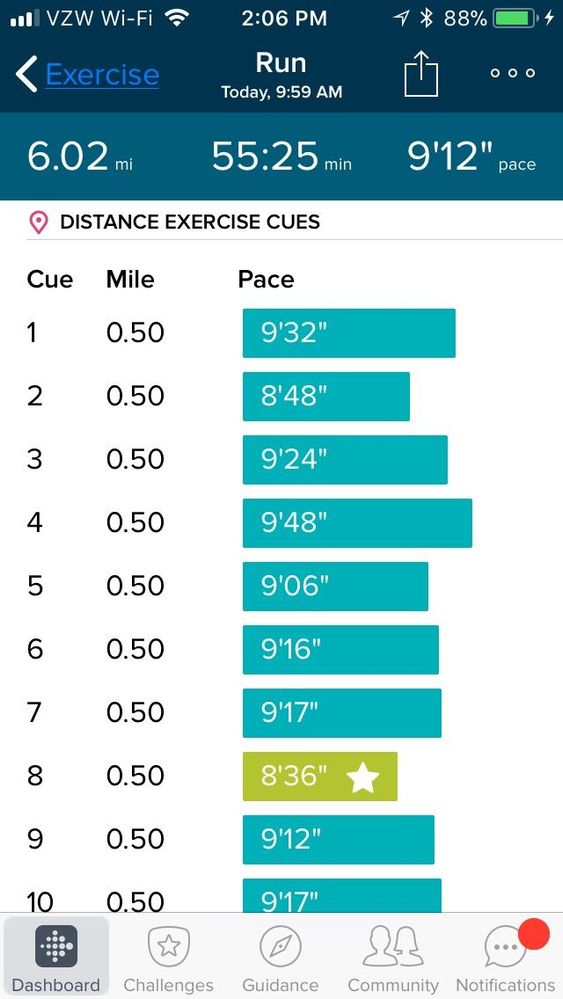Join us on the Community Forums!
-
Community Guidelines
The Fitbit Community is a gathering place for real people who wish to exchange ideas, solutions, tips, techniques, and insight about the Fitbit products and services they love. By joining our Community, you agree to uphold these guidelines, so please take a moment to look them over. -
Learn the Basics
Check out our Frequently Asked Questions page for information on Community features, and tips to make the most of your time here. -
Join the Community!
Join an existing conversation, or start a new thread to ask your question. Creating your account is completely free, and takes about a minute.
Not finding your answer on the Community Forums?
- Community
- Product Help Forums
- Surge
- Splits/Laps display different between IOS app, Win...
- Mark Topic as New
- Mark Topic as Read
- Float this Topic for Current User
- Bookmark
- Subscribe
- Mute
- Printer Friendly Page
- Community
- Product Help Forums
- Surge
- Splits/Laps display different between IOS app, Win...
Splits/Laps display different between IOS app, Windows app, and Web app
- Mark Topic as New
- Mark Topic as Read
- Float this Topic for Current User
- Bookmark
- Subscribe
- Mute
- Printer Friendly Page
10-18-2017 10:47
- Mark as New
- Bookmark
- Subscribe
- Permalink
- Report this post
10-18-2017 10:47
- Mark as New
- Bookmark
- Subscribe
- Permalink
- Report this post
In the IOS app, I used to be able to switch between .5 mile (lap) and 1 mile (split) displays under the exercise details. Now it only shows the .5 statistics. It was handy to have both views.
However, when I view using the Windows app, it only shows the mile splits.
When I look at the Web app, it erroneously shows .5 lap details when I select Mile Splits.
All apps should give you the ability to display both views. Looks like 3 different development teams not talking to each other.
10-25-2017 05:59
- Mark as New
- Bookmark
- Subscribe
- Permalink
- Report this post
 Community Moderator Alumni are previous members of the Moderation Team, which ensures conversations are friendly, factual, and on-topic. Moderators are here to answer questions, escalate bugs, and make sure your voice is heard by the larger Fitbit team. Learn more
Community Moderator Alumni are previous members of the Moderation Team, which ensures conversations are friendly, factual, and on-topic. Moderators are here to answer questions, escalate bugs, and make sure your voice is heard by the larger Fitbit team. Learn more
10-25-2017 05:59
- Mark as New
- Bookmark
- Subscribe
- Permalink
- Report this post
I'm glad to see you here in the Forums, welcome @HenryG, hope you like what you find here! ![]()
Thank you for bringing this issue to our attention,
In the meantime, let me take the feedback and let's wait. These type of issues are very unpredictable, sometimes the solution is very simple and other times they take more time to be developed. Hopefully, it will get resolve soon! ![]()
As a workaround you can keep using your Fitbit.com Dashboard from your computer or phone browser to see your split times. Sorry for the inconvenience as I can see that you're working really hard in staying healthy to achieve your goals. I encourage you to keep on going and don't let this bump in the road bring you down, eyes on the price! ![]()
BTW, thanks a lot for your help! I'll be around in case you have more questions! ![]()
Want to get more active? ᕙ(˘◡˘)ᕗ Visit Get Moving in the Health & Wellness Forums.
Comparte tus sugerencias e ideas para nuevos dispositivos Fitbit ✍ Sugerencias para Fitbit.
10-25-2017 13:33
- Mark as New
- Bookmark
- Subscribe
- Permalink
- Report this post
10-25-2017 13:33
- Mark as New
- Bookmark
- Subscribe
- Permalink
- Report this post
Thanks for your attention. I look forward to the fixes.
10-26-2017 07:00
- Mark as New
- Bookmark
- Subscribe
- Permalink
- Report this post
 Community Moderator Alumni are previous members of the Moderation Team, which ensures conversations are friendly, factual, and on-topic. Moderators are here to answer questions, escalate bugs, and make sure your voice is heard by the larger Fitbit team. Learn more
Community Moderator Alumni are previous members of the Moderation Team, which ensures conversations are friendly, factual, and on-topic. Moderators are here to answer questions, escalate bugs, and make sure your voice is heard by the larger Fitbit team. Learn more
10-26-2017 07:00
- Mark as New
- Bookmark
- Subscribe
- Permalink
- Report this post
You're welcome @HenryG! BTW in case that you have the time, please take a moment to visit our Discussions board where you will find other members sharing their experiences and tips. This is a really good way to stay motivated towards your goals. In case that you haven't do so, check it out! You might be interested in these topics: You know you're a Fitbit addict when...... or Looking for Fitbit Friends? Find some here!
See you around! ![]()
Want to get more active? ᕙ(˘◡˘)ᕗ Visit Get Moving in the Health & Wellness Forums.
Comparte tus sugerencias e ideas para nuevos dispositivos Fitbit ✍ Sugerencias para Fitbit.
11-28-2017 16:38
- Mark as New
- Bookmark
- Subscribe
- Permalink
- Report this post
11-28-2017 16:38
- Mark as New
- Bookmark
- Subscribe
- Permalink
- Report this post
It’s been a month now. When will this be fixed?
11-29-2017 10:55
- Mark as New
- Bookmark
- Subscribe
- Permalink
- Report this post
 Community Moderator Alumni are previous members of the Moderation Team, which ensures conversations are friendly, factual, and on-topic. Moderators are here to answer questions, escalate bugs, and make sure your voice is heard by the larger Fitbit team. Learn more
Community Moderator Alumni are previous members of the Moderation Team, which ensures conversations are friendly, factual, and on-topic. Moderators are here to answer questions, escalate bugs, and make sure your voice is heard by the larger Fitbit team. Learn more
11-29-2017 10:55
- Mark as New
- Bookmark
- Subscribe
- Permalink
- Report this post
Hey @HenryG, thanks for getting back. I haven't heard any information about this issue being resolved yet, but I'll be more than glad to let you know whenever we have more information about it. Thanks for your interest and sorry for the inconvenience.
I'll be around if you need anything else.
Want to get more active? ᕙ(˘◡˘)ᕗ Visit Get Moving in the Health & Wellness Forums.
Comparte tus sugerencias e ideas para nuevos dispositivos Fitbit ✍ Sugerencias para Fitbit.
01-23-2018 07:04
- Mark as New
- Bookmark
- Subscribe
- Permalink
- Report this post
01-23-2018 07:04
- Mark as New
- Bookmark
- Subscribe
- Permalink
- Report this post
It's been 3 months since I reported this bug. Do the developers care what's reported in this forum?
01-23-2018 14:36 - edited 01-24-2018 08:10
- Mark as New
- Bookmark
- Subscribe
- Permalink
- Report this post
 Community Moderator Alumni are previous members of the Moderation Team, which ensures conversations are friendly, factual, and on-topic. Moderators are here to answer questions, escalate bugs, and make sure your voice is heard by the larger Fitbit team. Learn more
Community Moderator Alumni are previous members of the Moderation Team, which ensures conversations are friendly, factual, and on-topic. Moderators are here to answer questions, escalate bugs, and make sure your voice is heard by the larger Fitbit team. Learn more
01-23-2018 14:36 - edited 01-24-2018 08:10
- Mark as New
- Bookmark
- Subscribe
- Permalink
- Report this post
Thanks for getting back @HenryG! Nice to see you here!
If after the last updates you're still having this issue with your Fitbit App please take a screenshot of the information you're getting and add the following information of the device that is not showing the correct view:
- Mobile Platform:
- Mobile device make/model:
- App version:
Thanks a million for your help. I'll be around in case that you have questions.![]()
Want to get more active? ᕙ(˘◡˘)ᕗ Visit Get Moving in the Health & Wellness Forums.
Comparte tus sugerencias e ideas para nuevos dispositivos Fitbit ✍ Sugerencias para Fitbit.
01-23-2018 15:50
- Mark as New
- Bookmark
- Subscribe
- Permalink
- Report this post
01-23-2018 15:50
- Mark as New
- Bookmark
- Subscribe
- Permalink
- Report this post
01-24-2018 08:13
- Mark as New
- Bookmark
- Subscribe
- Permalink
- Report this post
 Community Moderator Alumni are previous members of the Moderation Team, which ensures conversations are friendly, factual, and on-topic. Moderators are here to answer questions, escalate bugs, and make sure your voice is heard by the larger Fitbit team. Learn more
Community Moderator Alumni are previous members of the Moderation Team, which ensures conversations are friendly, factual, and on-topic. Moderators are here to answer questions, escalate bugs, and make sure your voice is heard by the larger Fitbit team. Learn more
01-24-2018 08:13
- Mark as New
- Bookmark
- Subscribe
- Permalink
- Report this post
Thanks for your observation @HenryG! My mistake! I'd like to clarify that I'd like to have the different displays that you get from your splits. Would you be able to take the screenshots? Add as much information from your devices as you can.
I'l be waiting for your response.
Want to get more active? ᕙ(˘◡˘)ᕗ Visit Get Moving in the Health & Wellness Forums.
Comparte tus sugerencias e ideas para nuevos dispositivos Fitbit ✍ Sugerencias para Fitbit.
01-24-2018 11:16
- Mark as New
- Bookmark
- Subscribe
- Permalink
- Report this post
01-24-2018 11:16
- Mark as New
- Bookmark
- Subscribe
- Permalink
- Report this post
Image from iPhone (IOS 11.2.5). Shows 1/2 mile details only. used to be able to switch between 1/2 mile and mile:
01-24-2018 11:19
- Mark as New
- Bookmark
- Subscribe
- Permalink
- Report this post
01-24-2018 11:19
- Mark as New
- Bookmark
- Subscribe
- Permalink
- Report this post
Display from Windows 10:
 Best Answer
Best Answer01-24-2018 11:26
- Mark as New
- Bookmark
- Subscribe
- Permalink
- Report this post
01-24-2018 11:26
- Mark as New
- Bookmark
- Subscribe
- Permalink
- Report this post
From Web app (fitbit.com on Firefox V57):
02-27-2018 13:13
- Mark as New
- Bookmark
- Subscribe
- Permalink
- Report this post
02-27-2018 13:13
- Mark as New
- Bookmark
- Subscribe
- Permalink
- Report this post
After 4 months and providing screen shots, this problem has not been solved. Please change the status from solved and provide a resolution date.
 Best Answer
Best Answer03-11-2018 12:10
- Mark as New
- Bookmark
- Subscribe
- Permalink
- Report this post
03-11-2018 12:10
- Mark as New
- Bookmark
- Subscribe
- Permalink
- Report this post
When are we going to get a fix for these bugs? I submitted the screen images you requested and have not gotten any response.
03-15-2018 12:18
- Mark as New
- Bookmark
- Subscribe
- Permalink
- Report this post
 Community Moderator Alumni are previous members of the Moderation Team, which ensures conversations are friendly, factual, and on-topic. Moderators are here to answer questions, escalate bugs, and make sure your voice is heard by the larger Fitbit team. Learn more
Community Moderator Alumni are previous members of the Moderation Team, which ensures conversations are friendly, factual, and on-topic. Moderators are here to answer questions, escalate bugs, and make sure your voice is heard by the larger Fitbit team. Learn more
03-15-2018 12:18
- Mark as New
- Bookmark
- Subscribe
- Permalink
- Report this post
Hi @HenryG, thanks a million for the screenshots you've attached and the information you provided. Have you tried updating your settings here? You can go ahead and change the Run Cues from .5 to 1 mile.
Give it a try and let me know how it works!
Want to get more active? ᕙ(˘◡˘)ᕗ Visit Get Moving in the Health & Wellness Forums.
Comparte tus sugerencias e ideas para nuevos dispositivos Fitbit ✍ Sugerencias para Fitbit.
03-19-2018 07:52
- Mark as New
- Bookmark
- Subscribe
- Permalink
- Report this post
03-19-2018 07:52
- Mark as New
- Bookmark
- Subscribe
- Permalink
- Report this post
You're not understanding the problem as I described it in my first entry. Since this community post failed to get the attention of development for 5 months, I contacted them directly. A case has been opened with them.
 Best Answer
Best Answer