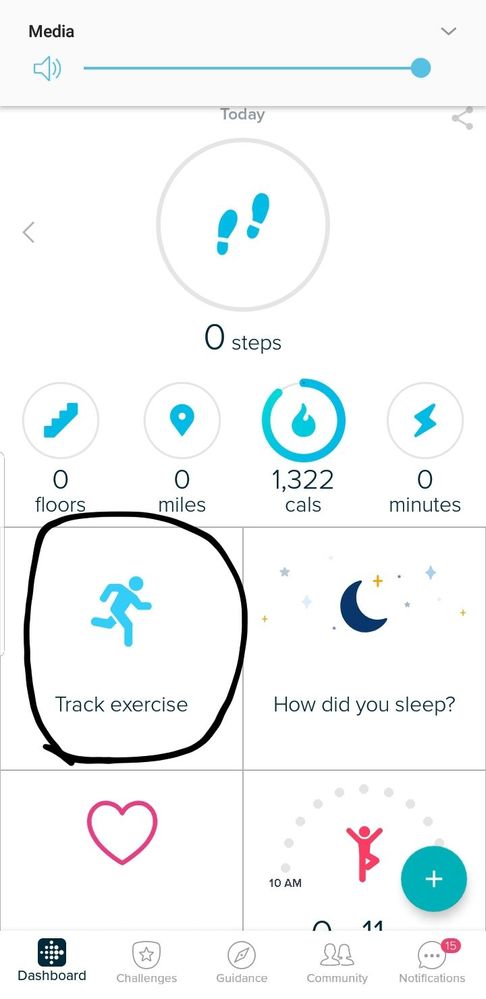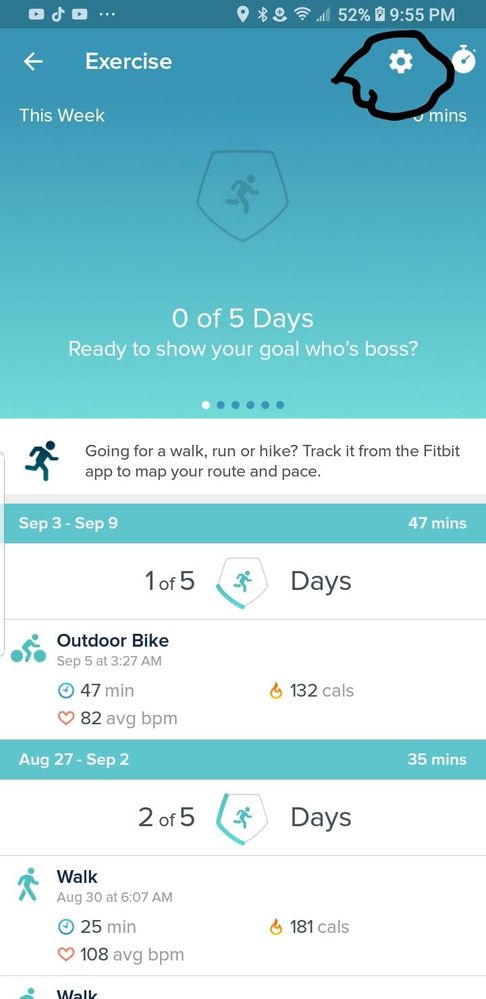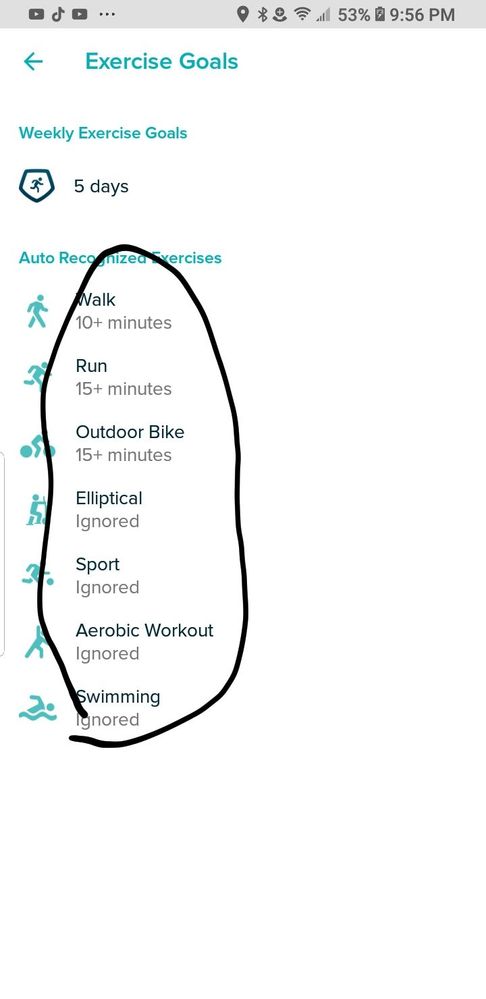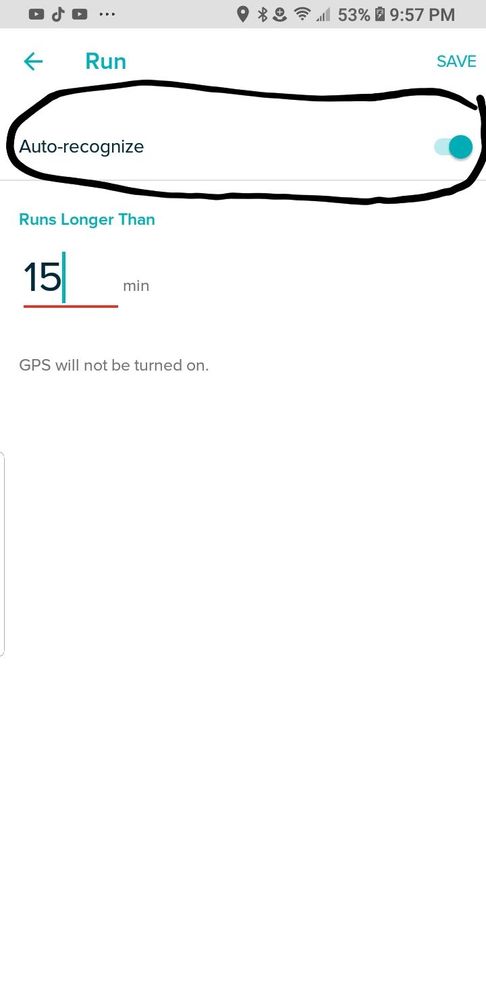Join us on the Community Forums!
-
Community Guidelines
The Fitbit Community is a gathering place for real people who wish to exchange ideas, solutions, tips, techniques, and insight about the Fitbit products and services they love. By joining our Community, you agree to uphold these guidelines, so please take a moment to look them over. -
Learn the Basics
Check out our Frequently Asked Questions page for information on Community features, and tips to make the most of your time here. -
Join the Community!
Join an existing conversation, or start a new thread to ask your question. Creating your account is completely free, and takes about a minute.
Not finding your answer on the Community Forums?
- Community
- Product Help Forums
- Surge
- Re: Turning off Automatic Detection
- Mark Topic as New
- Mark Topic as Read
- Float this Topic for Current User
- Bookmark
- Subscribe
- Mute
- Printer Friendly Page
- Community
- Product Help Forums
- Surge
- Re: Turning off Automatic Detection
Turning off Automatic Detection
- Mark Topic as New
- Mark Topic as Read
- Float this Topic for Current User
- Bookmark
- Subscribe
- Mute
- Printer Friendly Page
09-04-2018 07:32
- Mark as New
- Bookmark
- Subscribe
- Permalink
- Report this post
09-04-2018 07:32
- Mark as New
- Bookmark
- Subscribe
- Permalink
- Report this post
Please can someone help me I am new to Fitbit Surge. On Saturday I went running knowing that my surge has GPS and automatically connects to Strava (settings all connected correctly).
when checking Strava my run had not automatically uploaded on to my strava - I contacted help support and they have advised that I need to turn off the Automatic Detection of my run activity. They have sent me the link to follow What should I know about SmartTrack exercise detection?
However when following the route I can not find either from the fitbit dashboard or fitbit app how to switch this exercise off? only how to change the exercise times to record ie 10,15, 20mins ect
Please can someone help. Thank you in advance
 Best Answer
Best Answer09-04-2018 09:05
- Mark as New
- Bookmark
- Subscribe
- Permalink
- Report this post
SunsetRunner
09-04-2018 09:05
- Mark as New
- Bookmark
- Subscribe
- Permalink
- Report this post
Go to the dashboard on the website and click on the gear in the upper right and then on the tracker icon. The option should be on the next page.
09-15-2018 19:00
- Mark as New
- Bookmark
- Subscribe
- Permalink
- Report this post
 Platinum Fitbit Product Experts share support knowledge on the forums and advocate for the betterment of Fitbit products and services. Learn more
Platinum Fitbit Product Experts share support knowledge on the forums and advocate for the betterment of Fitbit products and services. Learn more