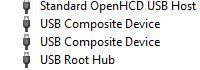Join us on the Community Forums!
-
Community Guidelines
The Fitbit Community is a gathering place for real people who wish to exchange ideas, solutions, tips, techniques, and insight about the Fitbit products and services they love. By joining our Community, you agree to uphold these guidelines, so please take a moment to look them over. -
Learn the Basics
Check out our Frequently Asked Questions page for information on Community features, and tips to make the most of your time here. -
Join the Community!
Join an existing conversation, or start a new thread to ask your question. Creating your account is completely free, and takes about a minute.
Not finding your answer on the Community Forums?
- Community
- Product Help Forums
- Surge
- Unable to setup Surge with Windows 10
- Mark Topic as New
- Mark Topic as Read
- Float this Topic for Current User
- Bookmark
- Subscribe
- Mute
- Printer Friendly Page
- Community
- Product Help Forums
- Surge
- Unable to setup Surge with Windows 10
Unable to setup Surge with Windows 10
ANSWERED- Mark Topic as New
- Mark Topic as Read
- Float this Topic for Current User
- Bookmark
- Subscribe
- Mute
- Printer Friendly Page
01-27-2017 01:17 - edited 01-27-2017 01:20
- Mark as New
- Bookmark
- Subscribe
- Permalink
- Report this post
01-27-2017 01:17 - edited 01-27-2017 01:20
- Mark as New
- Bookmark
- Subscribe
- Permalink
- Report this post
I'm trying to set up a brand new Surge on Windows. I know I have to go first through a Windows PC using the dongle. However, I tried this so far on three different Windows 10 PC with the following results:
1) Surface 3 Pro: as soon as the dongle is inserted in the USB port, the device stops accepting both mouse and touch input, keyboard still works, but it's rather awkward to interact with the PC only using a keyboard. After that nothing works anymore and I have to force a reboot. This happens every time the dongle is inserted.
2) Dell All-In-One PC: no matter which USB port I put the dongle into, when I start the setup in the Fitbit app, I always end up with an error that the dongle cannot be contacted with suggestions to change USB port or uninstall the Fitbit Connect app (which is not there).
3) HP laptop: in this case the PC doesn't freeze, the dongle is found, the setup starts, I'm asked to enter the code displayed on the Surge, and then I get a message that the Surge battery is too low to continue the setup, even if the Surge has been charging for more than an hour now.
What else can I try? I'm sort of running out of PCs here.
Answered! Go to the Best Answer.
 Best Answer
Best AnswerAccepted Solutions
01-27-2017 15:41
- Mark as New
- Bookmark
- Subscribe
- Permalink
- Report this post
01-27-2017 15:41
- Mark as New
- Bookmark
- Subscribe
- Permalink
- Report this post
Update 3:
At the end I've decided to bit the bullet and I've used an Android phone to update the Surge 😞
The tracker has been found immediately over Bluetooth and the update started and concluded without problems. After the firmware was updated, the Surge became visible over the built-in Bluetooth to both my Windows 10 PCs and the Windows 10 Mobile phone.
It is now fully configured and so far syncing without problems. I don't know whether I got a defective dongle or Windows 10 (latest Insider build 15014) is not compatible anymore. However, this double step procedure to make the Surge work on Windows 10 Mobile is far from ideal.
01-27-2017 02:39 - edited 01-27-2017 02:40
- Mark as New
- Bookmark
- Subscribe
- Permalink
- Report this post
01-27-2017 02:39 - edited 01-27-2017 02:40
- Mark as New
- Bookmark
- Subscribe
- Permalink
- Report this post
Update 1:
After chargning for 2 hours and a half, the low battery message has gone. However, I now get again the error that the dongle cannot be contacted and the suggestion to remove the Fitbit Connect app (that is not installed).
However, I've found out that if I connect the Surge with the USB cable, then this error also disappears, the tracker is found and associated to my account. Then an update starts, I see "Dowloading" on the Surge screen for about a minute and then the process fails saying "Download failed"on the Surge and "Could not complete your Fitbit Surge update. Retry update" on the PC. I tried again, but I still have the same error.
Actually it even seems that the dongle is not doing anything. The tracker is found when connected with the USB cable even even if the dongle is not connected. Still the update fails.
So far, the tracker keeps showing the initial "Configuration" screen. I haven't been able to go past this until now.
 Best Answer
Best Answer01-27-2017 07:18 - edited 01-27-2017 07:20
- Mark as New
- Bookmark
- Subscribe
- Permalink
- Report this post
01-27-2017 07:18 - edited 01-27-2017 07:20
- Mark as New
- Bookmark
- Subscribe
- Permalink
- Report this post
Update 2:
So, apparently the dongle doesn't work on Windows 10, at least my installation. It appears as a device in the Bluetooth Settings page, but Device Manager shows an error about Base System Device not finding the right drivers. Therefore no surprise that the Fitbit app complains about not being able to connect.
I've seen this error has been reported many times already for Surge and other devices. One post was suggesting to install Fitbit Connect, but it made no difference for me.
The search for answers continues...
 Best Answer
Best Answer01-27-2017 09:19
- Mark as New
- Bookmark
- Subscribe
- Permalink
- Report this post
01-27-2017 09:19
- Mark as New
- Bookmark
- Subscribe
- Permalink
- Report this post
I am on W10 with latest update, dongle works for me. Maybe you have a broken one?
You can link and sync using bluetooth on your mobile / cellphone removing the dongle from the equation. If Windows not recognising the device I really suspect yours is non functioning.
Mine is recognised as a USB Composite Device, maybe try a manual install of that driver for the device?
01-27-2017 10:28 - edited 01-27-2017 10:32
- Mark as New
- Bookmark
- Subscribe
- Permalink
- Report this post
01-27-2017 10:28 - edited 01-27-2017 10:32
- Mark as New
- Bookmark
- Subscribe
- Permalink
- Report this post
Thanks for the suggestion. I found out from other threads here that the missing driver error is known on HP laptops, there is a suggestion to download the latest Realtek bluetooth drivers from the HP web site. I tried that and now indeed I see the dongle as a USB Composite Device as you say. I've now tried again on the Dell All-in-One and in also in this case i see the dongle as a USB Composite Device.
However, the error in the Fitbit app telling me that the dongle cannot be found and to "remove the Fitbit Connect app or any other app that might be using the dongle" is still there. It might well be a defective dongle, since it locks on PC and is not found in other two.
The problem is that initial installation of the Surge must apparently be done on a PC with the dongle in order to use it with a Windows 10 Phone, which is my case. I'm kind of stuck for now.
 Best Answer
Best Answer01-27-2017 15:41
- Mark as New
- Bookmark
- Subscribe
- Permalink
- Report this post
01-27-2017 15:41
- Mark as New
- Bookmark
- Subscribe
- Permalink
- Report this post
Update 3:
At the end I've decided to bit the bullet and I've used an Android phone to update the Surge 😞
The tracker has been found immediately over Bluetooth and the update started and concluded without problems. After the firmware was updated, the Surge became visible over the built-in Bluetooth to both my Windows 10 PCs and the Windows 10 Mobile phone.
It is now fully configured and so far syncing without problems. I don't know whether I got a defective dongle or Windows 10 (latest Insider build 15014) is not compatible anymore. However, this double step procedure to make the Surge work on Windows 10 Mobile is far from ideal.
02-04-2017 07:49
- Mark as New
- Bookmark
- Subscribe
- Permalink
- Report this post
 Community Moderator Alumni are previous members of the Moderation Team, which ensures conversations are friendly, factual, and on-topic. Moderators are here to answer questions, escalate bugs, and make sure your voice is heard by the larger Fitbit team. Learn more
Community Moderator Alumni are previous members of the Moderation Team, which ensures conversations are friendly, factual, and on-topic. Moderators are here to answer questions, escalate bugs, and make sure your voice is heard by the larger Fitbit team. Learn more
02-04-2017 07:49
- Mark as New
- Bookmark
- Subscribe
- Permalink
- Report this post
Hey there @shinsenai! Wow! That's a lot of steps to try to make it work. I definitely admire you patience! It's very odd that your computer didn't recognize your Wireless Dongle. Good thing is that you were able to find the right workaround. Some users prefer to use the Fitbit App on the phone since you take it with you everywhere. But if you want do give it a try with the computer you can try to reach Customer Support and comment what happened to see if they can help you with that! ![]()
Please keep me posted on what you will do! ![]()
Want to get more active? ᕙ(˘◡˘)ᕗ Visit Get Moving in the Health & Wellness Forums.
Comparte tus sugerencias e ideas para nuevos dispositivos Fitbit ✍ Sugerencias para Fitbit.
 Best Answer
Best Answer02-04-2017 10:16 - edited 02-04-2017 10:16
- Mark as New
- Bookmark
- Subscribe
- Permalink
- Report this post
02-04-2017 10:16 - edited 02-04-2017 10:16
- Mark as New
- Bookmark
- Subscribe
- Permalink
- Report this post
Hi @YojanaFitbit, thanks for the suggestion. Indeed, I myself do prefer to use the app on the phone. The problem was that I want to use a Windows 10 Mobile phone and the Surge requires an initial step on the PC to update the firmware in order to be able to connect to a Windows phone. Once the firmware was updated and the Surge became visible on the Windows 10 phone, I did not have any more need for the dongle.
02-09-2017 05:26
- Mark as New
- Bookmark
- Subscribe
- Permalink
- Report this post
 Community Moderator Alumni are previous members of the Moderation Team, which ensures conversations are friendly, factual, and on-topic. Moderators are here to answer questions, escalate bugs, and make sure your voice is heard by the larger Fitbit team. Learn more
Community Moderator Alumni are previous members of the Moderation Team, which ensures conversations are friendly, factual, and on-topic. Moderators are here to answer questions, escalate bugs, and make sure your voice is heard by the larger Fitbit team. Learn more
02-09-2017 05:26
- Mark as New
- Bookmark
- Subscribe
- Permalink
- Report this post
Hey there @shinsenai! Thanks for replying, I really appreciate your feedback. I'm happy to know that your Surge is now visible on your Windows 10 phone. Now you're ready to start stepping. ![]()
If you have time please check our Discussions board where you will find other members sharing their experiences and tips for an active lifestyle. Check out this thread: Looking for Fitbit Friends? Find some here! You might like it!
Have a great day! ![]()
Want to get more active? ᕙ(˘◡˘)ᕗ Visit Get Moving in the Health & Wellness Forums.
Comparte tus sugerencias e ideas para nuevos dispositivos Fitbit ✍ Sugerencias para Fitbit.
 Best Answer
Best Answer