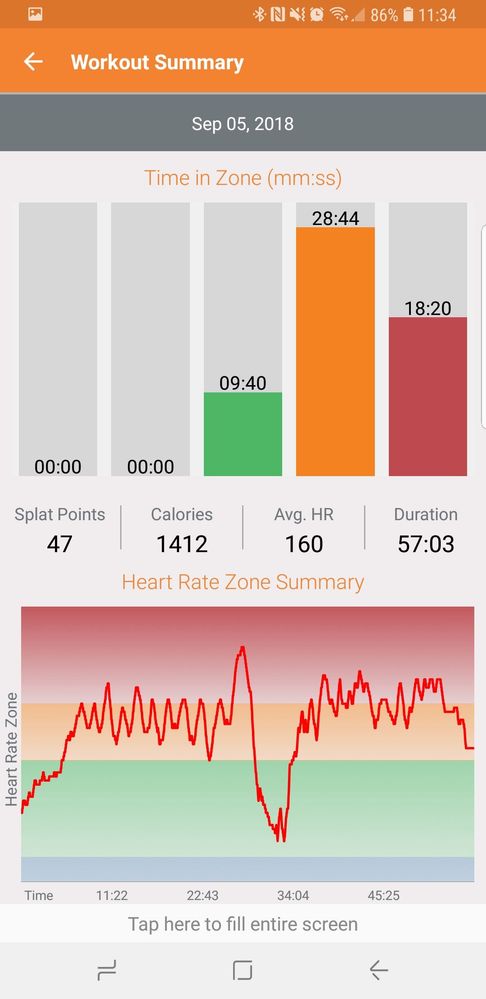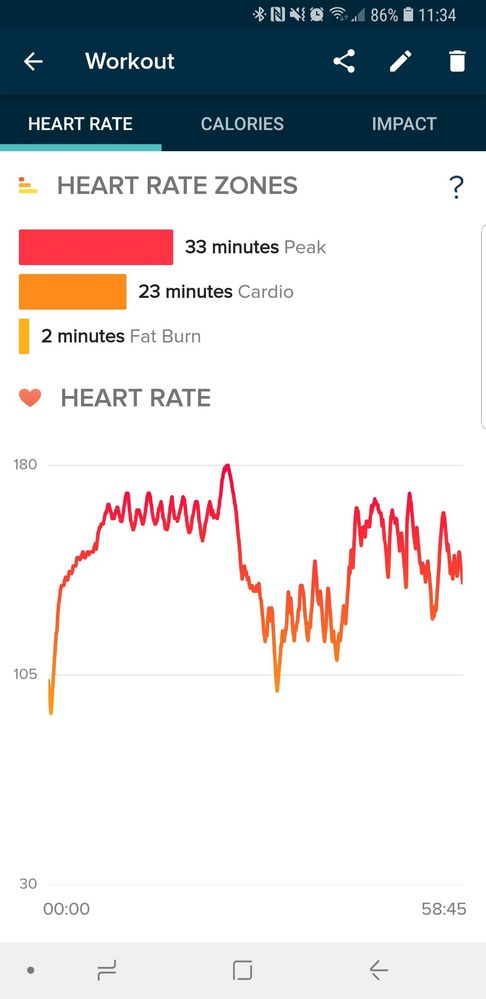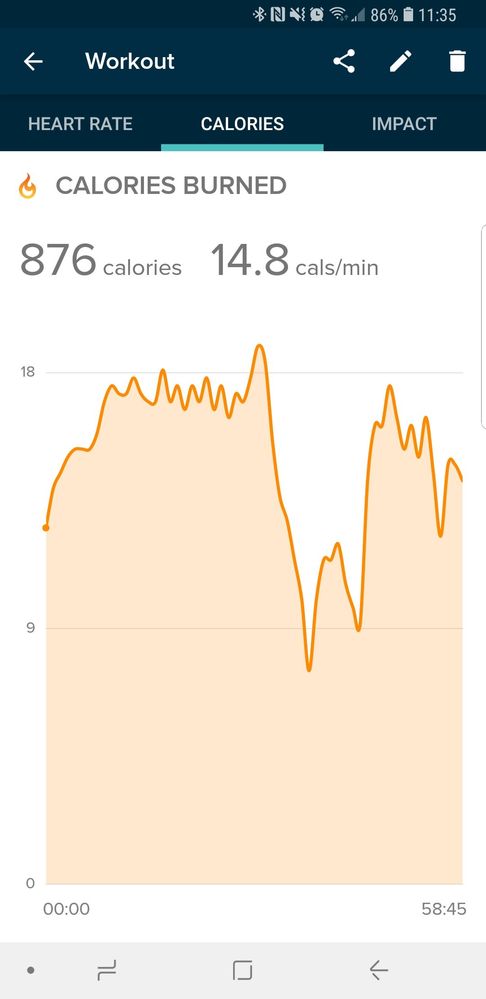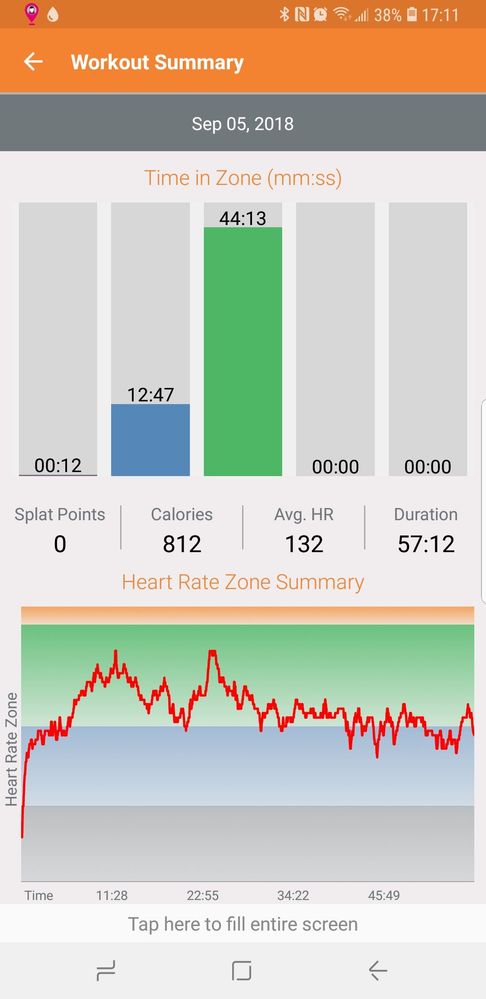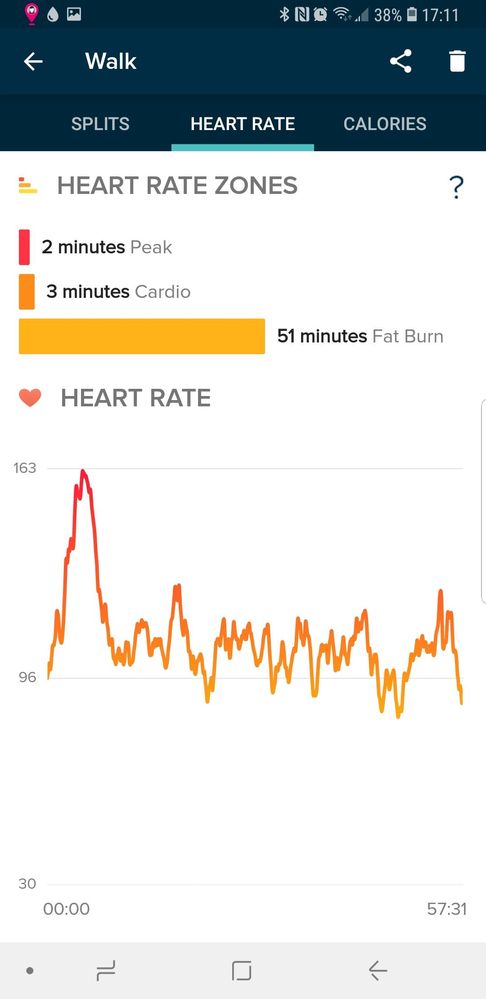Join us on the Community Forums!
-
Community Guidelines
The Fitbit Community is a gathering place for real people who wish to exchange ideas, solutions, tips, techniques, and insight about the Fitbit products and services they love. By joining our Community, you agree to uphold these guidelines, so please take a moment to look them over. -
Learn the Basics
Check out our Frequently Asked Questions page for information on Community features, and tips to make the most of your time here. -
Join the Community!
Join an existing conversation, or start a new thread to ask your question. Creating your account is completely free, and takes about a minute.
Not finding your answer on the Community Forums?
- Community
- Features
- Third-Party Integrations
- Calorie Difference between Fitbit and Orange Theor...
- Mark Topic as New
- Mark Topic as Read
- Float this Topic for Current User
- Bookmark
- Subscribe
- Mute
- Printer Friendly Page
- Community
- Features
- Third-Party Integrations
- Calorie Difference between Fitbit and Orange Theor...
Calorie Difference between Fitbit and Orange Theory
- Mark Topic as New
- Mark Topic as Read
- Float this Topic for Current User
- Bookmark
- Subscribe
- Mute
- Printer Friendly Page
10-08-2017
16:23
- last edited on
11-09-2017
06:26
by
LanuzaFitbit
![]()
- Mark as New
- Bookmark
- Subscribe
- Permalink
- Report this post
10-08-2017
16:23
- last edited on
11-09-2017
06:26
by
LanuzaFitbit
![]()
- Mark as New
- Bookmark
- Subscribe
- Permalink
- Report this post
Hi, I just started wearing a Fitbit. I do Orange Theory Fitness regularly. In this class, I wear a heart rate monitor and based on my stats and actual heart rate during the workout, we get a readout of total calories burned. My calorie burn readout from the class was 595 and for the same time period on the Fitbit it was 278. Any idea why there would be such a drastic difference? OTF is a highly regulated with locations all over the world. THANKS! Gretchen in Austin, TX
Moderator edit: updated subject for clarity
09-05-2018 10:12
- Mark as New
- Bookmark
- Subscribe
- Permalink
- Report this post
09-05-2018 10:12
- Mark as New
- Bookmark
- Subscribe
- Permalink
- Report this post
i am not sure if we have the same FitBit. Can you show me which screen you would like to see? I don't have one listed specifically as cardio.
 Best Answer
Best Answer09-05-2018 10:29
- Mark as New
- Bookmark
- Subscribe
- Permalink
- Report this post
09-05-2018 10:29
- Mark as New
- Bookmark
- Subscribe
- Permalink
- Report this post
@justmagen If I understand the differences correctly Fitbit operates a 3 zone system and OTF uses a 5 zone system so effectively the Orange splat zone is in the red Fitbit (Peak Zone) as its over 84% so Splat zones 1 & 2 (Grey and Blue) is Fitbits Fat Burn 50-70% Max HR (Yellow) Splat zone 3 (Green) is fitbits Cardio Zone (Orange ) 70-84% and the slat zone 4 & 5 (Orange and Red) is fitbits Peak Zone (Red) Over 84%
just for ref here are the references or my solution
Hope this is the answer you were looking for
Kind Regards
Wayne
 Best Answer
Best Answer09-05-2018 10:35 - edited 09-05-2018 10:36
- Mark as New
- Bookmark
- Subscribe
- Permalink
- Report this post
09-05-2018 10:35 - edited 09-05-2018 10:36
- Mark as New
- Bookmark
- Subscribe
- Permalink
- Report this post
Yes I think that was in response to my reply.
I had not used the workout option on my Charge 2 before, i was just going to the app, entering my start and duration time using a custom activity I called OTF.
Today I tried the workout function on the Charge 2 and moved the band up one finger width and got better results but still quite different.
OTF registered 1412 calories in today's workout and my fitbit calculated 876.
09-05-2018 10:49
- Mark as New
- Bookmark
- Subscribe
- Permalink
- Report this post
09-05-2018 10:49
- Mark as New
- Bookmark
- Subscribe
- Permalink
- Report this post
@Weirbt2k that looks a lot better but still over 35% difference in Cal burn - I wonder if it will settle as it learns how you train the same as it will work out your VO2 score the more you use it (you also may need to play about a bit with tension and positioning of Fitbit device - do you wear it on non preferred wrist ? this is supposedly better than the dominant wrist) - ideally this should be instantaneous but it may need a few readings to calibrate - I wouldn't expect any better than 20-25% though as mentioned earlier I think each device uses a different grade of equipment and one is set to be more accurate as it has less functions - not that I am an advocate but the charge 3 is reported to be better at reading HR and therefore Cals maybe more accurate
Glad its in the right direction though
Kind Regards
Wayne
 Best Answer
Best Answer09-05-2018 10:53
- Mark as New
- Bookmark
- Subscribe
- Permalink
- Report this post
09-05-2018 10:53
- Mark as New
- Bookmark
- Subscribe
- Permalink
- Report this post
Here is what is strange. I do this class at 5:15 am. I have no movement or activity except for getting up at 4:30am and getting dressed in the dark. When I hit my workout timer, it usually registers 300 plus calories. When I hit stop, I have over 600 calories. I have no other activity in for the day besides this class. It seems to register the running and give credit for those calories in the workout screen. It seems to give me overall calories for the class in the regular screen. I hope that makes sense. I took the photos of those screens too. The one I posted earlier was immediately after class when I saw the question posted earlier.
 Best Answer
Best Answer09-05-2018 10:55 - edited 09-05-2018 10:57
- Mark as New
- Bookmark
- Subscribe
- Permalink
- Report this post
09-05-2018 10:55 - edited 09-05-2018 10:57
- Mark as New
- Bookmark
- Subscribe
- Permalink
- Report this post
@angven I think the screen that is requested is reached on mobile by clicking in the weekly exercise tile (shape with running man in) then selecting the last exercise partaken in this should show the HR Zones
Hope this helps
Wayne
Looks like you found it as I was posting lol 🙂
09-05-2018 11:01
- Mark as New
- Bookmark
- Subscribe
- Permalink
- Report this post
09-05-2018 11:01
- Mark as New
- Bookmark
- Subscribe
- Permalink
- Report this post
@angven I definitely think the differences are to do with the equipment as I have similar reading on the treadmill it says I burn 300 cals but Fitbit says 520 this is due to the treadmill not reading heartrate - so in this case effectively the heartrate is read more often with your OTF tracking app and is more accurate so the reading will be better
Kind Regards
Wayne
 Best Answer
Best Answer09-05-2018 11:02
- Mark as New
- Bookmark
- Subscribe
- Permalink
- Report this post
09-05-2018 11:02
- Mark as New
- Bookmark
- Subscribe
- Permalink
- Report this post
Hi Wayne,
Yes, I'm right handed and wear it on my left. I'll definitely play with the tension and position some.
I'm most concerned about investing in something that is as close to accurate as possible to track my caloric burn. I'm wondering now how I can determine if my OTF metrics are over stated or my Fitbit metrics are understated.
Of course I'm mostly just interested in getting healthy, I just don't want to waste good money. 🙂
Thanks
09-05-2018 11:10 - edited 09-05-2018 11:12
- Mark as New
- Bookmark
- Subscribe
- Permalink
- Report this post
09-05-2018 11:10 - edited 09-05-2018 11:12
- Mark as New
- Bookmark
- Subscribe
- Permalink
- Report this post
@Weirbt2k I am guessing the only definite way to ascertain which is more accurate is to talk to the OTF Staff and find out what the reading rate of there devices are the point on the Fitbit Heart rate graph are shown at 5 mins on desktop and 15 mins on mobile app without the option to expand for closer analysis
also I don't know about the OTF equipment does it cater for food logging, sleep data and track various forms of exercise which I an taking into account may use slightly different settings ie cycle, swim, etc. also the Fitbit interval workout is a set workout pattern and will probably be different to the routines you work on as well,
if its just calorie burn you are after maybe look around for a device which only counts that for your training and use the Fitbit for the rest of the daily activities
this is just my speculation but there may be some value to them lol
All The best
Wayne
 Best Answer
Best Answer09-05-2018 11:34 - edited 09-05-2018 11:46
- Mark as New
- Bookmark
- Subscribe
- Permalink
- Report this post
09-05-2018 11:34 - edited 09-05-2018 11:46
- Mark as New
- Bookmark
- Subscribe
- Permalink
- Report this post
If I could get my Fitbit to track my food for me I'd be very happy! I used to do this until I learned to moderate my caloric intake then it became a hassle to keep up. I do use the sleep tracking and OTF definitely doesnt do that so you got me there!
I never bothered with tracking different types of exercises, if the Fitbit automatically recognizes it I'm good to go otherwise I would just manually update the app later... that said I guess I've learned from using the "workout" activity on the device itself was key to getting a more accurate read.
OTF HR monitor are read at least every minute in the gym as I recall, I'm not sure how often it updates to the OTF app outside the gym but I'll try to find out. I'm getting a treadmill desk for my home office next week, once it is setup, I will use my OTF chest HR monitor to tack my caloric burn through my work day along with my Charge 2 set to the walk activity and see how they measure up in an extrnded, non-interval type situation.
I'll report back my findings in sometime in the next week or two! 🙂
Edit: It just occurred to me I don't need to wait for my fancy equipment, I'll take the dog for s walk tonight and compare! 😉
09-05-2018 11:51
- Mark as New
- Bookmark
- Subscribe
- Permalink
- Report this post
09-05-2018 11:51
- Mark as New
- Bookmark
- Subscribe
- Permalink
- Report this post
@Weirbt2k Yes the food logging used to be great but they refuse to accept there is a problem important enough for them to update with a fix to the issue - as a last resort MyNetDiary is integratable with Fitbit and gives percentages as well as grams (on the mobile app - something that Fitbit currently lacks as well) just be aware that with both apps the input that people make for sodium is way out just recording Salt measurements divided by 1000 which is not correct I would suggest using http://oxsalt.org.uk/db/?page_id=37 to convert I scroll down and use the bottom set of inputs (Calculate the amount of sodium and salt in food from salt values) some also forget to fill out the rest of the nutritional data and only input calories so if you are trying to track fat and carbs will not be correct so check every input - if you use fitbits log and you add new / amend either log it straight away then add as favourite before removing from meal plan (if you don't need it straight away) that way it is there for you in the future - we should not have to do this but until Fitbit pull their socks up its the best we have
Hope the extra helps out a little as well
Kind Regards
Wayne
 Best Answer
Best Answer09-05-2018 16:34 - edited 09-05-2018 16:37
- Mark as New
- Bookmark
- Subscribe
- Permalink
- Report this post
09-05-2018 16:34 - edited 09-05-2018 16:37
- Mark as New
- Bookmark
- Subscribe
- Permalink
- Report this post
Ok so I took my Great Dane for a 57.5 minute long, 3.07 mile walk in a thunderstorm to test this out. The OTF HR monitor tracking via the OTBeat app recorded 812 calories with a 132 average HR while my Fitbit Charge 2 set to the "walk" activity on the band recorded only a 581 calorie burn with a 108 average HR..
I should point out that my health demographics in both apps is set to the same hight, weight, age, etc.
This leads me to believe the Fitbit accuracy is probably off because of the placement, tension, or just because the accuracy of the Fitbi bands tech isn't as accurate as a chest monitor that never moves and remains in constant contact with my skin.
Without another HR monitoring solution to add to the mix I think I have my answer.
Now the question I have to ask before November is do I really need to upgrade to a Charge 3 just to get ~2 more days of battery life and a swim proof band that "might" be a better HR monitor too or stick with my Charge 2 for all the bells and whistles but just keep using chest HR monitors to take my "real" calorie burn.
I'm thinking the later makes the most sense to me, just wish I could sync the two! 🙂
 Best Answer
Best Answer09-07-2018 07:07
- Mark as New
- Bookmark
- Subscribe
- Permalink
- Report this post
 Community Moderators ensure that conversations are friendly, factual, and on-topic. We're here to answer questions, escalate bugs, and make sure your voice is heard by the larger Fitbit team. Learn more
Community Moderators ensure that conversations are friendly, factual, and on-topic. We're here to answer questions, escalate bugs, and make sure your voice is heard by the larger Fitbit team. Learn more
09-07-2018 07:07
- Mark as New
- Bookmark
- Subscribe
- Permalink
- Report this post
Hello everyone!
Glad to see users helping each other out and sharing information.
I'd like to mention that I'll be moving this thread to the Third Party Integrations board as I think it is much better suited for it.
If you have the time, be sure to also visit one of our Discussion boards! Lots of topics in there, maybe something sparks your interest.
Let me know if there is anything I can help you with.
09-07-2018 07:48
- Mark as New
- Bookmark
- Subscribe
- Permalink
- Report this post
09-07-2018 07:48
- Mark as New
- Bookmark
- Subscribe
- Permalink
- Report this post
Hi again everyone - Some general information I have found out that may be relevant to the questions posed in this thread. I have just been reading through some articles found on the net and the majority say that chest straps are more accurate that wrist monitors - this is due to the technology used to gain the information, a chest strap normally uses some sort of electrode sensors that measure electrical activity from the heart - whereas wrist monitors mainly use Optical sensors (like a sonar) it detects blood flow by bouncing light pulses back to the sensor that has sent it (wonder if for exercising it could be made more accurate by wearing in the underside of the wrist near were you pulse is taken by medical staff)
Point of Reference for the above particular information is as follows
https://www.livescience.com/56459-fitness-tracker-heart-rate-monitors-accuracy.html
there are a few others as well is you google how accurate are fitness tracker heart rate monitors
the difference in the exertion sensed by these trackers will have an affect on the calorie burn also
hope this aides peoples research into the differences
Kind Regards
Wayne
09-10-2018 10:13
- Mark as New
- Bookmark
- Subscribe
- Permalink
- Report this post
 Community Moderators ensure that conversations are friendly, factual, and on-topic. We're here to answer questions, escalate bugs, and make sure your voice is heard by the larger Fitbit team. Learn more
Community Moderators ensure that conversations are friendly, factual, and on-topic. We're here to answer questions, escalate bugs, and make sure your voice is heard by the larger Fitbit team. Learn more
09-10-2018 10:13
- Mark as New
- Bookmark
- Subscribe
- Permalink
- Report this post
Hey @ashwolve.
Thank you very much for sharing all of that with everyone! I am sure that other users will definitely find it very useful.
Let me know if there are any further questions!
11-19-2018 20:09
- Mark as New
- Bookmark
- Subscribe
- Permalink
- Report this post
11-19-2018 20:09
- Mark as New
- Bookmark
- Subscribe
- Permalink
- Report this post
Way to go on your intense workouts! I think it is important to consider what is realistic to achieve in one hour of physical activity--it is highly unlikely that the average person is burning >1400 calories per hour. I am an avid runner, cross country skier and even occasional HIIT participant and in my most vigorous workouts, I would never anticipate >800 calories/hour. Use the numbers for trend, but not to balance your intake for the day.
11-20-2018 07:27
- Mark as New
- Bookmark
- Subscribe
- Permalink
- Report this post
 Community Moderators ensure that conversations are friendly, factual, and on-topic. We're here to answer questions, escalate bugs, and make sure your voice is heard by the larger Fitbit team. Learn more
Community Moderators ensure that conversations are friendly, factual, and on-topic. We're here to answer questions, escalate bugs, and make sure your voice is heard by the larger Fitbit team. Learn more
11-20-2018 07:27
- Mark as New
- Bookmark
- Subscribe
- Permalink
- Report this post
Welcome to the Forums @LucieT.
Thanks for sharing your feedback on the matter!
It's always great to see other users sharing their thoughts and supporting other users in their progress.
If you have the time, maybe you could visit one of our Discussion boards. Maybe one topic in there will pique your interest.
Let me know if you have any further questions.
01-21-2019 14:50
- Mark as New
- Bookmark
- Subscribe
- Permalink
- Report this post
01-21-2019 14:50
- Mark as New
- Bookmark
- Subscribe
- Permalink
- Report this post
Hey GretchK, the Fitbit is certainly great as a monitor to get people going in the right direction & a good comparison of your days so you know when you've been active and not (it's helped tremendously for me to not be so sedentary at my job!), but wrist monitors just aren't able to get the same accurate readings as you would with a forearm to bicep to chest monitor like you wear during OTF. I try to make sure I switch my Fitbit from Treadmill to Workout if I'm able to during the class and I've found when doing this that there is maybe a 100-200 caloric difference in my workout, and the rest of my stats generally match as well. If you're not starting a workout or just using the general workout then you'll see more discrepancy. I use both to log my workouts and so far my experiences have been great!
07-26-2019 19:18
- Mark as New
- Bookmark
- Subscribe
- Permalink
- Report this post
07-26-2019 19:18
- Mark as New
- Bookmark
- Subscribe
- Permalink
- Report this post
I have the same challenge with Fitbit. I have been going to OTF for 6 months now and wear my iconic in the general "workout" setting while there. Usually my Iconic is about 40-75 calories MORE than my OTF armband rating.
 Best Answer
Best Answer01-04-2020 11:30
- Mark as New
- Bookmark
- Subscribe
- Permalink
- Report this post
01-04-2020 11:30
- Mark as New
- Bookmark
- Subscribe
- Permalink
- Report this post
when I joined OTF it was very clear to me when they explained the “calories burned the next day.“ The way it was explained very simply was that if I sat on the couch from 10 AM to noon the day after a work out at OTF I would burn one to 200 more Cals then if I didn’t work out the day before and sat on the couch from 10 AM to 12 noon in that same two hour time span. I guess it makes sense because exercising does boost your metabolism and if you do OTF even a couple times a week you have to be boosting it at least a little!
 Best Answer
Best Answer