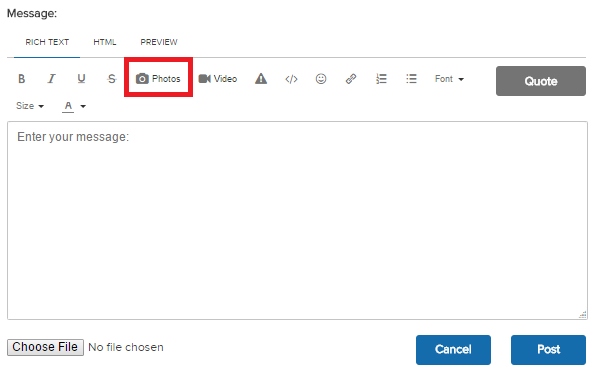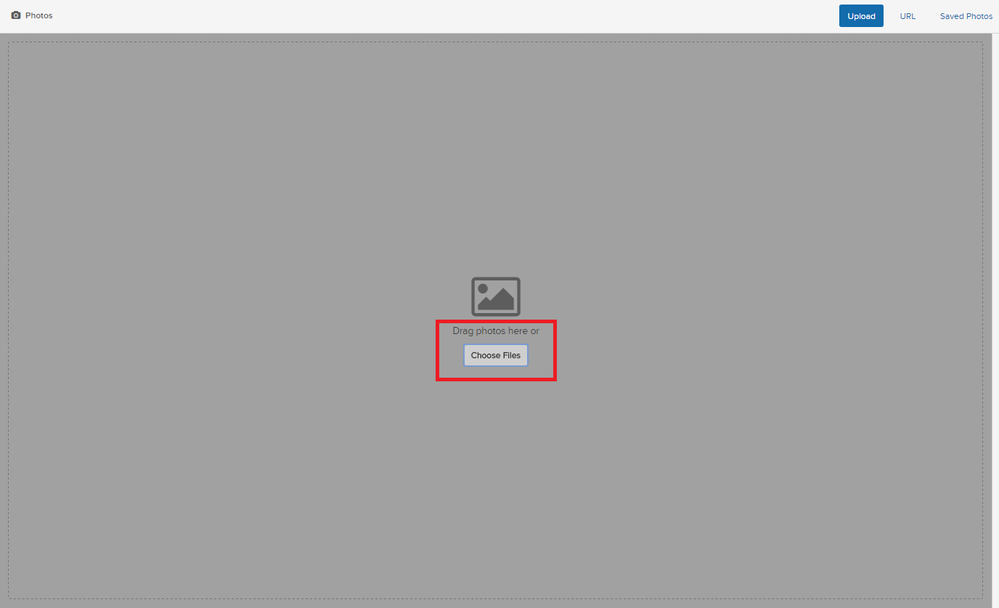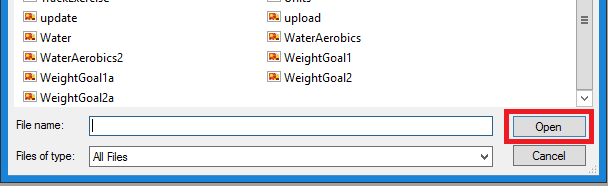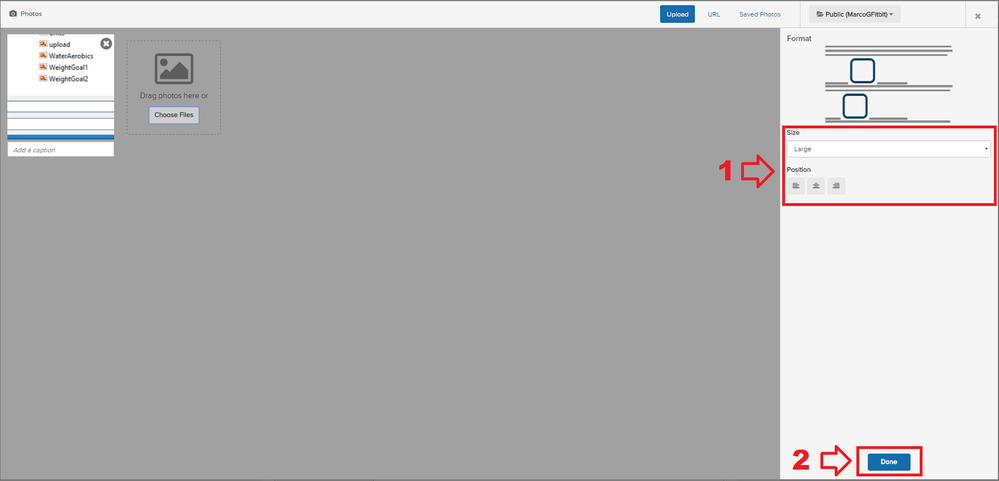Join us on the Community Forums!
-
Community Guidelines
The Fitbit Community is a gathering place for real people who wish to exchange ideas, solutions, tips, techniques, and insight about the Fitbit products and services they love. By joining our Community, you agree to uphold these guidelines, so please take a moment to look them over. -
Learn the Basics
Check out our Frequently Asked Questions page for information on Community features, and tips to make the most of your time here. -
Join the Community!
Join an existing conversation, or start a new thread to ask your question. Creating your account is completely free, and takes about a minute.
Not finding your answer on the Community Forums?
- Community
- Features
- Third-Party Integrations
- Can't Connect Charge 2 to Walgreens app
- Mark Topic as New
- Mark Topic as Read
- Float this Topic for Current User
- Bookmark
- Subscribe
- Mute
- Printer Friendly Page
- Community
- Features
- Third-Party Integrations
- Can't Connect Charge 2 to Walgreens app
Can't Connect Charge 2 to Walgreens app
- Mark Topic as New
- Mark Topic as Read
- Float this Topic for Current User
- Bookmark
- Subscribe
- Mute
- Printer Friendly Page
07-12-2018 08:41
- Mark as New
- Bookmark
- Subscribe
- Permalink
- Report this post
07-12-2018 08:41
- Mark as New
- Bookmark
- Subscribe
- Permalink
- Report this post
I downloaded the Walgreens app through the Compatible Apps page, but the Charge 2 is not listed on the app to connect. Is there any way to use this app with my device or does it only work with those listed? Thanks
 Best Answer
Best Answer07-13-2018 05:18
- Mark as New
- Bookmark
- Subscribe
- Permalink
- Report this post
 Community Moderators ensure that conversations are friendly, factual, and on-topic. We're here to answer questions, escalate bugs, and make sure your voice is heard by the larger Fitbit team. Learn more
Community Moderators ensure that conversations are friendly, factual, and on-topic. We're here to answer questions, escalate bugs, and make sure your voice is heard by the larger Fitbit team. Learn more
07-13-2018 05:18
- Mark as New
- Bookmark
- Subscribe
- Permalink
- Report this post
Welcome to the Fitbit Community @Cap118, it's nice to see you here! ![]() Usually you go to your apps site and there should be a place to link the Fitbit account, you enter your Fitbit login information and this should complete the process.
Usually you go to your apps site and there should be a place to link the Fitbit account, you enter your Fitbit login information and this should complete the process.
Check the Walgreen's app site or the description of the partnership in our site. Also, note that you cannot connect the Charge 2 directly to your Walgreen's account but link the Fitbit app/account with your Walgreen's account. Your tracker will sync with your Fitbit account and that information will be transferred to the Walgreen's account. For this reason I also moved your post to the appropriate board which is Third-Party Integrations as you have more changes to get related replies here.
Let me know how it goes!
Was my post helpful? Give it a thumbs up to show your appreciation! Of course, if this was the answer you were looking for, don't forget to make it the Best Answer! Als...
 Best Answer
Best Answer07-13-2018 08:42
- Mark as New
- Bookmark
- Subscribe
- Permalink
- Report this post
 Platinum Fitbit Product Experts share support knowledge on the forums and advocate for the betterment of Fitbit products and services. Learn more
Platinum Fitbit Product Experts share support knowledge on the forums and advocate for the betterment of Fitbit products and services. Learn more
07-13-2018 08:42
- Mark as New
- Bookmark
- Subscribe
- Permalink
- Report this post
Simply pick a Fitbit tracker on Walgreens site, as @MarreFitbit wrote it is the fitbit account that connects.
 Best Answer
Best Answer07-13-2018 10:21
- Mark as New
- Bookmark
- Subscribe
- Permalink
- Report this post
07-13-2018 10:21
- Mark as New
- Bookmark
- Subscribe
- Permalink
- Report this post
Sent from Yahoo Mail on Android
 Best Answer
Best Answer07-13-2018 10:30 - edited 05-20-2025 10:04
- Mark as New
- Bookmark
- Subscribe
- Permalink
- Report this post
 Community Moderators ensure that conversations are friendly, factual, and on-topic. We're here to answer questions, escalate bugs, and make sure your voice is heard by the larger Fitbit team. Learn more
Community Moderators ensure that conversations are friendly, factual, and on-topic. We're here to answer questions, escalate bugs, and make sure your voice is heard by the larger Fitbit team. Learn more
07-13-2018 10:30 - edited 05-20-2025 10:04
- Mark as New
- Bookmark
- Subscribe
- Permalink
- Report this post
Can you send a screen shot showing how it looks like @Cap118?
In order to add a photo to your reply, please:
* When you're in the reply page, click on the Photos icon.
* Then, click on the Choose File in the middle of the grey window that will pop up
* Search for the photo on your computer and click on Open.
* Once the image shows up in the grey windows, select the size and the position (1) and click on Done (2)
I'll be waiting for your reply! ![]()
Was my post helpful? Give it a thumbs up to show your appreciation! Of course, if this was the answer you were looking for, don't forget to make it the Best Answer! Als...