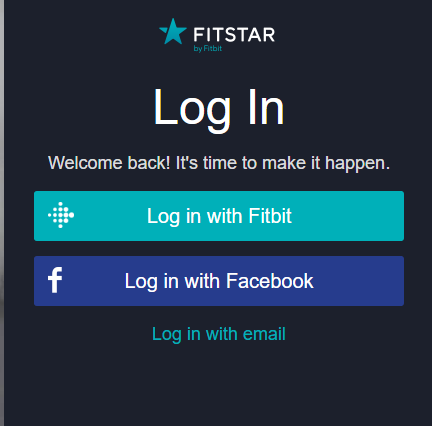Join us on the Community Forums!
-
Community Guidelines
The Fitbit Community is a gathering place for real people who wish to exchange ideas, solutions, tips, techniques, and insight about the Fitbit products and services they love. By joining our Community, you agree to uphold these guidelines, so please take a moment to look them over. -
Learn the Basics
Check out our Frequently Asked Questions page for information on Community features, and tips to make the most of your time here. -
Join the Community!
Join an existing conversation, or start a new thread to ask your question. Creating your account is completely free, and takes about a minute.
Not finding your answer on the Community Forums?
- Community
- Features
- Third-Party Integrations
- Can't Login Fitstar - Android
- Mark Topic as New
- Mark Topic as Read
- Float this Topic for Current User
- Bookmark
- Subscribe
- Mute
- Printer Friendly Page
- Community
- Features
- Third-Party Integrations
- Can't Login Fitstar - Android
Can't Login Fitstar - Android
ANSWERED- Mark Topic as New
- Mark Topic as Read
- Float this Topic for Current User
- Bookmark
- Subscribe
- Mute
- Printer Friendly Page
01-15-2017 11:19
- Mark as New
- Bookmark
- Subscribe
- Permalink
- Report this post
01-15-2017 11:19
- Mark as New
- Bookmark
- Subscribe
- Permalink
- Report this post
I just clicked 'sign up' using Fitstar as I'd like to try it out. My problem is, I can't get on the application itself from my phone (Andriod/Samsung Galaxy S4). When I click log-in (I've even tried sign up to check) it brings me to the Fitbit log in page. My keyboard doesn't show up though. There isn't a way to type/log in from the app itself.
I have no problem with other applications or the internet browser itself from my phone/using the fitbit login. It's just within fitstar itself. Please help as I'd like to give it a try (especially now that there's a tab or it on my dashboard (charge 2) within the application.
I saw another topic about not being able to log in but it's a differnt issue than I'm having, so didn't help me any.
Any ideas? Thanks
Answered! Go to the Best Answer.
 Best Answer
Best AnswerAccepted Solutions
01-17-2017 06:07
- Mark as New
- Bookmark
- Subscribe
- Permalink
- Report this post
 Community Moderator Alumni are previous members of the Moderation Team, which ensures conversations are friendly, factual, and on-topic. Moderators are here to answer questions, escalate bugs, and make sure your voice is heard by the larger Fitbit team. Learn more
Community Moderator Alumni are previous members of the Moderation Team, which ensures conversations are friendly, factual, and on-topic. Moderators are here to answer questions, escalate bugs, and make sure your voice is heard by the larger Fitbit team. Learn more
01-17-2017 06:07
- Mark as New
- Bookmark
- Subscribe
- Permalink
- Report this post
Hello @ValerieAnne, nice to see you around. I've seen a similar case before where this issue happens when the default browser is set to "Internet". The resolution requires to change the default browser to Chrome, since this is a bug with Samsung devices and the issue is not from Fitstar or Fitbit.
Hope this helps and let me know how it goes.
"Great things are done by a series of small things brought together.” What's Cooking?
 Best Answer
Best Answer01-17-2017 06:07
- Mark as New
- Bookmark
- Subscribe
- Permalink
- Report this post
 Community Moderator Alumni are previous members of the Moderation Team, which ensures conversations are friendly, factual, and on-topic. Moderators are here to answer questions, escalate bugs, and make sure your voice is heard by the larger Fitbit team. Learn more
Community Moderator Alumni are previous members of the Moderation Team, which ensures conversations are friendly, factual, and on-topic. Moderators are here to answer questions, escalate bugs, and make sure your voice is heard by the larger Fitbit team. Learn more
01-17-2017 06:07
- Mark as New
- Bookmark
- Subscribe
- Permalink
- Report this post
Hello @ValerieAnne, nice to see you around. I've seen a similar case before where this issue happens when the default browser is set to "Internet". The resolution requires to change the default browser to Chrome, since this is a bug with Samsung devices and the issue is not from Fitstar or Fitbit.
Hope this helps and let me know how it goes.
"Great things are done by a series of small things brought together.” What's Cooking?
 Best Answer
Best Answer01-17-2017 12:36
- Mark as New
- Bookmark
- Subscribe
- Permalink
- Report this post
01-17-2017 12:36
- Mark as New
- Bookmark
- Subscribe
- Permalink
- Report this post
Thank you so much!
 Best Answer
Best Answer
01-24-2017
13:57
- last edited on
01-30-2017
06:51
by
RobertoME
![]()
- Mark as New
- Bookmark
- Subscribe
- Permalink
- Report this post
01-24-2017
13:57
- last edited on
01-30-2017
06:51
by
RobertoME
![]()
- Mark as New
- Bookmark
- Subscribe
- Permalink
- Report this post
Hi,
I set the default browser to chrome. Cannot log in to fitstar using mt fitbit credentials. Error message "
We're sorry, but something went wrong".
Thanks,
Sebastian
Moderator Edit: Format
 Best Answer
Best Answer01-30-2017 06:50
- Mark as New
- Bookmark
- Subscribe
- Permalink
- Report this post
 Community Moderator Alumni are previous members of the Moderation Team, which ensures conversations are friendly, factual, and on-topic. Moderators are here to answer questions, escalate bugs, and make sure your voice is heard by the larger Fitbit team. Learn more
Community Moderator Alumni are previous members of the Moderation Team, which ensures conversations are friendly, factual, and on-topic. Moderators are here to answer questions, escalate bugs, and make sure your voice is heard by the larger Fitbit team. Learn more
01-30-2017 06:50
- Mark as New
- Bookmark
- Subscribe
- Permalink
- Report this post
Hi @Sebastiano, thank you for letting me know this. Is your phone Samsung? If the issue persists try to restart your phone and give it another try.
Try to use the options to Log in with Fitbit or enter manually your email registerd on Fitstar.
Keep me posted if you need more help!
"Great things are done by a series of small things brought together.” What's Cooking?
02-01-2017 05:42
- Mark as New
- Bookmark
- Subscribe
- Permalink
- Report this post
02-01-2017 05:42
- Mark as New
- Bookmark
- Subscribe
- Permalink
- Report this post
Hi RobertoFitbit,
I found the issue. I had a FitStar account created with same email address and password as the one used on FitBit. I changed the FitStar account email address and "Log in with Fitbit account" option from FitStar is working now.
02-09-2017 07:49
- Mark as New
- Bookmark
- Subscribe
- Permalink
- Report this post
 Community Moderator Alumni are previous members of the Moderation Team, which ensures conversations are friendly, factual, and on-topic. Moderators are here to answer questions, escalate bugs, and make sure your voice is heard by the larger Fitbit team. Learn more
Community Moderator Alumni are previous members of the Moderation Team, which ensures conversations are friendly, factual, and on-topic. Moderators are here to answer questions, escalate bugs, and make sure your voice is heard by the larger Fitbit team. Learn more
02-09-2017 07:49
- Mark as New
- Bookmark
- Subscribe
- Permalink
- Report this post
Hi @Sebastiano, that is great! Thank you for let me know you found the solution and for sharing it in our Community. I'm sure this will help other users who might be experiencing a similar scenario.
Stay awesome and don't forget to keep participating in our Community.
"Great things are done by a series of small things brought together.” What's Cooking?
 Best Answer
Best Answer