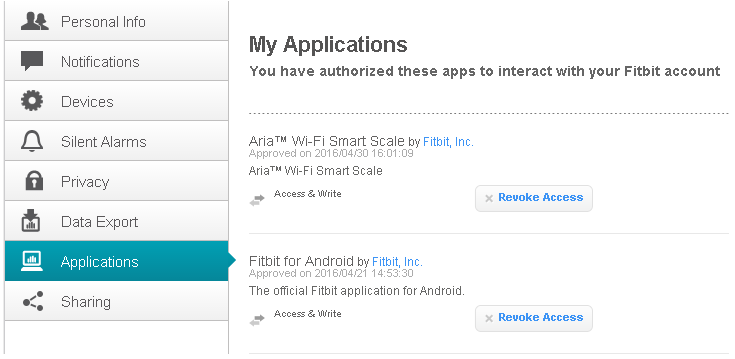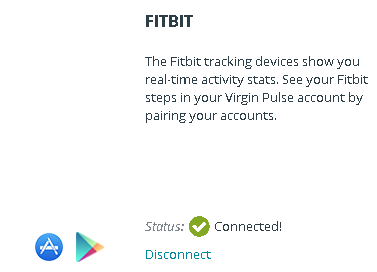Join us on the Community Forums!
-
Community Guidelines
The Fitbit Community is a gathering place for real people who wish to exchange ideas, solutions, tips, techniques, and insight about the Fitbit products and services they love. By joining our Community, you agree to uphold these guidelines, so please take a moment to look them over. -
Learn the Basics
Check out our Frequently Asked Questions page for information on Community features, and tips to make the most of your time here. -
Join the Community!
Join an existing conversation, or start a new thread to ask your question. Creating your account is completely free, and takes about a minute.
Not finding your answer on the Community Forums?
- Community
- Features
- Third-Party Integrations
- A warm welcome to the Community! I would like yo...
- Mark Topic as New
- Mark Topic as Read
- Float this Topic for Current User
- Bookmark
- Subscribe
- Mute
- Printer Friendly Page
- Community
- Features
- Third-Party Integrations
- A warm welcome to the Community! I would like yo...
Fitbit won't sync to Virgin Pulse
ANSWERED- Mark Topic as New
- Mark Topic as Read
- Float this Topic for Current User
- Bookmark
- Subscribe
- Mute
- Printer Friendly Page
07-29-2015
18:58
- last edited on
04-09-2023
12:32
by
EstuardoFitbit
![]()
- Mark as New
- Bookmark
- Subscribe
- Permalink
- Report this post
07-29-2015
18:58
- last edited on
04-09-2023
12:32
by
EstuardoFitbit
![]()
- Mark as New
- Bookmark
- Subscribe
- Permalink
- Report this post
How do I get my Fitbit to sync to Virgin Pulse
Moderator edit: Clarified subject
Answered! Go to the Best Answer.
 Best Answer
Best Answer- Labels:
-
Other Integration
Accepted Solutions
06-11-2016 11:07 - edited 06-11-2016 11:09
- Mark as New
- Bookmark
- Subscribe
- Permalink
- Report this post
06-11-2016 11:07 - edited 06-11-2016 11:09
- Mark as New
- Bookmark
- Subscribe
- Permalink
- Report this post
Since May 29 or 30 (can't remember the exact date now) I had the smae problem as anyone else in this threqda - my FitBit data didn't sync to my VP profile. When I discovered this, I checked my FitBit app, and after verifying that everything was working perfectly fine on the FitBit side I came to the conclusion that the issue was with VP, and contacted their support.
VP support sent me a checklist of things to try, with the first two thirds being steps to make sure my FitBit was connected to the app and servers and working properly.
Next step: Disconnect the Fitbit device from VP and reconnect it. Only, when I clicked on the disconnect link, nothing happened. I informed VP support of this, and they told me they can disconnect it from within their system. I had to answer some account specific questions (the name of my FitBit tracker, and stuff like that) and after about an hour I got an email saying that the tracker now had been disconnected, and reconnecting it should make everything work again.
I logged in to my VP profile, reconnected FitBit, and all the missing data immediately updated and I was awarded my missing VP points.
Long story short, if you know that everything works on the FitBit end of things, remove the connecting from your VP account and reconnect. If it won't let you, contact their support and ask them to help you with that. Hopefully this will help others in my situation get everything connected and synched up again.
And good luck! 🙂
07-30-2015 07:45
- Mark as New
- Bookmark
- Subscribe
- Permalink
- Report this post
 Community Moderators ensure that conversations are friendly, factual, and on-topic. We're here to answer questions, escalate bugs, and make sure your voice is heard by the larger Fitbit team. Learn more
Community Moderators ensure that conversations are friendly, factual, and on-topic. We're here to answer questions, escalate bugs, and make sure your voice is heard by the larger Fitbit team. Learn more
07-30-2015 07:45
- Mark as New
- Bookmark
- Subscribe
- Permalink
- Report this post
@Jddupuis A warm welcome to the Community! I would like you to contact Virgin Pulse to ask them about the link to get the apps sync because it seems to be a CW partner.
Hope this helps.
Want to get more active? Visit Get Moving in the Lifestyle Discussion Forum.
 Best Answer
Best Answer03-26-2016 10:43
- Mark as New
- Bookmark
- Subscribe
- Permalink
- Report this post
03-26-2016 10:43
- Mark as New
- Bookmark
- Subscribe
- Permalink
- Report this post
I am having the same issue with the virgin pulse connection. I asked their support person on a chat and he stated it was if fitbit issue.
06-01-2016 09:10
- Mark as New
- Bookmark
- Subscribe
- Permalink
- Report this post
06-01-2016 09:10
- Mark as New
- Bookmark
- Subscribe
- Permalink
- Report this post
Agreed. Mine synced up until May 29th 2016. For three days now it won't sync. Virgin Pulse apps gives no indications that it even attempts the sync.
Online - shows the fitbit is "connected" but that only means I set it up with my account.
Fitbit surge syncs with the Fitbit app.
I rebooted the phone. Did a forced stop of Virgin Pulse, rebooted the Surge.
I did a forced stop of Fitbit app, Virgin Pulse app, then rebooted the phone before launching the apps again.
Fitbit app version 2.25
Virgin Pulse app version 3.0.93
Samsung SM-N915V
android: 5.0.1
Baseband N915VVRU2BPC1
Kernel 3.10.40
 Best Answer
Best Answer06-06-2016 09:05 - edited 06-06-2016 10:08
- Mark as New
- Bookmark
- Subscribe
- Permalink
- Report this post
06-06-2016 09:05 - edited 06-06-2016 10:08
- Mark as New
- Bookmark
- Subscribe
- Permalink
- Report this post
Under settings (https://www.fitbit.com/user/profile/apps)
For the topic Applications,
There was a listing for VirginPulse. Once I clicked "Revoke Access" the two instantly synced.
Not Intuitive at all.
From the VirginPulse side the device is still connected.
06-06-2016 09:45
- Mark as New
- Bookmark
- Subscribe
- Permalink
- Report this post
 Platinum Fitbit Product Experts share support knowledge on the forums and advocate for the betterment of Fitbit products and services. Learn more
Platinum Fitbit Product Experts share support knowledge on the forums and advocate for the betterment of Fitbit products and services. Learn more
06-06-2016 09:45
- Mark as New
- Bookmark
- Subscribe
- Permalink
- Report this post
Sometimes the link between Fotbit and others stop working, the rovoke then restore seems to he easiest way.
As for the Zip showing, Virgin mobile might only be showing the tracker that was connected to Fotbit during the initial setup, out massive they choose a model to display. It really doesn't matter since they connect to your account, not your tracker.
06-08-2016 08:14
- Mark as New
- Bookmark
- Subscribe
- Permalink
- Report this post
06-08-2016 08:14
- Mark as New
- Bookmark
- Subscribe
- Permalink
- Report this post
I am having the EXACT same issue as you. From the Virgin Pulse side, it shows connected. But it does not show up under the FitBit Settings for applications.
My android device is connected, and Virgin Pulse does pick up the steps recorded on that, but not my FitBit.
Does anyone have a resolution to this? Virgin Pulse does not help, they refer back to FitBit.
 Best Answer
Best Answer06-08-2016 08:26
- Mark as New
- Bookmark
- Subscribe
- Permalink
- Report this post
06-08-2016 08:26
- Mark as New
- Bookmark
- Subscribe
- Permalink
- Report this post
On the Virgin Pulse side, under devices. I posted a screen shot of the "Connected" screen for Fitbit.
Have you tried clicking the "Disconnect".
Yesterday was the only time clicking that actually caused the step count to transfer from FitBit to VirginPulse.
Now when I click it, it instantly connects again.
So no I don't have an answer for you, but I am still troubleshooting. My Employer's Employee Incentive is based on VirginPulse only, otherwise I wouldn't bother with it.
Maybe I need to uninstall from my phone, then disconnect from the webpage and then set up again? I'll try that later when I have time.
06-11-2016 09:08
- Mark as New
- Bookmark
- Subscribe
- Permalink
- Report this post
 Platinum Fitbit Product Experts share support knowledge on the forums and advocate for the betterment of Fitbit products and services. Learn more
Platinum Fitbit Product Experts share support knowledge on the forums and advocate for the betterment of Fitbit products and services. Learn more
06-11-2016 09:08
- Mark as New
- Bookmark
- Subscribe
- Permalink
- Report this post
The connection between Fitbit and VirginPulse is strickly internet based, it has nothing to do with the app or phone.
The only options are to revoke access then request it again, or bring this to the attention of both Fitbit and VirginPulse,
 Best Answer
Best Answer06-11-2016 11:07 - edited 06-11-2016 11:09
- Mark as New
- Bookmark
- Subscribe
- Permalink
- Report this post
06-11-2016 11:07 - edited 06-11-2016 11:09
- Mark as New
- Bookmark
- Subscribe
- Permalink
- Report this post
Since May 29 or 30 (can't remember the exact date now) I had the smae problem as anyone else in this threqda - my FitBit data didn't sync to my VP profile. When I discovered this, I checked my FitBit app, and after verifying that everything was working perfectly fine on the FitBit side I came to the conclusion that the issue was with VP, and contacted their support.
VP support sent me a checklist of things to try, with the first two thirds being steps to make sure my FitBit was connected to the app and servers and working properly.
Next step: Disconnect the Fitbit device from VP and reconnect it. Only, when I clicked on the disconnect link, nothing happened. I informed VP support of this, and they told me they can disconnect it from within their system. I had to answer some account specific questions (the name of my FitBit tracker, and stuff like that) and after about an hour I got an email saying that the tracker now had been disconnected, and reconnecting it should make everything work again.
I logged in to my VP profile, reconnected FitBit, and all the missing data immediately updated and I was awarded my missing VP points.
Long story short, if you know that everything works on the FitBit end of things, remove the connecting from your VP account and reconnect. If it won't let you, contact their support and ask them to help you with that. Hopefully this will help others in my situation get everything connected and synched up again.
And good luck! 🙂
06-13-2016 14:22
- Mark as New
- Bookmark
- Subscribe
- Permalink
- Report this post
06-13-2016 14:22
- Mark as New
- Bookmark
- Subscribe
- Permalink
- Report this post
Jun 11, 18:20 EDT
I need help disconnecting my FitBit Device. When I use the Disconnect button it does not disconnect the device.
Jun 13, 06:14 EDT
Hello,
It seems you revoked access on Fitbit's website. Please note that revoking access is no longer valid troubleshooting step.
In order for me to escalate your issue, I would need:
name of Fitbit model you are using
screenshot of Fitbit access revoked on Fitbit website (Applications page)
Fitbit ID - It can be found by having the member log into Fitbit.com, and then clicking on the icon for Profile. The number in the URL at the top of the browser after /user/... will be the member's id .
Once you send me the necessary information, I will escalate the issue and your Fitbit will be disconnected.
If you have further questions, please do not hesitate to contact us via Chat Support or phone.
Jun 13, 10:22 EDT
Revoking access is no longer valid troubleshooting step.
What are the troubleshooting steps?
(Attached a screen shot of the request information)
Jun 13, 10:29 EDT
Could you please send us the name of your Fitbit model?
If you have further questions, please do not hesitate to contact us via Chat Support or phone.
June 13, 2016 8:35 AM MNT
Could you please send us the name of your Fitbit model?
Surge
Model FB501
Summary:
As described by @dragon1ady although VP was a bit grumpy for me jumping to the Revoke Access attempt getting them to disconnect the device from there side so that I could connect it again did solve the sync issue I was having. Thanks for the help.
06-13-2016 15:22
- Mark as New
- Bookmark
- Subscribe
- Permalink
- Report this post
06-13-2016 15:22
- Mark as New
- Bookmark
- Subscribe
- Permalink
- Report this post
You're welcome! Glad it worked. 🙂
 Best Answer
Best Answer06-14-2016 08:02
- Mark as New
- Bookmark
- Subscribe
- Permalink
- Report this post
06-14-2016 08:02
- Mark as New
- Bookmark
- Subscribe
- Permalink
- Report this post
Yep, thats what I had to do too, call Virgin Pulse, send them a bunch of info and screen shots, and they disconnected the programs for me. Once that happened, I re-connected and it works fine now.
Glad it did. I reached another level this week and got $50 from VP 🙂
 Best Answer
Best Answer07-05-2016 07:20
- Mark as New
- Bookmark
- Subscribe
- Permalink
- Report this post
07-05-2016 07:20
- Mark as New
- Bookmark
- Subscribe
- Permalink
- Report this post
Yeah, that is some serious crazy. I just "revoked access" and everything loaded. Thanks for the help.
 Best Answer
Best Answer07-12-2016 09:39
- Mark as New
- Bookmark
- Subscribe
- Permalink
- Report this post
07-12-2016 09:39
- Mark as New
- Bookmark
- Subscribe
- Permalink
- Report this post
Has anyone run into the problem of your fitbit profile not syncing with Virgin Pulse to begin with. Everything in this thread seems to indicate that y'all had been connected and then it stopped. I'm new to Virgin Pulse and I can't even get connected. On the Fitbit side everything is working - in my settings it shows that VP has access, my device and app and online profile are all synced. VP keeps directing me back to Fitbit, but there is no problem there. I hoping someone here can help!
07-12-2016 09:56
- Mark as New
- Bookmark
- Subscribe
- Permalink
- Report this post
07-12-2016 09:56
- Mark as New
- Bookmark
- Subscribe
- Permalink
- Report this post
Disconnect everything on both sides, reboot a couple of devices if necessray to really "clean up" your settings, and then reconnect it all. Sometimes all you need to do is start over. 🙂
 Best Answer
Best Answer07-12-2016 10:06
- Mark as New
- Bookmark
- Subscribe
- Permalink
- Report this post
07-12-2016 10:06
- Mark as New
- Bookmark
- Subscribe
- Permalink
- Report this post
Thanks Drangon1ady. But I have done this. I have never been connected before so I am unable to disconnect anything from my VP profile. I have tried two different computers (mac and PC) with several browsers plus the VP app. Each time I get an error that says VP cannot connect to my fitbit. However, Fitbit shows in my settings that VP has access. I keep revoking access and trying again.
Any other thoughts?
 Best Answer
Best Answer07-12-2016 11:32
- Mark as New
- Bookmark
- Subscribe
- Permalink
- Report this post
 Platinum Fitbit Product Experts share support knowledge on the forums and advocate for the betterment of Fitbit products and services. Learn more
Platinum Fitbit Product Experts share support knowledge on the forums and advocate for the betterment of Fitbit products and services. Learn more
07-12-2016 11:32
- Mark as New
- Bookmark
- Subscribe
- Permalink
- Report this post
@ermohai14 if you have never been connected.
- Let's go to Fitbit.com. We want to make sure that you automatically get logged into your dashboard.
- Now go back to Virgin Pulse, you are logged into them aren't you.
- Ask Virgin Pulse to connect your Fitbit account.
- This should send you to a special page that has a yes/no, this is where you give Fitbit permission to let Virgin Pulse to have access to your data.
- Once connected let's go to your connected apps page, and check to see if Virgin Mobile is listed.
I know it should work, both my sister and sister in law are connected.
07-16-2016 06:51
- Mark as New
- Bookmark
- Subscribe
- Permalink
- Report this post
07-16-2016 06:51
- Mark as New
- Bookmark
- Subscribe
- Permalink
- Report this post
 Best Answer
Best Answer07-22-2016 09:35
- Mark as New
- Bookmark
- Subscribe
- Permalink
- Report this post
07-22-2016 09:35
- Mark as New
- Bookmark
- Subscribe
- Permalink
- Report this post
I was having the same problem. Everything looked OK, but Fitbit had not uploades steps for past month or so. I disconnected Fitbit in VIrgin Pulse and then reconnected and everything is now OK.
 Best Answer
Best Answer