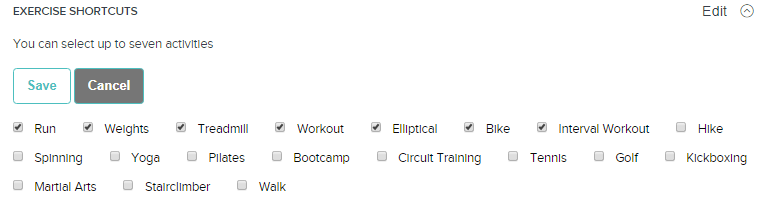Join us on the Community Forums!
-
Community Guidelines
The Fitbit Community is a gathering place for real people who wish to exchange ideas, solutions, tips, techniques, and insight about the Fitbit products and services they love. By joining our Community, you agree to uphold these guidelines, so please take a moment to look them over. -
Learn the Basics
Check out our Frequently Asked Questions page for information on Community features, and tips to make the most of your time here. -
Join the Community!
Join an existing conversation, or start a new thread to ask your question. Creating your account is completely free, and takes about a minute.
Not finding your answer on the Community Forums?
- Community
- Features
- Third-Party Integrations
- Is there a 3rd party application that will work on...
- Mark Topic as New
- Mark Topic as Read
- Float this Topic for Current User
- Bookmark
- Subscribe
- Mute
- Printer Friendly Page
- Community
- Features
- Third-Party Integrations
- Is there a 3rd party application that will work on...
Is there a 3rd party application that will work on the Surge for true Golf GPS?
- Mark Topic as New
- Mark Topic as Read
- Float this Topic for Current User
- Bookmark
- Subscribe
- Mute
- Printer Friendly Page
11-07-2017 19:08
- Mark as New
- Bookmark
- Subscribe
- Permalink
- Report this post
11-07-2017 19:08
- Mark as New
- Bookmark
- Subscribe
- Permalink
- Report this post
This is all kind of new to me. I have not even figured out how to turn on the Golf Application in the watch. But I read in some other questions and answers that the watch program does not tell you the yardage to the green.
I have two questions. I gather that there is a Golf part of the Exercise part of the application. I have tried everything. I do not have a program on my phone. I am running Windows 10, and have not found a place to download it. Do I need to download a program in order to properly run the watch? If so, where do I get it?
Secondly, is there a third party application that is a true Golf GPS? If it is a true Golf GPS, it will tell the yardage of holes, and to the green. GPS is worthless on the golf course if it doesn't do that simple feature.
 Best Answer
Best Answer11-11-2017 05:34 - edited 11-11-2017 05:35
- Mark as New
- Bookmark
- Subscribe
- Permalink
- Report this post
 Community Moderator Alumni are previous members of the Moderation Team, which ensures conversations are friendly, factual, and on-topic. Moderators are here to answer questions, escalate bugs, and make sure your voice is heard by the larger Fitbit team. Learn more
Community Moderator Alumni are previous members of the Moderation Team, which ensures conversations are friendly, factual, and on-topic. Moderators are here to answer questions, escalate bugs, and make sure your voice is heard by the larger Fitbit team. Learn more
11-11-2017 05:34 - edited 11-11-2017 05:35
- Mark as New
- Bookmark
- Subscribe
- Permalink
- Report this post
Hello there @DavidWTexas, nice to see you have joined to our Fitbit Community! Yes you are correct, the Fitbit Surge provides an exercise shortcut to track your session. In this case since your Surge has GPS built in you do not need an additional software to enable this feature.
- You need to access to your online Dashboard and log in with your Fitbit account credentials.
- Go to your tracker settings located in the right upper corner with a gear shape icon and select your Surge.
- Open the menu of Exercise Shortcuts ans click Edit
- Removed one exercise you do not use and select Golf
- Save and remember to sync to apply the changes to your tracker.
This will enable your tracker to read your activity with GPS and it will give you the distance based on the metric configuration you have either Miles or Kilometers, elevation and your regular information the you get from your Surge like steps, calories and so on.
About your second question, I haven't seen an official supported app optimized to track golf sessions. It is possible there is one out there, but these integrations are not officially supported, in the case of non-officially supported apps we do not have more information to share with you.
Hope this helps and see you later.
"Great things are done by a series of small things brought together.” What's Cooking?
 Best Answer
Best Answer