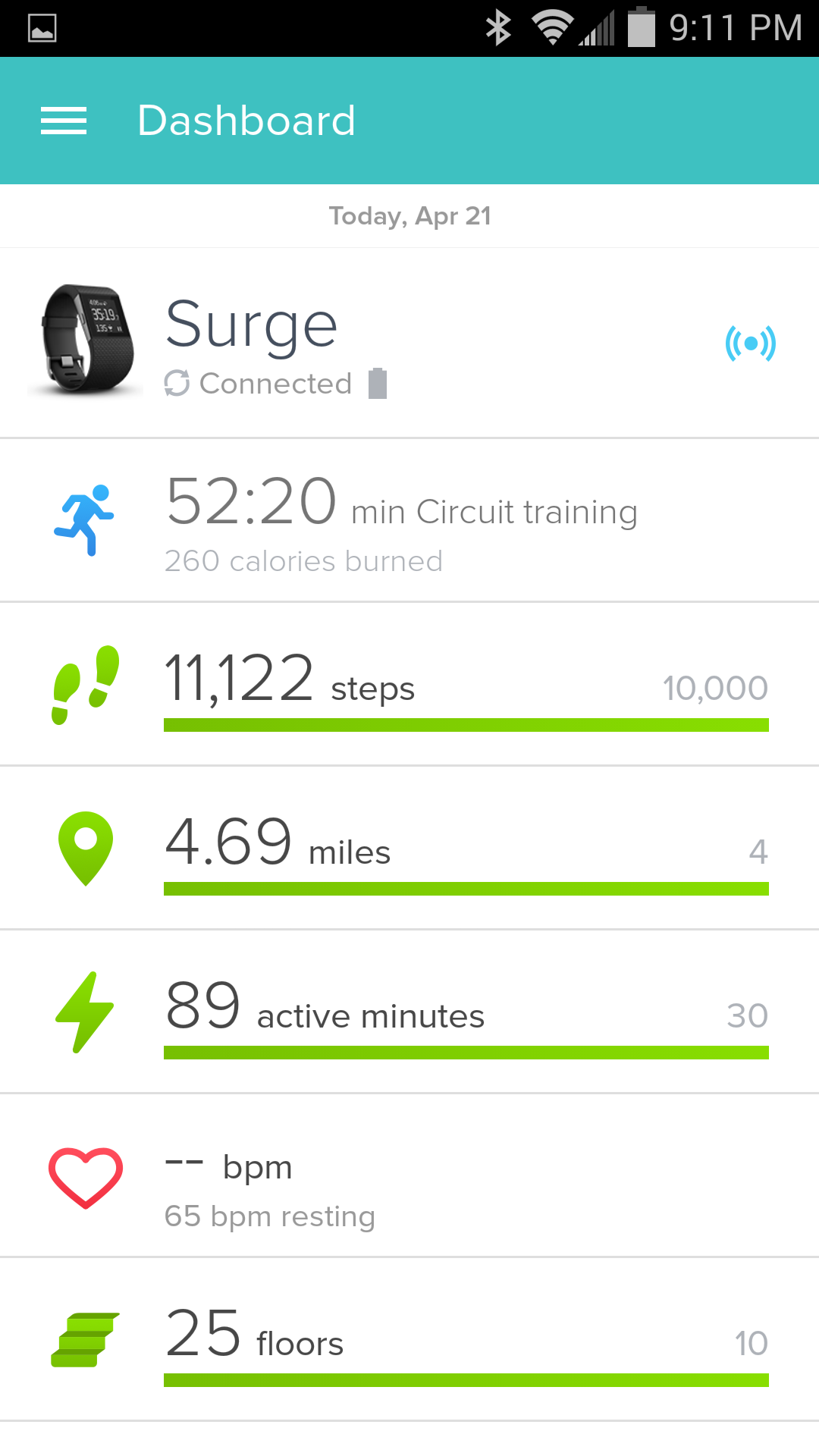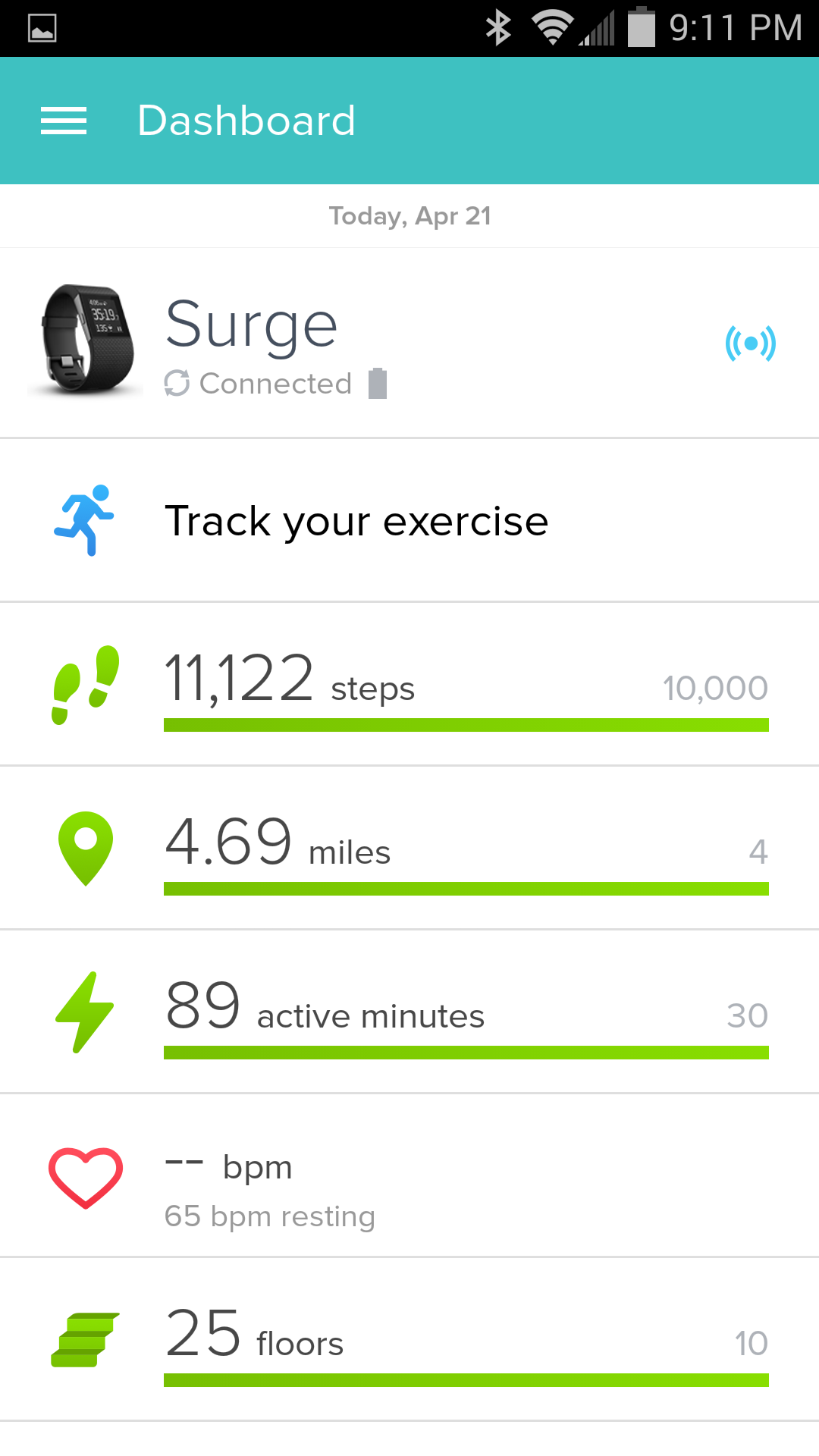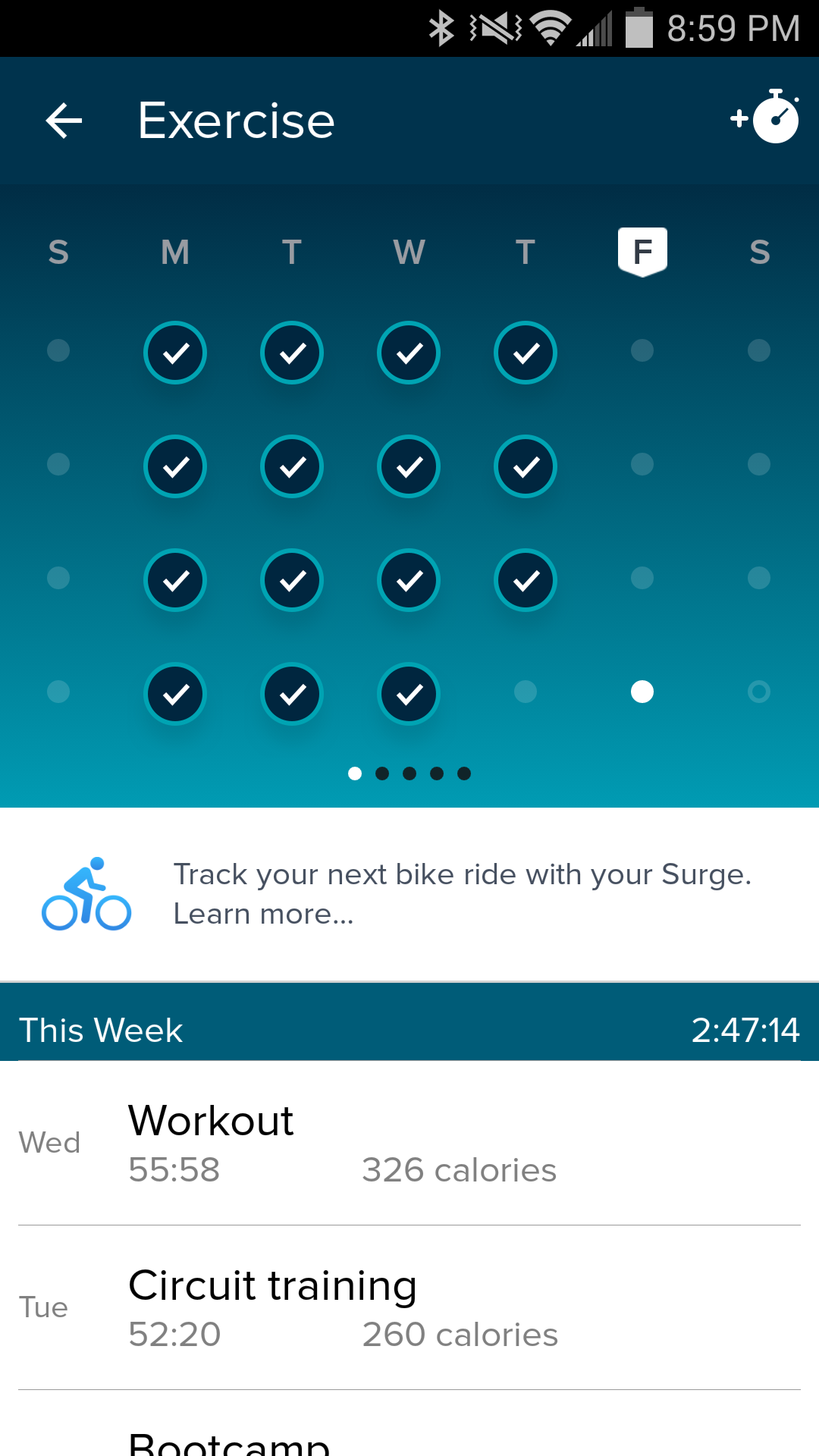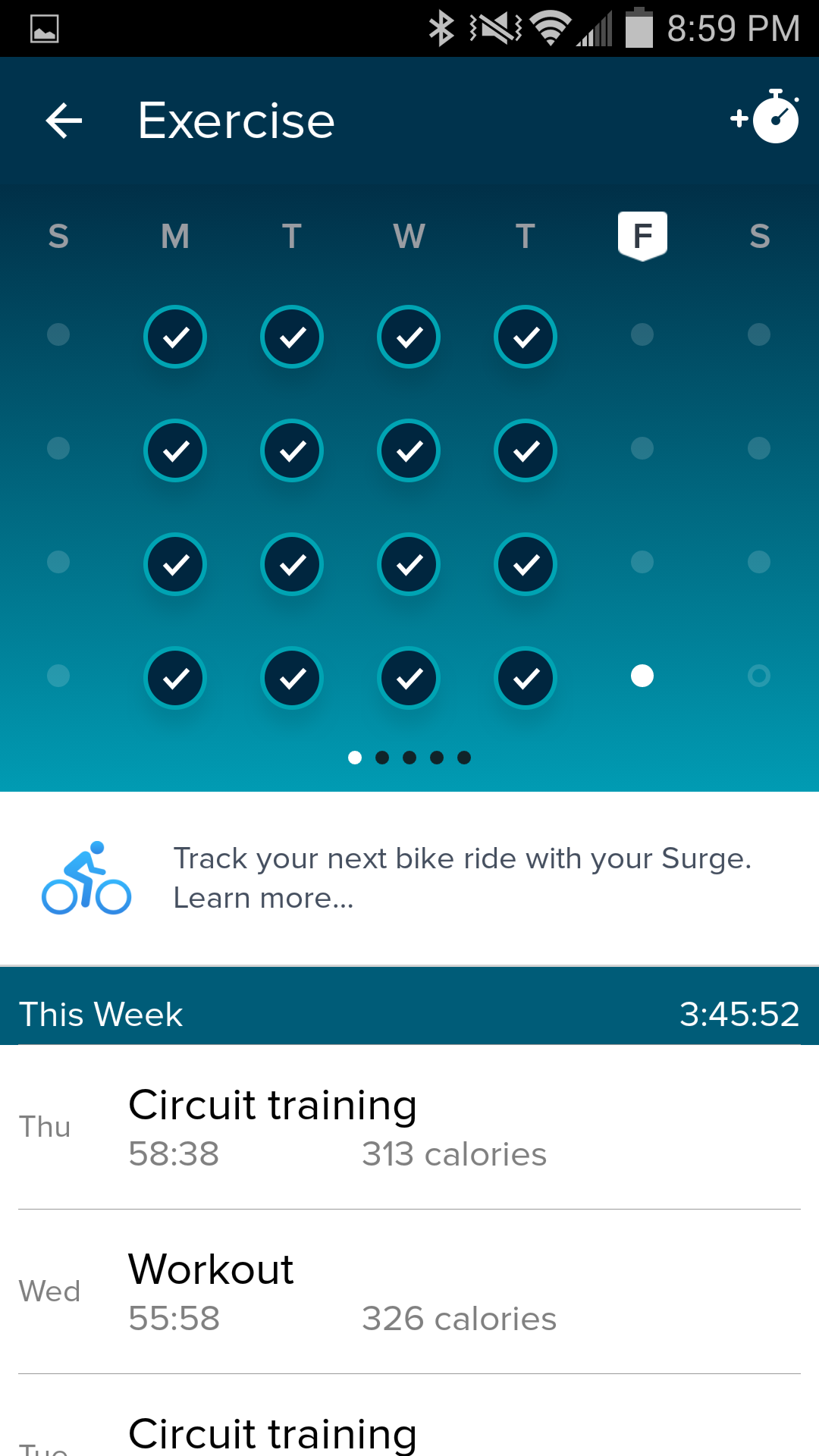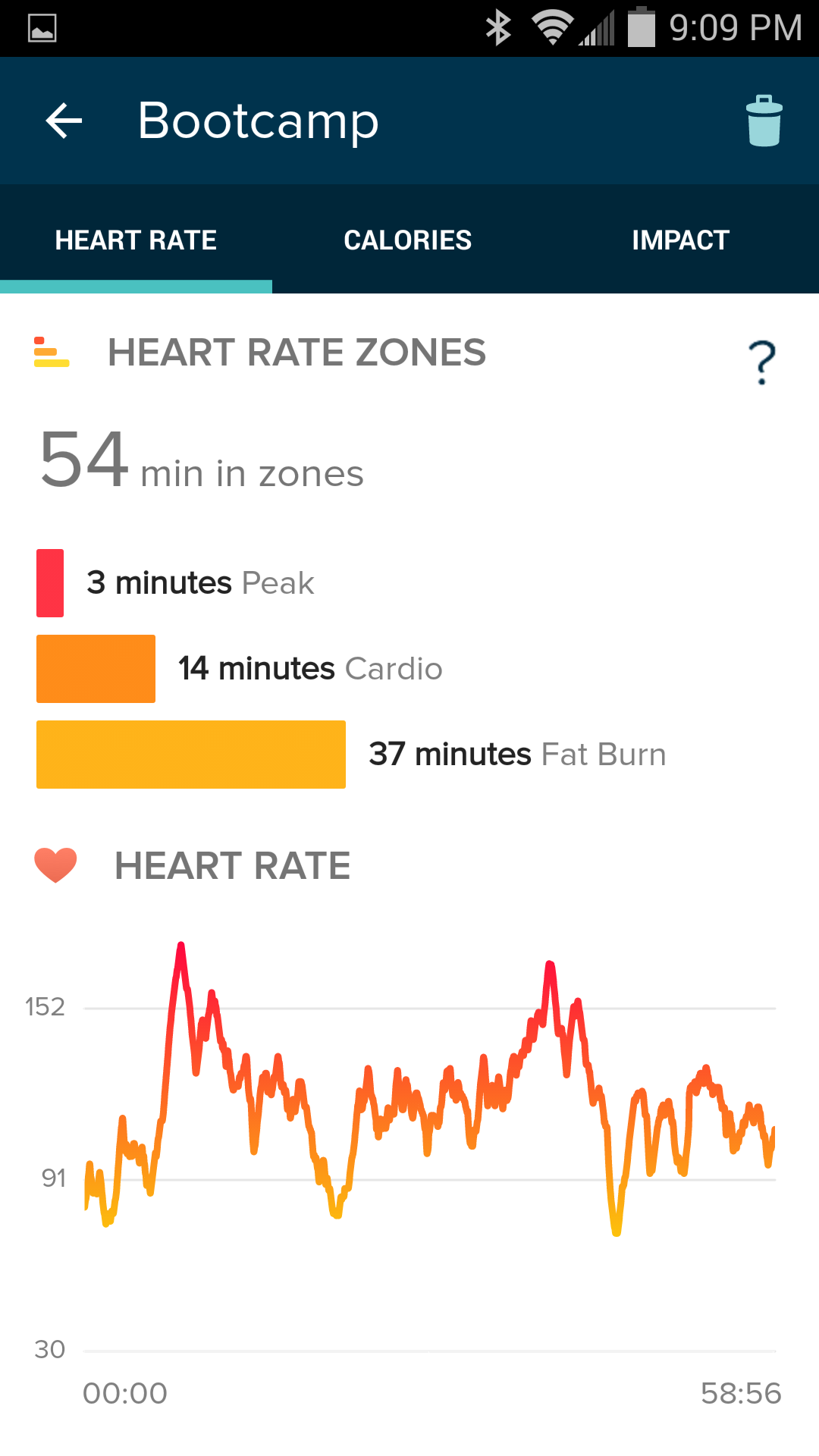Join us on the Community Forums!
-
Community Guidelines
The Fitbit Community is a gathering place for real people who wish to exchange ideas, solutions, tips, techniques, and insight about the Fitbit products and services they love. By joining our Community, you agree to uphold these guidelines, so please take a moment to look them over. -
Learn the Basics
Check out our Frequently Asked Questions page for information on Community features, and tips to make the most of your time here. -
Join the Community!
Join an existing conversation, or start a new thread to ask your question. Creating your account is completely free, and takes about a minute.
Not finding your answer on the Community Forums?
- Community
- Features
- Third-Party Integrations
- Surge and activity points for Weight Watchers
- Mark Topic as New
- Mark Topic as Read
- Float this Topic for Current User
- Bookmark
- Subscribe
- Mute
- Printer Friendly Page
- Community
- Features
- Third-Party Integrations
- Surge and activity points for Weight Watchers
Surge and activity points for Weight Watchers
- Mark Topic as New
- Mark Topic as Read
- Float this Topic for Current User
- Bookmark
- Subscribe
- Mute
- Printer Friendly Page
04-22-2015 07:52
- Mark as New
- Bookmark
- Subscribe
- Permalink
- Report this post
04-22-2015 07:52
- Mark as New
- Bookmark
- Subscribe
- Permalink
- Report this post
I have used the Surge for 2 exercise classes. I use the watch to to start and stop the exercise. The exercise log intermititently shows up on my application (it will be there, disappear, and reappear seemingly at random). The app is linked to my Weight Watchers account and I was credited with 2 points for 58 minute and 42 minutes of activity respectively. I get that I may have over estimated my excertion level previously (with the flex) but I don't think that the points are being accurately calculated. I get 3 points for a slow 30 minute walk that I don't use the surge to input. How do I fix it?
 Best Answer
Best Answer04-24-2015 15:20
- Mark as New
- Bookmark
- Subscribe
- Permalink
- Report this post
 Community Moderators ensure that conversations are friendly, factual, and on-topic. We're here to answer questions, escalate bugs, and make sure your voice is heard by the larger Fitbit team. Learn more
Community Moderators ensure that conversations are friendly, factual, and on-topic. We're here to answer questions, escalate bugs, and make sure your voice is heard by the larger Fitbit team. Learn more
04-24-2015 15:20
- Mark as New
- Bookmark
- Subscribe
- Permalink
- Report this post
@ValerieDawn A warm welcome to the Community! I would like to investigate it further, do you have a picture that you can share with me? The Activity Records shouldn't disappeared from your Dashboard. How many times have this happened? How many activities tracked are disappearing?
Want to get more active? Visit Get Moving in the Lifestyle Discussion Forum.
 Best Answer
Best Answer04-24-2015 17:57
- Mark as New
- Bookmark
- Subscribe
- Permalink
- Report this post
04-24-2015 17:57
- Mark as New
- Bookmark
- Subscribe
- Permalink
- Report this post
I have pictures but I don't know how to attach it using the phone.
 Best Answer
Best Answer04-24-2015 18:18
- Mark as New
- Bookmark
- Subscribe
- Permalink
- Report this post
04-24-2015 18:18
- Mark as New
- Bookmark
- Subscribe
- Permalink
- Report this post
Photo 1-exercised- it's there
 Best Answer
Best Answer04-24-2015 18:20
- Mark as New
- Bookmark
- Subscribe
- Permalink
- Report this post
04-24-2015 18:20
- Mark as New
- Bookmark
- Subscribe
- Permalink
- Report this post
Photo 2-Its disappeared (I finished exercising at 6:30 pm)
 Best Answer
Best Answer04-24-2015 18:21
- Mark as New
- Bookmark
- Subscribe
- Permalink
- Report this post
04-24-2015 18:21
- Mark as New
- Bookmark
- Subscribe
- Permalink
- Report this post
Photo 3- the calendar info disappearing and appearing
 Best Answer
Best Answer04-24-2015 18:22
- Mark as New
- Bookmark
- Subscribe
- Permalink
- Report this post
04-24-2015 18:22
- Mark as New
- Bookmark
- Subscribe
- Permalink
- Report this post
Photo 4-a few seconds later on Friday the Thursday exercise appearing
 Best Answer
Best Answer04-24-2015 18:27
- Mark as New
- Bookmark
- Subscribe
- Permalink
- Report this post
04-24-2015 18:27
- Mark as New
- Bookmark
- Subscribe
- Permalink
- Report this post
Photo 5 (sorry for so many!). Finally figured out multiple pictures...both of these sessions counted at 2 activity points in my weight watchers app. Today I earned 3 points for 32 minutes of walking around (I did not use an activity log because it was not intentional exercise).
-
 Best Answer
Best Answer04-27-2015 10:31
- Mark as New
- Bookmark
- Subscribe
- Permalink
- Report this post
 Community Moderators ensure that conversations are friendly, factual, and on-topic. We're here to answer questions, escalate bugs, and make sure your voice is heard by the larger Fitbit team. Learn more
Community Moderators ensure that conversations are friendly, factual, and on-topic. We're here to answer questions, escalate bugs, and make sure your voice is heard by the larger Fitbit team. Learn more
04-27-2015 10:31
- Mark as New
- Bookmark
- Subscribe
- Permalink
- Report this post
@ValerieDawn Thank you for the pictures that you attached. It's fine that you're seeing the activity appearing and later it's disappearing, I just tried to see my app and it showed because it's showing the latest activity that you've logged but later it gives you the option to continue logging activities and that's why it disappears.
Regarding the calendar that you're seeing the check mark is showing in the app as you can see on Tuesday in all the screenshots it's appearing. The activity is Circuit Training and was tracked on Tuesday so it's showing in all the screenshots in the last one it's showing at the end.
The points that you're getting in Weight Watchers, please contact them directly so they can assist you with the points that you should be receiving.
Want to get more active? Visit Get Moving in the Lifestyle Discussion Forum.
 Best Answer
Best Answer04-27-2015 10:54
- Mark as New
- Bookmark
- Subscribe
- Permalink
- Report this post
04-27-2015 10:54
- Mark as New
- Bookmark
- Subscribe
- Permalink
- Report this post
Calendar-in the calendar, it's Thursday that is appearing and disappearing. I took the screenshot on Friday, so that should have been snyched by then with no opportunity to add things.
Contacting Weight Watchers-as noted by people in other forums, that's what both companies say--it's the other company's issue. I've tried. I can try again. But it seems to me if I'm having a problem with activities appearing and disappearing in the fitbit app, then maybe the problem is on this end, and that is why it doesn't communicate accurately with the Weight Watchers app.
Thanks.
 Best Answer
Best Answer