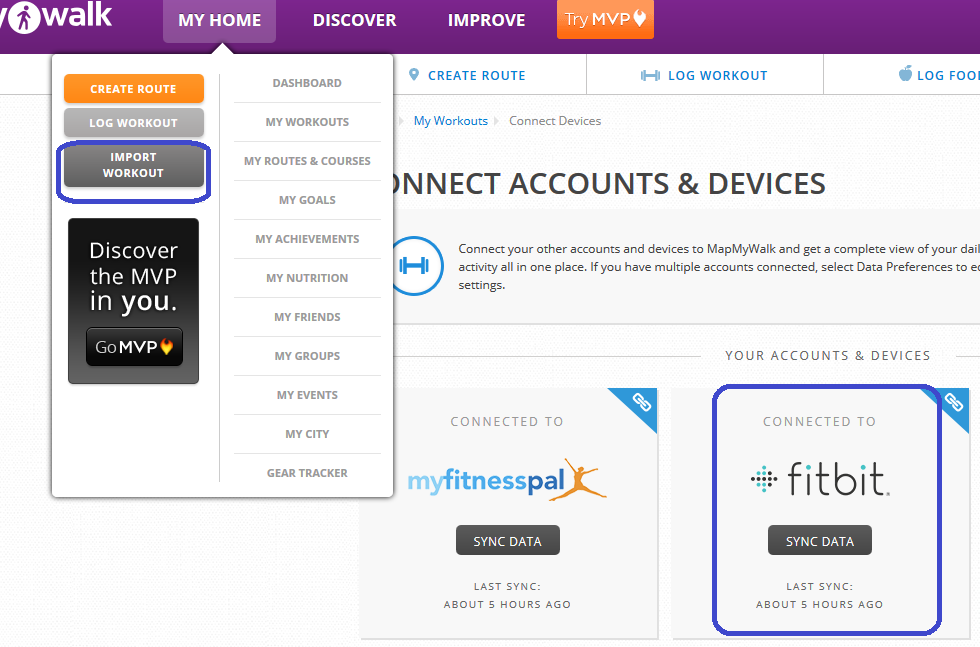Join us on the Community Forums!
-
Community Guidelines
The Fitbit Community is a gathering place for real people who wish to exchange ideas, solutions, tips, techniques, and insight about the Fitbit products and services they love. By joining our Community, you agree to uphold these guidelines, so please take a moment to look them over. -
Learn the Basics
Check out our Frequently Asked Questions page for information on Community features, and tips to make the most of your time here. -
Join the Community!
Join an existing conversation, or start a new thread to ask your question. Creating your account is completely free, and takes about a minute.
Not finding your answer on the Community Forums?
- Community
- Features
- Third-Party Integrations
- Syncing my Fitbit One and Map My Walk
- Mark Topic as New
- Mark Topic as Read
- Float this Topic for Current User
- Bookmark
- Subscribe
- Mute
- Printer Friendly Page
- Community
- Features
- Third-Party Integrations
- Syncing my Fitbit One and Map My Walk
Syncing my Fitbit One and Map My Walk
ANSWERED- Mark Topic as New
- Mark Topic as Read
- Float this Topic for Current User
- Bookmark
- Subscribe
- Mute
- Printer Friendly Page
04-22-2015 12:10 - edited 04-22-2015 12:14
- Mark as New
- Bookmark
- Subscribe
- Permalink
- Report this post
04-22-2015 12:10 - edited 04-22-2015 12:14
- Mark as New
- Bookmark
- Subscribe
- Permalink
- Report this post
I have a Fitbit One and I have tried numerous times to sync it with Map My Walk. Every time I try, I get the error message "Fitbit registration failed - Temporary token expired" I have been a registered Fitbit member for years - not understanding what this error message means?
I was able successfully link My Fitness Pal with Map My Walk on the first try.
Do you have any suggestions to help me link Fitbit to Map My Walk?
Answered! Go to the Best Answer.
 Best Answer
Best AnswerAccepted Solutions
04-24-2015
13:05
- last edited on
12-02-2025
04:41
by
MarreFitbit
![]()
- Mark as New
- Bookmark
- Subscribe
- Permalink
- Report this post
 Community Moderators ensure that conversations are friendly, factual, and on-topic. We're here to answer questions, escalate bugs, and make sure your voice is heard by the larger Fitbit team. Learn more
Community Moderators ensure that conversations are friendly, factual, and on-topic. We're here to answer questions, escalate bugs, and make sure your voice is heard by the larger Fitbit team. Learn more
04-24-2015
13:05
- last edited on
12-02-2025
04:41
by
MarreFitbit
![]()
- Mark as New
- Bookmark
- Subscribe
- Permalink
- Report this post
@kiapple It's nice to have you on board! I would like you to try using different browsers and clear cache. Also, make sure you're doing this procedure to link both accounts: Go to MapmyWalk > My Workouts > Import Workout.
Let me know how it goes ![]()
Want to get more active? Visit Get Moving in the Lifestyle Discussion Forum.
11-30-2015 14:52
- Mark as New
- Bookmark
- Subscribe
- Permalink
- Report this post
 Community Moderators ensure that conversations are friendly, factual, and on-topic. We're here to answer questions, escalate bugs, and make sure your voice is heard by the larger Fitbit team. Learn more
Community Moderators ensure that conversations are friendly, factual, and on-topic. We're here to answer questions, escalate bugs, and make sure your voice is heard by the larger Fitbit team. Learn more
11-30-2015 14:52
- Mark as New
- Bookmark
- Subscribe
- Permalink
- Report this post
@brinHar It's great to have you here! You should click on My home > Import workout > Fitbit. (see the picture below)
Also, Fitbit will sync just distance and calories to MapMyWalk and no data will sync from MapMyWalk to Fitbit.
Let me know how it goes.
Want to get more active? Visit Get Moving in the Lifestyle Discussion Forum.
04-24-2015
13:05
- last edited on
12-02-2025
04:41
by
MarreFitbit
![]()
- Mark as New
- Bookmark
- Subscribe
- Permalink
- Report this post
 Community Moderators ensure that conversations are friendly, factual, and on-topic. We're here to answer questions, escalate bugs, and make sure your voice is heard by the larger Fitbit team. Learn more
Community Moderators ensure that conversations are friendly, factual, and on-topic. We're here to answer questions, escalate bugs, and make sure your voice is heard by the larger Fitbit team. Learn more
04-24-2015
13:05
- last edited on
12-02-2025
04:41
by
MarreFitbit
![]()
- Mark as New
- Bookmark
- Subscribe
- Permalink
- Report this post
@kiapple It's nice to have you on board! I would like you to try using different browsers and clear cache. Also, make sure you're doing this procedure to link both accounts: Go to MapmyWalk > My Workouts > Import Workout.
Let me know how it goes ![]()
Want to get more active? Visit Get Moving in the Lifestyle Discussion Forum.
04-26-2015 06:22
- Mark as New
- Bookmark
- Subscribe
- Permalink
- Report this post
04-26-2015 06:22
- Mark as New
- Bookmark
- Subscribe
- Permalink
- Report this post
It worked the first try! 🙂
 Best Answer
Best Answer04-26-2015 07:03
- Mark as New
- Bookmark
- Subscribe
- Permalink
- Report this post
 Community Moderators ensure that conversations are friendly, factual, and on-topic. We're here to answer questions, escalate bugs, and make sure your voice is heard by the larger Fitbit team. Learn more
Community Moderators ensure that conversations are friendly, factual, and on-topic. We're here to answer questions, escalate bugs, and make sure your voice is heard by the larger Fitbit team. Learn more
04-26-2015 07:03
- Mark as New
- Bookmark
- Subscribe
- Permalink
- Report this post
@kiapple I'm happy to know that ![]()
Want to get more active? Visit Get Moving in the Lifestyle Discussion Forum.
04-30-2015 15:46
- Mark as New
- Bookmark
- Subscribe
- Permalink
- Report this post
04-30-2015 15:46
- Mark as New
- Bookmark
- Subscribe
- Permalink
- Report this post
I wonder if it's ok to jump on someone else's thread, but I have a funny issue with the distances.
I've synced my One to mapmywalk with no problem. But yesterday and today's workouts have different distances than what is recorded on the Fitbit! (i.e. on Fitbit today's activity distance is 3.35 miles whereas on mapmywalk it tallied 3.61 miles.)
I believe the Fitbit step amount since it's attached to me and the phone is just in my hand, but wouldn't the map be correct for distance? I mean, I used real streets.
Thank you.
 Best Answer
Best Answer05-01-2015 04:29
- Mark as New
- Bookmark
- Subscribe
- Permalink
- Report this post
 Community Moderators ensure that conversations are friendly, factual, and on-topic. We're here to answer questions, escalate bugs, and make sure your voice is heard by the larger Fitbit team. Learn more
Community Moderators ensure that conversations are friendly, factual, and on-topic. We're here to answer questions, escalate bugs, and make sure your voice is heard by the larger Fitbit team. Learn more
05-01-2015 04:29
- Mark as New
- Bookmark
- Subscribe
- Permalink
- Report this post
@theclevercat We love to see you here! Yes, you can post your question on someone's else thread so we can help each other.
It's fine that you're getting different results from Fitbit and MapMyWalk because your One will track your data using the information that you entered when you created your Fitbit profile while MMW will use a GPS to track the distance.
Additionally, you may want to check How does my tracker calculate distance?
Want to get more active? Visit Get Moving in the Lifestyle Discussion Forum.
05-01-2015 05:48
- Mark as New
- Bookmark
- Subscribe
- Permalink
- Report this post
05-01-2015 05:48
- Mark as New
- Bookmark
- Subscribe
- Permalink
- Report this post
Thanks, Silvia!
So calculated my stride length and updated it on my settings... it didn't change past distances, but it should give me a closer distance to what MMW determines in the future, right? I really want my distances to be tracked as closely and correctly as possible, but no surprise there, right? Heh.
Thanks again!
 Best Answer
Best Answer
05-01-2015
09:27
- last edited on
12-02-2025
04:42
by
MarreFitbit
![]()
- Mark as New
- Bookmark
- Subscribe
- Permalink
- Report this post
 Community Moderators ensure that conversations are friendly, factual, and on-topic. We're here to answer questions, escalate bugs, and make sure your voice is heard by the larger Fitbit team. Learn more
Community Moderators ensure that conversations are friendly, factual, and on-topic. We're here to answer questions, escalate bugs, and make sure your voice is heard by the larger Fitbit team. Learn more
05-01-2015
09:27
- last edited on
12-02-2025
04:42
by
MarreFitbit
![]()
- Mark as New
- Bookmark
- Subscribe
- Permalink
- Report this post
@theclevercat That's correct. Now that you set your stride length, the distances that you had before aren't going to change however, the distance that you're going to track now is based in that information.
No, the distance won't match with MMW because, Fitbit will track your distance based in your stride length. Instead MMW will track the distance based in the GPS data.
You don't need to use MMW to track running or walking activities because your tracker was made for that.
Want to get more active? Visit Get Moving in the Lifestyle Discussion Forum.
05-01-2015 09:34
- Mark as New
- Bookmark
- Subscribe
- Permalink
- Report this post
05-01-2015 09:34
- Mark as New
- Bookmark
- Subscribe
- Permalink
- Report this post
Sounds good. I really just like the maps/pictures I end up drawing on MMW! 😉
Thanks again, Silvia!
 Best Answer
Best Answer08-09-2015 13:36
- Mark as New
- Bookmark
- Subscribe
- Permalink
- Report this post
08-09-2015 13:36
- Mark as New
- Bookmark
- Subscribe
- Permalink
- Report this post
I am having the same problem, I have linked both accounts more than once. I do not see "import workout" on mapmywalk
 Best Answer
Best Answer
08-10-2015
10:44
- last edited on
12-02-2025
04:42
by
MarreFitbit
![]()
- Mark as New
- Bookmark
- Subscribe
- Permalink
- Report this post
 Community Moderators ensure that conversations are friendly, factual, and on-topic. We're here to answer questions, escalate bugs, and make sure your voice is heard by the larger Fitbit team. Learn more
Community Moderators ensure that conversations are friendly, factual, and on-topic. We're here to answer questions, escalate bugs, and make sure your voice is heard by the larger Fitbit team. Learn more
08-10-2015
10:44
- last edited on
12-02-2025
04:42
by
MarreFitbit
![]()
- Mark as New
- Bookmark
- Subscribe
- Permalink
- Report this post
@dianegabrick It's nice to have you here! You mentioned that you already linked both accounts, to make sure that both are linked please go to your Dashboard > click on settings > Applications . Just keep in mind that MapMyWalk activity doesn't sync to Fitbit.
Hope this helps.
Want to get more active? Visit Get Moving in the Lifestyle Discussion Forum.
11-30-2015 13:36
- Mark as New
- Bookmark
- Subscribe
- Permalink
- Report this post
11-30-2015 13:36
- Mark as New
- Bookmark
- Subscribe
- Permalink
- Report this post
Did you find out where the "import workout" function is in Map My Walk. I'm having the same issue. Both apps "say" they are syncing with each other, but no workouts show up in MapMyWalk.
 Best Answer
Best Answer11-30-2015 14:52
- Mark as New
- Bookmark
- Subscribe
- Permalink
- Report this post
 Community Moderators ensure that conversations are friendly, factual, and on-topic. We're here to answer questions, escalate bugs, and make sure your voice is heard by the larger Fitbit team. Learn more
Community Moderators ensure that conversations are friendly, factual, and on-topic. We're here to answer questions, escalate bugs, and make sure your voice is heard by the larger Fitbit team. Learn more
11-30-2015 14:52
- Mark as New
- Bookmark
- Subscribe
- Permalink
- Report this post
@brinHar It's great to have you here! You should click on My home > Import workout > Fitbit. (see the picture below)
Also, Fitbit will sync just distance and calories to MapMyWalk and no data will sync from MapMyWalk to Fitbit.
Let me know how it goes.
Want to get more active? Visit Get Moving in the Lifestyle Discussion Forum.
11-30-2015 15:27
- Mark as New
- Bookmark
- Subscribe
- Permalink
- Report this post
11-30-2015 15:27
- Mark as New
- Bookmark
- Subscribe
- Permalink
- Report this post
04-05-2016 12:39
- Mark as New
- Bookmark
- Subscribe
- Permalink
- Report this post
04-05-2016 12:39
- Mark as New
- Bookmark
- Subscribe
- Permalink
- Report this post
 Best Answer
Best Answer04-08-2016 14:56
- Mark as New
- Bookmark
- Subscribe
- Permalink
- Report this post
 Community Moderators ensure that conversations are friendly, factual, and on-topic. We're here to answer questions, escalate bugs, and make sure your voice is heard by the larger Fitbit team. Learn more
Community Moderators ensure that conversations are friendly, factual, and on-topic. We're here to answer questions, escalate bugs, and make sure your voice is heard by the larger Fitbit team. Learn more
04-08-2016 14:56
- Mark as New
- Bookmark
- Subscribe
- Permalink
- Report this post
@Millarbelle It's great to see you around! Fitbit will sync distance and calories to MapMyWalk and MMW won't sync any information to Fitbit. Currently, it's not possible to import that data in your Dashboard.
Want to get more active? Visit Get Moving in the Lifestyle Discussion Forum.
 Best Answer
Best Answer04-12-2016 05:48
- Mark as New
- Bookmark
- Subscribe
- Permalink
- Report this post
04-12-2016 05:48
- Mark as New
- Bookmark
- Subscribe
- Permalink
- Report this post
my workouts are not synking to mapmyfitness. I have tried everything to get it to sync. I track my walks on my fitbit. I want them to sync to mapmyfitness. that is not happening. Please advise.
 Best Answer
Best Answer
04-12-2016
15:44
- last edited on
12-02-2025
04:43
by
MarreFitbit
![]()
- Mark as New
- Bookmark
- Subscribe
- Permalink
- Report this post
 Community Moderators ensure that conversations are friendly, factual, and on-topic. We're here to answer questions, escalate bugs, and make sure your voice is heard by the larger Fitbit team. Learn more
Community Moderators ensure that conversations are friendly, factual, and on-topic. We're here to answer questions, escalate bugs, and make sure your voice is heard by the larger Fitbit team. Learn more
04-12-2016
15:44
- last edited on
12-02-2025
04:43
by
MarreFitbit
![]()
- Mark as New
- Bookmark
- Subscribe
- Permalink
- Report this post
@dorissilva Welcome to the Community! Fitbit will sync distance and calories to MapMyFitness and MapMyFitness won't sync any information to Fitbit.
You may want to post the idea about syncing the whole exercise to MMF in our Ideas Board because those suggestions are viewed directly by our engineers and developers and the best of this is that people can vote for them.
Hope I can see your ideas on the board soon.
Want to get more active? Visit Get Moving in the Lifestyle Discussion Forum.
 Best Answer
Best Answer04-12-2016 16:19
- Mark as New
- Bookmark
- Subscribe
- Permalink
- Report this post
04-12-2016 16:19
- Mark as New
- Bookmark
- Subscribe
- Permalink
- Report this post
Yes i do understand that Mapmyfitness will not track to fitbit. MY problem is that fitbit workouts are to loading and syncing into mapmyfitness. I have followed all of your instructions on the feed above.
 Best Answer
Best Answer04-12-2016 17:11 - edited 04-12-2016 17:12
- Mark as New
- Bookmark
- Subscribe
- Permalink
- Report this post
 Community Moderator Alumni are previous members of the Moderation Team, which ensures conversations are friendly, factual, and on-topic. Moderators are here to answer questions, escalate bugs, and make sure your voice is heard by the larger Fitbit team. Learn more
Community Moderator Alumni are previous members of the Moderation Team, which ensures conversations are friendly, factual, and on-topic. Moderators are here to answer questions, escalate bugs, and make sure your voice is heard by the larger Fitbit team. Learn more
04-12-2016 17:11 - edited 04-12-2016 17:12
- Mark as New
- Bookmark
- Subscribe
- Permalink
- Report this post
@dorissilva Workouts or logged activities in Fitbit will not sync over to MapMyWalk. Only steps, distance, calories and weight will sync from Fitbit to MapMyWalk. The 'workouts' section in MapMyWalk are only for activities recorded through MapMyWalk.