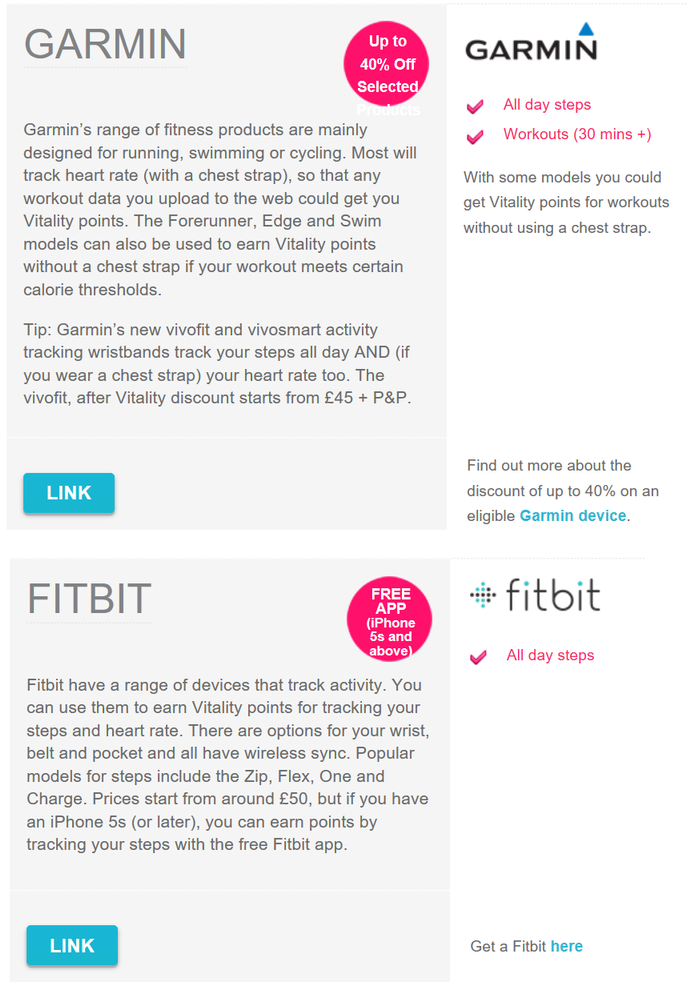Join us on the Community Forums!
-
Community Guidelines
The Fitbit Community is a gathering place for real people who wish to exchange ideas, solutions, tips, techniques, and insight about the Fitbit products and services they love. By joining our Community, you agree to uphold these guidelines, so please take a moment to look them over. -
Learn the Basics
Check out our Frequently Asked Questions page for information on Community features, and tips to make the most of your time here. -
Join the Community!
Join an existing conversation, or start a new thread to ask your question. Creating your account is completely free, and takes about a minute.
Not finding your answer on the Community Forums?
- Community
- Features
- Third-Party Integrations
- Re: Uploading workouts to Vitality
- Mark Topic as New
- Mark Topic as Read
- Float this Topic for Current User
- Bookmark
- Subscribe
- Mute
- Printer Friendly Page
- Community
- Features
- Third-Party Integrations
- Re: Uploading workouts to Vitality
Uploading workouts to Vitality
- Mark Topic as New
- Mark Topic as Read
- Float this Topic for Current User
- Bookmark
- Subscribe
- Mute
- Printer Friendly Page
01-24-2017 01:17
- Mark as New
- Bookmark
- Subscribe
- Permalink
- Report this post
01-24-2017 01:17
- Mark as New
- Bookmark
- Subscribe
- Permalink
- Report this post
Hi all,
I'm considering buying a FitBit Charge 2, but it looks like the FitBit app does not allow to send Workouts data to the Vitality account, which is a show stopper for me.
Can anyone confirm this? Is there any way to make that work, or any plans to do so in the future?
Thanks,
Nico
 Best Answer
Best Answer01-26-2017 06:12 - edited 03-21-2018 06:21
- Mark as New
- Bookmark
- Subscribe
- Permalink
- Report this post
 Community Moderator Alumni are previous members of the Moderation Team, which ensures conversations are friendly, factual, and on-topic. Moderators are here to answer questions, escalate bugs, and make sure your voice is heard by the larger Fitbit team. Learn more
Community Moderator Alumni are previous members of the Moderation Team, which ensures conversations are friendly, factual, and on-topic. Moderators are here to answer questions, escalate bugs, and make sure your voice is heard by the larger Fitbit team. Learn more
01-26-2017 06:12 - edited 03-21-2018 06:21
- Mark as New
- Bookmark
- Subscribe
- Permalink
- Report this post
Hello @nico3535, good to see you have joined to our Fitbit Community. Vitality works in a different way as other integrations. When you link Vitality and Fitbit, you earn points based on tracking your steps with your device. Points depend on your heart rate, speed exercise duration or steps you take during the day.
These points are based on the device model. For additional information and learn more about this, you can visit: https:
Hope this information helps, let me know if you have additional questions.
"Great things are done by a series of small things brought together.” What's Cooking?
 Best Answer
Best Answer01-27-2017 01:00
- Mark as New
- Bookmark
- Subscribe
- Permalink
- Report this post
01-27-2017 01:00
- Mark as New
- Bookmark
- Subscribe
- Permalink
- Report this post
Thanks for your reply @RobertoME.
Sorry, I realised I wasn't clear about my query; I'm a member of the UK Vitality program, and the rules there seem a bit different than in New Zealand where the link you sent points to.
If you look at this page from the UK member site (sorry for the screenshot, I didn't find a public link to the page):
It does show that only Polar or Garmin device are able to upload Workouts, whereas FitBit only syncs the recorde steps.
This post on this forum also points to the same problem, and seems to indicates that the problem lies with the data uploaded by FitBit.
 Best Answer
Best Answer02-01-2017 05:35
- Mark as New
- Bookmark
- Subscribe
- Permalink
- Report this post
 Community Moderator Alumni are previous members of the Moderation Team, which ensures conversations are friendly, factual, and on-topic. Moderators are here to answer questions, escalate bugs, and make sure your voice is heard by the larger Fitbit team. Learn more
Community Moderator Alumni are previous members of the Moderation Team, which ensures conversations are friendly, factual, and on-topic. Moderators are here to answer questions, escalate bugs, and make sure your voice is heard by the larger Fitbit team. Learn more
02-01-2017 05:35
- Mark as New
- Bookmark
- Subscribe
- Permalink
- Report this post
Hello @nico3535, thank you for clarify this for me and thank you for sharing the other.
Indeed, I'm sorry since I should go into more details in my previous explanation. Activities recorded with your Fitbit tracker, meaning steps; will be uploaded to your Vitality account as activity points. But as the other post you brought to my attention mentioned, Manual workouts wont be uploaded to your vitality account as it only counts those steps from your tracker.
Note this is not from our end, since third party integrations are not developed by us. Is the third party who uses our open API and decide which information will sync with your Fitbit account and viceversa.
Nonetheless I appreciate your feedback and hope you joined to our Fitbit family in a near future.
"Great things are done by a series of small things brought together.” What's Cooking?
 Best Answer
Best Answer07-06-2018 07:12
- Mark as New
- Bookmark
- Subscribe
- Permalink
- Report this post
07-06-2018 07:12
- Mark as New
- Bookmark
- Subscribe
- Permalink
- Report this post
Don't buy it, it does not work.
11-28-2018 08:56
- Mark as New
- Bookmark
- Subscribe
- Permalink
- Report this post
11-28-2018 08:56
- Mark as New
- Bookmark
- Subscribe
- Permalink
- Report this post
I agree...I'm close to cancelling my Vitality membership - the Vitality app is terrible...workouts randomly appear but it can take days for the Vitality app to see them. I've lost points on many days where I've exercised vigorously for 1hr but not achieved the step count, the app doesnt recognise the exercise and I get nothing for the day. I'm paying money for the "perks" purely because the Vitality app isnt fit for purpose.
 Best Answer
Best Answer12-28-2018 08:35
- Mark as New
- Bookmark
- Subscribe
- Permalink
- Report this post
12-28-2018 08:35
- Mark as New
- Bookmark
- Subscribe
- Permalink
- Report this post
Adding list of other threads on fitbit forum related to this topic. Hopefully, someone will respond.
 Best Answer
Best Answer09-28-2019 02:44
- Mark as New
- Bookmark
- Subscribe
- Permalink
- Report this post
09-28-2019 02:44
- Mark as New
- Bookmark
- Subscribe
- Permalink
- Report this post
I found a workaround to upload workouts to vitality using your fitbit device. After your workout, log into the fitbit website (not app) and bring up your workout with heart rate. Take a screenshot which not only shows the heartrate, but date and time. Upload to vitality using the manual gym workout with "home" being the gym. Just be sure the screenshot includes all relevant data. Hope this helps.
 Best Answer
Best Answer