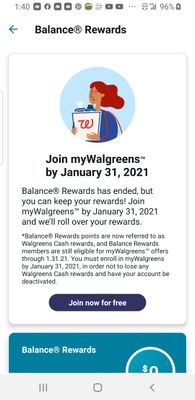Join us on the Community Forums!
-
Community Guidelines
The Fitbit Community is a gathering place for real people who wish to exchange ideas, solutions, tips, techniques, and insight about the Fitbit products and services they love. By joining our Community, you agree to uphold these guidelines, so please take a moment to look them over. -
Learn the Basics
Check out our Frequently Asked Questions page for information on Community features, and tips to make the most of your time here. -
Join the Community!
Join an existing conversation, or start a new thread to ask your question. Creating your account is completely free, and takes about a minute.
Not finding your answer on the Community Forums?
- Community
- Features
- Third-Party Integrations
- When will Walgreens app be compatible with Fitbit?
- Mark Topic as New
- Mark Topic as Read
- Float this Topic for Current User
- Bookmark
- Subscribe
- Mute
- Printer Friendly Page
- Community
- Features
- Third-Party Integrations
- When will Walgreens app be compatible with Fitbit?
When will Walgreens app be compatible with Fitbit?
ANSWERED- Mark Topic as New
- Mark Topic as Read
- Float this Topic for Current User
- Bookmark
- Subscribe
- Mute
- Printer Friendly Page
06-06-2019
09:04
- last edited on
08-13-2021
12:41
by
SilviaFitbit
![]()
- Mark as New
- Bookmark
- Subscribe
- Permalink
- Report this post
06-06-2019
09:04
- last edited on
08-13-2021
12:41
by
SilviaFitbit
![]()
- Mark as New
- Bookmark
- Subscribe
- Permalink
- Report this post
When will the the newer FitBit devices, like the Inspire HR, be linkable in the Walgreens app?
Moderator Edit: Clarified subject and labels
Answered! Go to the Best Answer.
 Best Answer
Best Answer- Labels:
-
Weight Watchers
Accepted Solutions
06-07-2019 16:01 - edited 06-10-2019 11:11
- Mark as New
- Bookmark
- Subscribe
- Permalink
- Report this post
 Platinum Fitbit Product Experts share support knowledge on the forums and advocate for the betterment of Fitbit products and services. Learn more
Platinum Fitbit Product Experts share support knowledge on the forums and advocate for the betterment of Fitbit products and services. Learn more
06-07-2019 16:01 - edited 06-10-2019 11:11
- Mark as New
- Bookmark
- Subscribe
- Permalink
- Report this post
That would be a question to ask Walgreen's not Fitbit. They are responsible for their website.
Now that this is off my chest, it does not matter which device you choose. Walgreen's can not connect to your tracker and in reality doesn't care which tracker.
What ever tracker you choose it still will connect your Walgreen's account to your Fitbit account, not your tracker.
Now when connecting the two accounts. Simply choose any tracker, during the connection process Fitbit will report the tracker model to Walgreen and this reported model I found over rode the chosen tracker.
Once connected setup up Walgreen's to monitor your Twitter account. Set up Fitbit to tweet everytime you sleep and for each sleep tweeted Walgreen's will award you Walgreen bucks.
06-07-2019 07:33
- Mark as New
- Bookmark
- Subscribe
- Permalink
- Report this post
 Community Moderator Alumni are previous members of the Moderation Team, which ensures conversations are friendly, factual, and on-topic. Moderators are here to answer questions, escalate bugs, and make sure your voice is heard by the larger Fitbit team. Learn more
Community Moderator Alumni are previous members of the Moderation Team, which ensures conversations are friendly, factual, and on-topic. Moderators are here to answer questions, escalate bugs, and make sure your voice is heard by the larger Fitbit team. Learn more
06-07-2019 07:33
- Mark as New
- Bookmark
- Subscribe
- Permalink
- Report this post
How are you doing @SleepyMuse? It will be a pleasure assist you with your inquiry. ![]()
I have good news for you. You can link your Fitbit account with Walgreeens, in order to do so please check this article and follow the instructions.
I'll be around if you need anything else.
Want to get more active? ᕙ(˘◡˘)ᕗ Visit Get Moving in the Health & Wellness Forums.
Comparte tus sugerencias e ideas para nuevos dispositivos Fitbit ✍ Sugerencias para Fitbit.
 Best Answer
Best Answer06-07-2019 08:37
- Mark as New
- Bookmark
- Subscribe
- Permalink
- Report this post
06-07-2019 08:37
- Mark as New
- Bookmark
- Subscribe
- Permalink
- Report this post
Thank you for the response. The newer devices aren’t available options in the Walgreens App. Please see attached screenshot for the results displayed with the keyword, “FitBit”. There were 0 results with the keyword, “Inspire”. 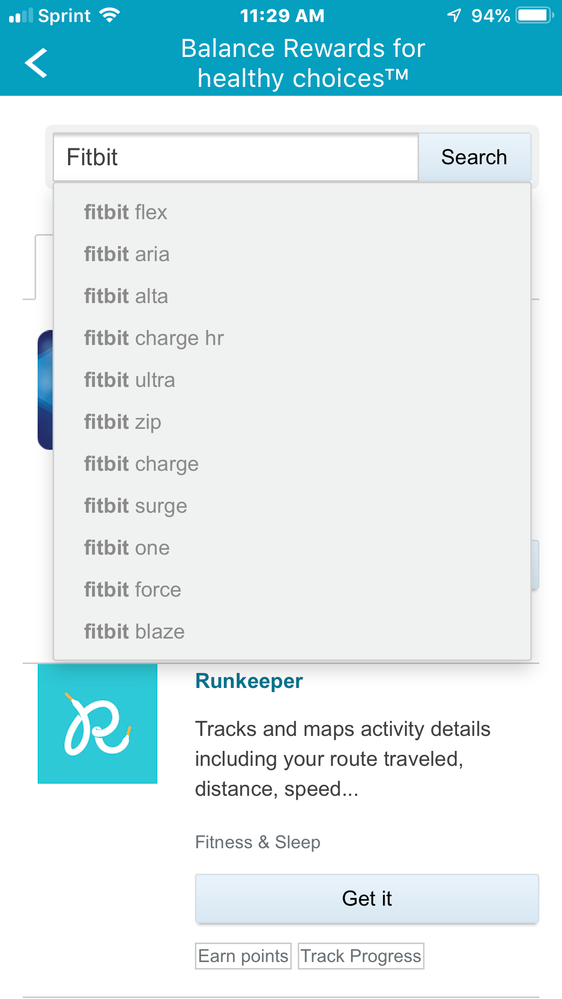
 Best Answer
Best Answer06-07-2019 16:01 - edited 06-10-2019 11:11
- Mark as New
- Bookmark
- Subscribe
- Permalink
- Report this post
 Platinum Fitbit Product Experts share support knowledge on the forums and advocate for the betterment of Fitbit products and services. Learn more
Platinum Fitbit Product Experts share support knowledge on the forums and advocate for the betterment of Fitbit products and services. Learn more
06-07-2019 16:01 - edited 06-10-2019 11:11
- Mark as New
- Bookmark
- Subscribe
- Permalink
- Report this post
That would be a question to ask Walgreen's not Fitbit. They are responsible for their website.
Now that this is off my chest, it does not matter which device you choose. Walgreen's can not connect to your tracker and in reality doesn't care which tracker.
What ever tracker you choose it still will connect your Walgreen's account to your Fitbit account, not your tracker.
Now when connecting the two accounts. Simply choose any tracker, during the connection process Fitbit will report the tracker model to Walgreen and this reported model I found over rode the chosen tracker.
Once connected setup up Walgreen's to monitor your Twitter account. Set up Fitbit to tweet everytime you sleep and for each sleep tweeted Walgreen's will award you Walgreen bucks.
06-07-2019 18:05
- Mark as New
- Bookmark
- Subscribe
- Permalink
- Report this post
06-07-2019 18:05
- Mark as New
- Bookmark
- Subscribe
- Permalink
- Report this post
Thank you so much for the work around. I’ll gives these a try. 😃
 Best Answer
Best Answer06-10-2019 10:49 - edited 06-10-2019 10:50
- Mark as New
- Bookmark
- Subscribe
- Permalink
- Report this post
 Community Moderator Alumni are previous members of the Moderation Team, which ensures conversations are friendly, factual, and on-topic. Moderators are here to answer questions, escalate bugs, and make sure your voice is heard by the larger Fitbit team. Learn more
Community Moderator Alumni are previous members of the Moderation Team, which ensures conversations are friendly, factual, and on-topic. Moderators are here to answer questions, escalate bugs, and make sure your voice is heard by the larger Fitbit team. Learn more
06-10-2019 10:49 - edited 06-10-2019 10:50
- Mark as New
- Bookmark
- Subscribe
- Permalink
- Report this post
Hi @SleepyMuse! I'm glad to know that you got some help from our good friend @Rich_Laue. Sorry for the delay. Please feel free to come back at any time, we try to take care of all the members of our family. ![]()
Are you familiar with our Discussions board? there is a really good chance for you to like it. In case that you haven't do so, check it out! You might be interested in these topics: Get Moving and Challenge Your Environment.
Keep stepping around in the Forums!
Want to get more active? ᕙ(˘◡˘)ᕗ Visit Get Moving in the Health & Wellness Forums.
Comparte tus sugerencias e ideas para nuevos dispositivos Fitbit ✍ Sugerencias para Fitbit.
06-14-2019 14:52
- Mark as New
- Bookmark
- Subscribe
- Permalink
- Report this post
06-14-2019 14:52
- Mark as New
- Bookmark
- Subscribe
- Permalink
- Report this post
I see nothing about tweets in Walgreens healthy rewards.
From Fitbit app compatibility page: Earn Balance® Rewards points just for doing everyday healthy activities by connecting your Walgreens and Fitbit accounts. You'll get 20 points for every mile you walk or run, 20 points for recording a daily weigh-in and 250 bonus points when you connect your accounts.
My Fitbit account is not syncing with Walgreens even after following these instructions.
 Best Answer
Best Answer06-15-2019 08:10
- Mark as New
- Bookmark
- Subscribe
- Permalink
- Report this post
 Platinum Fitbit Product Experts share support knowledge on the forums and advocate for the betterment of Fitbit products and services. Learn more
Platinum Fitbit Product Experts share support knowledge on the forums and advocate for the betterment of Fitbit products and services. Learn more
06-15-2019 08:10
- Mark as New
- Bookmark
- Subscribe
- Permalink
- Report this post
That is because your looking at a page on Fitbit.. Unfortunately Fitbit is not the one who tells Walgreens what they are to do.
If you want to find out more about Walgreens you really need to look at the Walgreen's site. See point 3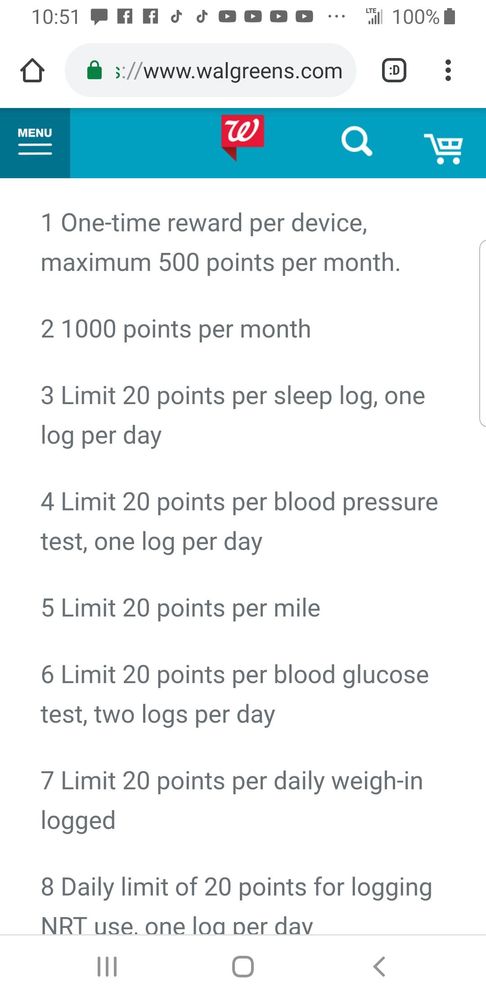
This works because third parties do not connect to a Fitbit tracker but to a Fitbit account.
If your still having problems then we need to contact Walgreens.
03-29-2021 16:06
- Mark as New
- Bookmark
- Subscribe
- Permalink
- Report this post
03-29-2021 16:06
- Mark as New
- Bookmark
- Subscribe
- Permalink
- Report this post
I just got off the phone with Walgreens--got nothing resolved.
They took a good site and upgraded it and now my fitbit tracker has stopped sync with their site!!
Come on Walgreens. You fixed something that was not broken. What Up??
Go back to your original site. It was great!
03-30-2021 10:47 - edited 03-30-2021 10:50
- Mark as New
- Bookmark
- Subscribe
- Permalink
- Report this post
 Platinum Fitbit Product Experts share support knowledge on the forums and advocate for the betterment of Fitbit products and services. Learn more
Platinum Fitbit Product Experts share support knowledge on the forums and advocate for the betterment of Fitbit products and services. Learn more
03-30-2021 10:47 - edited 03-30-2021 10:50
- Mark as New
- Bookmark
- Subscribe
- Permalink
- Report this post
@maicaray I'm not sure what is broken and not syncing, or what the issue is, that needs resolving, or now that the Balance. Where you able to connect Walgreens to your fitbit account?
Note that the Reward Program has ended
It looks like I missed the date and lost my balance reward points.
 Best Answer
Best Answer03-30-2021 11:31
- Mark as New
- Bookmark
- Subscribe
- Permalink
- Report this post
03-30-2021 11:31
- Mark as New
- Bookmark
- Subscribe
- Permalink
- Report this post
I tried talking to Walgreens and the call was dropped
Don’t know how they messed this up
Ray Nolan, Sr.
 Best Answer
Best Answer03-30-2021 12:19
- Mark as New
- Bookmark
- Subscribe
- Permalink
- Report this post
 Platinum Fitbit Product Experts share support knowledge on the forums and advocate for the betterment of Fitbit products and services. Learn more
Platinum Fitbit Product Experts share support knowledge on the forums and advocate for the betterment of Fitbit products and services. Learn more
03-30-2021 12:19
- Mark as New
- Bookmark
- Subscribe
- Permalink
- Report this post
You know what? Where you able to connect the two accounts?
 Best Answer
Best Answer03-30-2021 14:38
- Mark as New
- Bookmark
- Subscribe
- Permalink
- Report this post
03-30-2021 14:38
- Mark as New
- Bookmark
- Subscribe
- Permalink
- Report this post
It will not track my steps
Ray Nolan, Sr.
 Best Answer
Best Answer