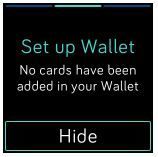Join us on the Community Forums!
-
Community Guidelines
The Fitbit Community is a gathering place for real people who wish to exchange ideas, solutions, tips, techniques, and insight about the Fitbit products and services they love. By joining our Community, you agree to uphold these guidelines, so please take a moment to look them over. -
Learn the Basics
Check out our Frequently Asked Questions page for information on Community features, and tips to make the most of your time here. -
Join the Community!
Join an existing conversation, or start a new thread to ask your question. Creating your account is completely free, and takes about a minute.
Not finding your answer on the Community Forums?
- Community
- Product Help Forums
- Other Versa Smartwatches
- Wallet not working on Versa
- Mark Topic as New
- Mark Topic as Read
- Float this Topic for Current User
- Bookmark
- Subscribe
- Mute
- Printer Friendly Page
- Community
- Product Help Forums
- Other Versa Smartwatches
- Wallet not working on Versa
Wallet not working on Versa
ANSWERED- Mark Topic as New
- Mark Topic as Read
- Float this Topic for Current User
- Bookmark
- Subscribe
- Mute
- Printer Friendly Page
04-22-2018
10:59
- last edited on
07-27-2021
12:10
by
JuanJoFitbit
![]()
- Mark as New
- Bookmark
- Subscribe
- Permalink
- Report this post
04-22-2018
10:59
- last edited on
07-27-2021
12:10
by
JuanJoFitbit
![]()
- Mark as New
- Bookmark
- Subscribe
- Permalink
- Report this post
I have the SE version and added two cards through the application which I can view on my phone. When I first added the cards I could see them on the wallet app on the versa and pull the app up with a long press of the left button. Now, the long press only pulls up music controls and settings but not the wallet and the app on the device just tells me to press the left button (which doesn't work as stated). I tried uninstalling the app on the device, restarting the device, reinstalling, and then restarting again, but I still have the issue. Thoughts? Anyone else experiencing this or have a way to fix it?
Moderator edit: updated subject for clarity
Answered! Go to the Best Answer.
Accepted Solutions
04-24-2018 07:43
- Mark as New
- Bookmark
- Subscribe
- Permalink
- Report this post
 Community Moderator Alumni are previous members of the Moderation Team, which ensures conversations are friendly, factual, and on-topic. Moderators are here to answer questions, escalate bugs, and make sure your voice is heard by the larger Fitbit team. Learn more
Community Moderator Alumni are previous members of the Moderation Team, which ensures conversations are friendly, factual, and on-topic. Moderators are here to answer questions, escalate bugs, and make sure your voice is heard by the larger Fitbit team. Learn more
04-24-2018 07:43
- Mark as New
- Bookmark
- Subscribe
- Permalink
- Report this post
Hello there @Marshjenni, nice to see you around in the Fitbit Community! I was reading you are not able to see the Wallet tab on your Versa. Thank you for letting me know the steps you ahve tried to address this issue.
By any chance you tap the Hide button?
When this option is tapped, the Payment tab disappears. To see it again, set up another card in the Wallet. What should I know about Fitbit Pay?.
Hope this helps and let me know how it goes.
"Great things are done by a series of small things brought together.” What's Cooking?
 Best Answer
Best Answer04-24-2018 07:43
- Mark as New
- Bookmark
- Subscribe
- Permalink
- Report this post
 Community Moderator Alumni are previous members of the Moderation Team, which ensures conversations are friendly, factual, and on-topic. Moderators are here to answer questions, escalate bugs, and make sure your voice is heard by the larger Fitbit team. Learn more
Community Moderator Alumni are previous members of the Moderation Team, which ensures conversations are friendly, factual, and on-topic. Moderators are here to answer questions, escalate bugs, and make sure your voice is heard by the larger Fitbit team. Learn more
04-24-2018 07:43
- Mark as New
- Bookmark
- Subscribe
- Permalink
- Report this post
Hello there @Marshjenni, nice to see you around in the Fitbit Community! I was reading you are not able to see the Wallet tab on your Versa. Thank you for letting me know the steps you ahve tried to address this issue.
By any chance you tap the Hide button?
When this option is tapped, the Payment tab disappears. To see it again, set up another card in the Wallet. What should I know about Fitbit Pay?.
Hope this helps and let me know how it goes.
"Great things are done by a series of small things brought together.” What's Cooking?
 Best Answer
Best Answer04-24-2018 08:02
- Mark as New
- Bookmark
- Subscribe
- Permalink
- Report this post
04-24-2018 08:02
- Mark as New
- Bookmark
- Subscribe
- Permalink
- Report this post
Thanks! I didn't have another compatible card, but either the attempt to add or changing the default did the trick.
 Best Answer
Best Answer04-30-2018 07:49
- Mark as New
- Bookmark
- Subscribe
- Permalink
- Report this post
04-30-2018 07:49
- Mark as New
- Bookmark
- Subscribe
- Permalink
- Report this post
I also have a problem with wallet on Verso. Two cards set up and working correctly, payments made. Went to make a further payment and it reported 'set up wallet' no cards have been added in your wallet. From my mobile I changed the default card. Both cards then appeared correctly. A bit later, I checked again and the cards had disappeared. Hopefully this can be fixed quickly as I make a lot of contactless payments.
05-02-2018 06:00
- Mark as New
- Bookmark
- Subscribe
- Permalink
- Report this post
05-02-2018 06:00
- Mark as New
- Bookmark
- Subscribe
- Permalink
- Report this post
Hi!
I have the same issue with the Wallet not appearing when pressing and holding left button. Only notification settings and music control options are available.
I have tried the following to no avail:
- Disabling and re-enabling card
- Removing and adding card
- Adding a 2. card (as suggested here)
- Uninstalling and reinstalling wallet app
- Rebooting watch several times and after each new attempted remedy
No chance getting the Fitbit Pay / Wallet to work, either by pressing and holding left button or launcing the app on the Ionic. The latter only tells me to press and hold the left button.
The only thing I have not done is to contact my bank to verify the cards again. I already verified them once and would like to avoid calling them again unless I know this issue is solved.
05-02-2018 06:13
- Mark as New
- Bookmark
- Subscribe
- Permalink
- Report this post
05-02-2018 06:13
- Mark as New
- Bookmark
- Subscribe
- Permalink
- Report this post
my two cards, both cards appeared in the wallet. So far, so good. Prior to
this, I would just get a message 'syncing with Versa' which went on
indefinitely. The two cards were shown the app but weren't visible on the
VERSA so I expect it was trying unsuccessfully to sync the information.
There is clearly at least one bug and possibly two causing the wallet
problem.
I will report again if it stops working...
05-09-2018 03:04
- Mark as New
- Bookmark
- Subscribe
- Permalink
- Report this post
05-09-2018 03:04
- Mark as New
- Bookmark
- Subscribe
- Permalink
- Report this post
@RobertoME wrote:Hello there @Marshjenni, nice to see you around in the Fitbit Community! I was reading you are not able to see the Wallet tab on your Versa. Thank you for letting me know the steps you ahve tried to address this issue.
By any chance you tap the Hide button?
When this option is tapped, the Payment tab disappears. To see it again, set up another card in the Wallet. What should I know about Fitbit Pay?.
Hope this helps and let me know how it goes.
Still not working for me. Quite annoying I must admit.
I have the same issue with the Wallet not appearing when pressing and holding left button. Only notification settings and music control options are available.
I have tried the following to no avail:
- Disabling and re-enabling card
- Removing and adding card
- Adding a 2. card (as suggested here)
- Uninstalling and reinstalling wallet app
- Rebooting watch several times and after each new attempted remedy
No chance getting the Fitbit Pay / Wallet to work, either by pressing and holding left button or launcing the app on the Ionic. The latter only tells me to press and hold the left button.
The only thing I have not done is to contact my bank to verify the cards again. I already verified them once and would like to avoid calling them again unless I know this issue is solved.
 Best Answer
Best Answer05-10-2018 01:35
- Mark as New
- Bookmark
- Subscribe
- Permalink
- Report this post
05-10-2018 01:35
- Mark as New
- Bookmark
- Subscribe
- Permalink
- Report this post
I was unable to get the screen back without registering a further card or
removing a card and registering. I've had a couple of problems since then
which have occurred when I try to sync the wallet between my windows 10 PC
and Versa. However, it has now been stable for some time. I'm sure there are
still bugs but it's a question of working around them.
05-15-2018 05:36
- Mark as New
- Bookmark
- Subscribe
- Permalink
- Report this post
05-15-2018 05:36
- Mark as New
- Bookmark
- Subscribe
- Permalink
- Report this post
@ErikBM wrote:
@RobertoME wrote:Hello there @Marshjenni, nice to see you around in the Fitbit Community! I was reading you are not able to see the Wallet tab on your Versa. Thank you for letting me know the steps you ahve tried to address this issue.
By any chance you tap the Hide button?
When this option is tapped, the Payment tab disappears. To see it again, set up another card in the Wallet. What should I know about Fitbit Pay?.
Hope this helps and let me know how it goes.
Still not working for me. Quite annoying I must admit.
I have the same issue with the Wallet not appearing when pressing and holding left button. Only notification settings and music control options are available.I have tried the following to no avail:
- Disabling and re-enabling card
- Removing and adding card
- Adding a 2. card (as suggested here)
- Uninstalling and reinstalling wallet app
- Rebooting watch several times and after each new attempted remedy
No chance getting the Fitbit Pay / Wallet to work, either by pressing and holding left button or launcing the app on the Ionic. The latter only tells me to press and hold the left button.
The only thing I have not done is to contact my bank to verify the cards again. I already verified them once and would like to avoid calling them again unless I know this issue is solved.
UPDATE:
The latest Software update (27.32.10.15) did not solve the issue, however a full factory reset did.
Fitbit team, please look into this on your next software release.
Thanks.
05-23-2018 05:36
- Mark as New
- Bookmark
- Subscribe
- Permalink
- Report this post
 Community Moderator Alumni are previous members of the Moderation Team, which ensures conversations are friendly, factual, and on-topic. Moderators are here to answer questions, escalate bugs, and make sure your voice is heard by the larger Fitbit team. Learn more
Community Moderator Alumni are previous members of the Moderation Team, which ensures conversations are friendly, factual, and on-topic. Moderators are here to answer questions, escalate bugs, and make sure your voice is heard by the larger Fitbit team. Learn more
05-23-2018 05:36
- Mark as New
- Bookmark
- Subscribe
- Permalink
- Report this post
Hi @ErikBM and thank you for your help on this issue @jwchigh. My apologies for the late response and thanks for calling this out. I'm glad to hear with a factory reset you were able to bring back the wallet option on your Versa.
I will pass forward your comments to our teams to keep an eye on this behavior.
See you around and stay tuned of you have other questions.
"Great things are done by a series of small things brought together.” What's Cooking?
06-07-2018 19:47
- Mark as New
- Bookmark
- Subscribe
- Permalink
- Report this post
06-07-2018 19:47
- Mark as New
- Bookmark
- Subscribe
- Permalink
- Report this post
Not seeing the wallet option on my mobile app. It’s on my versa but not in the mobile app. What can be done?
09-08-2018 12:48 - edited 09-08-2018 12:49
- Mark as New
- Bookmark
- Subscribe
- Permalink
- Report this post
09-08-2018 12:48 - edited 09-08-2018 12:49
- Mark as New
- Bookmark
- Subscribe
- Permalink
- Report this post
- Yeah, the versa firmware and related app is the worst pair of software I’ve encountered in a long time. Firstly, my card disappeared from my watch and inorder to restore it, I weirdly had to delete and re-install the phone app before it re-appeared. Then today, when I tried to use the watch to pay for something, it told me there was nothing in the wallet even though it appeared in the wallet in the app. So I made the mistake of choosing the ‘hide’ option on the phone in the crazy belief that there might be an ‘unhide’ or ‘reveal’ option that would populate the wallet from the phone. But no, I had to try and re-populate the wallet by adding the same card again (very few, particularly in the U.K., i guess would have a second compatible card) to get the card back, so now I have two identical entries. Why provide a ‘hide’ option on the watch if you need to go to all that unrelated activity to get the original card back? Between regular failure to sync and react to notifications, I wonder why the watch was ever released in this sad state.
09-18-2018 04:25
- Mark as New
- Bookmark
- Subscribe
- Permalink
- Report this post
09-18-2018 04:25
- Mark as New
- Bookmark
- Subscribe
- Permalink
- Report this post
I also face the issue in the case of Samsung pay, not adding the cards properly. I go to the site and find the solution. If this helps you visit it.
http://technicalhelplineaustralia.com/samsung-pay-support.html
 Best Answer
Best Answer09-30-2018 08:47
- Mark as New
- Bookmark
- Subscribe
- Permalink
- Report this post
09-30-2018 08:47
- Mark as New
- Bookmark
- Subscribe
- Permalink
- Report this post
Hi there where is this hide button? I had the wallet working and it now doesn't so I' confused. iphone 6
03-18-2019 15:21 - edited 03-18-2019 15:22
- Mark as New
- Bookmark
- Subscribe
- Permalink
- Report this post
03-18-2019 15:21 - edited 03-18-2019 15:22
- Mark as New
- Bookmark
- Subscribe
- Permalink
- Report this post
If you go into the app and then to wallet. Go to your default card and suspend it (scroll all the way to the bottom) and then unsuspend card it unhides the payment option on your Versa.(When long pressing left button)
Hope that helps someone else.
And I think it has something to do with setting up fitbit windows app on Win 10 PC also. Since installing Fitbit on my pc I've had nothing but problems, removed it from the PC now.
 Best Answer
Best Answer12-20-2019 02:45
- Mark as New
- Bookmark
- Subscribe
- Permalink
- Report this post
12-20-2019 02:45
- Mark as New
- Bookmark
- Subscribe
- Permalink
- Report this post
I executed a hard reset on my versa (press 3 buttond at the same time, hold it until the Fitbit logo appears) and that solved the problem. My card is woring now. Accoring to the fitbit team, I had to call my bank, but that is rubbish. It definetly is a fitbit problem. But this solves it. Hopefully Fitbit 'll release a new update that definetely resolves this problem
 Best Answer
Best Answer07-26-2021 19:22
- Mark as New
- Bookmark
- Subscribe
- Permalink
- Report this post
07-26-2021 19:22
- Mark as New
- Bookmark
- Subscribe
- Permalink
- Report this post
Same issue for me. Card shows up on my phone app, but then only available sporadically on the Versa. When I go back to the app and view the wallet it seems to work on the watch for a little while, but then clears out.
 Best Answer
Best Answer02-07-2023 04:43
- Mark as New
- Bookmark
- Subscribe
- Permalink
- Report this post
02-07-2023 04:43
- Mark as New
- Bookmark
- Subscribe
- Permalink
- Report this post
I have 2 cards - CC and Gift card. I have removed the gift card, but still could not sync with the wallet. The same continues spinning Syncing with the wallet...
 Best Answer
Best Answer