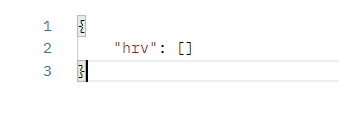Join us on the Community Forums!
-
Community Guidelines
The Fitbit Community is a gathering place for real people who wish to exchange ideas, solutions, tips, techniques, and insight about the Fitbit products and services they love. By joining our Community, you agree to uphold these guidelines, so please take a moment to look them over. -
Learn the Basics
Check out our Frequently Asked Questions page for information on Community features, and tips to make the most of your time here. -
Join the Community!
Join an existing conversation, or start a new thread to ask your question. Creating your account is completely free, and takes about a minute.
Not finding your answer on the Community Forums?
- Community
- Developers
- Web API Development
- Empty array despite 200 OK code
- Mark Topic as New
- Mark Topic as Read
- Float this Topic for Current User
- Bookmark
- Subscribe
- Mute
- Printer Friendly Page
- Community
- Developers
- Web API Development
- Empty array despite 200 OK code
Empty array despite 200 OK code
ANSWERED- Mark Topic as New
- Mark Topic as Read
- Float this Topic for Current User
- Bookmark
- Subscribe
- Mute
- Printer Friendly Page
10-04-2022 21:45
- Mark as New
- Bookmark
- Subscribe
- Permalink
- Report this post
10-04-2022 21:45
- Mark as New
- Bookmark
- Subscribe
- Permalink
- Report this post
I got the correct OAuth2.0 access token and everything, but when I sent an API request it returned an empty array like this. I tried it with other data and it returned the same empty array as well. Does anyone know what the issue is?
Answered! Go to the Best Answer.
 Best Answer
Best Answer- Labels:
-
Subscriptions API
Accepted Solutions
10-06-2022 06:57
- Mark as New
- Bookmark
- Subscribe
- Permalink
- Report this post
10-06-2022 06:57
- Mark as New
- Bookmark
- Subscribe
- Permalink
- Report this post
I understood why it didn't work, its really silly. I copy pasted the Fitbit's API Curl example and the year was 2021 instead of 2022. 😭😭😭😭😭😭😭😭😭😭
 Best Answer
Best Answer10-05-2022 09:45
- Mark as New
- Bookmark
- Subscribe
- Permalink
- Report this post
 Fitbit Developers oversee the SDK and API forums. We're here to answer questions about Fitbit developer tools, assist with projects, and make sure your voice is heard by the development team.
Fitbit Developers oversee the SDK and API forums. We're here to answer questions about Fitbit developer tools, assist with projects, and make sure your voice is heard by the development team.
10-05-2022 09:45
- Mark as New
- Bookmark
- Subscribe
- Permalink
- Report this post
There are several conditions that are required for the Fitbit device to collect HRV data. We explain this in the documentation. See https://dev.fitbit.com/build/reference/web-api/heartrate-variability/get-hrv-summary-by-date/#Collec.... I would start by asking if the user has HRV data displaying in their Fitbit account? If they do, then you should be able to get through the Web API.
Gordon
Senior Technical Solutions Consultant
Fitbit Partner Engineering & Web API Support | Google
10-05-2022 12:30
- Mark as New
- Bookmark
- Subscribe
- Permalink
- Report this post
10-05-2022 12:30
- Mark as New
- Bookmark
- Subscribe
- Permalink
- Report this post
I get what you meant, but the problem is not for only HRV, but for every other thing as well. Their was HRV and other data on their account. The only thing that worked for me is the profile.json request, and for everything else it was just blank arrays
 Best Answer
Best Answer10-06-2022 06:57
- Mark as New
- Bookmark
- Subscribe
- Permalink
- Report this post
10-06-2022 06:57
- Mark as New
- Bookmark
- Subscribe
- Permalink
- Report this post
I understood why it didn't work, its really silly. I copy pasted the Fitbit's API Curl example and the year was 2021 instead of 2022. 😭😭😭😭😭😭😭😭😭😭
 Best Answer
Best Answer10-06-2022 06:59
- Mark as New
- Bookmark
- Subscribe
- Permalink
- Report this post
 Fitbit Developers oversee the SDK and API forums. We're here to answer questions about Fitbit developer tools, assist with projects, and make sure your voice is heard by the development team.
Fitbit Developers oversee the SDK and API forums. We're here to answer questions about Fitbit developer tools, assist with projects, and make sure your voice is heard by the development team.
10-06-2022 06:59
- Mark as New
- Bookmark
- Subscribe
- Permalink
- Report this post
If the user has the data in their Fitbit account, then it should be available through the Web API. Check the documentation for each of the endpoints where you are not receiving data. For the new data points we released this year (SpO2, HRV, BR, VO2 Max and Temperature), we have documented how the data is collected by the device. You can also verify the user ID that consented to your application is the same where the user sees the data by following these instructions: https://dev.fitbit.com/build/reference/web-api/troubleshooting-guide/common-solutions/#Data-Synchoni...
Senior Technical Solutions Consultant
Fitbit Partner Engineering & Web API Support | Google