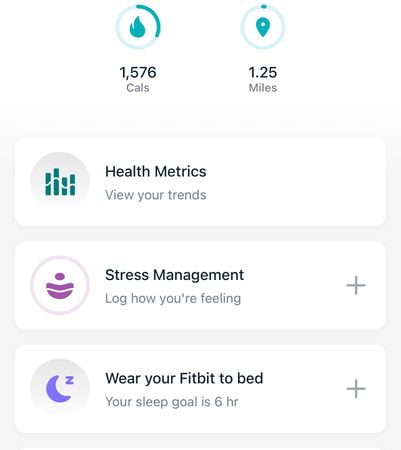Join us on the Community Forums!
-
Community Guidelines
The Fitbit Community is a gathering place for real people who wish to exchange ideas, solutions, tips, techniques, and insight about the Fitbit products and services they love. By joining our Community, you agree to uphold these guidelines, so please take a moment to look them over. -
Learn the Basics
Check out our Frequently Asked Questions page for information on Community features, and tips to make the most of your time here. -
Join the Community!
Join an existing conversation, or start a new thread to ask your question. Creating your account is completely free, and takes about a minute.
Not finding your answer on the Community Forums?
- Community
- Developers
- Web API Development
- HTTP 403 - API client is not authorized by Fitbit ...
- Mark Topic as New
- Mark Topic as Read
- Float this Topic for Current User
- Bookmark
- Subscribe
- Mute
- Printer Friendly Page
- Community
- Developers
- Web API Development
- HTTP 403 - API client is not authorized by Fitbit ...
HTTP 403 - API client is not authorized by Fitbit - HVR request only
- Mark Topic as New
- Mark Topic as Read
- Float this Topic for Current User
- Bookmark
- Subscribe
- Mute
- Printer Friendly Page
01-27-2023 07:45
- Mark as New
- Bookmark
- Subscribe
- Permalink
- Report this post
01-27-2023 07:45
- Mark as New
- Bookmark
- Subscribe
- Permalink
- Report this post
Hello
I have an application of Server Type.
For a few users, I am getting 403 on calling: https://api.fitbit.com/1/user/-/hrv/date/.../all.json
endpoint.
Response from FitBit:
API client is not authorized by Fitbit to access the resource requested. Visit https://dev.fitbit.com/docs/oauth2 for more information on the Fitbit Web API authorization process.
On the Fitbit DOCS the only recommendation that I found related to the above message is:
"If you application type is “Personal”, then the owner of the application can only query their intraday data."
So it can help me in the case when my app is server type.
The user has selected all scopes, (in fact it is my test user, so I have access to his account).
I found a related topic: https://community.fitbit.com/t5/Web-API-Development/Cannot-get-HRV-data-through-WebAPI/td-p/5187202
that says to reselect app type, but as I understand it will revoke all tokens, so clients will have to integrate once again.
It is not a certain solution and I will prefer to omit chaos
Thank for help
01-27-2023 10:48
- Mark as New
- Bookmark
- Subscribe
- Permalink
- Report this post
 Fitbit Developers oversee the SDK and API forums. We're here to answer questions about Fitbit developer tools, assist with projects, and make sure your voice is heard by the development team.
Fitbit Developers oversee the SDK and API forums. We're here to answer questions about Fitbit developer tools, assist with projects, and make sure your voice is heard by the development team.
01-27-2023 10:48
- Mark as New
- Bookmark
- Subscribe
- Permalink
- Report this post
Hi @PawelRoman
There could be several reasons that you're getting this error
- incorrect endpoint syntax - I'm guessing this is not the problem if you're using the same endpoint successfully for other users
- intraday access is not enabled for your application - I'm guessing this is not the problem if you're using the same endpoint successfully for other users
- the user has not enabled the heart rate scope - you stated the user enabled all scopes, so this is likely not the problem.
- The user has not enabled the "Health Metrics" tile in their mobile application - Since you said this occurs for some users and not all users, I'm guessing this might be the problem. Please ask your impacted users to click on the Health Metric tile in the Fitbit mobile application. This will enable HRV data collection.
Let me know if this does not solve the problem.
Gordon
Senior Technical Solutions Consultant
Fitbit Partner Engineering & Web API Support | Google
 Best Answer
Best Answer01-31-2023 08:29
- Mark as New
- Bookmark
- Subscribe
- Permalink
- Report this post
01-31-2023 08:29
- Mark as New
- Bookmark
- Subscribe
- Permalink
- Report this post
Thank you for your response
I am unable to find anything that might be related to "enabled the "Health Metrics" tile in their mobile application",
Are you able to provide me guide where it is?
Best regards
 Best Answer
Best Answer01-31-2023 13:18
- Mark as New
- Bookmark
- Subscribe
- Permalink
- Report this post
 Fitbit Developers oversee the SDK and API forums. We're here to answer questions about Fitbit developer tools, assist with projects, and make sure your voice is heard by the development team.
Fitbit Developers oversee the SDK and API forums. We're here to answer questions about Fitbit developer tools, assist with projects, and make sure your voice is heard by the development team.
01-31-2023 13:18
- Mark as New
- Bookmark
- Subscribe
- Permalink
- Report this post
The tile should appear in the mobile application on the main screen. Here's a picture of mine.
There is some additional information in this help article: https://help.fitbit.com/articles/en_US/Help_article/2462.htm
Senior Technical Solutions Consultant
Fitbit Partner Engineering & Web API Support | Google
 Best Answer
Best Answer02-02-2023 09:02
- Mark as New
- Bookmark
- Subscribe
- Permalink
- Report this post
02-02-2023 09:02
- Mark as New
- Bookmark
- Subscribe
- Permalink
- Report this post
Thank you,
A user have the "Health Metrics" enabled, so it is not that
 Best Answer
Best Answer02-02-2023 11:19
- Mark as New
- Bookmark
- Subscribe
- Permalink
- Report this post
 Fitbit Developers oversee the SDK and API forums. We're here to answer questions about Fitbit developer tools, assist with projects, and make sure your voice is heard by the development team.
Fitbit Developers oversee the SDK and API forums. We're here to answer questions about Fitbit developer tools, assist with projects, and make sure your voice is heard by the development team.
02-02-2023 11:19
- Mark as New
- Bookmark
- Subscribe
- Permalink
- Report this post
Hi @PawelRoman
Do you get the 403 error when you query the non-intraday endpoint? The syntax is https://api.fitbit.com/1/user/-/hrv/date/<date-value>/all.json
Senior Technical Solutions Consultant
Fitbit Partner Engineering & Web API Support | Google
 Best Answer
Best Answer02-03-2023 08:18
- Mark as New
- Bookmark
- Subscribe
- Permalink
- Report this post
02-03-2023 08:18
- Mark as New
- Bookmark
- Subscribe
- Permalink
- Report this post
Yes,
@Gordon-C
I am getting 403 error:
On calling endpoint: https://api.fitbit.com/1/user/-/hrv/date/<date-value>/all.json
Response: API client is not authorized by Fitbit to access the resource requested. Visit https://dev.fitbit.com/docs/oauth2 for more information on the Fitbit Web API authorization process
 Best Answer
Best Answer02-03-2023 10:56
- Mark as New
- Bookmark
- Subscribe
- Permalink
- Report this post
 Fitbit Developers oversee the SDK and API forums. We're here to answer questions about Fitbit developer tools, assist with projects, and make sure your voice is heard by the development team.
Fitbit Developers oversee the SDK and API forums. We're here to answer questions about Fitbit developer tools, assist with projects, and make sure your voice is heard by the development team.
02-03-2023 10:56
- Mark as New
- Bookmark
- Subscribe
- Permalink
- Report this post
Hi @PawelRoman
My apologies. I gave you the incorrect endpoint. Please try https://api.fitbit.com/1/user/-/hrv/date/<date-value>.json. The "/all" should be removed to return the non-intraday data.
Thank you!
Gordon
Senior Technical Solutions Consultant
Fitbit Partner Engineering & Web API Support | Google
 Best Answer
Best Answer02-13-2023 03:51 - edited 02-13-2023 03:52
- Mark as New
- Bookmark
- Subscribe
- Permalink
- Report this post
02-13-2023 03:51 - edited 02-13-2023 03:52
- Mark as New
- Bookmark
- Subscribe
- Permalink
- Report this post
 Best Answer
Best Answer