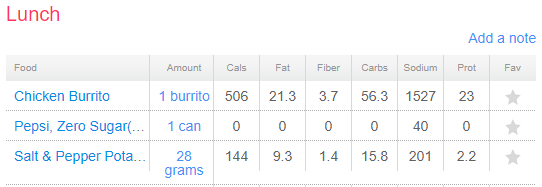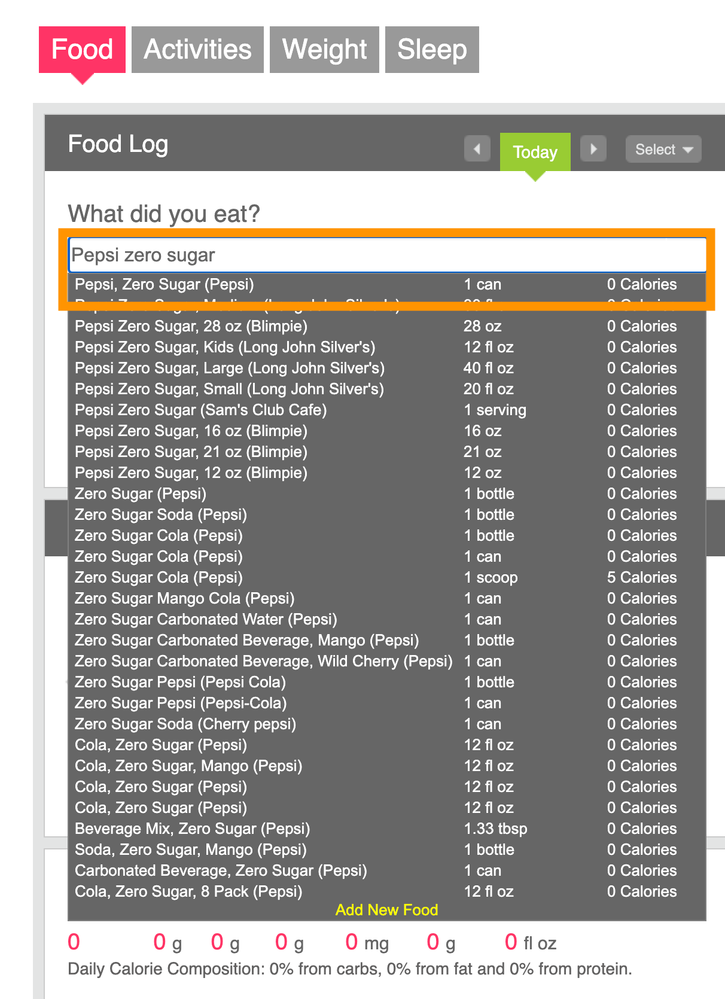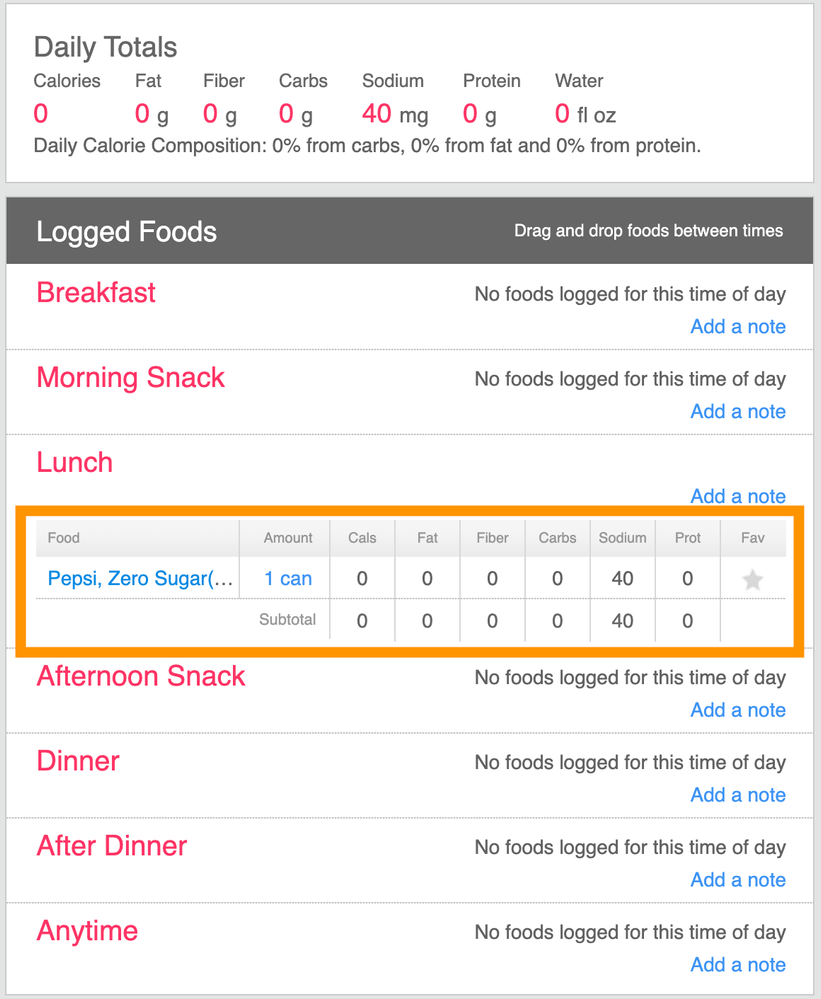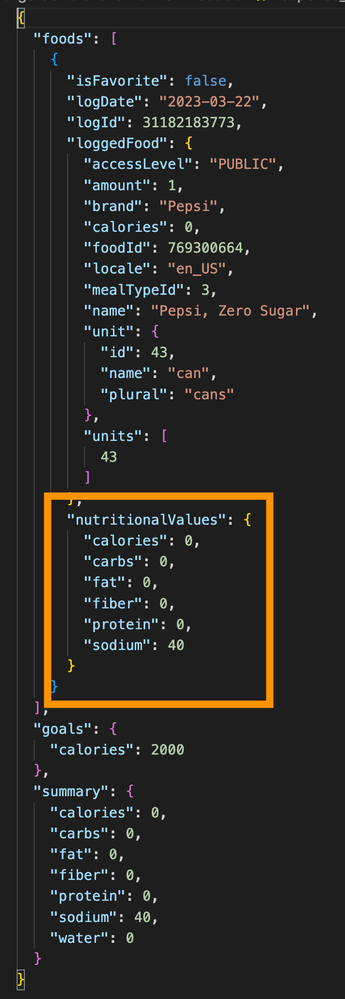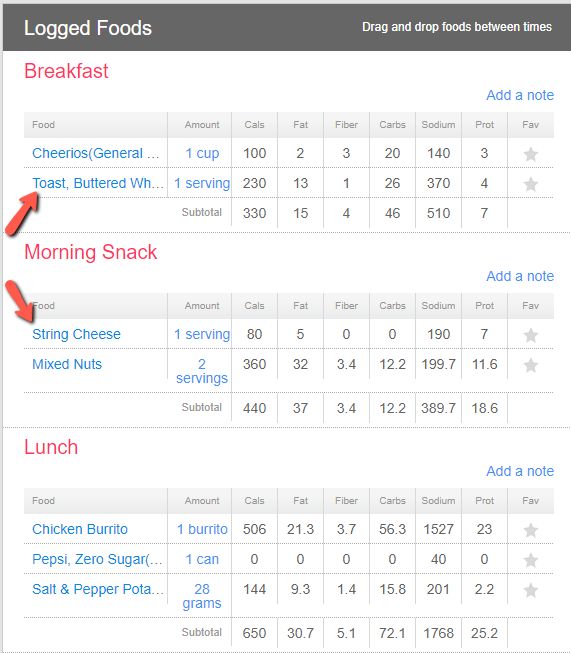Join us on the Community Forums!
-
Community Guidelines
The Fitbit Community is a gathering place for real people who wish to exchange ideas, solutions, tips, techniques, and insight about the Fitbit products and services they love. By joining our Community, you agree to uphold these guidelines, so please take a moment to look them over. -
Learn the Basics
Check out our Frequently Asked Questions page for information on Community features, and tips to make the most of your time here. -
Join the Community!
Join an existing conversation, or start a new thread to ask your question. Creating your account is completely free, and takes about a minute.
Not finding your answer on the Community Forums?
- Community
- Developers
- Web API Development
- Not getting Nutritional Information for all foods ...
- Mark Topic as New
- Mark Topic as Read
- Float this Topic for Current User
- Bookmark
- Subscribe
- Mute
- Printer Friendly Page
- Community
- Developers
- Web API Development
- Not getting Nutritional Information for all foods ...
Not getting Nutritional Information for all foods with api call
- Mark Topic as New
- Mark Topic as Read
- Float this Topic for Current User
- Bookmark
- Subscribe
- Mute
- Printer Friendly Page
03-20-2023 13:42
- Mark as New
- Bookmark
- Subscribe
- Permalink
- Report this post
03-20-2023 13:42
- Mark as New
- Bookmark
- Subscribe
- Permalink
- Report this post
I have logged the following lunch foods:
I'm using this api call to get the data.
https://api.fitbit.com/1/user/-/foods/log/date/<date>.json
I get all of the food items, but not all of the nutritionalValues in the JSON. There's Calories, Fat, Fiber, Carbs, Sodium & Protein for the Chicken Burrito, but not for the other two. Why? Should I use a different api call? Is it just not available? Is there a bug?
03-21-2023 07:17
- Mark as New
- Bookmark
- Subscribe
- Permalink
- Report this post
 Fitbit Developers oversee the SDK and API forums. We're here to answer questions about Fitbit developer tools, assist with projects, and make sure your voice is heard by the development team.
Fitbit Developers oversee the SDK and API forums. We're here to answer questions about Fitbit developer tools, assist with projects, and make sure your voice is heard by the development team.
03-21-2023 07:17
- Mark as New
- Bookmark
- Subscribe
- Permalink
- Report this post
Hi @RichUchytil
Can you provide the JSON response for the food log that shows you're not getting the nutritional information? I cannot reproduce this problem.
Thanks!
Gordon
Senior Technical Solutions Consultant
Fitbit Partner Engineering & Web API Support | Google
 Best Answer
Best Answer03-21-2023 07:18
- Mark as New
- Bookmark
- Subscribe
- Permalink
- Report this post
 Fitbit Developers oversee the SDK and API forums. We're here to answer questions about Fitbit developer tools, assist with projects, and make sure your voice is heard by the development team.
Fitbit Developers oversee the SDK and API forums. We're here to answer questions about Fitbit developer tools, assist with projects, and make sure your voice is heard by the development team.
03-21-2023 07:18
- Mark as New
- Bookmark
- Subscribe
- Permalink
- Report this post
Also, would please provide instructions on how you entered the food items?
Senior Technical Solutions Consultant
Fitbit Partner Engineering & Web API Support | Google
 Best Answer
Best Answer03-21-2023 09:20
- Mark as New
- Bookmark
- Subscribe
- Permalink
- Report this post
03-21-2023 09:20
- Mark as New
- Bookmark
- Subscribe
- Permalink
- Report this post
The JSON is below (I had to remove the dates from logDate as the web page was saying that's not permitted). You can see nutritional information for Mixed Nuts and Chicken Burrito, but not for Cheerios, Pepsi, Zero Sugar and Salt & Pepper Potato Chips. Yet when I look on the Fitbit website I see nutritional information for all of these. Here is the api call we are making to generate the file.
https://api.fitbit.com/1/user/-/foods/log/date
I entered the food items by going to the Fitbit website and manually adding food with the Food Log.
{
"foods": [
{
"isFavorite": false,
"logDate": "",
"logId": 31154620876,
"loggedFood": {
"accessLevel": "PUBLIC",
"amount": 1,
"brand": "General Mills",
"calories": 100,
"foodId": 14731799,
"locale": "en_US",
"mealTypeId": 1,
"name": "Cheerios",
"unit": {
"id": 91,
"name": "cup",
"plural": "cups"
},
"units": [
91,
256,
279,
226,
180,
147,
389
]
}
},
{
"isFavorite": false,
"logDate": "",
"logId": 31154660278,
"loggedFood": {
"accessLevel": "PUBLIC",
"amount": 2,
"brand": "",
"calories": 360,
"foodId": 81528,
"locale": "en_US",
"mealTypeId": 2,
"name": "Mixed Nuts",
"unit": {
"id": 304,
"name": "serving",
"plural": "servings"
},
"units": [
304,
91,
256,
279,
226,
180,
147,
389
]
},
"nutritionalValues": {
"calories": 360,
"carbs": 12.19,
"fat": 31.96,
"fiber": 3.44,
"protein": 11.61,
"sodium": 199.68
}
},
{
"isFavorite": false,
"logDate": "",
"logId": 31151559759,
"loggedFood": {
"accessLevel": "PUBLIC",
"amount": 1,
"brand": "",
"calories": 506,
"foodId": 82969,
"locale": "en_US",
"mealTypeId": 3,
"name": "Chicken Burrito",
"unit": {
"id": 40,
"name": "burrito",
"plural": "burritos"
},
"units": [
40,
304,
226,
180,
147,
389
]
},
"nutritionalValues": {
"calories": 506,
"carbs": 56.33,
"fat": 21.33,
"fiber": 3.67,
"protein": 23,
"sodium": 1527
}
},
{
"isFavorite": false,
"logDate": "",
"logId": 31159546483,
"loggedFood": {
"accessLevel": "PUBLIC",
"amount": 1,
"brand": "Pepsi",
"calories": 0,
"foodId": 769300664,
"locale": "en_US",
"mealTypeId": 3,
"name": "Pepsi, Zero Sugar",
"unit": {
"id": 43,
"name": "can",
"plural": "cans"
},
"units": [
43
]
}
},
{
"isFavorite": false,
"logDate": "",
"logId": 31166817241,
"loggedFood": {
"accessLevel": "PUBLIC",
"amount": 28,
"brand": "Kettle Brand",
"calories": 144,
"foodId": 692142502,
"locale": "en_US",
"mealTypeId": 3,
"name": "Salt & Pepper Potato Chips",
"unit": {
"id": 147,
"name": "gram",
"plural": "grams"
},
"units": [
60,
226,
180,
147,
389
]
}
}
],
"summary": {
"calories": 1110,
"carbs": 104.31,
"fat": 64.63,
"fiber": 11.55,
"protein": 39.76,
"sodium": 2107.71,
"water": 473.17599487304688
}
}
 Best Answer
Best Answer03-22-2023 06:35
- Mark as New
- Bookmark
- Subscribe
- Permalink
- Report this post
 Fitbit Developers oversee the SDK and API forums. We're here to answer questions about Fitbit developer tools, assist with projects, and make sure your voice is heard by the development team.
Fitbit Developers oversee the SDK and API forums. We're here to answer questions about Fitbit developer tools, assist with projects, and make sure your voice is heard by the development team.
03-22-2023 06:35
- Mark as New
- Bookmark
- Subscribe
- Permalink
- Report this post
Hi @RichUchytil
I haven't been able to determine any differences in logging foods that would prevent the nutritional information from being returned. I don't have this problem.
1. I search for the food, in this case Pepsi Zero sugar, and I select the first one in the list.
2. Here you can see I have added it to my lunch.
3. When I query the endpoint Get Food Log by Date, https://api.fitbit.com/1/user/-/foods/log/date/2023-03-22.json, I get this response. You'll see the foodId is the same as yours' and I get the nutritional information returned.
Are there any differences between the way I add the food to my food log vs what you are doing? If you don't see any differences, what tool are you using to query your food logs? Have you tried the Fitbit Web API Explorer to see if you get the same response?
Senior Technical Solutions Consultant
Fitbit Partner Engineering & Web API Support | Google
 Best Answer
Best Answer03-22-2023 07:03 - edited 03-22-2023 07:52
- Mark as New
- Bookmark
- Subscribe
- Permalink
- Report this post
03-22-2023 07:03 - edited 03-22-2023 07:52
- Mark as New
- Bookmark
- Subscribe
- Permalink
- Report this post
We are getting the data through a C# program, but I've also used Postman to make the same call and I get the same data. Can you try something for me? Add a second item for Lunch and see if you get the nutritional information for that item? I just added a second item to my Breakfast (Toast) and Morning Snack (String Cheese). Making the call through Postman, I now get nutritional information for String Cheese, Mixed Nuts, and Chicken Burrito. Nothing for Toast. I thought maybe it was only sending the information for the first item, but I get it for both Morning Snack items.
Oh that's interesting. I tried the Firbit Web API Explorer and that gives me nutritional information for everything. What's the difference? Why is it getting everything and we're not? I created a Fitbit App, entered my Client ID & Client Secret on this page: OAuth 2.0 Tutorial (fitbit.com), and got the bearer token that I used with Postman. I think I'm doing it correctly.
One thing I just tried and it worked. In Postman, I replace the bearer token with the one from Swagger. Since that worked, I'm guessing maybe there's something wrong with my App setup?
 Best Answer
Best Answer03-22-2023 08:11
- Mark as New
- Bookmark
- Subscribe
- Permalink
- Report this post
 Fitbit Developers oversee the SDK and API forums. We're here to answer questions about Fitbit developer tools, assist with projects, and make sure your voice is heard by the development team.
Fitbit Developers oversee the SDK and API forums. We're here to answer questions about Fitbit developer tools, assist with projects, and make sure your voice is heard by the development team.
03-22-2023 08:11
- Mark as New
- Bookmark
- Subscribe
- Permalink
- Report this post
That is interesting. I tried a different tool and I think I reproduced the problem. Let me play around with it later today and get back to you. My initial gut feeling is the tools are having a problem interpreting the JSON response.
Senior Technical Solutions Consultant
Fitbit Partner Engineering & Web API Support | Google
 Best Answer
Best Answer03-22-2023 08:17
- Mark as New
- Bookmark
- Subscribe
- Permalink
- Report this post
03-22-2023 08:17
- Mark as New
- Bookmark
- Subscribe
- Permalink
- Report this post
Whew! Nice to hear you can duplicate the problem. Thanks much! 🙂
 Best Answer
Best Answer03-27-2023 10:42
- Mark as New
- Bookmark
- Subscribe
- Permalink
- Report this post
03-27-2023 10:42
- Mark as New
- Bookmark
- Subscribe
- Permalink
- Report this post
Hi! Just checking to see if you've been able to make any progress on this. Thanks! 🙂
 Best Answer
Best Answer03-29-2023 11:57
- Mark as New
- Bookmark
- Subscribe
- Permalink
- Report this post
 Fitbit Developers oversee the SDK and API forums. We're here to answer questions about Fitbit developer tools, assist with projects, and make sure your voice is heard by the development team.
Fitbit Developers oversee the SDK and API forums. We're here to answer questions about Fitbit developer tools, assist with projects, and make sure your voice is heard by the development team.
03-29-2023 11:57
- Mark as New
- Bookmark
- Subscribe
- Permalink
- Report this post
Hi @RichUchytil
I've been testing this problem with various tools (e.g. Fitbit Web API Explore (based on Swagger), Java program, Postman, curl, and VS Code Rest Client extension). I'm seeing when curl is used, the nutritional values for all foods is returned. When not using curl, the nutritional values for certain foods is not being returned. My gut is telling me it is related to having a food item in the food log that has zero calories. Why? Not sure yet. Since curl, or curl based tools, returned the data, I don't have 100% certainty whose problem this is.
I'm still investigating...
Senior Technical Solutions Consultant
Fitbit Partner Engineering & Web API Support | Google
 Best Answer
Best Answer03-29-2023 13:16
- Mark as New
- Bookmark
- Subscribe
- Permalink
- Report this post
03-29-2023 13:16
- Mark as New
- Bookmark
- Subscribe
- Permalink
- Report this post
Hi @Gordon-C
Thanks much for the info. That is curious. I wonder if zero calories is seen as null or empty which is causing the entire dataset to be null/empty, so there is no data to return?
Much appreciate your help with this!
 Best Answer
Best Answer04-20-2023 16:23
- Mark as New
- Bookmark
- Subscribe
- Permalink
- Report this post
05-02-2023 14:36
- Mark as New
- Bookmark
- Subscribe
- Permalink
- Report this post
05-02-2023 14:36
- Mark as New
- Bookmark
- Subscribe
- Permalink
- Report this post
Hi @Gordon-C
Just checking to see if you have an update on this. We've got a process on hold waiting for a resolution to this. Thanks!
 Best Answer
Best Answer05-04-2023 11:11
- Mark as New
- Bookmark
- Subscribe
- Permalink
- Report this post
 Fitbit Developers oversee the SDK and API forums. We're here to answer questions about Fitbit developer tools, assist with projects, and make sure your voice is heard by the development team.
Fitbit Developers oversee the SDK and API forums. We're here to answer questions about Fitbit developer tools, assist with projects, and make sure your voice is heard by the development team.
05-04-2023 11:11
- Mark as New
- Bookmark
- Subscribe
- Permalink
- Report this post
Hi @RichUchytil
My apologies for the delay. I don't have an answer for you right now. Is there a way your application can call the endpoint through a direct cUrl command? That's the only workaround I have for retrieving the data. I'm not sure what language you're writing your application, but here is an example of how to do it in Java, https://www.baeldung.com/java-curl.
Gordon
Senior Technical Solutions Consultant
Fitbit Partner Engineering & Web API Support | Google
 Best Answer
Best Answer05-04-2023 11:16
- Mark as New
- Bookmark
- Subscribe
- Permalink
- Report this post
05-04-2023 11:16
- Mark as New
- Bookmark
- Subscribe
- Permalink
- Report this post
We've written it in C#. I'll ask if we can user curl. When you mentioned it was working with curl before we decided to wait until this way was fixed, but it sounds like it's not going to be done anytime soon. If you ever do get an answer could you post it here? Thanks very much for all your help! 🙂
 Best Answer
Best Answer05-04-2023 13:32
- Mark as New
- Bookmark
- Subscribe
- Permalink
- Report this post
 Fitbit Developers oversee the SDK and API forums. We're here to answer questions about Fitbit developer tools, assist with projects, and make sure your voice is heard by the development team.
Fitbit Developers oversee the SDK and API forums. We're here to answer questions about Fitbit developer tools, assist with projects, and make sure your voice is heard by the development team.
05-04-2023 13:32
- Mark as New
- Bookmark
- Subscribe
- Permalink
- Report this post
I thought I saw a C# example. Let me see if I can find it again.
Senior Technical Solutions Consultant
Fitbit Partner Engineering & Web API Support | Google
 Best Answer
Best Answer05-04-2023 13:37
- Mark as New
- Bookmark
- Subscribe
- Permalink
- Report this post
 Fitbit Developers oversee the SDK and API forums. We're here to answer questions about Fitbit developer tools, assist with projects, and make sure your voice is heard by the development team.
Fitbit Developers oversee the SDK and API forums. We're here to answer questions about Fitbit developer tools, assist with projects, and make sure your voice is heard by the development team.
05-04-2023 13:37
- Mark as New
- Bookmark
- Subscribe
- Permalink
- Report this post
Check out these examples. I hope they are still relevant
https://www.delftstack.com/howto/csharp/csharp-curl/
Gordon
Senior Technical Solutions Consultant
Fitbit Partner Engineering & Web API Support | Google
 Best Answer
Best Answer05-04-2023 14:03
- Mark as New
- Bookmark
- Subscribe
- Permalink
- Report this post
05-04-2023 14:03
- Mark as New
- Bookmark
- Subscribe
- Permalink
- Report this post
Great! Thanks much!
 Best Answer
Best Answer05-09-2023 09:24
- Mark as New
- Bookmark
- Subscribe
- Permalink
- Report this post
05-09-2023 09:24
- Mark as New
- Bookmark
- Subscribe
- Permalink
- Report this post
@Gordon-C The business users aren't in any hurry to get this information, so I've been told not to use curl and wait for Fitbit to come up with a solution with the api. It's nice to know we have another option, but looks like we'll just wait to see if you/Fitbit can figure this out. Let me know if you come up with anything, and I'll probably ping you once a month to see how it's going. Good luck and thanks again very much for all your help! 🙂
 Best Answer
Best Answer07-05-2023 16:00
- Mark as New
- Bookmark
- Subscribe
- Permalink
- Report this post
07-05-2023 16:00
- Mark as New
- Bookmark
- Subscribe
- Permalink
- Report this post
@Gordon-C Hi! It's been a few months so I thought I'd check and see if any progress has been made on this issue? Hope you're having a great summer! Thanks!
 Best Answer
Best Answer