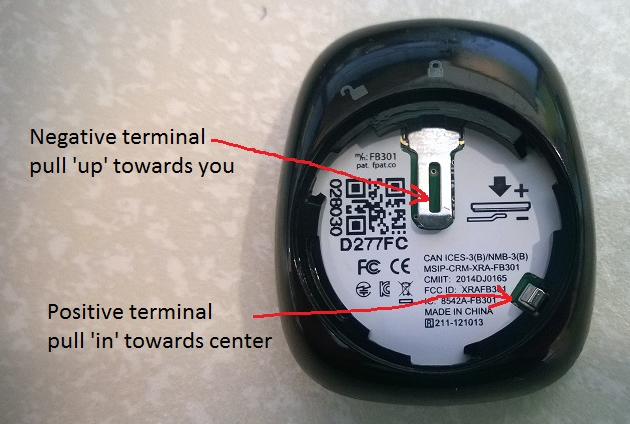Join us on the Community Forums!
-
Community Guidelines
The Fitbit Community is a gathering place for real people who wish to exchange ideas, solutions, tips, techniques, and insight about the Fitbit products and services they love. By joining our Community, you agree to uphold these guidelines, so please take a moment to look them over. -
Learn the Basics
Check out our Frequently Asked Questions page for information on Community features, and tips to make the most of your time here. -
Join the Community!
Join an existing conversation, or start a new thread to ask your question. Creating your account is completely free, and takes about a minute.
Not finding your answer on the Community Forums?
- Community
- Product Help Forums
- Zip
- Brand New zip not syncing
- Mark Topic as New
- Mark Topic as Read
- Float this Topic for Current User
- Bookmark
- Subscribe
- Mute
- Printer Friendly Page
- Community
- Product Help Forums
- Zip
- Brand New zip not syncing
Brand New zip not syncing
- Mark Topic as New
- Mark Topic as Read
- Float this Topic for Current User
- Bookmark
- Subscribe
- Mute
- Printer Friendly Page
11-12-2018 19:27
- Mark as New
- Bookmark
- Subscribe
- Permalink
- Report this post
11-12-2018 19:27
- Mark as New
- Bookmark
- Subscribe
- Permalink
- Report this post
I just got a new zip and it synced when I started it up today but is now unable to be found on Bluetooth on my Pixel. This is the second zip I've had that has had this issue. It used to work as expected but I can't get it to work. What steps can I take to rectify this?
11-13-2018 06:46
- Mark as New
- Bookmark
- Subscribe
- Permalink
- Report this post
 Community Moderator Alumni are previous members of the Moderation Team, which ensures conversations are friendly, factual, and on-topic. Moderators are here to answer questions, escalate bugs, and make sure your voice is heard by the larger Fitbit team. Learn more
Community Moderator Alumni are previous members of the Moderation Team, which ensures conversations are friendly, factual, and on-topic. Moderators are here to answer questions, escalate bugs, and make sure your voice is heard by the larger Fitbit team. Learn more
11-13-2018 06:46
- Mark as New
- Bookmark
- Subscribe
- Permalink
- Report this post
Hi @Bluejeans42, welcome to the Forums. Sorry to hear about the issues that you've had with your trackers.
Thanks for all the steps that you've tried with your new Zip. What model of phone are you using? I'd like to check the basic things as you're having battery and syncing issues with it, please check the following:
Requirements:
- Phone should be a compatible device check our list of compatible devices
- For Android phones: to help improve the delivery, go to Notifications and make sure Enable Notification Widget is on. If you recently updated the Fitbit app, reboot your mobile device and try setting up notifications again.
- Make sure the Do Not Disturb setting on your mobile device is turned off because it prevents the device from sending notifications to your tracker.
- The software on your mobile device is updated. To check, tap Settings > General > Software Update iOS for Android Settings > About phone > Android Version.
- If you use more than one Bluetooth phone, tablet, or computer to sync, the other one isn't nearby (or has Bluetooth disabled).
- Try with a new battery. Make sure that the little metal piece that makes contact with the battery is not bend.
-
If the syncing issue remains with a mobile device I would recommend following the steps below:
- Restart your tracker a couple of times and make sure that it is fully charged
- Reboot your phone and check that you phone and Fitbit App is up to date
- Open Bluetooth Settings on your phone and delete your Zip from there (forget device)
- Open Fitbit App > Account > Zip> Remove device (tap on the trash can in the upper right corner)
- Reboot your Bluetooth and double check that it is not connecting from there
- Force quite the App. Open it again Account > Set up a device
- Check your phone Permissions and leave location on to keep syncing and getting notifications with your phone, for more info check these instructions.
Hope this helps, let me know if you have questions about it.
Want to get more active? ᕙ(˘◡˘)ᕗ Visit Get Moving in the Health & Wellness Forums.
Comparte tus sugerencias e ideas para nuevos dispositivos Fitbit ✍ Sugerencias para Fitbit.
 Best Answer
Best Answer
11-13-2018
07:24
- last edited on
11-16-2018
08:24
by
YojanaFitbit
![]()
- Mark as New
- Bookmark
- Subscribe
- Permalink
- Report this post
11-13-2018
07:24
- last edited on
11-16-2018
08:24
by
YojanaFitbit
![]()
- Mark as New
- Bookmark
- Subscribe
- Permalink
- Report this post
Hi Yolanda thanks for getting back to me. As I mentioned, I have a google Pizel which is in the supported devices list running Android 9. Additionally this zip is brand new (as I thought the previous one was defective but possibly not?) so the battery is brand new. The device will sync if I take the battery out and it restarts but it is not able to sync on an ongoing basis and that is not a feasible daily solution. The zip does not appear as a "device" in my Bluetooth list (never has). Notifications, the Fitbit app and the tracker are up to date. Any other solutions to try?
Also, this solution is not accepted, please remove that flag.
11-16-2018 08:37
- Mark as New
- Bookmark
- Subscribe
- Permalink
- Report this post
 Community Moderator Alumni are previous members of the Moderation Team, which ensures conversations are friendly, factual, and on-topic. Moderators are here to answer questions, escalate bugs, and make sure your voice is heard by the larger Fitbit team. Learn more
Community Moderator Alumni are previous members of the Moderation Team, which ensures conversations are friendly, factual, and on-topic. Moderators are here to answer questions, escalate bugs, and make sure your voice is heard by the larger Fitbit team. Learn more
11-16-2018 08:37
- Mark as New
- Bookmark
- Subscribe
- Permalink
- Report this post
Thanks for trying those steps and confirming that information @Bluejeans42!
All those details are really helpful, sorry to hear that your Zip is still not connecting properly. I've requested to our Support team to create a case on your behalf. You should soon receive an email from Customer Support at the email you used to register with the Community forums. I also removed the Accepted Solution as you requested, I hope it gets resolve soon.
I'll around in case that you need anything else! ![]()
Want to get more active? ᕙ(˘◡˘)ᕗ Visit Get Moving in the Health & Wellness Forums.
Comparte tus sugerencias e ideas para nuevos dispositivos Fitbit ✍ Sugerencias para Fitbit.
 Best Answer
Best Answer