Join us on the Community Forums!
-
Community Guidelines
The Fitbit Community is a gathering place for real people who wish to exchange ideas, solutions, tips, techniques, and insight about the Fitbit products and services they love. By joining our Community, you agree to uphold these guidelines, so please take a moment to look them over. -
Learn the Basics
Check out our Frequently Asked Questions page for information on Community features, and tips to make the most of your time here. -
Join the Community!
Join an existing conversation, or start a new thread to ask your question. Creating your account is completely free, and takes about a minute.
Not finding your answer on the Community Forums?
- Community
- Product Help Forums
- Zip
- No sync and no display
- Mark Topic as New
- Mark Topic as Read
- Float this Topic for Current User
- Bookmark
- Subscribe
- Mute
- Printer Friendly Page
- Community
- Product Help Forums
- Zip
- No sync and no display
No sync and no display
ANSWERED- Mark Topic as New
- Mark Topic as Read
- Float this Topic for Current User
- Bookmark
- Subscribe
- Mute
- Printer Friendly Page
03-26-2021 14:44
- Mark as New
- Bookmark
- Subscribe
- Permalink
- Report this post
03-26-2021 14:44
- Mark as New
- Bookmark
- Subscribe
- Permalink
- Report this post
Battery is full. It's updated. No display and no syncing for a month now. I've removed the battery and put it back in, as well as deleting and reinstalling the app on my phone. I am stumped. It will NOT wake up. Any ideas?
Answered! Go to the Best Answer.
 Best Answer
Best AnswerAccepted Solutions
03-30-2021 08:22
- Mark as New
- Bookmark
- Subscribe
- Permalink
- Report this post
03-30-2021 08:22
- Mark as New
- Bookmark
- Subscribe
- Permalink
- Report this post
@Laureen2 @Zippitydoda if your Zips aren't turned on you can reinstall an application a million times, it's not going to help. I'd suggest making sure your battery connection is solid, then it should sync fine. I've got a dozen Zips here that were presumed broken that I fixed with this simple remedy, hopefully, it helps you too:
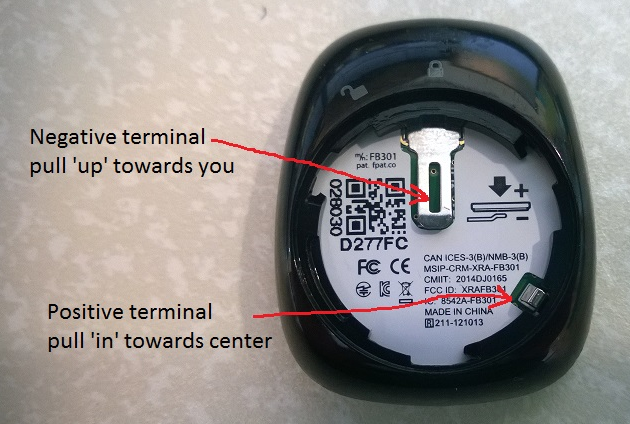
03-26-2021 14:49
- Mark as New
- Bookmark
- Subscribe
- Permalink
- Report this post
03-26-2021 14:49
- Mark as New
- Bookmark
- Subscribe
- Permalink
- Report this post
Sent from App for Gmail
03-26-2021 20:50
- Mark as New
- Bookmark
- Subscribe
- Permalink
- Report this post
03-26-2021 20:50
- Mark as New
- Bookmark
- Subscribe
- Permalink
- Report this post
I had the same issue for several weeks. I finally uninstalled the app and reinstalled it. Then I was able to sync today’s, however I lost everything from my last sync.
 Best Answer
Best Answer03-30-2021 08:22
- Mark as New
- Bookmark
- Subscribe
- Permalink
- Report this post
03-30-2021 08:22
- Mark as New
- Bookmark
- Subscribe
- Permalink
- Report this post
@Laureen2 @Zippitydoda if your Zips aren't turned on you can reinstall an application a million times, it's not going to help. I'd suggest making sure your battery connection is solid, then it should sync fine. I've got a dozen Zips here that were presumed broken that I fixed with this simple remedy, hopefully, it helps you too:
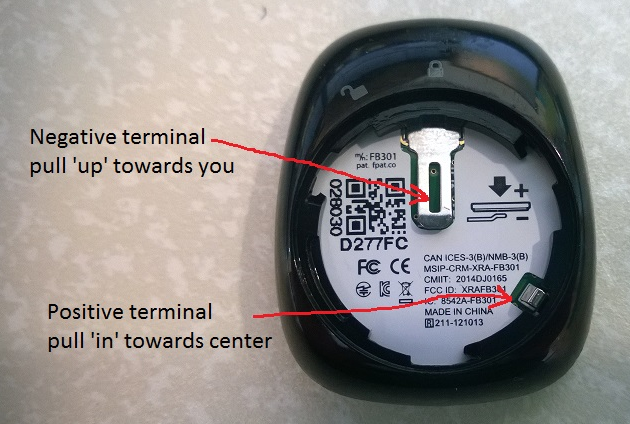
03-30-2021 08:23
- Mark as New
- Bookmark
- Subscribe
- Permalink
- Report this post
03-30-2021 08:23
- Mark as New
- Bookmark
- Subscribe
- Permalink
- Report this post
@Cazbar97 actually, you're in the ZIP, not the VERSA forum. The zip hasn't been manufactured in years and none that exist are within Fitbit's warranty.
03-30-2021 09:00
- Mark as New
- Bookmark
- Subscribe
- Permalink
- Report this post
03-30-2021 09:00
- Mark as New
- Bookmark
- Subscribe
- Permalink
- Report this post
Sent from my iPad
 Best Answer
Best Answer03-30-2021 09:01
- Mark as New
- Bookmark
- Subscribe
- Permalink
- Report this post
03-30-2021 09:01
- Mark as New
- Bookmark
- Subscribe
- Permalink
- Report this post
Sent from my iPad
 Best Answer
Best Answer03-30-2021 09:06
- Mark as New
- Bookmark
- Subscribe
- Permalink
- Report this post
03-30-2021 09:06
- Mark as New
- Bookmark
- Subscribe
- Permalink
- Report this post
I'm struggling to interpret your linguistics and assume you're using an app to translate to English? If your zip is working perfectly again, that's great, I'm glad the suggestions helped you. Keep smiling and keep stepping!
 Best Answer
Best Answer03-30-2021 17:40
- Mark as New
- Bookmark
- Subscribe
- Permalink
- Report this post
03-30-2021 17:40
- Mark as New
- Bookmark
- Subscribe
- Permalink
- Report this post
Thank you Williger. The picture helps greatly. I'll take a look.
 Best Answer
Best Answer03-31-2021 14:22
- Mark as New
- Bookmark
- Subscribe
- Permalink
- Report this post
03-31-2021 14:22
- Mark as New
- Bookmark
- Subscribe
- Permalink
- Report this post
Thank you, Williger! I just came here looking for answers to a synching problem I have been having all day. I followed the instructions you provided and as soon as I replaced the back a message from fitbit about a challenge I'm in popped up on my phone. It had already synched!
 Best Answer
Best Answer03-31-2021 16:37
- Mark as New
- Bookmark
- Subscribe
- Permalink
- Report this post
03-31-2021 16:37
- Mark as New
- Bookmark
- Subscribe
- Permalink
- Report this post
Hi @Karenwalks, this is fantastic to learn! I hope you have fun in your challenge, I know they've been incredibly motivating for me. I've had some of them going for years and even created a group on Facebook for Fitbit friends to be able to share pictures and posts as we've grown very close, always encouraging each other to new heights! 💪🤓
