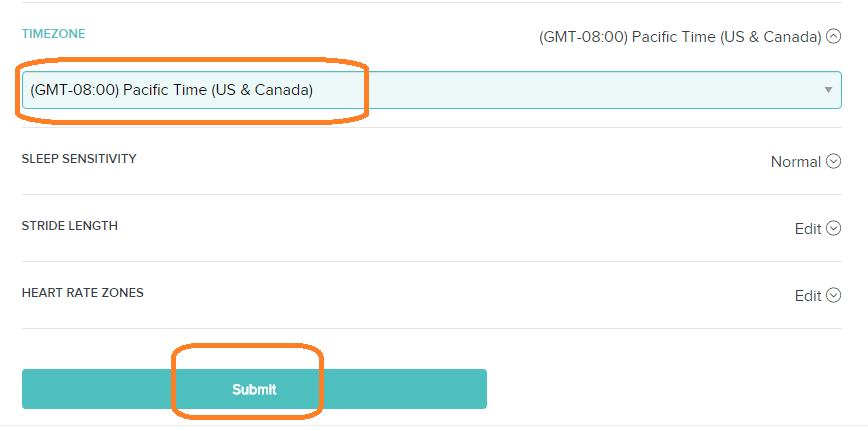Join us on the Community Forums!
-
Community Guidelines
The Fitbit Community is a gathering place for real people who wish to exchange ideas, solutions, tips, techniques, and insight about the Fitbit products and services they love. By joining our Community, you agree to uphold these guidelines, so please take a moment to look them over. -
Learn the Basics
Check out our Frequently Asked Questions page for information on Community features, and tips to make the most of your time here. -
Join the Community!
Join an existing conversation, or start a new thread to ask your question. Creating your account is completely free, and takes about a minute.
Not finding your answer on the Community Forums?
- Community
- Product Help Forums
- Zip
- activity start time
- Mark Topic as New
- Mark Topic as Read
- Float this Topic for Current User
- Bookmark
- Subscribe
- Mute
- Printer Friendly Page
- Community
- Product Help Forums
- Zip
- activity start time
activity start time
- Mark Topic as New
- Mark Topic as Read
- Float this Topic for Current User
- Bookmark
- Subscribe
- Mute
- Printer Friendly Page
05-23-2017 19:02
- Mark as New
- Bookmark
- Subscribe
- Permalink
- Report this post
05-23-2017 19:02
- Mark as New
- Bookmark
- Subscribe
- Permalink
- Report this post
Apparently, the clock time that shows on the zip face may not be the same as that time recorded in the activity log graphics for steps, based on starting exactly as the face time turns over to a new minute. When entering the correct clock time while logging, step counts are incorrect for the first and last minute of the activity's duration.
 Best Answer
Best Answer05-28-2017 12:00 - edited 05-28-2017 12:01
- Mark as New
- Bookmark
- Subscribe
- Permalink
- Report this post
 Community Moderator Alumni are previous members of the Moderation Team, which ensures conversations are friendly, factual, and on-topic. Moderators are here to answer questions, escalate bugs, and make sure your voice is heard by the larger Fitbit team. Learn more
Community Moderator Alumni are previous members of the Moderation Team, which ensures conversations are friendly, factual, and on-topic. Moderators are here to answer questions, escalate bugs, and make sure your voice is heard by the larger Fitbit team. Learn more
05-28-2017 12:00 - edited 05-28-2017 12:01
- Mark as New
- Bookmark
- Subscribe
- Permalink
- Report this post
@Bub001 thanks for joining us! That sounds pretty weird. You might want to make sure that your timezone settings are correct.
If your settings are correct, then I suggest force syncing your tracker. If you've tried that to no avail, then by what you are describing it might be that the side spring may be bent as a result of improper battery insertion or pressure being applied to the back housing.
Please verify that there is proper contact between the battery and the battery contacts inside your Zip tracker. You can do this by opening the battery door of your Zip, removing your battery, and ensuring that the silver battery tab located in the lower right half of your tracker is flush with the white box outline in the tracker housing. The process can be followed here.
Hope this helps. Keep me posted!
Did you receive the answer you were looking for? Mark the post as an accepted solution! 🙂
 Best Answer
Best Answer05-29-2017 05:45
- Mark as New
- Bookmark
- Subscribe
- Permalink
- Report this post
05-29-2017 05:45
- Mark as New
- Bookmark
- Subscribe
- Permalink
- Report this post
I use a desktop Dell studio and Windows Chrome. My desktop is sufficiently large (2 tb disk and 12gb memory) and I almost always sign in to sync activity, then sign out. I notice this most of the time, by beginning my activity (normally walking for exercise) at the exact minute change of a watch sync'ed to the fitbit zip time. When I stop walking, I check the time on the watch and I always remain standing without movement for more than a minute (a habit left over from using a SparkPeople tracker in the past.)
 Best Answer
Best Answer
05-30-2017
13:00
- last edited on
11-25-2025
05:14
by
MarreFitbit
![]()
- Mark as New
- Bookmark
- Subscribe
- Permalink
- Report this post
 Community Moderator Alumni are previous members of the Moderation Team, which ensures conversations are friendly, factual, and on-topic. Moderators are here to answer questions, escalate bugs, and make sure your voice is heard by the larger Fitbit team. Learn more
Community Moderator Alumni are previous members of the Moderation Team, which ensures conversations are friendly, factual, and on-topic. Moderators are here to answer questions, escalate bugs, and make sure your voice is heard by the larger Fitbit team. Learn more
05-30-2017
13:00
- last edited on
11-25-2025
05:14
by
MarreFitbit
![]()
- Mark as New
- Bookmark
- Subscribe
- Permalink
- Report this post
@Bub001 thanks for getting back to me! I'm a little confused by what you're describing. If possible could you please post a screenshot of this? This will definitely help me to better understand what's going on.
Or has the issue been resolved already? Do let me know!
Looking forward to hearing back from you! ![]()
Did you receive the answer you were looking for? Mark the post as an accepted solution! 🙂
 Best Answer
Best Answer05-31-2017 08:17
- Mark as New
- Bookmark
- Subscribe
- Permalink
- Report this post
05-31-2017 08:17
- Mark as New
- Bookmark
- Subscribe
- Permalink
- Report this post
I ran 2 timed tests today, 10 minutes each. The first recorded in the minute prior to my timed start but did not carry over past the end of the timed end.; I probably took steps without realizing it before I started, so I presume the log is correct. The second test was exactly correct, so I withdraw my concern and I apologize to MariamFitbit for any work I caused you!
05-31-2017
15:19
- last edited on
11-25-2025
05:14
by
MarreFitbit
![]()
- Mark as New
- Bookmark
- Subscribe
- Permalink
- Report this post
 Community Moderator Alumni are previous members of the Moderation Team, which ensures conversations are friendly, factual, and on-topic. Moderators are here to answer questions, escalate bugs, and make sure your voice is heard by the larger Fitbit team. Learn more
Community Moderator Alumni are previous members of the Moderation Team, which ensures conversations are friendly, factual, and on-topic. Moderators are here to answer questions, escalate bugs, and make sure your voice is heard by the larger Fitbit team. Learn more
05-31-2017
15:19
- last edited on
11-25-2025
05:14
by
MarreFitbit
![]()
- Mark as New
- Bookmark
- Subscribe
- Permalink
- Report this post
@Bub001 thanks for getting back to me! Not at all, sir! ![]() It's always a pleasure to further assist you guys. I'm here to help!
It's always a pleasure to further assist you guys. I'm here to help!
Feel free to post back if you have any other question or doubt about your Fitbit! I'll leave your Zip's manual here so that you can explore all of your tracker's features. ![]()
On a different note, I would like to invite you to our Lifestyle Discussion Forums. In there, you'll find lots of interesting topics. My favorite is Eat Well since I love good food; I could definitely spend my whole day looking for new recipes, lol. ![]()
Enjoy!
Did you receive the answer you were looking for? Mark the post as an accepted solution! 🙂
 Best Answer
Best Answer