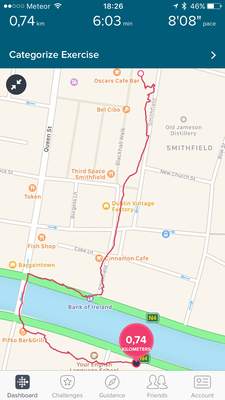Join us on the Community Forums!
-
Community Guidelines
The Fitbit Community is a gathering place for real people who wish to exchange ideas, solutions, tips, techniques, and insight about the Fitbit products and services they love. By joining our Community, you agree to uphold these guidelines, so please take a moment to look them over. -
Learn the Basics
Check out our Frequently Asked Questions page for information on Community features, and tips to make the most of your time here. -
Join the Community!
Join an existing conversation, or start a new thread to ask your question. Creating your account is completely free, and takes about a minute.
Not finding your answer on the Community Forums?
- Mark Topic as New
- Mark Topic as Read
- Float this Topic for Current User
- Bookmark
- Subscribe
- Mute
- Printer Friendly Page
Alta HR GPS data inaccurate on iPhone 7
- Mark Topic as New
- Mark Topic as Read
- Float this Topic for Current User
- Bookmark
- Subscribe
- Mute
- Printer Friendly Page
07-22-2017 16:24
- Mark as New
- Bookmark
- Subscribe
- Permalink
- Report this post
07-22-2017 16:24
- Mark as New
- Bookmark
- Subscribe
- Permalink
- Report this post
Hi,
I have a problem with the GPS exercise tracking of my Alta HR which I bought about a month ago. Whenever I start an Walk or a Run there is a warning pop-up saying "Poor GPS Alert - Continuing with tracking could result in irregular GPS data for this activity" and my route on the map looks really noisy with a lot of zig-zag.
The tracked data is not accurate either. My husband has a Charge 2 tracker and also uses iPhone, and his data is totally different from mine on the same route. We had a walk a today for which my data says 12.32 km, and my husband's data shows 9.28 km. I guess the difference is that on his route on the Map it looks like a smooth, straight route, but mine is full of spikes and zig-zags same as in this issue: https://community.fitbit.com/t5/iOS-App/Poor-app-GPS-Alta-HR/m-p/2061327
I've set the Location services for the Fitbit app to be enabled "Always" and switched on the "Background app refresh" option as mentioned in several other posts.
The firmware version of my Fitbit Alta HR is 26.60.26, my iOS version is on my iPhone 7 is 10.3.2.
My husband's Fitbit Charge 2 is version 22.53.4, uses an iPhone 6 with iOS version 10.3.1.
This obviously ruins all my data about my tracked walks and runs, please help.
Thanks,
Regina
 Best Answer
Best Answer07-24-2017 09:55
- Mark as New
- Bookmark
- Subscribe
- Permalink
- Report this post
 Community Moderator Alumni are previous members of the Moderation Team, which ensures conversations are friendly, factual, and on-topic. Moderators are here to answer questions, escalate bugs, and make sure your voice is heard by the larger Fitbit team. Learn more
Community Moderator Alumni are previous members of the Moderation Team, which ensures conversations are friendly, factual, and on-topic. Moderators are here to answer questions, escalate bugs, and make sure your voice is heard by the larger Fitbit team. Learn more
07-24-2017 09:55
- Mark as New
- Bookmark
- Subscribe
- Permalink
- Report this post
Hello @ReginaNemeth, have a warm welcome to the Fitbit Community, it's great to have you on board!
Please keep in mind that all GPS devices, whether your phone or your tracker connected to your phone, require a direct path to these satellites in order to receive their radio transmissions. If the signal is being blocked—either because you're underground, near many tall buildings, or as a result of atmospheric effects—GPS will not work. In this case I would like to suggest you to check the following:
- Bluetooth is enabled on your phone and your tracker is connected (paired) to the phone. To confirm, go into your phone's Bluetooth settings and make sure you see Alta HR on the list of devices.
- You selected an exercise type from the Exercise menu that has a gear icon in the bottom left corner. The gear icon represents connected GPS.
- GPS is turned on for the exercise type. Tap the gear icon and make sure the Use Phone GPS setting is on.
- Your phone is within about 20 feet of your tracker.
- The Fitbit app is open on your phone or running in the background. Do not force quit the Fitbit app.
- Turn off Wi-Fi on your phone.
After checking these requirements, please try to perform a GPS exercise once again. If you're still having difficulties, please let me know if you're seeing the alert in the app or in your tracker and reply to me with either a picture of your tracker displaying the message or a screenshot of the app displaying the message.
Thanks for your patience and understanding, if there's anything else I can do for you, please feel free to reply as well.
 Best Answer
Best Answer
07-26-2017
10:59
- last edited on
08-15-2017
05:11
by
MarcoGFitbit
![]()
- Mark as New
- Bookmark
- Subscribe
- Permalink
- Report this post
07-26-2017
10:59
- last edited on
08-15-2017
05:11
by
MarcoGFitbit
![]()
- Mark as New
- Bookmark
- Subscribe
- Permalink
- Report this post
Hi Marco,
Thank you for your response and suggestions, I checked everything you listed and went on a walk to test it. Here are my findings:
Bluetooth is enabled on your phone and your tracker is connected (paired) to the phone. To confirm, go into your phone's Bluetooth settings and make sure you see Alta HR on the list of devices.
I checked if the device is connected to my phone (paired in the bluetooth menu), and it is actually connected properly.
You selected an exercise type from the Exercise menu that has a gear icon in the bottom left corner. The gear icon represents connected GPS.
I cannot find that gear icon you are saying. When I start an exercise there is no gear icon on the bottom left corner. I can see a signal on the top left about GPS, and it looks good. Here is a picture of my screen, this is what I see when I start an exercise:
GPS is turned on for the exercise type. Tap the gear icon and make sure the Use Phone GPS setting is on.
As I don't see the gear icon, I cannot check set the "Use Phone GPS" setting, and I couldn't find it anywhere. I can show you that the location service is turned on in the iPhone settings on the following picture:
Your phone is within about 20 feet of your tracker.
The Fitbit app is open on your phone or running in the background. Do not force quit the Fitbit app.
Turn off Wi-Fi on your phone.
The phone was in my pocket the whole time, and the Fitbit app was running. I forgot to turn off the WiFi, though, but it would be really strange if that could cause the data to be so inaccurate.
I did a short exercise walk today with my husband which we both recorded, here are the details of it. We walked right next to each other, and walked the same distance. On the records they are quite different. On the left: my Fitbit Alta HR data, on the right my husband's Fitbit Charge 2 data. In the original comment I described the system details about both:
I can't really think of anything else, I restarted my phone multiple times, tried to recalibrate the compass to make sure that GPS is properly set up.
Do you have any other recommendations?
Thank you,
Regina
Moderator Edit: Format.
 Best Answer
Best Answer07-27-2017 07:46
- Mark as New
- Bookmark
- Subscribe
- Permalink
- Report this post
 Community Moderator Alumni are previous members of the Moderation Team, which ensures conversations are friendly, factual, and on-topic. Moderators are here to answer questions, escalate bugs, and make sure your voice is heard by the larger Fitbit team. Learn more
Community Moderator Alumni are previous members of the Moderation Team, which ensures conversations are friendly, factual, and on-topic. Moderators are here to answer questions, escalate bugs, and make sure your voice is heard by the larger Fitbit team. Learn more
07-27-2017 07:46
- Mark as New
- Bookmark
- Subscribe
- Permalink
- Report this post
Hello @ReginaNemeth, I hope you're doing well, thanks for taking the time to reply and thank you for the information and screenshots. ![]()
In this case I would like to suggest you to restart your phone, then restart your Alta HR 3 times in a row and perform another walk or run along in order to check if the same pattern is repeating with the GPS paths recorded by the Alta HR and your phone.
Thanks for your patience about this situation, I'll be waiting for your reply.
 Best Answer
Best Answer08-01-2017 12:38
- Mark as New
- Bookmark
- Subscribe
- Permalink
- Report this post
08-01-2017 12:38
- Mark as New
- Bookmark
- Subscribe
- Permalink
- Report this post
Hi @MarcoGFitbit,
Thank you for the suggestions. I did everything, restarted the phone, restarted the Alta HR 3 times, but the behavior is the same. The map is zig-zaggy, and the length of the walk/run is shown longer than it actually was.
I didn't take more screenshots, because it's mostly similar to my previous post. Is there anything else that could help?
Thanks,
Regina
 Best Answer
Best Answer08-02-2017 05:22
- Mark as New
- Bookmark
- Subscribe
- Permalink
- Report this post
 Community Moderator Alumni are previous members of the Moderation Team, which ensures conversations are friendly, factual, and on-topic. Moderators are here to answer questions, escalate bugs, and make sure your voice is heard by the larger Fitbit team. Learn more
Community Moderator Alumni are previous members of the Moderation Team, which ensures conversations are friendly, factual, and on-topic. Moderators are here to answer questions, escalate bugs, and make sure your voice is heard by the larger Fitbit team. Learn more
08-02-2017 05:22
- Mark as New
- Bookmark
- Subscribe
- Permalink
- Report this post
Hello @ReginaNemeth, I hope you're doing well.
Thank you for troubleshooting with me. I sincerely apologize for the inconveniences you're experiencing with your tracker, I'll make sure to pass along the information to our team so they can take a better look at this and once I have more information to share with you, I'll make sure to update this thread.
Thank you so much for your patience and understanding, in the meantime, if there's anything else I can do for you, please let me know.
 Best Answer
Best Answer09-25-2017 20:29
- Mark as New
- Bookmark
- Subscribe
- Permalink
- Report this post
09-25-2017 20:29
- Mark as New
- Bookmark
- Subscribe
- Permalink
- Report this post
Hi Marco,
I was wondering if there has been any progress in finding a solution to this problem.
I bought my Alta HR in June 2017 and am having the same issues with GPS connectivity. I run in a park, with no tall buildings around, so i doubt signal reception from a GPS satellite is the issue.
Do let me know if there is anything else i could possibly try to get accurate distance and pace data.
Thanks
N