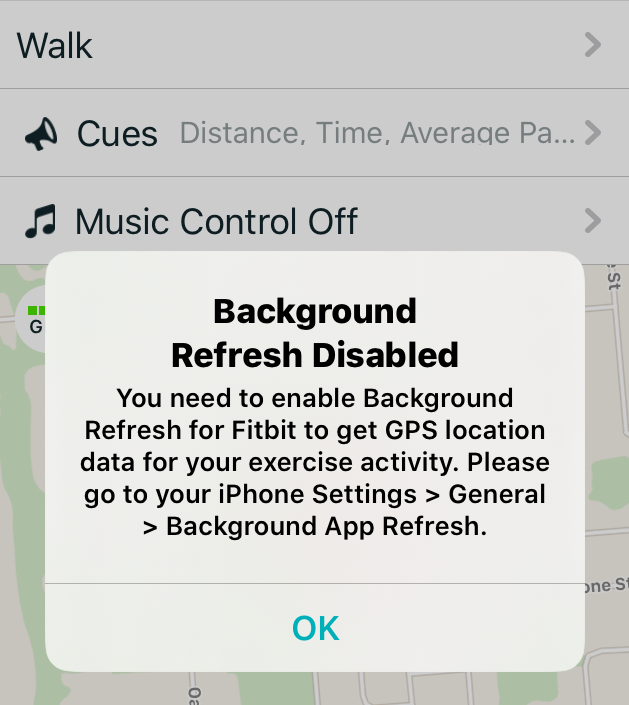Join us on the Community Forums!
-
Community Guidelines
The Fitbit Community is a gathering place for real people who wish to exchange ideas, solutions, tips, techniques, and insight about the Fitbit products and services they love. By joining our Community, you agree to uphold these guidelines, so please take a moment to look them over. -
Learn the Basics
Check out our Frequently Asked Questions page for information on Community features, and tips to make the most of your time here. -
Join the Community!
Join an existing conversation, or start a new thread to ask your question. Creating your account is completely free, and takes about a minute.
Not finding your answer on the Community Forums?
- Mark Topic as New
- Mark Topic as Read
- Float this Topic for Current User
- Bookmark
- Subscribe
- Mute
- Printer Friendly Page
Background App Refresh Affecting GPS
ANSWERED- Mark Topic as New
- Mark Topic as Read
- Float this Topic for Current User
- Bookmark
- Subscribe
- Mute
- Printer Friendly Page
- « Previous
-
- 1
- 2
- Next »
11-25-2019 22:47
- Mark as New
- Bookmark
- Subscribe
- Permalink
- Report this post
11-25-2019 22:47
- Mark as New
- Bookmark
- Subscribe
- Permalink
- Report this post
I disabled fitbit's background app refresh because its using a lot of battery despite having all day sync turned off on my fitbit. The app says i need Background refresh for GPS, but as you can see i'm able to get a GPS signal just fine without background refresh.
It might not be easy to see in the pictures because of the popup, but just to the left of the popup and under the music note you can see it goes from red to green. Green means i have a GPS signal.
Is this just a glitch in the app?
Answered! Go to the Best Answer.
 Best Answer
Best Answer11-29-2019 09:57
- Mark as New
- Bookmark
- Subscribe
- Permalink
- Report this post
 Community Moderators ensure that conversations are friendly, factual, and on-topic. We're here to answer questions, escalate bugs, and make sure your voice is heard by the larger Fitbit team. Learn more
Community Moderators ensure that conversations are friendly, factual, and on-topic. We're here to answer questions, escalate bugs, and make sure your voice is heard by the larger Fitbit team. Learn more
11-29-2019 09:57
- Mark as New
- Bookmark
- Subscribe
- Permalink
- Report this post
Hi @thenameless1, great to see you around the Forums. @SunsetRunner and @LZeeW, thanks for stopping by to help our friend.
Thanks to each of you for sharing your input about the location settings and the GPS tracking via the Fitbit app. Also, I appreciate the screenshots provided and I'm sorry for the delay.
@thenameless1, currently to use connected GPS with your iPhone (either with your main Fitbit or with MobileRun) is required to have the Fitbit app running on the background and the Allow Location Access set to Always to ensure the connection with the Fitbit app while exercising. I understand that this setting could be set to while using the app before, however it's recommended to have it enabled to always so it can continue tracking your GPS data even if you open another app on your phone, or if your phone is locked.
I'm sorry if this causes an inconvenience and be sure that our team will receive your feedback as that helps us to work and implement improvements on our products and overall environment.
I'll be around if you have another question.
11-29-2019 11:59
- Mark as New
- Bookmark
- Subscribe
- Permalink
- Report this post
11-29-2019 11:59
- Mark as New
- Bookmark
- Subscribe
- Permalink
- Report this post
@LizzyFitbit i appreciate you replying, but I'm a little more confused by the information provided. You're saying its recommended that it be set to "always" but in reality its required. So is it recommended or required, because it worked just fine in the past and even now with the first pictures i provided you can see that i'm able to get a gps signal regardless.
@SunsetRunner doesn't have the the issue because her tracker isn't gps compatible
@LZeeW tracker requires it if she needs the weather
The fitbit blaze, which is what i have, doesn't have any features like the weather that would warrant
Now In trying to resolve the issue. I deleted everything!I deleted my blaze from the account, deleted the app, and removed the bluetooth pairing from the iphone. I then reinstalled the app and paired my blaze again. My iphone is up to date with the latest ios as is my fitbit app. Please note this was done last night.
1. First screen shot shows the pairing of the Blaze. There is no option to select "always". Whether its recommended or required there just isn't an option to select it.
2. Selecting "allow while using the app" has always worked in the past and there is no reason why it shouldn't work now especially since your saying the "always" setting is recommended not required.
3. I start the exercise like i normally would and after some time i get the prompt on my blaze as seen in the 2nd picture.
4. From what you see in picture 2 and 3 you can see that my blaze has no issue connecting to my phone and vice versa. Because when i open the app you can see that my fitbit blaz was able to generate the message in the app.
5. In picture 3 you can see that the setting is actually "required" not recommended as it was suggested
6 Not that i'm looking to choose the setting, but regardless of it being required/recommended, why was "always" not an option on the initial setup?
To further try and clarify recommended vs required. Isn't all day sync recommended, but not required to use the tracker?
I would just like to know if going forward its its going to be "required" to have it set to always. Whats happened is i lost functionality on my blaze with no explanation or warning. I get that its an unsupported device, but that doesn't mean things should be taken away.
Whatever the issue is, I just want to know going forward is this change permanent? Or will i be able to go back to using my blaze like i have been since day 1 when it came out (like 3 years ago).
I like my fitbit, but i'm not going to, after 3 years, consent to fitbit tracking my location 24/7 just so i can do what i should be able to do and what i was able to do in the past without any issues.
So please, just provide a straight answer. I've asked several times in this thread and i rephrased it several different ways, just in case it wasn't clear. I prefer not to be led on or told there is a fix coming. There will be no hard feelings nor will i beg you to change Fitbits mind if you say, "NO and that this is how its going to be going forward." I would just like to be provided the information so that i can make an informed decision as to whether i should stay and wait it out or explore some of the other options out there.
"always" access.
 Best Answer
Best Answer12-01-2019 11:09
- Mark as New
- Bookmark
- Subscribe
- Permalink
- Report this post
 Community Moderators ensure that conversations are friendly, factual, and on-topic. We're here to answer questions, escalate bugs, and make sure your voice is heard by the larger Fitbit team. Learn more
Community Moderators ensure that conversations are friendly, factual, and on-topic. We're here to answer questions, escalate bugs, and make sure your voice is heard by the larger Fitbit team. Learn more
12-01-2019 11:09
- Mark as New
- Bookmark
- Subscribe
- Permalink
- Report this post
Hi @thenameless1. Thanks for getting back, as well for the screenshots provided.
Let me clarify your inquiries. First, about my previous post, the location services within your phone's settings are required to be set to Always. This setting was changed for the Fitbit app regardless of the Fitbit that you have, as it ensures the connection with your phone's sensors to capture GPS data. This is required when using connected GPS with a Fitbit that has that capability, or with MobileRun which uses your phone (not the Fitbit itself) to track your GPS data.
About the "Always" setting, please follow these steps to find this option and enable:
- On your iPhone tap on settings.
- Scroll down and tap on Privacy.
- Tap on Location Services > Fitbit > Always. It'll look like this:
In regards to the second picture, your Blaze will continue showing that message if something on your phone isn't enabled: For example, if the Bluetooth is off, your Fitbit isn't in range and syncing or if the location services aren't enable correctly. Please try selecting Always when exercising with your Blaze or MobileRun and track your data. If you continue having issues with these functions, feel free to let me know so we can continue working on this.
Keep me posted.
12-01-2019 14:29
- Mark as New
- Bookmark
- Subscribe
- Permalink
- Report this post
12-01-2019 14:29
- Mark as New
- Bookmark
- Subscribe
- Permalink
- Report this post
@LizzyFitbit Thank you!
I appreciate your reply and thank you for clarifying the settings.
I've gone ahead and marked your reply as the best answer!
 Best Answer
Best Answer05-10-2021 13:40
- Mark as New
- Bookmark
- Subscribe
- Permalink
- Report this post
05-10-2021 13:40
- Mark as New
- Bookmark
- Subscribe
- Permalink
- Report this post
So should this be on or off? I'm having sync problems and not understanding all this. Thanks
 Best Answer
Best Answer02-15-2022 11:12
- Mark as New
- Bookmark
- Subscribe
- Permalink
- Report this post
02-15-2022 11:12
- Mark as New
- Bookmark
- Subscribe
- Permalink
- Report this post
Even though I have done all this Fitnit asks me on a daily basis to keep the app on in the background, so clearly always isn’t enough. In addition I am able to get a GOS signal when starting an exercise (from the same place) 30% of the time. Not a great device, but I’m tired of wearing a chest strap
 Best Answer
Best Answer- « Previous
-
- 1
- 2
- Next »