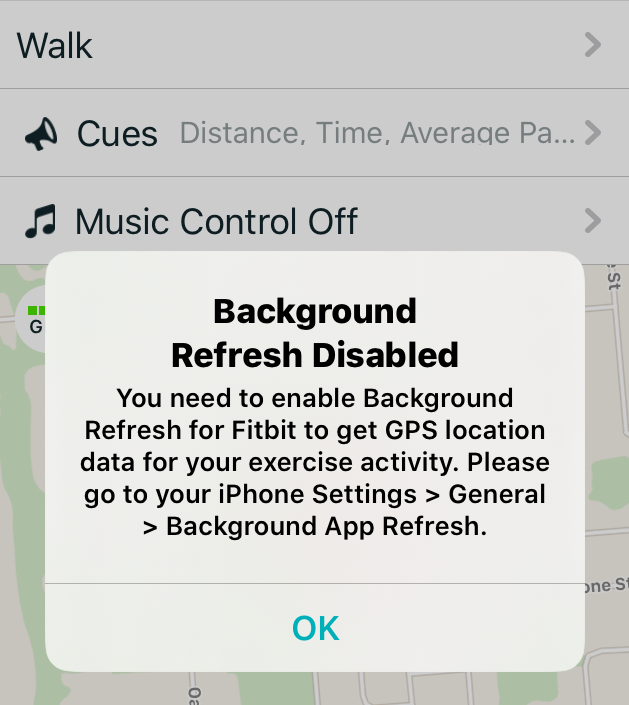Join us on the Community Forums!
-
Community Guidelines
The Fitbit Community is a gathering place for real people who wish to exchange ideas, solutions, tips, techniques, and insight about the Fitbit products and services they love. By joining our Community, you agree to uphold these guidelines, so please take a moment to look them over. -
Learn the Basics
Check out our Frequently Asked Questions page for information on Community features, and tips to make the most of your time here. -
Join the Community!
Join an existing conversation, or start a new thread to ask your question. Creating your account is completely free, and takes about a minute.
Not finding your answer on the Community Forums?
- Mark Topic as New
- Mark Topic as Read
- Float this Topic for Current User
- Bookmark
- Subscribe
- Mute
- Printer Friendly Page
Background App Refresh Affecting GPS
ANSWERED- Mark Topic as New
- Mark Topic as Read
- Float this Topic for Current User
- Bookmark
- Subscribe
- Mute
- Printer Friendly Page
11-25-2019 22:47
- Mark as New
- Bookmark
- Subscribe
- Permalink
- Report this post
11-25-2019 22:47
- Mark as New
- Bookmark
- Subscribe
- Permalink
- Report this post
I disabled fitbit's background app refresh because its using a lot of battery despite having all day sync turned off on my fitbit. The app says i need Background refresh for GPS, but as you can see i'm able to get a GPS signal just fine without background refresh.
It might not be easy to see in the pictures because of the popup, but just to the left of the popup and under the music note you can see it goes from red to green. Green means i have a GPS signal.
Is this just a glitch in the app?
Answered! Go to the Best Answer.
 Best Answer
Best AnswerAccepted Solutions
12-01-2019 11:09
- Mark as New
- Bookmark
- Subscribe
- Permalink
- Report this post
 Community Moderators ensure that conversations are friendly, factual, and on-topic. We're here to answer questions, escalate bugs, and make sure your voice is heard by the larger Fitbit team. Learn more
Community Moderators ensure that conversations are friendly, factual, and on-topic. We're here to answer questions, escalate bugs, and make sure your voice is heard by the larger Fitbit team. Learn more
12-01-2019 11:09
- Mark as New
- Bookmark
- Subscribe
- Permalink
- Report this post
Hi @thenameless1. Thanks for getting back, as well for the screenshots provided.
Let me clarify your inquiries. First, about my previous post, the location services within your phone's settings are required to be set to Always. This setting was changed for the Fitbit app regardless of the Fitbit that you have, as it ensures the connection with your phone's sensors to capture GPS data. This is required when using connected GPS with a Fitbit that has that capability, or with MobileRun which uses your phone (not the Fitbit itself) to track your GPS data.
About the "Always" setting, please follow these steps to find this option and enable:
- On your iPhone tap on settings.
- Scroll down and tap on Privacy.
- Tap on Location Services > Fitbit > Always. It'll look like this:
In regards to the second picture, your Blaze will continue showing that message if something on your phone isn't enabled: For example, if the Bluetooth is off, your Fitbit isn't in range and syncing or if the location services aren't enable correctly. Please try selecting Always when exercising with your Blaze or MobileRun and track your data. If you continue having issues with these functions, feel free to let me know so we can continue working on this.
Keep me posted.
11-26-2019 07:00
- Mark as New
- Bookmark
- Subscribe
- Permalink
- Report this post
SunsetRunner
11-26-2019 07:00
- Mark as New
- Bookmark
- Subscribe
- Permalink
- Report this post
Hello @thenameless1
The Fitbit app runs in the background to keep you connected with certain Fitbit app features such as all-day sync, connected GPS, and app notifications from your phone.
If the Fitbit app doesn’t run in the background, you may notice issues with app features, such as:
- Delayed or missing notifications from your phone
- All-day sync not syncing your Fitbit device
- Connected GPS losing connection
- Apps not running or updating consistently on your Fitbit device
- Firmware updates not completing on your Fitbit device
If you choose not to run the Fitbit app in the background, you can still manually sync your Fitbit device by opening the Fitbit app.
😃 Please let me know if this answers your question.
 Best Answer
Best Answer11-26-2019 11:03
- Mark as New
- Bookmark
- Subscribe
- Permalink
- Report this post
11-26-2019 11:03
- Mark as New
- Bookmark
- Subscribe
- Permalink
- Report this post
@SunsetRunner I understand what you are saying, but the popup is actually preventing me from using the features. I understand that i may have issues where the app might lose the gps connection, but in its current state i'm not even given a chance for it to lose the GPS Connection.
The popup renders the exercise section useless as i can't change the exercise from walk to run and vice versa. I tend to me more focused on the logs it provides and i can't even swipe to enable that. Like if i'm walking my dog sometimes i just want to make sure we walk a mile. If i'm running i typically have the screen open so i can see the distance as well as the split times.
From the pictures you can see that i have a gps connection. So why can't i use the feature? If the gps cuts out it cuts out.
In the past when the phone or app would lose the gps connection it would just show a gap in the path that was taken and that was with background app refresh on
I'm not sure why background app refresh would need to be enabled to use this feature. Will it extrapolate data and fill in the gaps when the gps cuts out?
I'm still under the impression that it must be a glitch because it doesn't seem right to disable an entire feature set because it might not work.
 Best Answer
Best Answer11-26-2019 11:19
- Mark as New
- Bookmark
- Subscribe
- Permalink
- Report this post
SunsetRunner
11-26-2019 11:19
- Mark as New
- Bookmark
- Subscribe
- Permalink
- Report this post
Hello again @thenameless1
I agree but if you feel that it’s draining the battery in ways that doesn’t make you happy or satisfy your needs it’s something that you can simply disable and then enable only when you want a gps mapping of a particular activity. It might take a bit to get into the habit of of remembering to enable it just before an activity but certainly doable.
😉 Just a thought
 Best Answer
Best Answer11-26-2019 11:58
- Mark as New
- Bookmark
- Subscribe
- Permalink
- Report this post
11-26-2019 11:58
- Mark as New
- Bookmark
- Subscribe
- Permalink
- Report this post
@SunsetRunner Thank you for your help!.
I'm opting to roll the dice by putting it in the feature requests! The link below will take anyone interested below to the request where they can vote.
11-26-2019 13:48 - edited 11-26-2019 13:51
- Mark as New
- Bookmark
- Subscribe
- Permalink
- Report this post
 Diamond Fitbit Product Experts share support knowledge on the forums and advocate for the betterment of Fitbit products and services. Learn more
Diamond Fitbit Product Experts share support knowledge on the forums and advocate for the betterment of Fitbit products and services. Learn more
11-26-2019 13:48 - edited 11-26-2019 13:51
- Mark as New
- Bookmark
- Subscribe
- Permalink
- Report this post
@thenameless1 The Feature that is represented in your screenshots is a feature Fitbit calls MobileRun. It was released in 2014 and is Fitbit's first feature that does GPS tracking. Simply put, it is a feature of the code that the Background App Refresh must be on when you are using MobileRun. You don't have to have your Background App Refresh on all the time, just if you choose to use MobileRun.
There used to be a Help article about MobileRun, but it seems to have disappeared.
MobileRun was released well before any tracker had a GPS connected exercise app. What is your main tracker? Does it have a GPS connected exercise app? I was intrigued by your observation, so I turned my Background App Refresh off, then tried to do a GPS connected walk. My Versa 2 connected to my phone and I got a map and all the data. My experimenting tells me that Background App Refresh is required for MobileRun, but not the Exercise App. It's all in the code. Simpler code for a simpler time.
MobileRun is a necessity for GPS tracking if you want GPS, but don't have a GPS connected tracker -- like an Inspire/Alta/Alta HR.There are a few instances where MobileRun has advantages over the exercise app:
- You like and want the Voice Cues
- You want to play your stored music while exercising
- Some Android users like MobileRun because their phone isn't fully compatible and they can run/walk/hike and get a GPS map.
Again, What tracker do you use? Why do you use MobileRun? I saw that you posted in the Blaze forum. Why not use the exercise feature of the Blaze?
It is unlikely that there will be any change with MobileRun and Background App Refresh. Just my opinion.
Laurie | Maryland
Sense 2, Luxe, Aria 2 | iOS | Mac OS
Take a look at the Fitbit help site for further assistance and information.
 Best Answer
Best Answer11-26-2019 15:24
- Mark as New
- Bookmark
- Subscribe
- Permalink
- Report this post
11-26-2019 15:24
- Mark as New
- Bookmark
- Subscribe
- Permalink
- Report this post
@LZeeW Thank you for jumping in!
My main tracker is the Blaze, but i also use a flex.
I use MobileRun for whats shown in the picture below. The maps are ok,or a nice added bonus, but not something i really need. I understand that it goes hand in hand with the feature.
I prefer using the phone over the blaze because the numbers are a lot larger on the phone compared to the tracker. Its easier to read, focus in on, and doesn't require me to slow down a little to try and read from the watch.
In the past I've always started it up on the blaze and like you had with the versa it displays on the phone then i could just navigate to the screen on the phone while running.
I'll admit that my issue is with the background app refresh. Although, i didn't think turning it off would affect the app as bad as it is for me. After seeing other users post about it (even i jumped in). It seems like more data is being uploaded in the background than should be. Now i don't really care what data fitbit is collecting on me, but i don't want that data to be turned into google ads in the future.
I'd like to keep my fitbit app a fitbit app and not have it turned into a billboard. In that sense i'm trying to be mindful of what's being collected or trying to limit it until more information is provided about the merger.
I don't want to jog by a Subway and then see the fitbit app show me an ad for the sub of the day or ads for water bottles.
I opened a feature request about the possibility of these ads. Any news on that would be great even if the request gets denied. I'll at least know where it stands.
11-26-2019 18:14 - edited 11-26-2019 18:16
- Mark as New
- Bookmark
- Subscribe
- Permalink
- Report this post
11-26-2019 18:14 - edited 11-26-2019 18:16
- Mark as New
- Bookmark
- Subscribe
- Permalink
- Report this post
This is getting a little crazy. Even with Background app Refresh turned on I can't start the exercise from my fitbit blaze unless I now set my location Access to always. This wasn't the case in the past as i have always had my location set to use only while in the app.
My fitbit blaze tells me to check the fitbit app where i have a new prompt telling me to set my location access to always.
Fitbit blaze connects to the phone, which obviously connected to the app because my blaze is telling me to check the app, and the message is already generated.
Why is there a need for fitbit to track my location all the time?
 Best Answer
Best Answer11-27-2019 05:05
- Mark as New
- Bookmark
- Subscribe
- Permalink
- Report this post
 Diamond Fitbit Product Experts share support knowledge on the forums and advocate for the betterment of Fitbit products and services. Learn more
Diamond Fitbit Product Experts share support knowledge on the forums and advocate for the betterment of Fitbit products and services. Learn more
11-27-2019 05:05
- Mark as New
- Bookmark
- Subscribe
- Permalink
- Report this post
@thenameless1 Thanks for your explanation. Now I understand why you do what you do. I wasn't aware that the Fitbit app/GPS requirement was changed to "Always" and that "When Using the App" isn't an option. I use the weather app on my Versa 2 and the location access must be on to keep the app current.
I 'm not sure that we can get an answer from Fitbit about why the location access was changed, but I am going to try. People value their privacy.
From what you say, MobileRun is your preferred way of tracking. It seems like your only option is to keep your settings the way you want them, then turn the Background App Refresh on/off during exercise.
Also, I am very interested in your comment about ads. I do not get ads on my app. Strange.
Laurie | Maryland
Sense 2, Luxe, Aria 2 | iOS | Mac OS
Take a look at the Fitbit help site for further assistance and information.
 Best Answer
Best Answer11-27-2019 08:11
- Mark as New
- Bookmark
- Subscribe
- Permalink
- Report this post
11-27-2019 08:11
- Mark as New
- Bookmark
- Subscribe
- Permalink
- Report this post
@LZeeW Thank you for replying! I attached this link regarding the issues with Bluetooth and advertising
https://www.bluetooth.com/blog/bluetooth-technology-protecting-your-privacy/
It's just my opinion, but if fitbit is going to change the setting from "when using the app" to "always" they should have at least implemented the option to generate random Mac addresses as the article suggests.
My blaze is a little too old for the weather, like your versa. I use the accuweather app and that is the only app that i allow "always" access with. Accuweather only requests access to location data, there is no Bluetooth component. The blaze then lets you select which apps you want to see notifications from so that's how i got the weather. I imagine the versa has similar options.
With the requirement now of "always" on location and Bluetooth Fitbit has created a "trojan horse" into our devices. So while you can check the weather on your versa now it kind of begs the question what is everyone else checking on you especially with the increase in background app usage.
Please tell me fitbit has already incorporated the random mac addresses prior to making "always" on location a requirement.
 Best Answer
Best Answer11-27-2019 09:29
- Mark as New
- Bookmark
- Subscribe
- Permalink
- Report this post
SunsetRunner
11-27-2019 09:29
- Mark as New
- Bookmark
- Subscribe
- Permalink
- Report this post
Hello @thenameless1
You might find this thread interesting here:https://community.fitbit.com/t5/iOS-App/App-keeps-asking-choice-for-location-services/td-p/3863744
The location services set to “always” has been an issue addressed here and the Fitbit Team is indeed aware of the issue. Apparently when attempting to set to “only when app is open” it will revert back to always.
 Best Answer
Best Answer11-27-2019 10:13
- Mark as New
- Bookmark
- Subscribe
- Permalink
- Report this post
11-27-2019 10:13
- Mark as New
- Bookmark
- Subscribe
- Permalink
- Report this post
@SunsetRunner I really appreciate you trying to help.
I read the article prior and again just now. Unless i'm reading it wrong the article ends with @LizzyFitbit saying that that the fitbit app now requires location to be set to "always" and that it was changed to be that way. The issue described in that thread is the actual popup, but if fitbit now requires the app to "always" have access to your location and you have it set to "only while open" the popup makes sense.
My issue and maybe the same issue as some of those in that thread. Is that the app used to work with "only while using the app." The larger issue at hand is why Fitbit would make changes to the app to make "always" required to maintain functionality that they already had prior.
As pointed out earlier Background app refresh was coded a certain way from the beginning. Location wasn't! So why is fitbit changing what works and if they are capable of that why can't changes be made to background app refresh as well.
To provide an example. Uber works perfectly well with a location setting of "only while using app" Why is it that fitbit needs my location 24/7 so that I can track my run only while using the app?
 Best Answer
Best Answer11-27-2019 10:19
- Mark as New
- Bookmark
- Subscribe
- Permalink
- Report this post
SunsetRunner
11-27-2019 10:19
- Mark as New
- Bookmark
- Subscribe
- Permalink
- Report this post
Hello again @thenameless1
As I said it is an issue that the Fitbit Team is aware of and when a fix will be forthcoming is unknown to me at this time.
 Best Answer
Best Answer11-27-2019 10:45
- Mark as New
- Bookmark
- Subscribe
- Permalink
- Report this post
11-27-2019 10:45
- Mark as New
- Bookmark
- Subscribe
- Permalink
- Report this post
@SunsetRunner I'm so sorry, but i'm curious as to what they are actually fixing.
Hopefully, I can word in a way where a simple yes/no answer could be provided
1. After the fix is implemented, will i still have to have my location set to "always" to track my run?
2. Is the fix aimed at hiding the popup, but still requiring me to have location set to "always"?
3. In the past everything worked with just fine with location set to "only while using the app" no loss of functionality. After the fix, will i be able regain full app functionality with "only while using the app"?
Sorry that i'm so confused by this. I realize that it's the same question asked 3 different ways, but i'm hoping that one of them is worded in a way where its possible to receive a simple straightforward yes/no response.
 Best Answer
Best Answer11-27-2019 10:52
- Mark as New
- Bookmark
- Subscribe
- Permalink
- Report this post
SunsetRunner
11-27-2019 10:52
- Mark as New
- Bookmark
- Subscribe
- Permalink
- Report this post
I can’t answer your question with a simple yes or a no. I’m not employed by Fitbit. I’m simply a volunteer. So how they fix it, when they fix it, etc is not available to me. I’ve offered you all the information available to me.
 Best Answer
Best Answer11-27-2019 11:10
- Mark as New
- Bookmark
- Subscribe
- Permalink
- Report this post
 Diamond Fitbit Product Experts share support knowledge on the forums and advocate for the betterment of Fitbit products and services. Learn more
Diamond Fitbit Product Experts share support knowledge on the forums and advocate for the betterment of Fitbit products and services. Learn more
11-27-2019 11:10
- Mark as New
- Bookmark
- Subscribe
- Permalink
- Report this post
@thenameless1 When I searched the Help articles, I found this article about location services . The important points:
- The article only mentions Android phones, but it mentions a change in how Google handles permissions.
- Yes, this is the iOS forum. Reading through the linked article in this thread, the OP said that this started with iOS 13. The mod corrects things by saying that this is now a requirement for iOS.
- This tells me that Apple has made a similar permissions change.
- I don't think Fitbit has had a chance to update the Help article. I mentioned that fact in the feedback section of the article (at the bottom).
Since these are requirements that are set by Google and Apple, I don't think there is any going back.
The other important point in the Help article says that Fitbit only tracks your position when using GPS.
Laurie | Maryland
Sense 2, Luxe, Aria 2 | iOS | Mac OS
Take a look at the Fitbit help site for further assistance and information.
11-27-2019 11:52
- Mark as New
- Bookmark
- Subscribe
- Permalink
- Report this post
11-27-2019 11:52
- Mark as New
- Bookmark
- Subscribe
- Permalink
- Report this post
@LZeeW I appreciate you trying to help as well, but i think the issue is ether being misunderstood or misrepresented to you and @SunsetRunner by Fitbit.
I read that article as well and like you said even though it's about google it's also pertains to Apple. Some ios users on this forum reported the issue prior to ios 13 https://community.fitbit.com/t5/iOS-App/Turn-off-Enable-location-services-prompt/m-p/3316335. I think it might be more pronounced now though considering ios 13 focuses primarily on user privacy
Now I fully consent to fitbit tracking my location "only while using the app" in order to track a run the app has to be open anyway either in the background or on the screen. I've always had the setting set to "only while using the app" and its never been an issue.
Uber seems just fine with the option "only while using the app" for location in ios13. We all know what uber can do pinpoint our location and get a car to us based on our location.
Fitbit now "requires" 24/7 access to my location so that i can track a 30 min run while using the app?
This is where i'm getting confused because there is a location setting that does just that, "only while using the app"! Other apps have no issue using it (Uber)! And it always worked great in the past for Fitbit!
I can ask the question a bunch of different ways, but when it comes to getting a straight answer it never happens!
Yet i'm still hope full, so... Why does fitbit want to access my location 24/7 (its a requirement now in using the app or to regain functionality previously had) and does it have something to do with google?
 Best Answer
Best Answer11-27-2019 12:29
- Mark as New
- Bookmark
- Subscribe
- Permalink
- Report this post
SunsetRunner
11-27-2019 12:29
- Mark as New
- Bookmark
- Subscribe
- Permalink
- Report this post
hello again @thenameless1
Again I have no idea why certain iOS devices work differently with the Fitbit App. Like I said previously I don’t get the “Background refreshed is disabled” prompt at all. My background app refresh IS enabled. But my location services is set to “Never”. Maybe it’s the type of Fitbit that makes the difference. I have the Fitbit Alta HR and I don’t have any trouble at all. If I wish to use my GPS tracking I turn it on at the time I need it then simply turn it off when I’m doing an exercise I want mapped. My Alta HR is a bit over a year and a half. My iOS device is an iPad Pro 11 inch and my current iOS version is 13.2.3 and my Fitbit App is version 3.11.
But with all that said I just changed my setting under location services to “while using the app” I get this prompt (see screenshot) so I tap “okay” and the mapping begins and functions normally.

So, I can indeed turn off my location services to “never” and my app and Fitbit tracker functions normally (If I’m not wanting to use gps) and it also functions normally if I have it set to “while using the app” if I do want to use the gps. I can’t explain why you get the “Background App Refresh disabled” unless you do indeed have it disabled or something is not functioning properly. I have no answer for that.
 Best Answer
Best Answer11-27-2019 13:32
- Mark as New
- Bookmark
- Subscribe
- Permalink
- Report this post
11-27-2019 13:32
- Mark as New
- Bookmark
- Subscribe
- Permalink
- Report this post
@SunsetRunner I think you might have stumbled onto it!
The reason why you as well as some other issues aren't having the same issues is because of your tracker. The alta HR doesn't have a gps, connected gps, or a-gps so Fitbit/Google can't collect location data on you. Please see the link for the Alta HR specs https://www.fitbit.com/altahr
For other users effectively what Fitbit is doing by requiring 24/7 location access is turning my Blaze and others with connected gps functionality into the Surge or whatever other tracker has a built in GPS so that location data can be tracked. This explains the high background app refresh being reported by Apple in the battery section and why people are complaining about phones dying
The question though is why Fitbit would make these changes all of a sudden to the app (especially when things worked fine the way they were. This is where google comes into play!
1. Background app refresh is hard coded into the app and has spiked for users
2. Fitbit now requiring 24/7 location access when "while using app" worked just fine in the past
3. Fitbit is one of the few apps where a user would grant access to both location and bluetooth
4. Keep in mind the article provided by @LZeeW regarding app permissions mainly as it pertains to "beacons"
As previously mentioned Fitbit turned the this app into a "trojan horse" This happened either intentionally or by accident, but the only one that stands to benefit from this is Google!
The bluetooth protocol has measures in place to prevent this from happening and Apple drew attention to it with the ios 13 update.
Has Fitbit incorporated any of these safeguards into the app/devices yet to safeguard any of its users?
@SunsetRunner you might be one of the few fitbit users that are actually safe from this.
Please note the only reason i keep responding is because none of the moderators or fitbit employees have commented on this really important issue.
Right now it seems as though users with connected GPS trackers are having functionality taken away from their app and fitbit simply because they don't want data collected on them. I use to be able to do all these things with my fitbit blaze, but now i can't do them unless i consent to them tracking me 24/7. Where was my warning Fitbit?
Please tell me I'm wrong
 Best Answer
Best Answer11-28-2019 14:04
- Mark as New
- Bookmark
- Subscribe
- Permalink
- Report this post
11-28-2019 14:04
- Mark as New
- Bookmark
- Subscribe
- Permalink
- Report this post
Bumping this post up for @LizzyFitbit . Hopefully you can provide an explanation as to why location is now "required" to be set to "always"
In the past its always been acceptable to select "while using the app"
Any insight you can provide as to why fitbit wants to track my location 24/7 will greatly be appreciated!
Please don't blame ios 13 either, because Uber works just fine with that setting in ios 13.
 Best Answer
Best Answer