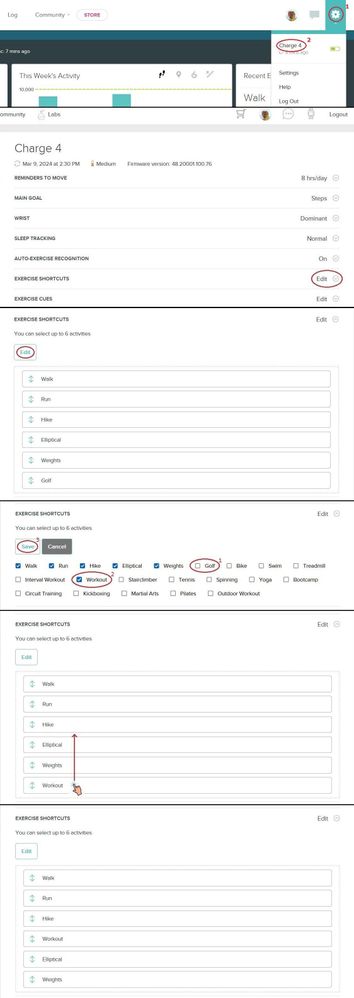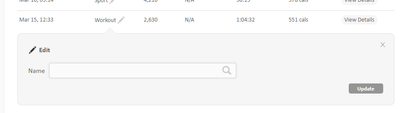Join us on the Community Forums!
-
Community Guidelines
The Fitbit Community is a gathering place for real people who wish to exchange ideas, solutions, tips, techniques, and insight about the Fitbit products and services they love. By joining our Community, you agree to uphold these guidelines, so please take a moment to look them over. -
Learn the Basics
Check out our Frequently Asked Questions page for information on Community features, and tips to make the most of your time here. -
Join the Community!
Join an existing conversation, or start a new thread to ask your question. Creating your account is completely free, and takes about a minute.
Not finding your answer on the Community Forums?
- Mark Topic as New
- Mark Topic as Read
- Float this Topic for Current User
- Bookmark
- Subscribe
- Mute
- Printer Friendly Page
Cannot edit exercise type on Fitbit app
- Mark Topic as New
- Mark Topic as Read
- Float this Topic for Current User
- Bookmark
- Subscribe
- Mute
- Printer Friendly Page
- « Previous
-
- 1
- 2
- Next »
03-02-2024
07:14
- last edited on
03-18-2024
14:39
by
LizzyFitbit
![]()
- Mark as New
- Bookmark
- Subscribe
- Permalink
- Report this post
03-02-2024
07:14
- last edited on
03-18-2024
14:39
by
LizzyFitbit
![]()
- Mark as New
- Bookmark
- Subscribe
- Permalink
- Report this post
My old watch allowed me to classify “sport” to what I really did , like say ice skating. Now I can’t find a way to edit.
Moderator Edit: Clarified subject
03-09-2024 13:41 - edited 03-09-2024 18:15
- Mark as New
- Bookmark
- Subscribe
- Permalink
- Report this post
03-09-2024 13:41 - edited 03-09-2024 18:15
- Mark as New
- Bookmark
- Subscribe
- Permalink
- Report this post
You can configure which exercise shortcuts are listed on your fitbit device and the order in which they are listed. You can do this on the web dashboard or on the iOS app. The screenshots below demonstrate using the dashboard to modify the list and the order of exercise shortcuts on my Charge4. The 1st shortcut becomes the default on your fitbit. You can then swipe to the left to select the next one.
Edit: This is how you can accomplish the same thing on the iOS app.
 Best Answer
Best Answer03-11-2024 10:07
- Mark as New
- Bookmark
- Subscribe
- Permalink
- Report this post
03-11-2024 10:07
- Mark as New
- Bookmark
- Subscribe
- Permalink
- Report this post
This doesn’t work for me and I don’t just do 4 same type of workouts.
its like when it automatically says you have done a workout it may of been cycling, gardening, walking and you want to edit the workout on the app.
there is no way of doing this, even though you have always had the option in the past and was a long winded way for charge 6 and no that’s been taken away.
Fitbit are going backwards with making it easy amending things
03-11-2024 12:20
- Mark as New
- Bookmark
- Subscribe
- Permalink
- Report this post
03-11-2024 12:20
- Mark as New
- Bookmark
- Subscribe
- Permalink
- Report this post
That’s all fine and good, but that’s not what we were discussing here. We are discussing after the fact of the activity, which may or may not have been a planned workout, but which the Fitbit calculates as being active enough to constitute a “workout.” In these cases, there would be no shortcut and you may want to go back and recategorize the title or type of the impromptu “workout “ so you remember what you were actually doing.
Doing this the normal way became impossible a while back, however, it turned out there was a work- around way of doing this. Even this now, does not work anymore. It does act like a glitch, but regardless it doesn’t work and no one has been able to suggest an alternate workaround or perhaps an announcement of the glitch’s correction.
03-11-2024 12:24
- Mark as New
- Bookmark
- Subscribe
- Permalink
- Report this post
03-11-2024 12:24
- Mark as New
- Bookmark
- Subscribe
- Permalink
- Report this post
RiekoC,
as I wrote below I have the most updated version of the app for my phone, listed 4.12 something, and I still have this error. Nothing fixed yet.
03-11-2024 13:49
- Mark as New
- Bookmark
- Subscribe
- Permalink
- Report this post
03-11-2024 13:49
- Mark as New
- Bookmark
- Subscribe
- Permalink
- Report this post
Thanks for the advice. I can use the edit but only to change the start or end times, nothing else. Maybe I need an update?
03-11-2024 14:01 - edited 03-11-2024 14:11
- Mark as New
- Bookmark
- Subscribe
- Permalink
- Report this post
03-11-2024 14:01 - edited 03-11-2024 14:11
- Mark as New
- Bookmark
- Subscribe
- Permalink
- Report this post
Hi @julesjmj
My post was a reply to Fifigriff where he/she stated "I presume then you’re most used/most recent ones come up first.". That is incorrect.
I am quite aware that the workaround using the iOS app no longer works. The only way to recategorize your (auto-detected) exercises is using the web dashboard. That's why I always manually start my exercises on my fitbit, so I don't have to change it later. I use this method to modify the order of the exercise shortcuts so my most frequent activity is listed first.
And I don't believe this is a "glitch". I believe it was intentional and I doubt it will be fixed.
03-11-2024 14:14
- Mark as New
- Bookmark
- Subscribe
- Permalink
- Report this post
03-11-2024 14:14
- Mark as New
- Bookmark
- Subscribe
- Permalink
- Report this post
Unless you know of a way I can change these 40 so I can choose my own from my watch at the start of my workouts
Christina
Sent from my iPhone
 Best Answer
Best Answer03-11-2024 15:13
- Mark as New
- Bookmark
- Subscribe
- Permalink
- Report this post
03-11-2024 15:13
- Mark as New
- Bookmark
- Subscribe
- Permalink
- Report this post
@chrissy1987 Yeah, you can't change the order for the exercises on the Charge 6. It'll keep your 5 most-recently-used at the top above the "more" button, but if you do something outside your usual 5 most-used, you have to go hunt for whichever one got bumped from the list. To avoid this, I just pick "workout" for anything that's not one of my usual exercises, unless I really want to make sure it's captured as something specific.
I saw your comment on this thread https://community.fitbit.com/t5/Product-Feedback/Allow-to-re-order-Exercise-app-list-on-Charge-6/idi... so I assume you've already voted. Best we can do, I suppose.
 Best Answer
Best Answer03-11-2024 20:21
- Mark as New
- Bookmark
- Subscribe
- Permalink
- Report this post
03-11-2024 20:21
- Mark as New
- Bookmark
- Subscribe
- Permalink
- Report this post
No, the web dashboard doesn’t let you do it either. Clearly you haven’t tried or if you have and have been successful, I’m all ears. Because I looked and tried after someone mentioned that, and it was not possible.
 Best Answer
Best Answer03-11-2024 20:58
- Mark as New
- Bookmark
- Subscribe
- Permalink
- Report this post
03-11-2024 20:58
- Mark as New
- Bookmark
- Subscribe
- Permalink
- Report this post
I always start my activities on my Charge4, so I normally don't get any changeable activities listed on the web dashboard. But, I saw a post about being able to do this. To verify this was possible, I took a 15 minute walk about 3 weeks ago and let my fitbit auto-detect. Fitbit correctly detected the walk and it was listed on the dashboard ... with a pencil icon next to the activity. I clicked the pencil and it let me select a different activity.
03-12-2024 19:55
- Mark as New
- Bookmark
- Subscribe
- Permalink
- Report this post
03-12-2024 19:55
- Mark as New
- Bookmark
- Subscribe
- Permalink
- Report this post
Interesting. The pencil icon in the app and on the dashboard for me don’t let me change the activity. It only lets me edit activity data (ie duration, distance )
03-13-2024 09:03
- Mark as New
- Bookmark
- Subscribe
- Permalink
- Report this post
03-13-2024 09:03
- Mark as New
- Bookmark
- Subscribe
- Permalink
- Report this post
@julesjmj I think mcw53 is talking about the pencil icon next to the exercise on the web dashboard (in the Log view, so technically not the Dashboard, but whatever). In the app, you can only change the duration/distance, but on the web, you can change the activity name (but not distance or duration). I just changed one from 'sport' to 'soccer'.
03-18-2024 14:56
- Mark as New
- Bookmark
- Subscribe
- Permalink
- Report this post
 Community Moderators ensure that conversations are friendly, factual, and on-topic. We're here to answer questions, escalate bugs, and make sure your voice is heard by the larger Fitbit team. Learn more
Community Moderators ensure that conversations are friendly, factual, and on-topic. We're here to answer questions, escalate bugs, and make sure your voice is heard by the larger Fitbit team. Learn more
03-18-2024 14:56
- Mark as New
- Bookmark
- Subscribe
- Permalink
- Report this post
Hi everyone, and welcome to our new members.
@Wesanfo, @tbjohnson66, @julesjmj and @SunsetRunner Thank you for providing the information and for your efforts. I understand how useful it is to have the option to edit your exercise details and I'm sorry for the inconvenience this has caused. I'd like to inform you that our team is aware of this situation and while we cannot provide a specific time frame, please know our team is working to get this resolved.
In the meantime, you can try accessing your online dashboard in order to re-categorize any activity recorded via Smart track (auto detection). To do this, I'd recommend the following steps:
- Go to fitbit.com and log in to your account
- Tap the Log tab at the top, and then Activities
- Choose the exercise you want to edit
- Tap the pencil icon and enter its new name
- Tap Update and wait until the changes are applied.
@N8teGee, @mikey_pdx and @mcw53 Thanks for the screenshot and help!
 Best Answer
Best Answer03-18-2024 16:09
- Mark as New
- Bookmark
- Subscribe
- Permalink
- Report this post
03-18-2024 16:09
- Mark as New
- Bookmark
- Subscribe
- Permalink
- Report this post
That's on Android. This is the iOS app forum.
03-18-2024 19:22
- Mark as New
- Bookmark
- Subscribe
- Permalink
- Report this post
03-18-2024 19:22
- Mark as New
- Bookmark
- Subscribe
- Permalink
- Report this post
From Fitbit chat : We would like to apologize for this on your end, however we do not have an option anymore to edit an exercise type in the Fitbit app since then this was a new update from the Fitbit app.
I’m ready to switch they have just slowly ruined Fitbit 😐
03-19-2024 07:19
- Mark as New
- Bookmark
- Subscribe
- Permalink
- Report this post
03-19-2024 07:19
- Mark as New
- Bookmark
- Subscribe
- Permalink
- Report this post
 Best Answer
Best Answer03-19-2024 23:02
- Mark as New
- Bookmark
- Subscribe
- Permalink
- Report this post
03-19-2024 23:02
- Mark as New
- Bookmark
- Subscribe
- Permalink
- Report this post
Charge 5 IOS iPhone 13
When I log a workout, there is no way to go in the app and edit the type to ‘hockey’, or ‘skating’ so all are just ‘exercise’.. the 3 dots only allows to edit start and end time. There is no ‘catergorzie’ option like some moderators have posted. Very frustrating because this used to work flawlessly on the old app and several Fitbit devices.
I will never buy another Fitbit, the app is also horrendously slow and laggy now.
03-20-2024 09:22
- Mark as New
- Bookmark
- Subscribe
- Permalink
- Report this post
03-20-2024 09:22
- Mark as New
- Bookmark
- Subscribe
- Permalink
- Report this post
You can’t do it from the dashboard.
 Best Answer
Best Answer03-20-2024 15:35
- Mark as New
- Bookmark
- Subscribe
- Permalink
- Report this post
03-20-2024 15:35
- Mark as New
- Bookmark
- Subscribe
- Permalink
- Report this post
Hi @julesjmj you should be able to. I just did it from my laptop - fitbit.com/activities should show you your list of recorded activities, when you're logged in.
The ones labeled "Sport" were auto-detected. The "Workout" one is one I recorded on my device (Charge 6), as "Workout" - a session of sprint progressions followed by a couple lower-body lifts.
I clicked the pencil and got this:
I changed it to "Sprinting". But apparently that's a one-shot deal. I can't update it if I wanted to rename it again - no more pencil:
I haven't tried to do it on the mobile browser, so not sure if that works.
 Best Answer
Best Answer- « Previous
-
- 1
- 2
- Next »